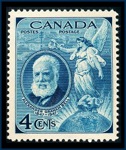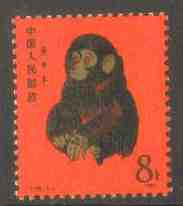Discussion - Member to Member Sales - Research Center

Discussion - Member to Member Sales - Research Center

I'd like to grab the cancel off a cover and include it on a page in album easy but am finding it difficult to do. Other than taking an image, blowing it up and trying to remove the stamp one pixel at a time.
Any help or direction would be appreciated.

1 Member
likes this post.
Login to Like.
Try playing around with retroreveal.
It allows you to filter images and sometimes, you can isolate contrasting features nicely. Upload the highest resolution image you can, to start.
I haven't had a lot of luck with it, but one of my postal history club members is a whiz at highlighting very faint markings on early covers.
-Paul

1 Member
likes this post.
Login to Like.
I have not tried Retro-reveal to isolate a cancel but I may.
I use GIMP (free image editor) but Photoshop (not even close to free) can also do this. But neither is easy but you can get good results.
And there may be tools I have not stumbled on that could do it easier/faster and I would love to find such a tool.
Below is a complex cover that I isolated the red cancel and the address with GIMP.

Address isolated:

Red CDS isolated:

There are three other markings I am still working to iso on this side of the cover.

1 Member
likes this post.
Login to Like.
I do find that trying to decipher obscured parts of stamps or cover is a lot of fun. I've had success with retroReveal.org. It was able to easily tease out the postmark on this Clipper cover from Honolulu to San Francisco.


I've also had some success playing around with the magnifier capability of the iPhone/iPad iOS. This has been discussed on other threads here. With an image locked in, this built-in app allows you to play with the colors of the image, invert them, go to gray scale, etc. This has helped with some stamps and covers.
Jim

1 Member
likes this post.
Login to Like.
11:26:24am
Approvals
Is There a simple way or tool of some sort to allow you to isolate a cancel or overprint on a stamp to allow you to include it on a album page as a separate image? I see this in the Steiner pages quite often and some web sites have examples of cancels without any stamp attached.
I'd like to grab the cancel off a cover and include it on a page in album easy but am finding it difficult to do. Other than taking an image, blowing it up and trying to remove the stamp one pixel at a time.
Any help or direction would be appreciated.

1 Member
likes this post.
Login to Like.
11:34:33am
re: How to isolate a cancel or overprint
Try playing around with retroreveal.
It allows you to filter images and sometimes, you can isolate contrasting features nicely. Upload the highest resolution image you can, to start.
I haven't had a lot of luck with it, but one of my postal history club members is a whiz at highlighting very faint markings on early covers.
-Paul

1 Member
likes this post.
Login to Like.

re: How to isolate a cancel or overprint
I have not tried Retro-reveal to isolate a cancel but I may.
I use GIMP (free image editor) but Photoshop (not even close to free) can also do this. But neither is easy but you can get good results.
And there may be tools I have not stumbled on that could do it easier/faster and I would love to find such a tool.
Below is a complex cover that I isolated the red cancel and the address with GIMP.

Address isolated:

Red CDS isolated:

There are three other markings I am still working to iso on this side of the cover.

1 Member
likes this post.
Login to Like.

re: How to isolate a cancel or overprint
I do find that trying to decipher obscured parts of stamps or cover is a lot of fun. I've had success with retroReveal.org. It was able to easily tease out the postmark on this Clipper cover from Honolulu to San Francisco.


I've also had some success playing around with the magnifier capability of the iPhone/iPad iOS. This has been discussed on other threads here. With an image locked in, this built-in app allows you to play with the colors of the image, invert them, go to gray scale, etc. This has helped with some stamps and covers.
Jim

1 Member
likes this post.
Login to Like.