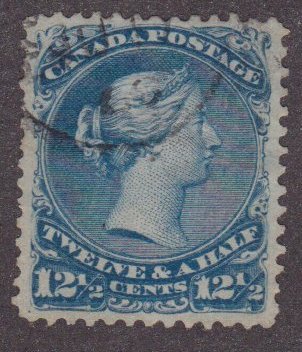Discussion - Member to Member Sales - Research Center

Discussion - Member to Member Sales - Research Center

What I do is I go to the invoice first, but then I am not able to open the items purchased and see if they match what I have received as they are inactive there and would not link to an approvals book image.
So then I have to go under my purchases. Given some items I received were purchased 60 or more days ago, I have to adjust for that. Then I have to scroll down to the name of the seller and check the invoice number, then open the items purchased.
Quite a process.
Recently I ran into another issue, where after following all these steps I was still unable to see if what I received was what I purchased, because the seller had already deleted the approval book and it wasn't there. There was no way to tell if what I received was what I paid for.
Would it be possible to prevent the seller from deleting books before all sold items are confirmed as received?
Would it be possible to add some image to an invoice, to be able to identify the lot purchased somehow. I know this part is tricky when it comes to approval books, since one image represents sometimes as many as 45 individual stamps. Still if I can get an image of one page where I purchased one stamp, it provides some visual reference.

Login to Like
this post
Jules,
you can save a copy of the jpg from which the auction or approval lot was taken; when your stamp(s) arrive, compare said stamps to the saved images. Voila.
David

1 Member
likes this post.
Login to Like.
Thanks David. This will require extra work on my part again.
I think, if the line items on the invoice had live links to the actual Approval book, that would have saved me a lot of hassle.
As mentioned, under the current functionality I have to go back to the list of all my purchases from all sellers and try to find those line items and open the approval book from there.
Even when I get to an image this way, I still cannot browse the book page by page. I have to go back to the list of purchases and click on the next line item and then the next.....

Login to Like
this post
Jules, apart from David's suggestion, you could always email the seller to send you a copy of his scans. I still have mine from 2015 and I'm sure others do as well.
Personally speaking I would follow David's method. Then you can enlarge the image as needed. Set up a folder with the book number and save to that, it will only be 3 clicks and you are done.

2 Members
like this post.
Login to Like.
Jules,
I should be able to add a link to the image from the invoice screen. That should give you what you are looking for. I'll add it to my list.
Regards ... Tim.

3 Members
like this post.
Login to Like.
I thought about how nice it would be for you to be able to link back to the approval book from the invoice directly - just like when you view items sold. That is how come I sometimes miss pulling stamps out of an approval book when I am working with book, page and item #'s from a long list.. I just never thought to ask for it !

Login to Like
this post
The link would only be good if the seller has not modified the book, correct?
Having learned the hard way on a purchase, I am going to start taking screen shots of approval book purchases.

2 Members
like this post.
Login to Like.
"Having learned the hard way on a purchase, I am going to start taking screen shots of approval book purchases."
After a few purchase issues (mostly elsewhere) I now take screen shots, which can be compared with my purchases if there is a problem.
Cheers
Steve.

Login to Like
this post
Hi Everyone;
When I do a screen capture of stamps or other purchases, I use a shareware software application called ScreenRip.
I just googled it, and it is still around. This would mean it is probably compatible with later versions of Windows. Mine is compatible with Win95/98 and also Macintosh.
The advantage of using a small shareware program is it's small size and memory requirements. It is only 513K & 126K help file. It is capable of capturing either the whole screen in one shot, or cropping to any size or rectangular shape. This will keep your folder of screen shots very small and not using much disc space.
It is simple to use even for computer dummies! I have seen many images in the forums and for auctions and approvals that could use LOTS of cropping. I use two different programs for image editing. I always use the program that is the easiest to get the job done quickly. Altho all image editors can do post scanning cropping, they may not be easy at all for the computer dummy. This shareware is the easiest to use of anything I've tried.
still sortin'....
TuskenRaider

1 Member
likes this post.
Login to Like.

Approvals
Not sure if this is just me, but I do seem to be having problems linking the purchases I receive in the mail to the invoices I have paid.
What I do is I go to the invoice first, but then I am not able to open the items purchased and see if they match what I have received as they are inactive there and would not link to an approvals book image.
So then I have to go under my purchases. Given some items I received were purchased 60 or more days ago, I have to adjust for that. Then I have to scroll down to the name of the seller and check the invoice number, then open the items purchased.
Quite a process.
Recently I ran into another issue, where after following all these steps I was still unable to see if what I received was what I purchased, because the seller had already deleted the approval book and it wasn't there. There was no way to tell if what I received was what I paid for.
Would it be possible to prevent the seller from deleting books before all sold items are confirmed as received?
Would it be possible to add some image to an invoice, to be able to identify the lot purchased somehow. I know this part is tricky when it comes to approval books, since one image represents sometimes as many as 45 individual stamps. Still if I can get an image of one page where I purchased one stamp, it provides some visual reference.

Login to Like
this post
Auctions
re: Adding images to invoices
Jules,
you can save a copy of the jpg from which the auction or approval lot was taken; when your stamp(s) arrive, compare said stamps to the saved images. Voila.
David

1 Member
likes this post.
Login to Like.

Approvals
re: Adding images to invoices
Thanks David. This will require extra work on my part again.
I think, if the line items on the invoice had live links to the actual Approval book, that would have saved me a lot of hassle.
As mentioned, under the current functionality I have to go back to the list of all my purchases from all sellers and try to find those line items and open the approval book from there.
Even when I get to an image this way, I still cannot browse the book page by page. I have to go back to the list of purchases and click on the next line item and then the next.....

Login to Like
this post

re: Adding images to invoices
Jules, apart from David's suggestion, you could always email the seller to send you a copy of his scans. I still have mine from 2015 and I'm sure others do as well.
Personally speaking I would follow David's method. Then you can enlarge the image as needed. Set up a folder with the book number and save to that, it will only be 3 clicks and you are done.

2 Members
like this post.
Login to Like.

re: Adding images to invoices
Jules,
I should be able to add a link to the image from the invoice screen. That should give you what you are looking for. I'll add it to my list.
Regards ... Tim.

3 Members
like this post.
Login to Like.

Approvals
re: Adding images to invoices
I thought about how nice it would be for you to be able to link back to the approval book from the invoice directly - just like when you view items sold. That is how come I sometimes miss pulling stamps out of an approval book when I am working with book, page and item #'s from a long list.. I just never thought to ask for it !

Login to Like
this post

re: Adding images to invoices
The link would only be good if the seller has not modified the book, correct?
Having learned the hard way on a purchase, I am going to start taking screen shots of approval book purchases.

2 Members
like this post.
Login to Like.

re: Adding images to invoices
"Having learned the hard way on a purchase, I am going to start taking screen shots of approval book purchases."
After a few purchase issues (mostly elsewhere) I now take screen shots, which can be compared with my purchases if there is a problem.
Cheers
Steve.

Login to Like
this post

re: Adding images to invoices
Hi Everyone;
When I do a screen capture of stamps or other purchases, I use a shareware software application called ScreenRip.
I just googled it, and it is still around. This would mean it is probably compatible with later versions of Windows. Mine is compatible with Win95/98 and also Macintosh.
The advantage of using a small shareware program is it's small size and memory requirements. It is only 513K & 126K help file. It is capable of capturing either the whole screen in one shot, or cropping to any size or rectangular shape. This will keep your folder of screen shots very small and not using much disc space.
It is simple to use even for computer dummies! I have seen many images in the forums and for auctions and approvals that could use LOTS of cropping. I use two different programs for image editing. I always use the program that is the easiest to get the job done quickly. Altho all image editors can do post scanning cropping, they may not be easy at all for the computer dummy. This shareware is the easiest to use of anything I've tried.
still sortin'....
TuskenRaider

1 Member
likes this post.
Login to Like.