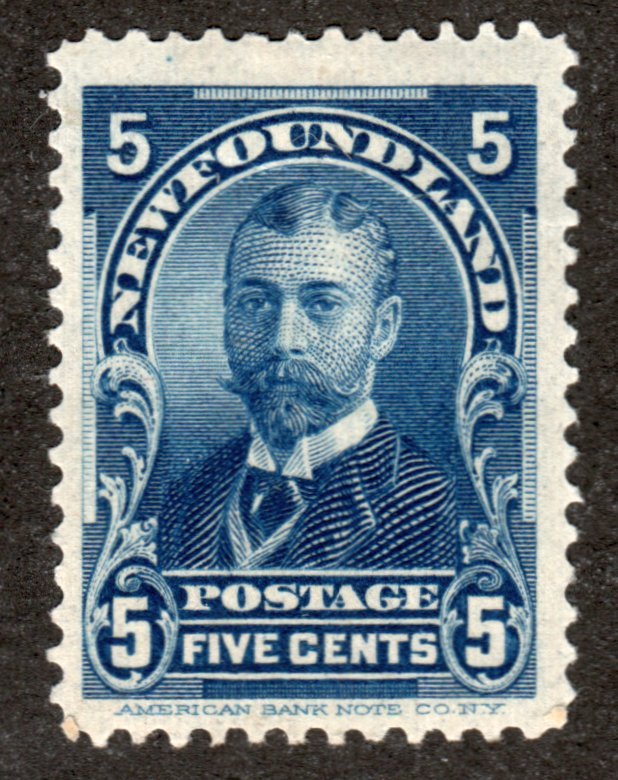Discussion - Member to Member Sales - Research Center

Discussion - Member to Member Sales - Research Center

Perhaps you have done the same, or similar?
At any rate, I have found what I would have thought was a simple enough procedure has run aground time and again. This is mainly due to the fact that electronic devices do not come with specific instructions, everyone assumed to be in the know, or eager to engage in time-consuming trial-and-error activity. Nor are these devices (I suspect) as advanced as I thought they might have been by now.
My first effort was with a 'tablet' (Amazon Fire HD8, to be precise). This device connects to my PC, and transferring the required images went through easily enough. The drawback here was the complete inability, once on the 'tablet', to view or order the transferred images in any way at all. There was no indication in or on the 'tablet' of how one might do this.
My next effort was with an 'Apple i-pad'. Here the device connected to my PC with a suitable lead, but all efforts to transfer images failed at the PC stage. Checking online, I discovered that the best way (if somewhat counter-intuitive) was to download 'i-Tunes' and run the images through that. However, all attempts to download 'i-Tunes' failed after the set-up stage. Apparently this laptop is not configured for 'i-Tunes'. There seemed to be other ways, including words like 'cloud' and 'dropbox' which mean nothing to me except more trouble.
Perhaps I am asking too much here? Late responders to the hand-held revolution can seem very dense.

1 Member
likes this post.
Login to Like.
I use an website hosting package. First, this allows me to host images when I list on eBay and not have to rely upon eBay and their limitations. But the web hosting package also comes with SQL database support which allows me to build and store stamp data independent from other web technologies. (Read this as SQL is the most viable choice to store stamp data over decades of time instead of relying upon desktop apps which constantly change over time and demand the you upgrade and stay current year after year.)
With this configuration I can then display any images with ‘responsive’ code. When a website is ‘responsive’ (or ‘mobile friendly’) the content dynamically changes based upon the display size of the device it is shown on. So big images automatically resize themselves to fit. You can also do things like view the full sized images, use finger ‘pinches’ to zoom, and implement mobile navigation menus. And of course method also allows me to display my personal stamp database (which stores all my stamps, price paid, want list, etc.).
It should be noted that your quandary (using a device other than a desktop computer) is important. In late 2015 a very significant ‘tipping point’ was surpassed; this is when the total number of mobile users passed by the total number of desktop users. This trend has continued and the number of mobile users now far exceeds those on a desktop computer. As such, any website that has not been converted to ‘responsive’ design is missing out a the majority of user traffic. Trying to navigate and a desktop website on a mobile device is awful, forcing users to try to scroll. The majority of users simple hit the ‘back’ button and leave after spending 15 seconds on an opening page they cannot use. The shift from desktop top mobile has been sop significant that search engines like Google now penalize non-responsive websites and rank them (put the site on page 25 instead of the first page) very low when a user searches for them. Desktop computing won't go completely away but will soon represent a very small percentage (perhaps 20%?) of online users.
Some folks might say that establishing a website is beyond many hobbyists but truthfully there are now very simple user interfaces and tools to do this. It no longer requires a lot of coding skills/experience. Companies like GoDaddy have targeted typical users and put into place very easy and user-friendly means to make websites.
Don

1 Member
likes this post.
Login to Like.
I have a smartphone but do not live on it. I prefer my laptop especially since there are few stamp websites that are mobile phone friendly. I am not a texter personality type.
I use Microsoft OneNote on my laptop (primary computer) to store a lot of my philatelic information and since I have OneNote on the phone I can view it anywhere.

Login to Like
this post
I went with the Dropbox option, but to no avail.
The downloading of Dropbox went smoothly enough, as did the transfer of images from my PC to Dropbox. However, the i-Pad remained resistant and will not receive any files, nor was it clear how to connect it to Dropbox, if indeed that is what you have to do.
In case it was necessary to connect the i-Pad to the internet (as opposed to my PC), I attempted this, but it would not accept my password. If indeed I have such a thing - I tried a couple.
I'll take a day or two to recover from the intense irritation caused by this sort of palaver, then try again.
(Meanwhile, Delcampe will not link with Paypal, nor reply to queries as to why this has become the case.)

Login to Like
this post
Just thinking out loud, but can you save your images as a PDF? Most portable devices have some kind of PDF reader. What format are your images, .jpg? Personally I have not tried anything, but now you have me thinking about creating a file of want list images to have on my iPhone - I have been successful copying files back and forth.
Geoff

Login to Like
this post
I have a samsung tablet - assume most would have the same functions - I scanned the album pages that are missing stamps and saved them as .jpg's in folders by country.
If you load those folders to your tablet them you should be able to go the files icon and select a folder and then if you select an image it should allow you to scroll through the images just like a gallery of photos.
That's what i do at shows and at the club meetings to see if I need a particular stamp.
IF you are having problems doing that message me and i will be glad to help.
Bob

1 Member
likes this post.
Login to Like.
Similar to Bob a couple posts up... I use Google Drive to host the images and a Surface Pro 2 tablet to carry with me. It works great.
At a stamp show or in a stamp shop all I need to do open up Windows Photo Viewer and scroll left and right to see the pages for a country.
The part that takes the most work is re-naming the images with their country names and placing them in a directory structure. The top level looks something like this:

Then going into the "F" directory you can see that some countries warrant their own sub-folder, while others just have a couple pages:

Individual pages are simple images captured with my camera:

And if I tilt the tablet sideways, I get the full page vertical on the screen:

The weak link in the system is me keeping the pictures current! 
-Steve

3 Members
like this post.
Login to Like.
My stamps on a hand-held device:



2 Members
like this post.
Login to Like.
LOL Lars, good one.
Yesterday a fellow sent me 150+ high resolution images of his US 'Prexie' (1938 President series) Rate Usage cover exhibit. I converted these into an online presentation that will display on any device.
http://www.stampsmarter.com/learning/album_Prexie_home.html
If you are using a desktop computer you can emulate how a website will appear by simply resizing your browser window to a size similar to a mobile device.
Desktop size

Smart Phone Size

Don

1 Member
likes this post.
Login to Like.
There is one important consideration when talking about viewing data on a PC versus a mobile/handheld device. One of the selling points of a "responsive" design is that it form-factors to whatever screen size and orientation it is presented in. That's a good thing. If you always use WiFi to connect with your handheld devices, no worries. However, if you use cellular data to access a "responsive" site, you are likely to experience HUGE data downloads since the images are rendered in the largest format expected and then scaled down to fit the screen resolution. That means big hits to your data plan and slow loading pages.
A more responsible web design interrogates the device and delivers the appropriate content at the appropriate resolution. Web developers used to have two versions (PC and phone), now we have to consider 3 delivery styles: PC, tablet, and phone. Responsive design is an easy way to address that, but the data overhead is HUGE on small devices and maintaining contiguous text to images is a nightmare (it's hard to control where the text aligns with the images in a responsive design).

Login to Like
this post
Ok techies, slightly connected to Guthrum's question. Is there an easier way to copy images to OneDrive other than highlighting or copying all images within a folder and uploading.
On a right click there is no copy to OneDrive.
I do not want to have to be connected to the internet just to view my photos. Microsoft support seems to be unavailable at present and nothing on the web seems to answer my question.
Guthrum you could always use a notepad and pencil, it's what I do usually if I'm after a number of stamps.

Login to Like
this post
I have not used OneDrive directly much so may not understand all aspects.
On my computer, there is a OneDrive icon in the status tray. This opens a folder that provides a view just like a drive. You can copy files to the folder and they get uploaded to OneDrive and then you can view from another device.
I also use OneNote and OneNote uses OneDrive to store notebooks so you see these as well. I can copy pics and looks like it is stored locally as well as in cloud. If I click any of the OneNote folders it opens the browser to OneNote online rather than open the local oneNote. It does not go to the web for files I copy to OneDrive.
I can see these on OneDrive on my phone and then you can download from cloud to phone.

Login to Like
this post
"...Responsive design is an easy way to address that, but the data overhead is HUGE on small devices and maintaining contiguous text to images is a nightmare (it's hard to control where the text aligns with the images in a responsive design)."
Hi Lars,
Instead of loading a single high resolution image you can simply load a low resolution image and then link the high resolution image to it. That way, bandwidth is not an issue, the high resolution image is only loaded if the user requests it. (This is what I did on the Prexie exhibit linked above.)
Text aligns in responsive design are pretty straight forward and achieved using standard DIV tags and CSS. If desired, I can send you a code example.
Don

Login to Like
this post
@Angore, I found that if I drag an image to One Drive the images were taken off my computer and only appeared in One Drive.
If I drag a folder it appears in OD but not the contents.
If I open an image folder and select all the images individually and drag them they go into OD but are not left in my folder so I would have to connect to the net to view them.
What I would like is an easier way of having them still on my pc but also as an OD back-up.
Being in the wilds of Manitoba we have satellite internet and restricted on download/upload and bandwidth and none at all in really stormy weather.
Will try again today to get through to Microsoft support and see what they suggest.
Thanks for the response.
Vic

Login to Like
this post
My typical method would be use to Ctrl-A (selects all files in folder) in folder view and then select Copy, then paste into the new folder.
If you hold the Ctrl key down while dragging it will COPY the file rather than MOVE. Move is default when dragging. The text next to the cursor will change from Move to Copy when you press the Ctrl key.

1 Member
likes this post.
Login to Like.
Thanks Angore, Ctrl A works really well and makes the job much quicker.
That saves a lot of work, really very much appreciated.
Vic

Login to Like
this post

Very much a newcomer to electronic hand-held devices (no smartphones at this address!), I have nevertheless thought it a good idea, when at stamp fairs or otherwise away from my desk, to be able to consult the same image database of stamps and covers I have on my PC. Ideally I would like the same array of images as displayed in a 'folder', which can be set to a list, or a size, according to need, and checked at a glance.
Perhaps you have done the same, or similar?
At any rate, I have found what I would have thought was a simple enough procedure has run aground time and again. This is mainly due to the fact that electronic devices do not come with specific instructions, everyone assumed to be in the know, or eager to engage in time-consuming trial-and-error activity. Nor are these devices (I suspect) as advanced as I thought they might have been by now.
My first effort was with a 'tablet' (Amazon Fire HD8, to be precise). This device connects to my PC, and transferring the required images went through easily enough. The drawback here was the complete inability, once on the 'tablet', to view or order the transferred images in any way at all. There was no indication in or on the 'tablet' of how one might do this.
My next effort was with an 'Apple i-pad'. Here the device connected to my PC with a suitable lead, but all efforts to transfer images failed at the PC stage. Checking online, I discovered that the best way (if somewhat counter-intuitive) was to download 'i-Tunes' and run the images through that. However, all attempts to download 'i-Tunes' failed after the set-up stage. Apparently this laptop is not configured for 'i-Tunes'. There seemed to be other ways, including words like 'cloud' and 'dropbox' which mean nothing to me except more trouble.
Perhaps I am asking too much here? Late responders to the hand-held revolution can seem very dense.

1 Member
likes this post.
Login to Like.

re: Your stamps on a hand-held device
I use an website hosting package. First, this allows me to host images when I list on eBay and not have to rely upon eBay and their limitations. But the web hosting package also comes with SQL database support which allows me to build and store stamp data independent from other web technologies. (Read this as SQL is the most viable choice to store stamp data over decades of time instead of relying upon desktop apps which constantly change over time and demand the you upgrade and stay current year after year.)
With this configuration I can then display any images with ‘responsive’ code. When a website is ‘responsive’ (or ‘mobile friendly’) the content dynamically changes based upon the display size of the device it is shown on. So big images automatically resize themselves to fit. You can also do things like view the full sized images, use finger ‘pinches’ to zoom, and implement mobile navigation menus. And of course method also allows me to display my personal stamp database (which stores all my stamps, price paid, want list, etc.).
It should be noted that your quandary (using a device other than a desktop computer) is important. In late 2015 a very significant ‘tipping point’ was surpassed; this is when the total number of mobile users passed by the total number of desktop users. This trend has continued and the number of mobile users now far exceeds those on a desktop computer. As such, any website that has not been converted to ‘responsive’ design is missing out a the majority of user traffic. Trying to navigate and a desktop website on a mobile device is awful, forcing users to try to scroll. The majority of users simple hit the ‘back’ button and leave after spending 15 seconds on an opening page they cannot use. The shift from desktop top mobile has been sop significant that search engines like Google now penalize non-responsive websites and rank them (put the site on page 25 instead of the first page) very low when a user searches for them. Desktop computing won't go completely away but will soon represent a very small percentage (perhaps 20%?) of online users.
Some folks might say that establishing a website is beyond many hobbyists but truthfully there are now very simple user interfaces and tools to do this. It no longer requires a lot of coding skills/experience. Companies like GoDaddy have targeted typical users and put into place very easy and user-friendly means to make websites.
Don

1 Member
likes this post.
Login to Like.

re: Your stamps on a hand-held device
I have a smartphone but do not live on it. I prefer my laptop especially since there are few stamp websites that are mobile phone friendly. I am not a texter personality type.
I use Microsoft OneNote on my laptop (primary computer) to store a lot of my philatelic information and since I have OneNote on the phone I can view it anywhere.

Login to Like
this post

re: Your stamps on a hand-held device
I went with the Dropbox option, but to no avail.
The downloading of Dropbox went smoothly enough, as did the transfer of images from my PC to Dropbox. However, the i-Pad remained resistant and will not receive any files, nor was it clear how to connect it to Dropbox, if indeed that is what you have to do.
In case it was necessary to connect the i-Pad to the internet (as opposed to my PC), I attempted this, but it would not accept my password. If indeed I have such a thing - I tried a couple.
I'll take a day or two to recover from the intense irritation caused by this sort of palaver, then try again.
(Meanwhile, Delcampe will not link with Paypal, nor reply to queries as to why this has become the case.)

Login to Like
this post
06:58:13pm
re: Your stamps on a hand-held device
Just thinking out loud, but can you save your images as a PDF? Most portable devices have some kind of PDF reader. What format are your images, .jpg? Personally I have not tried anything, but now you have me thinking about creating a file of want list images to have on my iPhone - I have been successful copying files back and forth.
Geoff

Login to Like
this post
07:07:18pm
Approvals
re: Your stamps on a hand-held device
I have a samsung tablet - assume most would have the same functions - I scanned the album pages that are missing stamps and saved them as .jpg's in folders by country.
If you load those folders to your tablet them you should be able to go the files icon and select a folder and then if you select an image it should allow you to scroll through the images just like a gallery of photos.
That's what i do at shows and at the club meetings to see if I need a particular stamp.
IF you are having problems doing that message me and i will be glad to help.
Bob

1 Member
likes this post.
Login to Like.

re: Your stamps on a hand-held device
Similar to Bob a couple posts up... I use Google Drive to host the images and a Surface Pro 2 tablet to carry with me. It works great.
At a stamp show or in a stamp shop all I need to do open up Windows Photo Viewer and scroll left and right to see the pages for a country.
The part that takes the most work is re-naming the images with their country names and placing them in a directory structure. The top level looks something like this:

Then going into the "F" directory you can see that some countries warrant their own sub-folder, while others just have a couple pages:

Individual pages are simple images captured with my camera:

And if I tilt the tablet sideways, I get the full page vertical on the screen:

The weak link in the system is me keeping the pictures current! 
-Steve

3 Members
like this post.
Login to Like.

re: Your stamps on a hand-held device
My stamps on a hand-held device:



2 Members
like this post.
Login to Like.

re: Your stamps on a hand-held device
LOL Lars, good one.
Yesterday a fellow sent me 150+ high resolution images of his US 'Prexie' (1938 President series) Rate Usage cover exhibit. I converted these into an online presentation that will display on any device.
http://www.stampsmarter.com/learning/album_Prexie_home.html
If you are using a desktop computer you can emulate how a website will appear by simply resizing your browser window to a size similar to a mobile device.
Desktop size

Smart Phone Size

Don

1 Member
likes this post.
Login to Like.

re: Your stamps on a hand-held device
There is one important consideration when talking about viewing data on a PC versus a mobile/handheld device. One of the selling points of a "responsive" design is that it form-factors to whatever screen size and orientation it is presented in. That's a good thing. If you always use WiFi to connect with your handheld devices, no worries. However, if you use cellular data to access a "responsive" site, you are likely to experience HUGE data downloads since the images are rendered in the largest format expected and then scaled down to fit the screen resolution. That means big hits to your data plan and slow loading pages.
A more responsible web design interrogates the device and delivers the appropriate content at the appropriate resolution. Web developers used to have two versions (PC and phone), now we have to consider 3 delivery styles: PC, tablet, and phone. Responsive design is an easy way to address that, but the data overhead is HUGE on small devices and maintaining contiguous text to images is a nightmare (it's hard to control where the text aligns with the images in a responsive design).

Login to Like
this post

re: Your stamps on a hand-held device
Ok techies, slightly connected to Guthrum's question. Is there an easier way to copy images to OneDrive other than highlighting or copying all images within a folder and uploading.
On a right click there is no copy to OneDrive.
I do not want to have to be connected to the internet just to view my photos. Microsoft support seems to be unavailable at present and nothing on the web seems to answer my question.
Guthrum you could always use a notepad and pencil, it's what I do usually if I'm after a number of stamps.

Login to Like
this post

re: Your stamps on a hand-held device
I have not used OneDrive directly much so may not understand all aspects.
On my computer, there is a OneDrive icon in the status tray. This opens a folder that provides a view just like a drive. You can copy files to the folder and they get uploaded to OneDrive and then you can view from another device.
I also use OneNote and OneNote uses OneDrive to store notebooks so you see these as well. I can copy pics and looks like it is stored locally as well as in cloud. If I click any of the OneNote folders it opens the browser to OneNote online rather than open the local oneNote. It does not go to the web for files I copy to OneDrive.
I can see these on OneDrive on my phone and then you can download from cloud to phone.

Login to Like
this post

re: Your stamps on a hand-held device
"...Responsive design is an easy way to address that, but the data overhead is HUGE on small devices and maintaining contiguous text to images is a nightmare (it's hard to control where the text aligns with the images in a responsive design)."
Hi Lars,
Instead of loading a single high resolution image you can simply load a low resolution image and then link the high resolution image to it. That way, bandwidth is not an issue, the high resolution image is only loaded if the user requests it. (This is what I did on the Prexie exhibit linked above.)
Text aligns in responsive design are pretty straight forward and achieved using standard DIV tags and CSS. If desired, I can send you a code example.
Don

Login to Like
this post

re: Your stamps on a hand-held device
@Angore, I found that if I drag an image to One Drive the images were taken off my computer and only appeared in One Drive.
If I drag a folder it appears in OD but not the contents.
If I open an image folder and select all the images individually and drag them they go into OD but are not left in my folder so I would have to connect to the net to view them.
What I would like is an easier way of having them still on my pc but also as an OD back-up.
Being in the wilds of Manitoba we have satellite internet and restricted on download/upload and bandwidth and none at all in really stormy weather.
Will try again today to get through to Microsoft support and see what they suggest.
Thanks for the response.
Vic

Login to Like
this post

re: Your stamps on a hand-held device
My typical method would be use to Ctrl-A (selects all files in folder) in folder view and then select Copy, then paste into the new folder.
If you hold the Ctrl key down while dragging it will COPY the file rather than MOVE. Move is default when dragging. The text next to the cursor will change from Move to Copy when you press the Ctrl key.

1 Member
likes this post.
Login to Like.

re: Your stamps on a hand-held device
Thanks Angore, Ctrl A works really well and makes the job much quicker.
That saves a lot of work, really very much appreciated.
Vic

Login to Like
this post