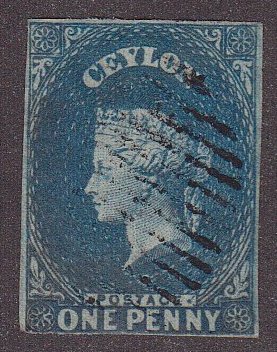Discussion - Member to Member Sales - Research Center

Discussion - Member to Member Sales - Research Center


1 Member
likes this post.
Login to Like.
"Click on:
HOME
APPROVALS
HELP
USER GUIDE
"
Thankyou.
You need the pages as thumbnails on a single page. It is a bit tiresome clicking <next> for each page.
Otherwise, I like the concept.

Login to Like
this post
Thumbnails will not show enough details, although it may be an alternative way to show the overall book content at a glance. Imagine a 20 page book...so imagine a thumnail page with 20 smaller scans in lower resolution! It is hard enough to see the stamps on full pages with 30-40 stamps!
Clicking on "next" is not such a hard job after all.
I can think of 100 other ways of doing things differently, but that is what we have going for us, given the resources we have I think there are hiher priorities. Works pretty seamlessly as it is, if you ask me.
A comment about duplicates. I have always put duplicates in my books, until the last books I just posted where I have cut back on them. Putting duplicates bulks up the book, and some folks have complained that larger books are tiring (?).
Also, putting 3 copies of the most common stamps will not add any sales! And most collectors don't have 3 copies of the rarer ones. So often the extra stamps don't translate into extra sales.
My observations as a seller, or as a buyer, is that it makes no difference. Once a book is 50% or so depleted, it is not a very friendly experience to those looking, duplicates or not. And if the stamp is sought after, it will sell again the next time you issue a book.
rrr...

Login to Like
this post
Just a few additional comments:
(1) Regarding hitting the next to see the next page - is that any different than in the old days when you got an approval book in the mail and you had to turn the page to see what was next ?? Unless you are a psychic - you had no way of knowing what was there by looking at the cover !!
(2) I have only occasionally included duplicates - sometimes I will put a Used copy and a Mint Hinged Copy of the same stamp because I do have a few regular who either go for one or the other. If I have a duplicate of a stamp that is not very common I will include it and many time both copies do sell.
(3) Finally - I have just noticed lately the books I put up that are less than 11 pages seem to sell better than the books with more pages. I may go back to breaking up the books and keeping them smaller.
Steve

2 Members
like this post.
Login to Like.
The one thing about computers is that we don't have to follow conventions from paper days.
A course I did (programming) taught us that every extra click costs the american health system $250,000 per year in lost time. That is for ONE click.
Scanning through thumbnails on ebay, you quickly learn what you are looking for from the images - even pages of stamps.
I just figure in this day and age that I should not have to go through a whole 'book' to find the one stamp I need right at the end. Scrolling through 20 thumbnails (2" square ones perhaps) would be easier.
But you are right, clicking on 'next' is not hard, just something I would rather not do. I am more likely to scroll through the thumbnails 'just in case' than load every page one by one. Come to think of it, I didn't go through every page, just a couple then the end.

1 Member
likes this post.
Login to Like.

03:03:35am
Having to actually move a wrist, locate the little arrow, click on each page, and .... and wait a hundred mili-seconds for the new page to appear ?
" .... Ohh, the humanity! ...."

1 Member
likes this post.
Login to Like.
"Regarding hitting the next to see the next page - "
Just an observation from one of the little guys. (and maybe a request)
I find going through the pages one by one can get tedious. I scan a book and get all the way up to page 20. I had seen a couple of stamps I was interested in way back around page 9 or 10. I have to click the "Previous" button a dozen times to get back there
Would I be out of place to request that in addition to the "Previous" and "Next" buttons a link to each page number be listed? Or perhaps a button to take my to the middle page of the book?
Mike

1 Member
likes this post.
Login to Like.
Don't feel bad about not knowing about the jump button. I didn't either and I think I actually requested that to be added to the approval books.......

1 Member
likes this post.
Login to Like.
In all of the time I have been putting up approval books - I also never noticed the JUMP !
I am not sure how I missed it - and I am always flipping thru the pages to get to the page I want. You learn something new every day ! Steve

Login to Like
this post
David I like your thumbnail idea. Something like this?

-Steve

1 Member
likes this post.
Login to Like.
And possibly a revised Jump button?




-Steve

Login to Like
this post
Funny, when I first started going through the approval books, all I saw was the "jump" button. I kept having to scroll back to the top of the page to remind myself what page I was on, so I could type in the next page to "jump" to. It wasn't until the 10th or 12th time that I finally zeroed in on the "next" and "prev" buttons. I thought it was sort of an odd setup, but no, it was me.
It wasn't until the 10th or 12th time that I finally zeroed in on the "next" and "prev" buttons. I thought it was sort of an odd setup, but no, it was me. 
WB

Login to Like
this post
"David I like your thumbnail idea. Something like this?"
That's even better than what I had in mind! I was thinking of a thumbnail page and once you click a thumbnail, you show essentially get what is shown now - use of the mouse back key (or browser back button) to go back to the thumbnail page.
But I like your mockup better - saves a back click and has everything on one page. Well done! Put a large arrow either side of the thumbnail strip to show the next/last 5 or 6 thumbnails and you have a winner.
I also have to give credit to whomever designed the database the webpages load from. I was running the linking of the tables in my mind that could only be for these pages to work. I am quite impressed that a previously read thread loads from the point that the user has not seen. That means there are linking tables joining UserID with ThreadID with LastPostReadID as a field. Little niceties like this hardly get noticed but turns this from a normal site to a great site.

1 Member
likes this post.
Login to Like.
So, how exactly do those thumbnails improve the user experience.
Oh, I see this page has a bright red stamp on it. Let me check it out.
Ted


1 Member
likes this post.
Login to Like.
"Oh, I see this page has a bright red stamp on it. Let me check it out."
That's the spirit!

Login to Like
this post
You don't have to scroll up or down either. The "home" and "end" keys will jump you to the top or bottom of a page with just one press. The "page up" and "page down" keys will move you up and down a page faster than scrolling does.

Login to Like
this post
OMG I must be BLIND! I never noticed the 'jump' option before! Thank you so much for pointing this out. Super appreciated! I'm going to start looking at all our pages more thoroughly to see whatever spiffy little gizmos I've overlooked. Don't be embarrassed for asking - if you hadn't a bunch of us wouldn't know about it.

Login to Like
this post
Don't feel bad. I never noticed the jump button before either!! It sure would have made my purchasing from larger books a lot easier if I did!!

1 Member
likes this post.
Login to Like.
Not sure why we are talking about thumnails in a thread about Slow Down???
But on the subject of thumbnails...Steve, nicely done and very pretty, but try this with 24 pages in a book...so either multiple rows or one row of midget thumbnails. Also see how much room is left to see the stamps on the page that you are looking at....without having to page up and down and side to side.
My beef is already that some sellers scan images that are too small to see clearly, or too big to fit so that you have images that spill over the page forcing you to move left and right and up and down to visualize the page.
I think the key for our Approval Books is not more bells and whistles (although necessary ones should not be ignored), but to get sellers to scan each page more clearly and to make it fit the screen page.
For example, take out all this blank spaces around your image, making the stamps as scanned larger to see. Use the simple software of photo editing such as "Crop Selection" when you process you scan.
Adding all the thumbnails may defeat the purpose of focussing on the issue of clarity of the relevant image, (although visually I do like the thumbnails). But can they really talk to me meaningfully?
More about processing the scans. Use the "Sharpen" feature of any photo editing program. Most scanners have lousy optics! If you scanb and use the image as is, you are not going far enough! Most scans should be processed using a photo editing software to get optimum results. It really adds very little time to the whole process of putting a book together.
rrr...

Login to Like
this post
Slow Down ? 
Now for the Jump button. Very handy. It would possibly be an improvement if an additional button was placed just next to the "Next" "Last" links something like "Next" "Last" "Jump to ___".
Incidentally, do you know that you can access any book with the "SEARCH" function and go directly to a specific page: Search the current Approval Books / Book #, Page #
"Search the Current Approval Books
Instructions: If you select "Seller" you can search on the seller's username, given name or last name. If you select "Key Word" the program will search the Book Description, the Page Description and the Page Comments for the key word that you enter. If you select "Book#,Page#" you have two options as to what you can enter. If you enter just the Book Number eg. "5" the program will retrieve book number 5. If you want to retieve a particular page within a book enter "5,2" where you are looking for Book 5 Page 2.
"

Login to Like
this post
(This offshoot discussion really needs to be spun off into its own thread.)
If you are using a scanner, it is a very simple matter to make properly sized scans. I always keep in mind Roy's admonition, when we had the Clothesline Exhibit, to keep images to a maximum of 800 pixels in width. I am pretty sure that, unless someone is using a Commodore 64, an 800 pixel wide image will fit on any computer screen anyone is likely to be using, without having to scroll horizontally.
A standard sheet of paper is 8.5 inches wide. Accounting for the left and right margins, the mounting area for stamps is 7.5 inches wide. On a stock sheet (at least on the Hagner stock sheets I use) the mounting strips are 7.5 inches wide.
I'm pretty sure all scanners have, at least, the ability to choose different scan resolutions, expressed in dpi, or dots per inch. I'm also fairly certain all scanners have the ability to take a preview scan and then select the specific area you want the scanner to record.
Here is what it looks like with a Canon Pixma scanner (imagine the rest of the rows filled with stamps).

At the top of the screen shot I have circled the crop selection button. Select it, then press and hold the mouse button at the corner of the part you want and drag the mouse to expand the box to encompass the full area you want.

Finally, in the scanner control panel, set the resolution to 100 dpi (dots per inch).
When you scan the cropped area, which is 7.5 inches wide, at a resolution of 100 dpi, your image will come out (7.5 x 100) 750 pixels wide, and the stamps will look like this in your approval book:

Granted, that is not the ideal resolution for the smallest stamps, but we can address that issue later. In the meanwhile, for the vast majority of approval stamps which sell for 25c and below, this is adequate, and it is simple to do without any knowledge of image editing software.
One of these days, I plan on making a video tutorial of basic scanning and image editing functions. In the meanwhile, feel free to message me with any questions you might have.
Cheers,
Ted


2 Members
like this post.
Login to Like.

This thread has been moved from the Slow Down discussion.

1 Member
likes this post.
Login to Like.

re: Approval Book Navigation - JUMP!
"Click on:
HOME
APPROVALS
HELP
USER GUIDE
"
Thankyou.
You need the pages as thumbnails on a single page. It is a bit tiresome clicking <next> for each page.
Otherwise, I like the concept.

Login to Like
this post

re: Approval Book Navigation - JUMP!
Thumbnails will not show enough details, although it may be an alternative way to show the overall book content at a glance. Imagine a 20 page book...so imagine a thumnail page with 20 smaller scans in lower resolution! It is hard enough to see the stamps on full pages with 30-40 stamps!
Clicking on "next" is not such a hard job after all.
I can think of 100 other ways of doing things differently, but that is what we have going for us, given the resources we have I think there are hiher priorities. Works pretty seamlessly as it is, if you ask me.
A comment about duplicates. I have always put duplicates in my books, until the last books I just posted where I have cut back on them. Putting duplicates bulks up the book, and some folks have complained that larger books are tiring (?).
Also, putting 3 copies of the most common stamps will not add any sales! And most collectors don't have 3 copies of the rarer ones. So often the extra stamps don't translate into extra sales.
My observations as a seller, or as a buyer, is that it makes no difference. Once a book is 50% or so depleted, it is not a very friendly experience to those looking, duplicates or not. And if the stamp is sought after, it will sell again the next time you issue a book.
rrr...

Login to Like
this post

Approvals
re: Approval Book Navigation - JUMP!
Just a few additional comments:
(1) Regarding hitting the next to see the next page - is that any different than in the old days when you got an approval book in the mail and you had to turn the page to see what was next ?? Unless you are a psychic - you had no way of knowing what was there by looking at the cover !!
(2) I have only occasionally included duplicates - sometimes I will put a Used copy and a Mint Hinged Copy of the same stamp because I do have a few regular who either go for one or the other. If I have a duplicate of a stamp that is not very common I will include it and many time both copies do sell.
(3) Finally - I have just noticed lately the books I put up that are less than 11 pages seem to sell better than the books with more pages. I may go back to breaking up the books and keeping them smaller.
Steve

2 Members
like this post.
Login to Like.

re: Approval Book Navigation - JUMP!
The one thing about computers is that we don't have to follow conventions from paper days.
A course I did (programming) taught us that every extra click costs the american health system $250,000 per year in lost time. That is for ONE click.
Scanning through thumbnails on ebay, you quickly learn what you are looking for from the images - even pages of stamps.
I just figure in this day and age that I should not have to go through a whole 'book' to find the one stamp I need right at the end. Scrolling through 20 thumbnails (2" square ones perhaps) would be easier.
But you are right, clicking on 'next' is not hard, just something I would rather not do. I am more likely to scroll through the thumbnails 'just in case' than load every page one by one. Come to think of it, I didn't go through every page, just a couple then the end.

1 Member
likes this post.
Login to Like.
Silence in the face of adversity is the father of complicity and collusion, the first cousins of conspiracy..
06 Apr 2016
03:03:35am
re: Approval Book Navigation - JUMP!
Having to actually move a wrist, locate the little arrow, click on each page, and .... and wait a hundred mili-seconds for the new page to appear ?
" .... Ohh, the humanity! ...."

1 Member
likes this post.
Login to Like.

re: Approval Book Navigation - JUMP!
"Regarding hitting the next to see the next page - "
Just an observation from one of the little guys. (and maybe a request)
I find going through the pages one by one can get tedious. I scan a book and get all the way up to page 20. I had seen a couple of stamps I was interested in way back around page 9 or 10. I have to click the "Previous" button a dozen times to get back there
Would I be out of place to request that in addition to the "Previous" and "Next" buttons a link to each page number be listed? Or perhaps a button to take my to the middle page of the book?
Mike

1 Member
likes this post.
Login to Like.

Approvals
re: Approval Book Navigation - JUMP!
Don't feel bad about not knowing about the jump button. I didn't either and I think I actually requested that to be added to the approval books.......

1 Member
likes this post.
Login to Like.

Approvals
re: Approval Book Navigation - JUMP!
In all of the time I have been putting up approval books - I also never noticed the JUMP !
I am not sure how I missed it - and I am always flipping thru the pages to get to the page I want. You learn something new every day ! Steve

Login to Like
this post

re: Approval Book Navigation - JUMP!
David I like your thumbnail idea. Something like this?

-Steve

1 Member
likes this post.
Login to Like.

re: Approval Book Navigation - JUMP!
And possibly a revised Jump button?




-Steve

Login to Like
this post

re: Approval Book Navigation - JUMP!
Funny, when I first started going through the approval books, all I saw was the "jump" button. I kept having to scroll back to the top of the page to remind myself what page I was on, so I could type in the next page to "jump" to. It wasn't until the 10th or 12th time that I finally zeroed in on the "next" and "prev" buttons. I thought it was sort of an odd setup, but no, it was me.
It wasn't until the 10th or 12th time that I finally zeroed in on the "next" and "prev" buttons. I thought it was sort of an odd setup, but no, it was me. 
WB

Login to Like
this post

re: Approval Book Navigation - JUMP!
"David I like your thumbnail idea. Something like this?"
That's even better than what I had in mind! I was thinking of a thumbnail page and once you click a thumbnail, you show essentially get what is shown now - use of the mouse back key (or browser back button) to go back to the thumbnail page.
But I like your mockup better - saves a back click and has everything on one page. Well done! Put a large arrow either side of the thumbnail strip to show the next/last 5 or 6 thumbnails and you have a winner.
I also have to give credit to whomever designed the database the webpages load from. I was running the linking of the tables in my mind that could only be for these pages to work. I am quite impressed that a previously read thread loads from the point that the user has not seen. That means there are linking tables joining UserID with ThreadID with LastPostReadID as a field. Little niceties like this hardly get noticed but turns this from a normal site to a great site.

1 Member
likes this post.
Login to Like.

re: Approval Book Navigation - JUMP!
So, how exactly do those thumbnails improve the user experience.
Oh, I see this page has a bright red stamp on it. Let me check it out.
Ted


1 Member
likes this post.
Login to Like.

re: Approval Book Navigation - JUMP!
"Oh, I see this page has a bright red stamp on it. Let me check it out."
That's the spirit!

Login to Like
this post

re: Approval Book Navigation - JUMP!
You don't have to scroll up or down either. The "home" and "end" keys will jump you to the top or bottom of a page with just one press. The "page up" and "page down" keys will move you up and down a page faster than scrolling does.

Login to Like
this post

re: Approval Book Navigation - JUMP!
OMG I must be BLIND! I never noticed the 'jump' option before! Thank you so much for pointing this out. Super appreciated! I'm going to start looking at all our pages more thoroughly to see whatever spiffy little gizmos I've overlooked. Don't be embarrassed for asking - if you hadn't a bunch of us wouldn't know about it.

Login to Like
this post
03:49:13pm
re: Approval Book Navigation - JUMP!
Don't feel bad. I never noticed the jump button before either!! It sure would have made my purchasing from larger books a lot easier if I did!!

1 Member
likes this post.
Login to Like.

re: Approval Book Navigation - JUMP!
Not sure why we are talking about thumnails in a thread about Slow Down???
But on the subject of thumbnails...Steve, nicely done and very pretty, but try this with 24 pages in a book...so either multiple rows or one row of midget thumbnails. Also see how much room is left to see the stamps on the page that you are looking at....without having to page up and down and side to side.
My beef is already that some sellers scan images that are too small to see clearly, or too big to fit so that you have images that spill over the page forcing you to move left and right and up and down to visualize the page.
I think the key for our Approval Books is not more bells and whistles (although necessary ones should not be ignored), but to get sellers to scan each page more clearly and to make it fit the screen page.
For example, take out all this blank spaces around your image, making the stamps as scanned larger to see. Use the simple software of photo editing such as "Crop Selection" when you process you scan.
Adding all the thumbnails may defeat the purpose of focussing on the issue of clarity of the relevant image, (although visually I do like the thumbnails). But can they really talk to me meaningfully?
More about processing the scans. Use the "Sharpen" feature of any photo editing program. Most scanners have lousy optics! If you scanb and use the image as is, you are not going far enough! Most scans should be processed using a photo editing software to get optimum results. It really adds very little time to the whole process of putting a book together.
rrr...

Login to Like
this post

re: Approval Book Navigation - JUMP!
Slow Down ? 
Now for the Jump button. Very handy. It would possibly be an improvement if an additional button was placed just next to the "Next" "Last" links something like "Next" "Last" "Jump to ___".
Incidentally, do you know that you can access any book with the "SEARCH" function and go directly to a specific page: Search the current Approval Books / Book #, Page #
"Search the Current Approval Books
Instructions: If you select "Seller" you can search on the seller's username, given name or last name. If you select "Key Word" the program will search the Book Description, the Page Description and the Page Comments for the key word that you enter. If you select "Book#,Page#" you have two options as to what you can enter. If you enter just the Book Number eg. "5" the program will retrieve book number 5. If you want to retieve a particular page within a book enter "5,2" where you are looking for Book 5 Page 2.
"

Login to Like
this post

re: Approval Book Navigation - JUMP!
(This offshoot discussion really needs to be spun off into its own thread.)
If you are using a scanner, it is a very simple matter to make properly sized scans. I always keep in mind Roy's admonition, when we had the Clothesline Exhibit, to keep images to a maximum of 800 pixels in width. I am pretty sure that, unless someone is using a Commodore 64, an 800 pixel wide image will fit on any computer screen anyone is likely to be using, without having to scroll horizontally.
A standard sheet of paper is 8.5 inches wide. Accounting for the left and right margins, the mounting area for stamps is 7.5 inches wide. On a stock sheet (at least on the Hagner stock sheets I use) the mounting strips are 7.5 inches wide.
I'm pretty sure all scanners have, at least, the ability to choose different scan resolutions, expressed in dpi, or dots per inch. I'm also fairly certain all scanners have the ability to take a preview scan and then select the specific area you want the scanner to record.
Here is what it looks like with a Canon Pixma scanner (imagine the rest of the rows filled with stamps).

At the top of the screen shot I have circled the crop selection button. Select it, then press and hold the mouse button at the corner of the part you want and drag the mouse to expand the box to encompass the full area you want.

Finally, in the scanner control panel, set the resolution to 100 dpi (dots per inch).
When you scan the cropped area, which is 7.5 inches wide, at a resolution of 100 dpi, your image will come out (7.5 x 100) 750 pixels wide, and the stamps will look like this in your approval book:

Granted, that is not the ideal resolution for the smallest stamps, but we can address that issue later. In the meanwhile, for the vast majority of approval stamps which sell for 25c and below, this is adequate, and it is simple to do without any knowledge of image editing software.
One of these days, I plan on making a video tutorial of basic scanning and image editing functions. In the meanwhile, feel free to message me with any questions you might have.
Cheers,
Ted


2 Members
like this post.
Login to Like.