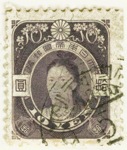Discussion - Member to Member Sales - Research Center

Discussion - Member to Member Sales - Research Center

I just joined your club yesterday and so far I really like it. My question is this. I went to the approval section and selected some stamps to purchase. I am done purchasing for now, how do I let the seller know that I am done purchasing. Can some one please tell me the step by step process?
Thank you,
Carabop

Login to Like
this post
You should contact the seller via the Stamporama message system. Just click on the sellers name on their approval landing page.
Bob

Login to Like
this post
Hi Everyone;
Hi Carabop, and a warm welcome to you. I hope you enjoy your membership in the best cyber stamp club on the internet. We just received the APS (American Philatelic Society) web competition Gold award. APS is a great organization to join also.
Another thing to keep in mind when ordering stamps, is that every seller has differing postage costs, and so always wait to pay until you receive their invoice. It is also considered good practice and polite to click on the invoice when you send the money, so if you mail a check, they will know to watch their mailbox. Even if you pay via PayPal it is considerate to click payment sent on the invoice, and click again on order received after your stamps arrive, so the seller can close out that invoice.
Keep on stampin'
TuskenRaider

Login to Like
this post
Thank you I was able to get this accomplished. I'm looking forward to many more stamps and also getting to know the people here.

Login to Like
this post
I just noticed this thread. The message system works, but it would be convenient if the buyer could send an automatic message when they're ready.
For example, when you go to "Buyers" / "View Won Lots", there could be a button "Request Invoice" next to each seller's name that the buyer could click when they were ready. Ideally, the button would disappear after the invoice was sent.
As it is now, a buyer sent me a message saying "I'm not ready yet" when I hadn't even sent an invoice, and I've had to send messages telling buyers to message me when they were ready. I think an explicit "Request Invoice" button would help clear up uncertainty in the process.

8 Members
like this post.
Login to Like.
12:55:57am
Hello all,
I just joined your club yesterday and so far I really like it. My question is this. I went to the approval section and selected some stamps to purchase. I am done purchasing for now, how do I let the seller know that I am done purchasing. Can some one please tell me the step by step process?
Thank you,
Carabop

Login to Like
this post

re: How do I
You should contact the seller via the Stamporama message system. Just click on the sellers name on their approval landing page.
Bob

Login to Like
this post

re: How do I
Hi Everyone;
Hi Carabop, and a warm welcome to you. I hope you enjoy your membership in the best cyber stamp club on the internet. We just received the APS (American Philatelic Society) web competition Gold award. APS is a great organization to join also.
Another thing to keep in mind when ordering stamps, is that every seller has differing postage costs, and so always wait to pay until you receive their invoice. It is also considered good practice and polite to click on the invoice when you send the money, so if you mail a check, they will know to watch their mailbox. Even if you pay via PayPal it is considerate to click payment sent on the invoice, and click again on order received after your stamps arrive, so the seller can close out that invoice.
Keep on stampin'
TuskenRaider

Login to Like
this post
01:36:44am
re: How do I
Thank you I was able to get this accomplished. I'm looking forward to many more stamps and also getting to know the people here.

Login to Like
this post

re: How do I
I just noticed this thread. The message system works, but it would be convenient if the buyer could send an automatic message when they're ready.
For example, when you go to "Buyers" / "View Won Lots", there could be a button "Request Invoice" next to each seller's name that the buyer could click when they were ready. Ideally, the button would disappear after the invoice was sent.
As it is now, a buyer sent me a message saying "I'm not ready yet" when I hadn't even sent an invoice, and I've had to send messages telling buyers to message me when they were ready. I think an explicit "Request Invoice" button would help clear up uncertainty in the process.

8 Members
like this post.
Login to Like.