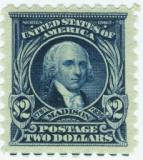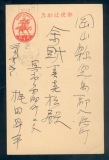Discussion - Member to Member Sales - Research Center

Discussion - Member to Member Sales - Research Center



Several of the stamps that go on this page has variations, but I'll be making separate page(s) for those when I do get my hands on any of them. This page goes into a protective cover, and then into a binder. I have made a template based on this page, so future pages should be easy for me to create. Hopefully I can restrain myself from trying to re-design it again!


4 Members
like this post.
Login to Like.
Hi Mac;
Personally I prefer a black box surrounding the stamp. However to do this when you make your own pages, you need to know the size of the stamps in advance of page layout. The border looks nice...very clean and simple, and not too busy.
I think your use of white space between the stamps looks great. I use the Scott's Specialty Series. They only have the stamps mounted on the right side, and leave the left side (page backs) blank. That way I don't need glassine interleaving to keep the stamps from snagging each other. They also have a good use of white space.
Your use of white space is also good in case you get an imperforate stamp with wide margins that you want to retain, to enhance value and to prove it is not a perforated stamp that has been trimmed.
Just one observation tho. All your stamps are on a grid, with each row containing the same number of stamps. That could get rather boring later on with many pages the same. Try this layout, and see what you think;
blank NK237 NK238 NK239 blank
NK240 NK241 NK242 NK243 NK244
NK245 NK246 NK247 NK248 NK249
blank NK250 NK251 NK252 blank
place NK253 in center of page just below "luftpost III u/vannmerke"
Or another variant on this set could look like;
---blank NK237 NK238 blank
NK239 NK240 NK241 NK242 NK243
NK244 NK245 NK246 NK247 NK248
---NK249 NK250 NK251 NK252---
place NK253 in center of page just below "luftpost III u/vannmerke"
You could design several templates along these lines, and save them in a template library, to be copied and tweaked slightly for each page as needed.
I once had two sets of US Postage Dues, that were two different colors. Scott only made room for one, because the other one was considered a minor variety. Fortunately there was plenty of white space at the bottom of the page for them. With no squares at all to guide me, I eye-balled them and arranged into a quite nice layout. Even tho there is two empty spaces for the two missing ones in that set, I used extra stamps as temporary spacers for the missing ones, so as to be able to get a good looking layout.
I think you have a pretty good eye for what makes a good looking album page. As your album progresses, pick a few pages that are nearly complete, scan them and share with the rest of us, so we can see your handiwork.
Happy collecting
Ken Tall Pines

2 Members
like this post.
Login to Like.
I use OpenOffice to make my pages. I created a blank page template with my standard border. I also created a separate page with varying sizes of black boxes to use as frames for the stamps. This makes page creation go pretty quickly as I will have both documents open at the same time and just "copy and paste" whatever size black box border the matches the stamp. If I want to place something that is a non standard size, I can adjust the black box border easily. Using black boxes is not necessary but it does dress up the pages nicely and helps to keep things straight. Sally

1 Member
likes this post.
Login to Like.

11:26:16am
Sally and Mac both raise an interesting issue - the use of a word processing program in the creation of album pages.
For those of you who are unfamiliar with them, word processing programs today are much more than glorified typewriters. The free programs mentioned by Sally and Mac will do almost anything Word will do. This means graphics, borders, fancy fonts, etc. Incorporate it with a free Paint program and/or dedicated graphic program like Irfanview (also free), and you can make pages which rival (or even put to shame) the commercial stuff out there.
But although free to download and use, they do with a price: you have to learn to use them! This means lots of practice and (sometimes) a little frustration. And of course you do need a good printer and quality paper (not free).
But then, I (and I imagine most of you as well) have always loved to learn stuff; I never would have started stampin' if I didn't!

1 Member
likes this post.
Login to Like.
Thanks Ken for the suggestion for layout! I hadn't considered positioning them like that, I will definitely use it on future pages!
I did consider making some kind of frame/border for the stamps themselves, but there are several stamps that might be missing from my collection that I don't know the size of. So I decided to not have any boxes for these pages. On other pages, like for variations or topical album, I think I will use boxes since it do add a kind of focus area for the stamp.
"Sally and Mac both raise an interesting issue - the use of a word processing program in the creation of album pages. "
LibreOffice Draw is more like Publisher in the MS Office package, so it is different than a word processing program (LibreOffice also contain a word processing program). So it is something new to learn even if you are familiar with a word processing program. I like it because it gives me more layout control, but I am sure a word processing program would work excellent as well. To me, making the album pages and learning to use a new program is part of the fun with this hobby

I have a Canon MP640 printer, and I use 160g/m2 quality paper. The printer is kinda old now, and in the mid-range in price - but I'm happy with the printouts I get from it.
Thanks for the feedback guys, appreciate it


Login to Like
this post
A fear I have is that over time, laser toner ink will affect the stamps; is this unfounded? I would use mounts for stamps and sheetlets, not hinges, if that helps.
Peter

1 Member
likes this post.
Login to Like.
I am not sure how toner from a laser printer, or ink from an inkjet printer, behaves over time. Interesting question.
Mounts I have been considering, and actually will be getting some soon. Just waiting for that shipment of goodies to arrive  It does seem like mounts are kinda expensive to use though, but I guess I'll see how long a pack last. Hinges are very cheap, but I don't really like them much except for the low cost. Feel kinda like a gamble each time I mount a stamp with a hinge, but could be I just need more experience with them.
It does seem like mounts are kinda expensive to use though, but I guess I'll see how long a pack last. Hinges are very cheap, but I don't really like them much except for the low cost. Feel kinda like a gamble each time I mount a stamp with a hinge, but could be I just need more experience with them.
I only have used stamps as well, so for any MNH stamps I might get in the future I'll definitely use mounts.

Login to Like
this post
Cocollectibles wrote:
"A fear I have is that over time, laser toner ink will affect the stamps; is this unfounded?"
I'm pretty sure I've read an article that touches on this subject. It may be something I have 'tagged'. I'll have a trawl through to see if I can find it.
In fact I can see the benefits in having a distinct topic about 'storage and presentation of philatelic material'. Or perhaps a series of articles?
How do we stand, reproducing articles published elsewhere, as far as copyright is concerned?

Login to Like
this post

05:45:50pm
"How do we stand, reproducing articles published elsewhere, as far as copyright is concerned?"

Login to Like
this post
Back when I had a laser printer, I looked into the question of possible damage by laser printer toner. I learned that the toner in laser printers is composed of ink and microscopic spheres of plastic. The ink and plastic are fused in the printing process and become essentially inert. However, I learned through experience that if the printer is malfunctioning, the fusion might not be complete, and the resultant printing will be unstable. In fact, this happened to me — I could make the printing smear just by rubbing it lightly. Thankfully, I hadn't mounted any stamps on those pages.
I've got lots of laser printed album pages, going back some 20 years, and none have shown any deterioration. However, I never mount stamps or covers directly on the ink, or whatever it's called. Most of my stamps and covers have frame lines around them, and I usually use stamp mounts rather than hinges.
We moved to ink jet printers several years ago. We currently have an HP Office Jet, which is astonishingly good. I used to be a professional photographer, and I am very pleased with every image I print.
Bob

1 Member
likes this post.
Login to Like.
Clive, Bobby is correct. for copyrighted material, one needs to acquire the permission to do so, usually from author or publisher, occasionally both. One can LINK to anything, though.
David

Login to Like
this post
Hi Everyone;
Bobby is correct and in addition to that, it is only necessary to ask permission if the article is preceded or followed by "© 2010". To be legal copyright should also have person's or institution's name after date. Copyright notice isn't legal without date and name of holder. Copyrights do not need to be registered anywhere, but are legally stronger in court if they are. In court, holder only has to prove that the intellectual property was created by them first.
However legalese aside, I always ask permission from the author whenever possible, as a courtesy, even if they do not display a copyright notice. The author may not understand copyright law, and would appreciate your asking first.
Happy collecting
Ken Tall Pines

Login to Like
this post

12:50:22pm
"...it is only necessary to ask permission if the article is preceded or followed by "© 2010". To be legal copyright should also have person's or institution's name after date. Copyright notice isn't legal without date and name of holder."

2 Members
like this post.
Login to Like.
Ningpo:
Here's a posting I copied off another board recently. It may be what you're thinking of:
"You should be very careful using Xerographic album pages. Photocopies use an oil to keep the toner from adhering to the fuser rolls that melt the toner into the paper. This oil is absorbed by the paper and can attack your stamps, particularly over long times and pressures.
"The toner on the paper can also cause pages to stick together, particularly if you store your albums horizontally and put any significant weight on top.
"The toner coming off the pages can also be an indication of a humidity problem. When paper gets wet, it expands but the toner, being plastic, doesn't. Too much humidity and the toner will pop off the paper. These machines are designed for the office environment and don't work as well at home.
"Finally, the card stock does not work well with the Xerographic process. The stiff paper tends to be smoothly finished and does not hold onto the toner too well. It also absorbs a lot of heat from the fuser rolls, allowing them to run cooler than desired in long runs of any more than a few sheets. This degrades the toner fix to the paper. (For thick papers, a slower machine works better because the fix performance is related to the dwell time in the fuser. The slower the process speed, the more time the toner has to melt and stick to the paper.)
"Having worked as an engineer at Xerox for over 30 years and dealing with these issues, I would never use Xerography to create album pages. Stick with inkjet, relatively cheap 20# paper, and a good mount to protect your stamps."
Given this person's qualifications, I'd stick with inkjets. I've used them for 20 years and never had a problem. Why take chances?
Ed Foster

3 Members
like this post.
Login to Like.
Well, I couldn't help but to redesign the album page style again 
Got some inspiration from other SOR members posts here. I also have received mounts, so this is my first page testing out mounts. I think my first album will be kinda mixed in styles, but it will be my own history of album making 

I noticed that the mounts were not aligned properly, slightly skewed. But it's a learning experience  Will have to implement a few new tools for mounting to get them properly aligned next time.
Will have to implement a few new tools for mounting to get them properly aligned next time.

Login to Like
this post
Hi Makazi & Everyone;
Wow! Nice layout You need to get a job at Scott's and help them make some decent albums.
On the skewed Mounts, a T-square and triangle could help. Also a improvised light table, with a sheet underneath, with dark lines on the bottom sheet.
You definitely have a talent there. You should offer members your skill to make them pages for exhibition frames for a fee or for stamps in trade!
Happy collecting everyone
Ken Tall Pines

1 Member
likes this post.
Login to Like.
I plan on purchasing one of these soon to help keep the mounts straight on the page when I need to use clear mounts.
http://www.amazon.com/Gagne-Light-1012-1-10x12-8watt/dp/B000QF8YSY/ref=sr_1_1?s=office-products&ie=UTF8&qid=1405679794&sr=1-1&keywords=light+box
I will use a printed grid or graph paper behind the album page with the light box as a guide.
Jeff

1 Member
likes this post.
Login to Like.
"Wow! Nice layout You need to get a job at Scott's and help them make some decent albums."
Thanks Ken
 Would be cool to get a job like that, but I fear a professional designer can make album pages more efficiently and better looking.
Would be cool to get a job like that, but I fear a professional designer can make album pages more efficiently and better looking."I plan on purchasing one of these soon to help keep the mounts straight on the page when I need to use clear mounts."
That looks like a nice light table, not to expensive either! Might keep an eye out for something like that (they don't ship to my location), or maybe build one


Login to Like
this post
Hi Everyone;
@ Jeff;
Thank you, Thank you, Thank you...! The engineer in me would have built one, but I see they can be had for not much cash.
I think if you placed a mess of Wildings (the QEIIs issued in three diff wmks), upside-down on the top, you could probably
eliminate most of them without any fluid at all. This would be a huge savings in time for me. Those of us with huge amounts
of Wildings, that are looking for watermark varieties, sideways, upside-down etc. would really benefit from this idea.
@ Makazi;
Yes that would be very helpful for mounting stamps too, and for not that much money.
If I can find that watermark thread again I will add Jeff's link so folks will know there is an easier way to sort some stamps.
Happy collecting
Ken Tall Pines

Login to Like
this post
I've been designing album pages and exhibit sheets for several years with an Apple program, Pages, which combines excellent text formatting and graphic design capabilities (although Apple really stepped in it with their last "update," which destroyed much of the program's functionality, or at least made it much more difficult to use). That aside, I have gotten into the habit of using Page's graphics capability to add frame lines and drop shadows to my album and exhibit efforts. Even with the new version of the program, it's dead easy to create and align the frames. Here are a couple of examples:


Bob

1 Member
likes this post.
Login to Like.
amsd wrote:
"Clive, Bobby is correct. for copyrighted material, one needs to acquire the permission to do so, usually from author or publisher, occasionally both. One can LINK to anything, though."
Thank you David. I had thought about the link idea as a way round copyright. It's just unfortunate that creating an 'article' with a reference to a link is not the ideal presentation.
However, to make a central reference point, easily accessible by all members, this is better than such information being lost within a topic such as this one.
The alternative is to have a dedicated topic.
Perhaps others could share their views.

Login to Like
this post
Airmail wrote:
"Here's a posting I copied off another board recently. It may be what you're thinking of:
"You should be very careful using Xerographic album pages.........
........Given this person's qualifications, I'd stick with inkjets. I've used them for 20 years and never had a problem. Why take chances?"
Thank you Ed for the information. In fact, this wasn't what I remember reading. However, this is valuable additional information, which would fit well within the sort of article (or topic) I have suggested.

Login to Like
this post
Thanks for the examples Bob, those look great! Seeing the work of others is so inspiring, gives me ideas for future projects  I've seen advertised an exhibit close to me later this year, will definitely go there and see what people have made.
I've seen advertised an exhibit close to me later this year, will definitely go there and see what people have made.

Login to Like
this post
I do not like the symmetrical layout of most album pages, be it Steiner or almost all commercial album pages. Because Christmas-tree-symmetrical pages is almost all you see, here some "left bound" pages from my French collection. If you design your own pages, which I don't, one may also appreciate the efficiencies in having boxes for stamps of a set touch, rather than spaced apart. Just to show some differently designed pages.
Arno




2 Members
like this post.
Login to Like.
Hi Everyone;
I have never been a big fan of boxes that touch. They remind me too much of S&H green stamps books, and also of cheap H E Harris albums.
However the way you did yours with the descriptive text was quite nice, and can be used to show which stamps were issued during the same period. Graphic art is another way of communication. I noticed the text (German I think), and altho I could not understand what it said, I took away something from the layout. If I had a catalog in front of me it would have seemed even more logical.
Thanks to everyone for showing your ideas. Never be afraid to show what you have done for fear of criticism. Most criticism that is not ridicule is meant well, and hopefully in a positive way.
Happy collecting
Ken Tall Pines

1 Member
likes this post.
Login to Like.
Thanks for posting those album pages Arno 
I really like how pages can be very different, makes it possible for each person to choose something that fits for their album. I've been considering to make pages that are more space efficient, and the way those connecting boxes were used on those pages I liked more than others I've seen.
One thing I miss when making pages, is the size of the stamps that I do not have. I can see on the picture in a catalog that it might be different than others I put on the same page, but I think it is difficult to determine size be looking at the catalog pictures.

Login to Like
this post
I've gone back and forth on designs for my album pages, and have now figured out how I want to do it. I'm making my album pages in LibreOffice Draw (LibreOffice is a free office package), and for my Norway collection I am planing to have album pages for the main catalogue numbers (from Norgeskatalogen) and have album pages separately for variations. I am thinking to have one page with notes (left side), and one with the mounted stamps (right side). On the album pages for the stamps with variations, I will probably have notes on that page itself too. Just wanted to share my first "I'm keeping it like this" album page that I made and mounted today 

Several of the stamps that go on this page has variations, but I'll be making separate page(s) for those when I do get my hands on any of them. This page goes into a protective cover, and then into a binder. I have made a template based on this page, so future pages should be easy for me to create. Hopefully I can restrain myself from trying to re-design it again! 

4 Members
like this post.
Login to Like.

re: Making my collection
Hi Mac;
Personally I prefer a black box surrounding the stamp. However to do this when you make your own pages, you need to know the size of the stamps in advance of page layout. The border looks nice...very clean and simple, and not too busy.
I think your use of white space between the stamps looks great. I use the Scott's Specialty Series. They only have the stamps mounted on the right side, and leave the left side (page backs) blank. That way I don't need glassine interleaving to keep the stamps from snagging each other. They also have a good use of white space.
Your use of white space is also good in case you get an imperforate stamp with wide margins that you want to retain, to enhance value and to prove it is not a perforated stamp that has been trimmed.
Just one observation tho. All your stamps are on a grid, with each row containing the same number of stamps. That could get rather boring later on with many pages the same. Try this layout, and see what you think;
blank NK237 NK238 NK239 blank
NK240 NK241 NK242 NK243 NK244
NK245 NK246 NK247 NK248 NK249
blank NK250 NK251 NK252 blank
place NK253 in center of page just below "luftpost III u/vannmerke"
Or another variant on this set could look like;
---blank NK237 NK238 blank
NK239 NK240 NK241 NK242 NK243
NK244 NK245 NK246 NK247 NK248
---NK249 NK250 NK251 NK252---
place NK253 in center of page just below "luftpost III u/vannmerke"
You could design several templates along these lines, and save them in a template library, to be copied and tweaked slightly for each page as needed.
I once had two sets of US Postage Dues, that were two different colors. Scott only made room for one, because the other one was considered a minor variety. Fortunately there was plenty of white space at the bottom of the page for them. With no squares at all to guide me, I eye-balled them and arranged into a quite nice layout. Even tho there is two empty spaces for the two missing ones in that set, I used extra stamps as temporary spacers for the missing ones, so as to be able to get a good looking layout.
I think you have a pretty good eye for what makes a good looking album page. As your album progresses, pick a few pages that are nearly complete, scan them and share with the rest of us, so we can see your handiwork.
Happy collecting
Ken Tall Pines

2 Members
like this post.
Login to Like.

re: Making my collection
I use OpenOffice to make my pages. I created a blank page template with my standard border. I also created a separate page with varying sizes of black boxes to use as frames for the stamps. This makes page creation go pretty quickly as I will have both documents open at the same time and just "copy and paste" whatever size black box border the matches the stamp. If I want to place something that is a non standard size, I can adjust the black box border easily. Using black boxes is not necessary but it does dress up the pages nicely and helps to keep things straight. Sally

1 Member
likes this post.
Login to Like.
They who would give up essential Liberty, to purchase a little temporary Safety, deserve neither Liberty nor Safety. -Benjamin Franklin
09 Jul 2014
11:26:16am
re: Making my collection
Sally and Mac both raise an interesting issue - the use of a word processing program in the creation of album pages.
For those of you who are unfamiliar with them, word processing programs today are much more than glorified typewriters. The free programs mentioned by Sally and Mac will do almost anything Word will do. This means graphics, borders, fancy fonts, etc. Incorporate it with a free Paint program and/or dedicated graphic program like Irfanview (also free), and you can make pages which rival (or even put to shame) the commercial stuff out there.
But although free to download and use, they do with a price: you have to learn to use them! This means lots of practice and (sometimes) a little frustration. And of course you do need a good printer and quality paper (not free).
But then, I (and I imagine most of you as well) have always loved to learn stuff; I never would have started stampin' if I didn't!

1 Member
likes this post.
Login to Like.
re: Making my collection
Thanks Ken for the suggestion for layout! I hadn't considered positioning them like that, I will definitely use it on future pages!
I did consider making some kind of frame/border for the stamps themselves, but there are several stamps that might be missing from my collection that I don't know the size of. So I decided to not have any boxes for these pages. On other pages, like for variations or topical album, I think I will use boxes since it do add a kind of focus area for the stamp.
"Sally and Mac both raise an interesting issue - the use of a word processing program in the creation of album pages. "
LibreOffice Draw is more like Publisher in the MS Office package, so it is different than a word processing program (LibreOffice also contain a word processing program). So it is something new to learn even if you are familiar with a word processing program. I like it because it gives me more layout control, but I am sure a word processing program would work excellent as well. To me, making the album pages and learning to use a new program is part of the fun with this hobby

I have a Canon MP640 printer, and I use 160g/m2 quality paper. The printer is kinda old now, and in the mid-range in price - but I'm happy with the printouts I get from it.
Thanks for the feedback guys, appreciate it


Login to Like
this post
01:04:33pm
re: Making my collection
A fear I have is that over time, laser toner ink will affect the stamps; is this unfounded? I would use mounts for stamps and sheetlets, not hinges, if that helps.
Peter

1 Member
likes this post.
Login to Like.
re: Making my collection
I am not sure how toner from a laser printer, or ink from an inkjet printer, behaves over time. Interesting question.
Mounts I have been considering, and actually will be getting some soon. Just waiting for that shipment of goodies to arrive  It does seem like mounts are kinda expensive to use though, but I guess I'll see how long a pack last. Hinges are very cheap, but I don't really like them much except for the low cost. Feel kinda like a gamble each time I mount a stamp with a hinge, but could be I just need more experience with them.
It does seem like mounts are kinda expensive to use though, but I guess I'll see how long a pack last. Hinges are very cheap, but I don't really like them much except for the low cost. Feel kinda like a gamble each time I mount a stamp with a hinge, but could be I just need more experience with them.
I only have used stamps as well, so for any MNH stamps I might get in the future I'll definitely use mounts.

Login to Like
this post

re: Making my collection
Cocollectibles wrote:
"A fear I have is that over time, laser toner ink will affect the stamps; is this unfounded?"
I'm pretty sure I've read an article that touches on this subject. It may be something I have 'tagged'. I'll have a trawl through to see if I can find it.
In fact I can see the benefits in having a distinct topic about 'storage and presentation of philatelic material'. Or perhaps a series of articles?
How do we stand, reproducing articles published elsewhere, as far as copyright is concerned?

Login to Like
this post
They who would give up essential Liberty, to purchase a little temporary Safety, deserve neither Liberty nor Safety. -Benjamin Franklin
09 Jul 2014
05:45:50pm
re: Making my collection
"How do we stand, reproducing articles published elsewhere, as far as copyright is concerned?"

Login to Like
this post

re: Making my collection
Back when I had a laser printer, I looked into the question of possible damage by laser printer toner. I learned that the toner in laser printers is composed of ink and microscopic spheres of plastic. The ink and plastic are fused in the printing process and become essentially inert. However, I learned through experience that if the printer is malfunctioning, the fusion might not be complete, and the resultant printing will be unstable. In fact, this happened to me — I could make the printing smear just by rubbing it lightly. Thankfully, I hadn't mounted any stamps on those pages.
I've got lots of laser printed album pages, going back some 20 years, and none have shown any deterioration. However, I never mount stamps or covers directly on the ink, or whatever it's called. Most of my stamps and covers have frame lines around them, and I usually use stamp mounts rather than hinges.
We moved to ink jet printers several years ago. We currently have an HP Office Jet, which is astonishingly good. I used to be a professional photographer, and I am very pleased with every image I print.
Bob

1 Member
likes this post.
Login to Like.
Auctions - Approvals
re: Making my collection
Clive, Bobby is correct. for copyrighted material, one needs to acquire the permission to do so, usually from author or publisher, occasionally both. One can LINK to anything, though.
David

Login to Like
this post

re: Making my collection
Hi Everyone;
Bobby is correct and in addition to that, it is only necessary to ask permission if the article is preceded or followed by "© 2010". To be legal copyright should also have person's or institution's name after date. Copyright notice isn't legal without date and name of holder. Copyrights do not need to be registered anywhere, but are legally stronger in court if they are. In court, holder only has to prove that the intellectual property was created by them first.
However legalese aside, I always ask permission from the author whenever possible, as a courtesy, even if they do not display a copyright notice. The author may not understand copyright law, and would appreciate your asking first.
Happy collecting
Ken Tall Pines

Login to Like
this post
They who would give up essential Liberty, to purchase a little temporary Safety, deserve neither Liberty nor Safety. -Benjamin Franklin
10 Jul 2014
12:50:22pm
re: Making my collection
"...it is only necessary to ask permission if the article is preceded or followed by "© 2010". To be legal copyright should also have person's or institution's name after date. Copyright notice isn't legal without date and name of holder."

2 Members
like this post.
Login to Like.

re: Making my collection
Ningpo:
Here's a posting I copied off another board recently. It may be what you're thinking of:
"You should be very careful using Xerographic album pages. Photocopies use an oil to keep the toner from adhering to the fuser rolls that melt the toner into the paper. This oil is absorbed by the paper and can attack your stamps, particularly over long times and pressures.
"The toner on the paper can also cause pages to stick together, particularly if you store your albums horizontally and put any significant weight on top.
"The toner coming off the pages can also be an indication of a humidity problem. When paper gets wet, it expands but the toner, being plastic, doesn't. Too much humidity and the toner will pop off the paper. These machines are designed for the office environment and don't work as well at home.
"Finally, the card stock does not work well with the Xerographic process. The stiff paper tends to be smoothly finished and does not hold onto the toner too well. It also absorbs a lot of heat from the fuser rolls, allowing them to run cooler than desired in long runs of any more than a few sheets. This degrades the toner fix to the paper. (For thick papers, a slower machine works better because the fix performance is related to the dwell time in the fuser. The slower the process speed, the more time the toner has to melt and stick to the paper.)
"Having worked as an engineer at Xerox for over 30 years and dealing with these issues, I would never use Xerography to create album pages. Stick with inkjet, relatively cheap 20# paper, and a good mount to protect your stamps."
Given this person's qualifications, I'd stick with inkjets. I've used them for 20 years and never had a problem. Why take chances?
Ed Foster

3 Members
like this post.
Login to Like.
re: Making my collection
Well, I couldn't help but to redesign the album page style again 
Got some inspiration from other SOR members posts here. I also have received mounts, so this is my first page testing out mounts. I think my first album will be kinda mixed in styles, but it will be my own history of album making 

I noticed that the mounts were not aligned properly, slightly skewed. But it's a learning experience  Will have to implement a few new tools for mounting to get them properly aligned next time.
Will have to implement a few new tools for mounting to get them properly aligned next time.

Login to Like
this post

re: Making my collection
Hi Makazi & Everyone;
Wow! Nice layout You need to get a job at Scott's and help them make some decent albums.
On the skewed Mounts, a T-square and triangle could help. Also a improvised light table, with a sheet underneath, with dark lines on the bottom sheet.
You definitely have a talent there. You should offer members your skill to make them pages for exhibition frames for a fee or for stamps in trade!
Happy collecting everyone
Ken Tall Pines

1 Member
likes this post.
Login to Like.
06:31:43am
re: Making my collection
I plan on purchasing one of these soon to help keep the mounts straight on the page when I need to use clear mounts.
http://www.amazon.com/Gagne-Light-1012-1-10x12-8watt/dp/B000QF8YSY/ref=sr_1_1?s=office-products&ie=UTF8&qid=1405679794&sr=1-1&keywords=light+box
I will use a printed grid or graph paper behind the album page with the light box as a guide.
Jeff

1 Member
likes this post.
Login to Like.
re: Making my collection
"Wow! Nice layout You need to get a job at Scott's and help them make some decent albums."
Thanks Ken
 Would be cool to get a job like that, but I fear a professional designer can make album pages more efficiently and better looking.
Would be cool to get a job like that, but I fear a professional designer can make album pages more efficiently and better looking."I plan on purchasing one of these soon to help keep the mounts straight on the page when I need to use clear mounts."
That looks like a nice light table, not to expensive either! Might keep an eye out for something like that (they don't ship to my location), or maybe build one


Login to Like
this post

re: Making my collection
Hi Everyone;
@ Jeff;
Thank you, Thank you, Thank you...! The engineer in me would have built one, but I see they can be had for not much cash.
I think if you placed a mess of Wildings (the QEIIs issued in three diff wmks), upside-down on the top, you could probably
eliminate most of them without any fluid at all. This would be a huge savings in time for me. Those of us with huge amounts
of Wildings, that are looking for watermark varieties, sideways, upside-down etc. would really benefit from this idea.
@ Makazi;
Yes that would be very helpful for mounting stamps too, and for not that much money.
If I can find that watermark thread again I will add Jeff's link so folks will know there is an easier way to sort some stamps.
Happy collecting
Ken Tall Pines

Login to Like
this post

re: Making my collection
I've been designing album pages and exhibit sheets for several years with an Apple program, Pages, which combines excellent text formatting and graphic design capabilities (although Apple really stepped in it with their last "update," which destroyed much of the program's functionality, or at least made it much more difficult to use). That aside, I have gotten into the habit of using Page's graphics capability to add frame lines and drop shadows to my album and exhibit efforts. Even with the new version of the program, it's dead easy to create and align the frames. Here are a couple of examples:


Bob

1 Member
likes this post.
Login to Like.

re: Making my collection
amsd wrote:
"Clive, Bobby is correct. for copyrighted material, one needs to acquire the permission to do so, usually from author or publisher, occasionally both. One can LINK to anything, though."
Thank you David. I had thought about the link idea as a way round copyright. It's just unfortunate that creating an 'article' with a reference to a link is not the ideal presentation.
However, to make a central reference point, easily accessible by all members, this is better than such information being lost within a topic such as this one.
The alternative is to have a dedicated topic.
Perhaps others could share their views.

Login to Like
this post

re: Making my collection
Airmail wrote:
"Here's a posting I copied off another board recently. It may be what you're thinking of:
"You should be very careful using Xerographic album pages.........
........Given this person's qualifications, I'd stick with inkjets. I've used them for 20 years and never had a problem. Why take chances?"
Thank you Ed for the information. In fact, this wasn't what I remember reading. However, this is valuable additional information, which would fit well within the sort of article (or topic) I have suggested.

Login to Like
this post
re: Making my collection
Thanks for the examples Bob, those look great! Seeing the work of others is so inspiring, gives me ideas for future projects  I've seen advertised an exhibit close to me later this year, will definitely go there and see what people have made.
I've seen advertised an exhibit close to me later this year, will definitely go there and see what people have made.

Login to Like
this post

re: Making my collection
I do not like the symmetrical layout of most album pages, be it Steiner or almost all commercial album pages. Because Christmas-tree-symmetrical pages is almost all you see, here some "left bound" pages from my French collection. If you design your own pages, which I don't, one may also appreciate the efficiencies in having boxes for stamps of a set touch, rather than spaced apart. Just to show some differently designed pages.
Arno




2 Members
like this post.
Login to Like.

re: Making my collection
Hi Everyone;
I have never been a big fan of boxes that touch. They remind me too much of S&H green stamps books, and also of cheap H E Harris albums.
However the way you did yours with the descriptive text was quite nice, and can be used to show which stamps were issued during the same period. Graphic art is another way of communication. I noticed the text (German I think), and altho I could not understand what it said, I took away something from the layout. If I had a catalog in front of me it would have seemed even more logical.
Thanks to everyone for showing your ideas. Never be afraid to show what you have done for fear of criticism. Most criticism that is not ridicule is meant well, and hopefully in a positive way.
Happy collecting
Ken Tall Pines

1 Member
likes this post.
Login to Like.
re: Making my collection
Thanks for posting those album pages Arno 
I really like how pages can be very different, makes it possible for each person to choose something that fits for their album. I've been considering to make pages that are more space efficient, and the way those connecting boxes were used on those pages I liked more than others I've seen.
One thing I miss when making pages, is the size of the stamps that I do not have. I can see on the picture in a catalog that it might be different than others I put on the same page, but I think it is difficult to determine size be looking at the catalog pictures.

Login to Like
this post