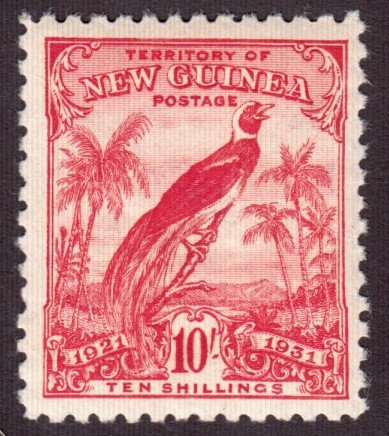Discussion - Member to Member Sales - Research Center

Discussion - Member to Member Sales - Research Center

Just a reminder, for the filtering to work, you have to select Display Only or Exclude in the first Filter Dropdown.
Regards ... Tim.

Login to Like
this post

08:30:03am
Works fine, Tim. Had to play with it a bit to get the feel, but once I got the hang of it, I motored on!
For those using it, press and hold the "control" for multiple selection (also hold control key to "de-select").

Login to Like
this post
Tim the tweak is working fine except for deselecting a seller, I clicked on the seller's list by mistake and try as I might I couldn't get the seller deselected except to choose another one. I went back and forth to the new items list and ending items list but the clicked seller items ere the only ones I could see. I selected another one and the same thing happened so I clicked on all sellers and USA to check what I wanted to see. Maybe this needs some more work where by clicking one more time the selected seller could be deselected.

Login to Like
this post

12:35:12pm
Saleem
I had no problem de-selecting multiple or singular sellers as long as I pressed the "control" key while so doing.

Login to Like
this post
Thanks for the right direction - I was trying the 'Shift' key 

Login to Like
this post

One of the requests that I have had on my list of todos for a while is to be able to select multiple sellers in the Display Only/Exclude Filtering in the Auction. I have implemented this on a trial basis. I'm not sure that I like the way it works. Please let me know what you think. I'll leave it there for a week or two and then see what the general opinion is and either leave it there or revert back to how it worked before with the single selection.
Just a reminder, for the filtering to work, you have to select Display Only or Exclude in the first Filter Dropdown.
Regards ... Tim.

Login to Like
this post
They who would give up essential Liberty, to purchase a little temporary Safety, deserve neither Liberty nor Safety. -Benjamin Franklin
12 May 2013
08:30:03am
re: Auction Filter Select Multiple
Works fine, Tim. Had to play with it a bit to get the feel, but once I got the hang of it, I motored on!
For those using it, press and hold the "control" for multiple selection (also hold control key to "de-select").

Login to Like
this post

re: Auction Filter Select Multiple
Tim the tweak is working fine except for deselecting a seller, I clicked on the seller's list by mistake and try as I might I couldn't get the seller deselected except to choose another one. I went back and forth to the new items list and ending items list but the clicked seller items ere the only ones I could see. I selected another one and the same thing happened so I clicked on all sellers and USA to check what I wanted to see. Maybe this needs some more work where by clicking one more time the selected seller could be deselected.

Login to Like
this post
They who would give up essential Liberty, to purchase a little temporary Safety, deserve neither Liberty nor Safety. -Benjamin Franklin
12 May 2013
12:35:12pm
re: Auction Filter Select Multiple
Saleem
I had no problem de-selecting multiple or singular sellers as long as I pressed the "control" key while so doing.

Login to Like
this post

re: Auction Filter Select Multiple
Thanks for the right direction - I was trying the 'Shift' key 

Login to Like
this post