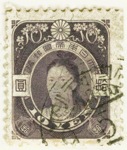Discussion - Member to Member Sales - Research Center

Discussion - Member to Member Sales - Research Center


Login to Like
this post
Hi Martin,
At the bottom of the list of lots you will see the following note:
"Auction Lots Per Page: the default Auction Lots Per Page is currently set at 30. You now have the ability to change the number of Auction Lots displayed per page by changing the setting in your profile in the Members Area. If the system forgets your selected setting for the number of lots displayed per page, just log back into the system to re-establish it."
Go into the members area, select the Edit option, and scroll down towards the bottom of the profile. Look for a heading regarding the Auction and you will be able to set the number of auction lots displayed per page to whatever you want.
Regards ... Tim.

Login to Like
this post
06:43:20pm
There are 2000+ items listed in Penny Lots. What is the quickest way to scroll through them? I ask this because I couldn't find specific instructions on how to reset the display limit from 30 to whatever the max is in the system.

Login to Like
this post

re: How to Set the Number of Lots Showing per page
Hi Martin,
At the bottom of the list of lots you will see the following note:
"Auction Lots Per Page: the default Auction Lots Per Page is currently set at 30. You now have the ability to change the number of Auction Lots displayed per page by changing the setting in your profile in the Members Area. If the system forgets your selected setting for the number of lots displayed per page, just log back into the system to re-establish it."
Go into the members area, select the Edit option, and scroll down towards the bottom of the profile. Look for a heading regarding the Auction and you will be able to set the number of auction lots displayed per page to whatever you want.
Regards ... Tim.

Login to Like
this post