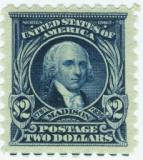Discussion - Member to Member Sales - Research Center

Discussion - Member to Member Sales - Research Center

Tony

Login to Like
this post
12:21:58pm
You can go to the search function from the members page and search by username. Hope that helps!

Login to Like
this post
i'm assuming you're looking for a particular member; if so, just use that member's handle in the search function, as Lisa describes, and, there s/he is.

Login to Like
this post
I should also say that the search function allows for multiple approaches: that is one could find Liz's lovely listings either by using her name, Liz, or her handle, Patches, and both lead to the same place.

Login to Like
this post
On the auction page click on "SEARCH", then click on "SELLER" on the dropdown. Type the screen name of the seller in the box provided, followed by enter. At that you should be looking at all of the seller's lots you were seeking.


Login to Like
this post
Thanks, folks. I never tried the search function, assuming it was for searching for stamps!
Tony

Login to Like
this post
The Search function in the Auction is really quite flexible. You can select whether you want to search on :
* The Seller
* The Buyer
* A Keyword
* An Auction Lot
The Seller and Buyer searches work in very much the same way. You can enter the Username or the actual name of the Buyer or Seller, or part there of. For example, if you wanted to search for all the lots that David Teisler had in the Auction you could search using David's username "AMSD", or you could search on "David" or "Teisler" or part there of. You could search using "tei" and you would get all the lots that David has in the auction.
The Keyword search works in much the same way. If you select "Keyword" and then enter "austr" you will get all the Australian lots, but you would get all the Austrian lots as well.
The Auction Lot search is more particular. When you search using the lot number, it will only return the lot associated with the lot number entered.
I hope this helps. Please let me know if you need further clarification.
Regards ... Tim.

Login to Like
this post
11:29:49am
Is there an easy way to look for an individual member's current listings? The only way I have discovered is to go through all the listings until I finally find one from that member, click on it and then on "view all xxx's listings." It is particularly frustrating if the member doesn't have any listings currently. Maybe there could be a link on the member's profile page, which is found using the membership search function.
Tony

Login to Like
this post
It is during our darkest moments that we must focus to see the light. - Aristotle Onassis
09 Apr 2012
12:21:58pm
re: Using the various search functions in the auction
You can go to the search function from the members page and search by username. Hope that helps!

Login to Like
this post
Auctions
re: Using the various search functions in the auction
i'm assuming you're looking for a particular member; if so, just use that member's handle in the search function, as Lisa describes, and, there s/he is.

Login to Like
this post
Auctions
re: Using the various search functions in the auction
I should also say that the search function allows for multiple approaches: that is one could find Liz's lovely listings either by using her name, Liz, or her handle, Patches, and both lead to the same place.

Login to Like
this post
12:41:52pm
re: Using the various search functions in the auction
On the auction page click on "SEARCH", then click on "SELLER" on the dropdown. Type the screen name of the seller in the box provided, followed by enter. At that you should be looking at all of the seller's lots you were seeking.


Login to Like
this post
12:47:10pm
re: Using the various search functions in the auction
Thanks, folks. I never tried the search function, assuming it was for searching for stamps!
Tony

Login to Like
this post

re: Using the various search functions in the auction
The Search function in the Auction is really quite flexible. You can select whether you want to search on :
* The Seller
* The Buyer
* A Keyword
* An Auction Lot
The Seller and Buyer searches work in very much the same way. You can enter the Username or the actual name of the Buyer or Seller, or part there of. For example, if you wanted to search for all the lots that David Teisler had in the Auction you could search using David's username "AMSD", or you could search on "David" or "Teisler" or part there of. You could search using "tei" and you would get all the lots that David has in the auction.
The Keyword search works in much the same way. If you select "Keyword" and then enter "austr" you will get all the Australian lots, but you would get all the Austrian lots as well.
The Auction Lot search is more particular. When you search using the lot number, it will only return the lot associated with the lot number entered.
I hope this helps. Please let me know if you need further clarification.
Regards ... Tim.

Login to Like
this post