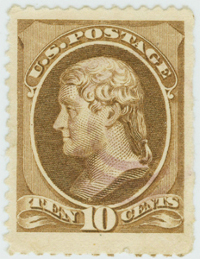Discussion - Member to Member Sales - Research Center

Discussion - Member to Member Sales - Research Center

1. Fix the problem that a couple of you have written about where you go into the discussion board and look around (without logging in) and then go to the auction, where you log in and the program would jump you back to the discussion board. I think I have found all the places where it was doing this, but if you find one that I have missed, please let me know.
2. Recently Woodstock asked me if I could enhance the auction so that from any of the auction bidding screens, when it says "Return to Auction List" the program would take you back to the auction list and position you at the lot that you had just been looking at. This will save you scrolling down the long list of lots to get back to the next lot that you haven't looked at yet. This enhancement will go in with the rest later tonight.
3. Musicman asked me to add a confirmation step to the bidding process which is a good idea. We have had a couple of people accidentally miss key and place a bid for $500 when they really meant $5.00. I have implemented this and it will be optional as to whether you use it. You will be able to turn it off in your membership profile. In the membership profile Edit function, I have grouped the Auction related settings together so they are easy to find. When you go into the Edit function you will see:

By default this switch will be set to "Yes", so if you do nothing the bidding confirmation step will occur. If you don't want the Bidding Confirmation step, change this switch to "No" and save the change, and the bidding program will behave exactly the same as it has prior to the change.
Regards ... Tim.

Login to Like
this post
Tim,
Thank you very much for number 3!!
(...I also like number 2 as well...!)
You Are The WIZ!
Randy

Login to Like
this post
I rather like using #2 myself. From a user's point of view I like the way that from any list you can jump out to bid, look etc. and you can jump right back into the list with it positioned on the lot that you were last on.
Tim.

Login to Like
this post
Tim:
Fix #3 is great for those of us bidders who no longer have Clint Eastwood's steady gun hand.
Thank you.
John Derry

Login to Like
this post
Must agree Fix #3 is going to make life a little easier.I have always been extra careful with the buttons in the auction,just in case I hit the wrong one .
Thanks Tim
Brian

Login to Like
this post

This evening when things have quietened down a bit on the Stamporama site, I'm going to implement some changes to the system that have been asked for recently. The changes will:
1. Fix the problem that a couple of you have written about where you go into the discussion board and look around (without logging in) and then go to the auction, where you log in and the program would jump you back to the discussion board. I think I have found all the places where it was doing this, but if you find one that I have missed, please let me know.
2. Recently Woodstock asked me if I could enhance the auction so that from any of the auction bidding screens, when it says "Return to Auction List" the program would take you back to the auction list and position you at the lot that you had just been looking at. This will save you scrolling down the long list of lots to get back to the next lot that you haven't looked at yet. This enhancement will go in with the rest later tonight.
3. Musicman asked me to add a confirmation step to the bidding process which is a good idea. We have had a couple of people accidentally miss key and place a bid for $500 when they really meant $5.00. I have implemented this and it will be optional as to whether you use it. You will be able to turn it off in your membership profile. In the membership profile Edit function, I have grouped the Auction related settings together so they are easy to find. When you go into the Edit function you will see:

By default this switch will be set to "Yes", so if you do nothing the bidding confirmation step will occur. If you don't want the Bidding Confirmation step, change this switch to "No" and save the change, and the bidding program will behave exactly the same as it has prior to the change.
Regards ... Tim.

Login to Like
this post

re: Confirm bids default. And auto return to last spot in the auction
Tim,
Thank you very much for number 3!!
(...I also like number 2 as well...!)
You Are The WIZ!
Randy

Login to Like
this post

re: Confirm bids default. And auto return to last spot in the auction
I rather like using #2 myself. From a user's point of view I like the way that from any list you can jump out to bid, look etc. and you can jump right back into the list with it positioned on the lot that you were last on.
Tim.

Login to Like
this post
The past is a foreign country, they do things different there.
14 Feb 2012
01:39:39pm
re: Confirm bids default. And auto return to last spot in the auction
Tim:
Fix #3 is great for those of us bidders who no longer have Clint Eastwood's steady gun hand.
Thank you.
John Derry

Login to Like
this post