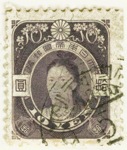Discussion - Member to Member Sales - Research Center

Discussion - Member to Member Sales - Research Center

Tell me, is it the way it works here that you don't get an email telling me that I have an invoice waiting to pay? Other sites I've used send you an email notification that you need to visit the site and do something.
BTW This is the first time I've bid on the stamporama auction site. I like the way the auction and invoice systems worked, but it's a bit disconcerting when I don't get notified that I have to do something...

Login to Like
this post
I just bought several items in the auction this week, and I received the email messages. You might want to check your spam filter and see if the emails fell in there. Check your account settings here as well and see if you have a possible typo in the email address you listed in your account. Just some possibilities.

Login to Like
this post
Dear George,
Welcome to the family and fear not. We have what other sites wish they had-We have ever vigilant WIZARDS. From time to time they'll converse in Wizard speak, but for common folk like you and me it is sufficient to make your wishes known- and all goes well. Our chief Wizard is Tim, but there are apprentices about as well.
Rest easy, all is well in Camelot!
Dan C.

Login to Like
this post
George, not sure why you didn't get the notification: spam filter or you set your SOR preferences to preclude them. Tim, our web master, may want to weigh in.
This brings me to a reminder to all to check the auction every once in a while if you have lots you've listed or lots on which you're bidding. Because things happen (we have as many gremlins as the next site), it's incumbent upon us all to take responsibility for concluding transactions in which we're participating, on either side of the auction.
So, George, keep bidding, maybe consider listing a lot or two, and, as Dan says, "welcome."
David the auctioneer

Login to Like
this post
Hi George,
Michael and David both make good suggestions of things to check. Occasionally problems like this do happen. I notice that you have used two email addresses in your profile, which is just fine. I'll send you an email to each of your email addresses. Please respond to the emails to let me know that you received them. If both email tests work we will look at other issues.
Regards ... Tim.

Login to Like
this post
OK thanks to Tim I think I figured it out. I typed in my other email address under "Alt email address (Auction)" in my settings. I only check that email address once a month or so, so I didn't notice that I was getting notifications there.
Usually when sites ask you to enter an alternate email address, it's to provide a backup for retrieving your password or something like that. I didn't realize it meant an alternate address to your main one for getting auction messages. Maybe the label in the setting could say "email for auction messages" rather than "alt. email address (auction)".
Anyway, thanks for everyone's support, I really appreciate it! I'll let you know if there are any more problems.

Login to Like
this post

I won some items in the auction, but I didn't get any email telling me that I won them or that the seller had sent me an invoice. I only noticed by chance when I logged onto stamporama and noticed a tiny note somewhere saying I had a message to read. I could easily have missed it, and I had no idea the message was about the auction.
Tell me, is it the way it works here that you don't get an email telling me that I have an invoice waiting to pay? Other sites I've used send you an email notification that you need to visit the site and do something.
BTW This is the first time I've bid on the stamporama auction site. I like the way the auction and invoice systems worked, but it's a bit disconcerting when I don't get notified that I have to do something...

Login to Like
this post

re: Make sure your email address is correct that you filed for auto notification of lots sold, won, outbid
I just bought several items in the auction this week, and I received the email messages. You might want to check your spam filter and see if the emails fell in there. Check your account settings here as well and see if you have a possible typo in the email address you listed in your account. Just some possibilities.

Login to Like
this post

re: Make sure your email address is correct that you filed for auto notification of lots sold, won, outbid
Dear George,
Welcome to the family and fear not. We have what other sites wish they had-We have ever vigilant WIZARDS. From time to time they'll converse in Wizard speak, but for common folk like you and me it is sufficient to make your wishes known- and all goes well. Our chief Wizard is Tim, but there are apprentices about as well.
Rest easy, all is well in Camelot!
Dan C.

Login to Like
this post
Auctions
re: Make sure your email address is correct that you filed for auto notification of lots sold, won, outbid
George, not sure why you didn't get the notification: spam filter or you set your SOR preferences to preclude them. Tim, our web master, may want to weigh in.
This brings me to a reminder to all to check the auction every once in a while if you have lots you've listed or lots on which you're bidding. Because things happen (we have as many gremlins as the next site), it's incumbent upon us all to take responsibility for concluding transactions in which we're participating, on either side of the auction.
So, George, keep bidding, maybe consider listing a lot or two, and, as Dan says, "welcome."
David the auctioneer

Login to Like
this post

re: Make sure your email address is correct that you filed for auto notification of lots sold, won, outbid
Hi George,
Michael and David both make good suggestions of things to check. Occasionally problems like this do happen. I notice that you have used two email addresses in your profile, which is just fine. I'll send you an email to each of your email addresses. Please respond to the emails to let me know that you received them. If both email tests work we will look at other issues.
Regards ... Tim.

Login to Like
this post

re: Make sure your email address is correct that you filed for auto notification of lots sold, won, outbid
OK thanks to Tim I think I figured it out. I typed in my other email address under "Alt email address (Auction)" in my settings. I only check that email address once a month or so, so I didn't notice that I was getting notifications there.
Usually when sites ask you to enter an alternate email address, it's to provide a backup for retrieving your password or something like that. I didn't realize it meant an alternate address to your main one for getting auction messages. Maybe the label in the setting could say "email for auction messages" rather than "alt. email address (auction)".
Anyway, thanks for everyone's support, I really appreciate it! I'll let you know if there are any more problems.

Login to Like
this post