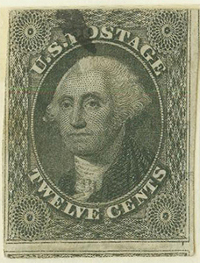Discussion - Member to Member Sales - Research Center

Discussion - Member to Member Sales - Research Center


Login to Like
this post
I use the Excel for making my want lists and have lists, but I am currently dealing with a fellow trader that has the best system I've seen. Also the most time consuming to boot. He has his lists showing, in different colors, rows and columns, just what stamp he has and the condition, Used, Mint, MH or MNH that is. Way too much work for me to do. LOL
Mike

1 Member
likes this post.
Login to Like.
I just have want lists that I created using Excel and they are no longer up to date. With the number of duplicates I have coming in and going out I would be spending 24 hrs. a day updating lists.
Liz

Login to Like
this post
I have scans of every stamp in all my albums. If something comes up in the auction I look up the image by number and compare quality compared to what is listed. If I think it's worth having I bid on it. If I WANT it then I bid till I get it. Since I'm a collector and have very little interest in the value I decide if eating this week is more important than the stamp I'm interested in, er, so far my shelves still have many cans of beans unopened. Thanks ladies and gentlemen for all the fun your giving me .... STAMP COLLECTING. pERRY

Login to Like
this post
I use a Lotus spreadsheet (yes, that's true). I keep an inventory of all my stamps, with a separate data file for each country, and a couple of spreadsheets that provide high level totals. I update the values when I buy a new catalog set. In-between new catalogs, I have a paper form that I created on which I write down the information of new stamps that I acquire. About once a quarter I take the forms and enter the information into the spreadsheets. Takes a little bit of work, but as I said in another post here, it will help the family when I am gone.

Login to Like
this post
I use Excel in the same way Maichel uses Lotus. I didn't think of the scans of the stamps though. To cut down on the files, I might just do a scan of the whole album page.
Pat

Login to Like
this post
I'll be able to retire in the somewhat near future. One of the projects I have in mind is to do imaging of my entire collection. Because if its bulk, I too would do images of the entire pages not single stamps, like Pat suggests. It would be easy to update when adding stamps to a page to take a new image and delete the old one.

Login to Like
this post
I use Visual FoxPro to keep track of my collection - from this database program I can easily convert files to Excel, Word, Lotus, etc. This is somewhat similar to MS Access but with lots of additional features.
In Excel I place a link to the stamp/cover image in a directory on my hard disk so if I want to view the image I just click on the link. Mind you, this directory has to remain in the same place otherwise all the links will have to be changed. The best way to keep abreast of images is to scan the stamp when you recieve it, before placing it in the stockbook or album, later you can scan and add the stamps which are present before scanning newer additions.
I also prepare my own album pages using Adobe InDesign (earlier I was using Pagemaker but got an upgrade at a low cost) - this is also a way to keep track of my collection.

Login to Like
this post
I use Excel for my wish list and scan full pages in my collection. I organize the scans in a web site so I can access it from any Internet connection. I also use Word to create useful cross reference documents like summaries of all the 3c Washington stamps in the 3rd Bureau.

Login to Like
this post

I am curious how our SOR veterans track their collections. Notebooks, circling items in catalogs, stamp software, Excel?

Login to Like
this post

re: Organising Your Stamp Collection
I use the Excel for making my want lists and have lists, but I am currently dealing with a fellow trader that has the best system I've seen. Also the most time consuming to boot. He has his lists showing, in different colors, rows and columns, just what stamp he has and the condition, Used, Mint, MH or MNH that is. Way too much work for me to do. LOL
Mike

1 Member
likes this post.
Login to Like.
09:23:42pm
re: Organising Your Stamp Collection
I just have want lists that I created using Excel and they are no longer up to date. With the number of duplicates I have coming in and going out I would be spending 24 hrs. a day updating lists.
Liz

Login to Like
this post

re: Organising Your Stamp Collection
I have scans of every stamp in all my albums. If something comes up in the auction I look up the image by number and compare quality compared to what is listed. If I think it's worth having I bid on it. If I WANT it then I bid till I get it. Since I'm a collector and have very little interest in the value I decide if eating this week is more important than the stamp I'm interested in, er, so far my shelves still have many cans of beans unopened. Thanks ladies and gentlemen for all the fun your giving me .... STAMP COLLECTING. pERRY

Login to Like
this post

re: Organising Your Stamp Collection
I use a Lotus spreadsheet (yes, that's true). I keep an inventory of all my stamps, with a separate data file for each country, and a couple of spreadsheets that provide high level totals. I update the values when I buy a new catalog set. In-between new catalogs, I have a paper form that I created on which I write down the information of new stamps that I acquire. About once a quarter I take the forms and enter the information into the spreadsheets. Takes a little bit of work, but as I said in another post here, it will help the family when I am gone.

Login to Like
this post

re: Organising Your Stamp Collection
I use Excel in the same way Maichel uses Lotus. I didn't think of the scans of the stamps though. To cut down on the files, I might just do a scan of the whole album page.
Pat

Login to Like
this post

re: Organising Your Stamp Collection
I'll be able to retire in the somewhat near future. One of the projects I have in mind is to do imaging of my entire collection. Because if its bulk, I too would do images of the entire pages not single stamps, like Pat suggests. It would be easy to update when adding stamps to a page to take a new image and delete the old one.

Login to Like
this post

re: Organising Your Stamp Collection
I use Visual FoxPro to keep track of my collection - from this database program I can easily convert files to Excel, Word, Lotus, etc. This is somewhat similar to MS Access but with lots of additional features.
In Excel I place a link to the stamp/cover image in a directory on my hard disk so if I want to view the image I just click on the link. Mind you, this directory has to remain in the same place otherwise all the links will have to be changed. The best way to keep abreast of images is to scan the stamp when you recieve it, before placing it in the stockbook or album, later you can scan and add the stamps which are present before scanning newer additions.
I also prepare my own album pages using Adobe InDesign (earlier I was using Pagemaker but got an upgrade at a low cost) - this is also a way to keep track of my collection.

Login to Like
this post

re: Organising Your Stamp Collection
I use Excel for my wish list and scan full pages in my collection. I organize the scans in a web site so I can access it from any Internet connection. I also use Word to create useful cross reference documents like summaries of all the 3c Washington stamps in the 3rd Bureau.

Login to Like
this post