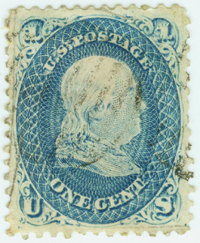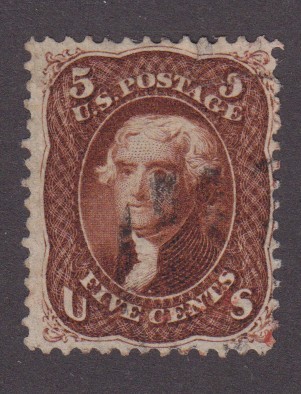Discussion - Member to Member Sales - Research Center

Discussion - Member to Member Sales - Research Center



1 Member
likes this post.
Login to Like.
crickets?

Login to Like
this post

09:01:32am
"crickets?"
I'm not sure where you are John but it's too damn cold here for crickets!! Had a bunch of freezing rain here last night and everything's a mess!

Login to Like
this post
Can you show a pic of the backs, with or without fluid?

Login to Like
this post
common sense question!

Login to Like
this post
1899....ya know....never mind. please just go away.

3 Members
like this post.
Login to Like.


Login to Like
this post
Just a suggestion, run these thru ImageSleuth 1.2.0

Login to Like
this post
it won't open on my Mac

Login to Like
this post
I'm not sure which search engine you are using with your MAC computer Microsoft Bing, Goggle Crome etc... I too use a Mac and sometimes have switch search engines to use certain programs such as image sleuth or some other program. Just a note: Before I could use some of the microsoft programs on my Mac I had buy the windows for Mac program at best buy. Now I can find and use most programs not all because some sights just don't play well with MAC computers. Give that a try.
Jeremy

Login to Like
this post
I could try runing them thru ImageSleuth myself if you agree to me doing so?

Login to Like
this post
Image sleuth does not pick up anything regarding watermarks on the above images.
I assume you have used fluid to check and seen no indication.
I've also run the image through Irfanview colour corrections/contrasts etc but unable to see any semblance of a watermark.
Edit. Have just found what is possibly a crown to the bottom left of the 8 (from rear) it is very faint and I'm not sure if my eyes are seeing it or my brain cell is inventing things.

Login to Like
this post
How were you able to see the Crown?

Login to Like
this post
My only St Lucia postage dues are from the original £sd set and they show clear multiple script CA watermarks, especially when held up to a strong light.
I see that the cheapest varieties in the catalogue are the ones with chalk-surfaced paper issued in 1952.
I suspect that that's what we have here and the surface coating makes the stamps more opaque and the watermarks more difficult to make out.

Login to Like
this post
Question: Do you think it would have helped if the OP would have indicated what year the stamps were issued?

Login to Like
this post
I wouldn't bet against nigelc's thought.

Login to Like
this post
1899, Dave, I used Irfanview to enlarge a section of the stamp, then used fototagger to tag spot on stamp. Think the years are 1949 onwards.


Login to Like
this post
@sheepshanks
Wonderful effort!
I think there is something there, maybe a Crown.
Again outstanding effort!

Login to Like
this post

05:23:57pm
I must be as blind as a bat, all I see is a small indistinct smudge. I really really hate watermarks! They almost give me a panic attack, I just don't have the patience anymore for that part of philately!!

3 Members
like this post.
Login to Like.
1899.... thanks again for the sage advice. It might take me some time, but I might be able to get the picture of the guy that ran the press the day they were printed.
An interesting aside. I got these from a collection I won. These specific stamps were separated from the ones with watermarks, but nothing was indicated. The former owner was likely as baffled as myself.

1 Member
likes this post.
Login to Like.
@Harvey, the above image is not what I saw the possible crown on, the image ( about 100%) below which I had at nearly 700% magnification was what I was looking at.

Even so I'm not sure but would always assume that they are the cheapest value.
If they are used I would put them face down in water (rubbing alcohol if mint) when a watermark may show up better. Thick chalky coated paper always makes them harder to observe.

Login to Like
this post
@Harvey
Maybe what I found on ebay might help you not be in a PANIC.
See scan.

Login to Like
this post
@Harvey
Missing scan.


2 Members
like this post.
Login to Like.
I remember as a new collector many years ago using a simple device called a Philatector which had a similar basis.
This was basically a small light box with plastic coloured filters.
It was quite useful in many cases in identifying watermarks.

Login to Like
this post
The Safe Signoscope is a more modern (and much more expensive) tool that does much the same job.

Login to Like
this post
I see some very faint marks


4 Members
like this post.
Login to Like.
Very cool. What did you use?
And I was just going to list them in my store for $12,500....for all three of course.

2 Members
like this post.
Login to Like.
If you were going to sell them for $12,500.00, then I assume you have found out what they are?
Please let us all know!

Login to Like
this post
I have a Philatector and have never yet been able to see a watermark while using it, even when I can see it with the naked eye. I find lighter fluid or rubbing alcohol work fairly well. Have also noticed that when soaking stamps in water that the watermarks show up reasonably well.
I tend to start by using just a black or dark background when a lot are discernable, then use fluid in an old plastic tray, must get myself a black tile one of these days!
Mind you, still have problems with the Hong Kong issues with the deep colours, sadly none of the members of our local stamp club have an electronic one for me to test, and not sure I can justify the cost to purchase my own.

Login to Like
this post

Sorry about the upside down one. These Postage due stamps should be one of two possible watermarks. But they have none. Other ones I have in this series do have watermarks. I can find nothing about any of this issue not carrying watermarks. What the Hey?


1 Member
likes this post.
Login to Like.
Back when I had a bunch! I think, therefore I am - I think! Descartes, sort of!
17 Feb 2025
09:01:32am
re: St. Lucia Postage Due....No Watermarks
"crickets?"
I'm not sure where you are John but it's too damn cold here for crickets!! Had a bunch of freezing rain here last night and everything's a mess!

Login to Like
this post

re: St. Lucia Postage Due....No Watermarks
Can you show a pic of the backs, with or without fluid?

Login to Like
this post

re: St. Lucia Postage Due....No Watermarks
common sense question!

Login to Like
this post

re: St. Lucia Postage Due....No Watermarks
1899....ya know....never mind. please just go away.

3 Members
like this post.
Login to Like.

re: St. Lucia Postage Due....No Watermarks
Just a suggestion, run these thru ImageSleuth 1.2.0

Login to Like
this post

re: St. Lucia Postage Due....No Watermarks
it won't open on my Mac

Login to Like
this post
09:49:41am
re: St. Lucia Postage Due....No Watermarks
I'm not sure which search engine you are using with your MAC computer Microsoft Bing, Goggle Crome etc... I too use a Mac and sometimes have switch search engines to use certain programs such as image sleuth or some other program. Just a note: Before I could use some of the microsoft programs on my Mac I had buy the windows for Mac program at best buy. Now I can find and use most programs not all because some sights just don't play well with MAC computers. Give that a try.
Jeremy

Login to Like
this post

re: St. Lucia Postage Due....No Watermarks
I could try runing them thru ImageSleuth myself if you agree to me doing so?

Login to Like
this post

re: St. Lucia Postage Due....No Watermarks
Image sleuth does not pick up anything regarding watermarks on the above images.
I assume you have used fluid to check and seen no indication.
I've also run the image through Irfanview colour corrections/contrasts etc but unable to see any semblance of a watermark.
Edit. Have just found what is possibly a crown to the bottom left of the 8 (from rear) it is very faint and I'm not sure if my eyes are seeing it or my brain cell is inventing things.

Login to Like
this post

re: St. Lucia Postage Due....No Watermarks
How were you able to see the Crown?

Login to Like
this post

re: St. Lucia Postage Due....No Watermarks
My only St Lucia postage dues are from the original £sd set and they show clear multiple script CA watermarks, especially when held up to a strong light.
I see that the cheapest varieties in the catalogue are the ones with chalk-surfaced paper issued in 1952.
I suspect that that's what we have here and the surface coating makes the stamps more opaque and the watermarks more difficult to make out.

Login to Like
this post

re: St. Lucia Postage Due....No Watermarks
Question: Do you think it would have helped if the OP would have indicated what year the stamps were issued?

Login to Like
this post

re: St. Lucia Postage Due....No Watermarks
I wouldn't bet against nigelc's thought.

Login to Like
this post

re: St. Lucia Postage Due....No Watermarks
1899, Dave, I used Irfanview to enlarge a section of the stamp, then used fototagger to tag spot on stamp. Think the years are 1949 onwards.


Login to Like
this post

re: St. Lucia Postage Due....No Watermarks
@sheepshanks
Wonderful effort!
I think there is something there, maybe a Crown.
Again outstanding effort!

Login to Like
this post
Back when I had a bunch! I think, therefore I am - I think! Descartes, sort of!
18 Feb 2025
05:23:57pm
re: St. Lucia Postage Due....No Watermarks
I must be as blind as a bat, all I see is a small indistinct smudge. I really really hate watermarks! They almost give me a panic attack, I just don't have the patience anymore for that part of philately!!

3 Members
like this post.
Login to Like.

re: St. Lucia Postage Due....No Watermarks
1899.... thanks again for the sage advice. It might take me some time, but I might be able to get the picture of the guy that ran the press the day they were printed.
An interesting aside. I got these from a collection I won. These specific stamps were separated from the ones with watermarks, but nothing was indicated. The former owner was likely as baffled as myself.

1 Member
likes this post.
Login to Like.

re: St. Lucia Postage Due....No Watermarks
@Harvey, the above image is not what I saw the possible crown on, the image ( about 100%) below which I had at nearly 700% magnification was what I was looking at.

Even so I'm not sure but would always assume that they are the cheapest value.
If they are used I would put them face down in water (rubbing alcohol if mint) when a watermark may show up better. Thick chalky coated paper always makes them harder to observe.

Login to Like
this post

re: St. Lucia Postage Due....No Watermarks
@Harvey
Maybe what I found on ebay might help you not be in a PANIC.
See scan.

Login to Like
this post

re: St. Lucia Postage Due....No Watermarks
@Harvey
Missing scan.


2 Members
like this post.
Login to Like.

re: St. Lucia Postage Due....No Watermarks
I remember as a new collector many years ago using a simple device called a Philatector which had a similar basis.
This was basically a small light box with plastic coloured filters.
It was quite useful in many cases in identifying watermarks.

Login to Like
this post

re: St. Lucia Postage Due....No Watermarks
The Safe Signoscope is a more modern (and much more expensive) tool that does much the same job.

Login to Like
this post

re: St. Lucia Postage Due....No Watermarks
I see some very faint marks


4 Members
like this post.
Login to Like.

re: St. Lucia Postage Due....No Watermarks
Very cool. What did you use?
And I was just going to list them in my store for $12,500....for all three of course.

2 Members
like this post.
Login to Like.

re: St. Lucia Postage Due....No Watermarks
If you were going to sell them for $12,500.00, then I assume you have found out what they are?
Please let us all know!

Login to Like
this post

re: St. Lucia Postage Due....No Watermarks
I have a Philatector and have never yet been able to see a watermark while using it, even when I can see it with the naked eye. I find lighter fluid or rubbing alcohol work fairly well. Have also noticed that when soaking stamps in water that the watermarks show up reasonably well.
I tend to start by using just a black or dark background when a lot are discernable, then use fluid in an old plastic tray, must get myself a black tile one of these days!
Mind you, still have problems with the Hong Kong issues with the deep colours, sadly none of the members of our local stamp club have an electronic one for me to test, and not sure I can justify the cost to purchase my own.

Login to Like
this post