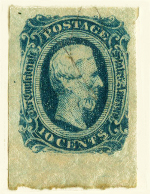Discussion - Member to Member Sales - Research Center

Discussion - Member to Member Sales - Research Center


Login to Like
this post
Works ok for me, maybe try rebooting your computer, just a guess.

Login to Like
this post

05:51:04pm
Could it be the size of the image, this site won't take above a certain size. I almost always have to use Paint to make the image smaller!

1 Member
likes this post.
Login to Like.
reduce the width to 800

Login to Like
this post
The file upload dialog provides an error message if it fails to upload a file. See below. Only two I have seen are, "file too big i.e., > 800K bytes" or "file dimensions too big to be displayed i.e., > 3600px wide or 2000px high." To solve these problems resize the image.


Login to Like
this post

09:12:56pm
I think it might also depend on the type of image. I have had trouble with this sort of problem but I am certainly no expert. Can someone comment on this?
As an experiment I tried to upload an image that was a "Chrome HTML document". I could look at it in my computer's documents area and even though it's size was quite small I got this error message when I tried to bring it into this message. So obviously this type of document will not work here.
"Error: No file uploaded
Error Numer 22, "The uploaded file is not a .jpg image or .jpeg image or .gif image or a .png image." was returned"

Login to Like
this post
Yeah that is another problem. Only .jpg, .gif and .png type files are supported. Fixing that problem is more complicated.

Login to Like
this post

09:56:37pm
"Fixing that problem is more complicated."
No more a problem than resizing an image. Open the file in any image processing software (Irfanview is great and it is a free download), and simply "Save As" and change the file type to *.jpg.
Roy

4 Members
like this post.
Login to Like.
I changed the width as suggested (Thanks!). Trying to figure out line going through perfs on left side of left stamp. Some version of a line pair?


Login to Like
this post

10:23:21am
If you had one more stamp on the left you would have a line pair. I have quite a few of what I call line singles where the stamp to the left of the line has been removed. I doubt if they have the value of a line pair but I still like them!!

Login to Like
this post
Thanks Joe. That's what I suspected. Obviously, not separated from roll by a collector.

Login to Like
this post
Did the rebooting change anything in operations?

Login to Like
this post
Great image John!

Login to Like
this post

I get to select image and the file comes up but won't upload

Login to Like
this post

re: Can't seem to upload a photo
Works ok for me, maybe try rebooting your computer, just a guess.

Login to Like
this post
Back when I had a bunch! I think, therefore I am - I think! Descartes, sort of!
26 Dec 2024
05:51:04pm
re: Can't seem to upload a photo
Could it be the size of the image, this site won't take above a certain size. I almost always have to use Paint to make the image smaller!

1 Member
likes this post.
Login to Like.
06:24:54pm
re: Can't seem to upload a photo
reduce the width to 800

Login to Like
this post

re: Can't seem to upload a photo
The file upload dialog provides an error message if it fails to upload a file. See below. Only two I have seen are, "file too big i.e., > 800K bytes" or "file dimensions too big to be displayed i.e., > 3600px wide or 2000px high." To solve these problems resize the image.


Login to Like
this post
Back when I had a bunch! I think, therefore I am - I think! Descartes, sort of!
26 Dec 2024
09:12:56pm
re: Can't seem to upload a photo
I think it might also depend on the type of image. I have had trouble with this sort of problem but I am certainly no expert. Can someone comment on this?
As an experiment I tried to upload an image that was a "Chrome HTML document". I could look at it in my computer's documents area and even though it's size was quite small I got this error message when I tried to bring it into this message. So obviously this type of document will not work here.
"Error: No file uploaded
Error Numer 22, "The uploaded file is not a .jpg image or .jpeg image or .gif image or a .png image." was returned"

Login to Like
this post

re: Can't seem to upload a photo
Yeah that is another problem. Only .jpg, .gif and .png type files are supported. Fixing that problem is more complicated.

Login to Like
this post
BuckaCover.com - 80,000 covers priced 60c to $1.50 - Easy browsing 500 categories
26 Dec 2024
09:56:37pm
re: Can't seem to upload a photo
"Fixing that problem is more complicated."
No more a problem than resizing an image. Open the file in any image processing software (Irfanview is great and it is a free download), and simply "Save As" and change the file type to *.jpg.
Roy

4 Members
like this post.
Login to Like.

re: Can't seem to upload a photo
I changed the width as suggested (Thanks!). Trying to figure out line going through perfs on left side of left stamp. Some version of a line pair?


Login to Like
this post
Back when I had a bunch! I think, therefore I am - I think! Descartes, sort of!
27 Dec 2024
10:23:21am
re: Can't seem to upload a photo
If you had one more stamp on the left you would have a line pair. I have quite a few of what I call line singles where the stamp to the left of the line has been removed. I doubt if they have the value of a line pair but I still like them!!

Login to Like
this post

re: Can't seem to upload a photo
Thanks Joe. That's what I suspected. Obviously, not separated from roll by a collector.

Login to Like
this post

re: Can't seem to upload a photo
Did the rebooting change anything in operations?

Login to Like
this post