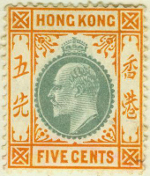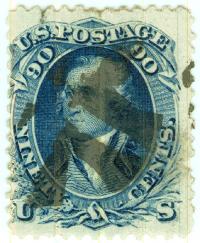Discussion - Member to Member Sales - Research Center

Discussion - Member to Member Sales - Research Center


Login to Like
this post
These links work for your stores.
https://www.hipstamp.com/store/troutbum- ... , not www.hipstamp.com/store/troutbum stamps, you have omitted the hyphen before "stamps"
https://www.hipstamp.com/stores/browse?k ...

Login to Like
this post
@Henry, (webpaper) think there may also be a problem with Hipstamp. This is what I get when I click the above link.

However clicking on either your name or on the items number brings up this screen.

Clicking on the stamp images does bring up the item. So not sure what the problem may be, but perhaps Hipstamp can assist.

Login to Like
this post
I added the https:// prefix and it appears to work fine. I appreciate the help - thank you. I remember it used to work, and then quit working some time ago (years) but at the time was it not a priority. It is nice to have it back.

Login to Like
this post
@Henry, definitely a problem at Hipstamp, just clicked on the image of USA Sc 2403, plate block of 4. Takes me to the item and I can put it in my cart, $1.48.
However if I do a general search for 2403, your item does not appear anywhere in the returned listing.
Does Hipstamp filter/censor certain stores?
Sorry to not be much help.

Login to Like
this post
No problem.There are two issues with Hipstamp (and I've been with them since c.2007 when I think it was either Bidstart or Stampwants) that might be affecting this (there are many more but only two that I can think of with this scenario). One is when they cycle through system inventory the count displayed on the pages showing all the stores is often off a few stamps as they cycle through the tallying system (so we are told). The second is throttling of visibility of your store. Thus just like with Ebay since it's early days you suddenly get 2 or 3 orders from small towns in say Wyoming all within a couple of hours. That is not something that can happen statistically. Not sure if it is planned or just happens. Back in the early heady days when Ebay was being run out of Pierre's garage I would email the "night watchman" and ask what happened to the system when it started to crawl. He would have me do "router tracings" (whatever those are) to try and see where the internet was choked up.
In any event. When in my store and I search with the filter on 2403 plate block shows up fine. If I take the fil.ter off and drill down to US plate blocks mine shows up in the third row down, second from left. If you searched when the item was in your cart it will not show up (to the best of my knowledge - I could be wrong).
Anyway - think I am going to start selling more on here, less on Hipstamp although it is a good place for higher priced items and baseline pricing is double what items sell for here.

1 Member
likes this post.
Login to Like.
The "cut", "paste, "and "copy" in Safari are not highlighted and do not work. Must be my MacBook.
Update....tried through Chrome and it appears it's finally working. Thanks again to all who tried to help.

Login to Like
this post
12:06:35pm
re: Need moderator help
Mine doesn't either

Login to Like
this post

re: Need moderator help
These links work for your stores.
https://www.hipstamp.com/store/troutbum- ... , not www.hipstamp.com/store/troutbum stamps, you have omitted the hyphen before "stamps"
https://www.hipstamp.com/stores/browse?k ...

Login to Like
this post
03:03:09pm
re: Need moderator help
Thank you

Login to Like
this post

re: Need moderator help
@Henry, (webpaper) think there may also be a problem with Hipstamp. This is what I get when I click the above link.

However clicking on either your name or on the items number brings up this screen.

Clicking on the stamp images does bring up the item. So not sure what the problem may be, but perhaps Hipstamp can assist.

Login to Like
this post
04:36:41pm
re: Need moderator help
I added the https:// prefix and it appears to work fine. I appreciate the help - thank you. I remember it used to work, and then quit working some time ago (years) but at the time was it not a priority. It is nice to have it back.

Login to Like
this post

re: Need moderator help
@Henry, definitely a problem at Hipstamp, just clicked on the image of USA Sc 2403, plate block of 4. Takes me to the item and I can put it in my cart, $1.48.
However if I do a general search for 2403, your item does not appear anywhere in the returned listing.
Does Hipstamp filter/censor certain stores?
Sorry to not be much help.

Login to Like
this post
07:40:17pm
re: Need moderator help
No problem.There are two issues with Hipstamp (and I've been with them since c.2007 when I think it was either Bidstart or Stampwants) that might be affecting this (there are many more but only two that I can think of with this scenario). One is when they cycle through system inventory the count displayed on the pages showing all the stores is often off a few stamps as they cycle through the tallying system (so we are told). The second is throttling of visibility of your store. Thus just like with Ebay since it's early days you suddenly get 2 or 3 orders from small towns in say Wyoming all within a couple of hours. That is not something that can happen statistically. Not sure if it is planned or just happens. Back in the early heady days when Ebay was being run out of Pierre's garage I would email the "night watchman" and ask what happened to the system when it started to crawl. He would have me do "router tracings" (whatever those are) to try and see where the internet was choked up.
In any event. When in my store and I search with the filter on 2403 plate block shows up fine. If I take the fil.ter off and drill down to US plate blocks mine shows up in the third row down, second from left. If you searched when the item was in your cart it will not show up (to the best of my knowledge - I could be wrong).
Anyway - think I am going to start selling more on here, less on Hipstamp although it is a good place for higher priced items and baseline pricing is double what items sell for here.

1 Member
likes this post.
Login to Like.

re: Need moderator help
The "cut", "paste, "and "copy" in Safari are not highlighted and do not work. Must be my MacBook.
Update....tried through Chrome and it appears it's finally working. Thanks again to all who tried to help.

Login to Like
this post