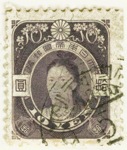Discussion - Member to Member Sales - Research Center

Discussion - Member to Member Sales - Research Center


 I know, I know....flogging the old nag.
I know, I know....flogging the old nag. I'm using a recently purchased iPhone 15. I think it takes good pictures but I read elsewhere that nothing beats a scanner. I've attached a few pics with the iPhone.
In any case, what's current thinking of the group/


1 Member
likes this post.
Login to Like.
I use a scanner for all my cover copying. It's flat every time.

Login to Like
this post
I use a scanner because I can scan a whole stocksheet full of 3 or 4 dozen stamps and run it through a bursting program in 3 or 4 minutes including any corrections to square up a few stamps. Here is a sample scan with a cheap Brother all in one scanner.


Login to Like
this post
Were these all taken with the i-phone? The top two seem to be much lower resolution.
The main problem I have had with photographing stamps mounted on a clear stock sheet is light reflections. The other is distortion of stamps on the edge of the frame if you get too close. You also need to make sure your camera lens is parallel the the plane of the subject. The scanner avoids all these issues, but photography is definitely faster than scanning.

1 Member
likes this post.
Login to Like.
I use a small bubble level to get camera parallel to surface and it is better to use a higher number f-stop (like f8 is better than f5.6) as possible to get the best depth of field.

Login to Like
this post
I use an Epson scanner. I cannot imagine making stamp images without one.


5 Members
like this post.
Login to Like.
Wow! That Epson takes a very nice image.

2 Members
like this post.
Login to Like.
A scanner every time. I really dislike seeing phone images, with their blurring, lack of focus across the field and poor resolution.
This is why I use a Canon Lide 400 at 600dpi. They're priced at under a hundred bucks.


2 Members
like this post.
Login to Like.
Here's a variety at 1200dpi. Scanner. Always.


Login to Like
this post
I have a Epson Perfection Scanner V600 Photo, works great - 6 years old.

1 Member
likes this post.
Login to Like.
I vote scanner. My wife and I have used a the Epson WF-7710 for printing Album Pages and scanning images for a number of years and have been very pleased with the results.

Login to Like
this post
Scanner, not because of image quality — recent iPhones are phenomenal — but because of parallax. If you can place and hold an iPhone in a plane parallel to a stamp, strip of stamps, blocks, cover, sheetlet, or sheet, you’re a better photographer than me. Same goes for any camera as opposed to virtually any scanner. Of course, it’s the desirability of the end product that counts. If iPhone photos suit your purpose, you don’t need a scanner. But they are so cheap these days! Buy one. You’ll like it!
Bob (who learned how to take pictures using a Speed Graphic press camera that required 4X5-inch sheet film)

3 Members
like this post.
Login to Like.
Update....I just ordered an Epson flatbed...less than $100US. I'm anxious to see how it compares to the iPhone.

3 Members
like this post.
Login to Like.
I guarantee you, the difference will be like night and day (in favor of the scanner). Here's a tip: When scanning engraved stamps, use a scanner setting of at least 600dpi (and pref. 1200dpi) to avoid those rainbow moire patterns you see on many dealers' scans.
TTSC

2 Members
like this post.
Login to Like.
I use a scanner most of the time but there have been some images I could not get with a scanner due to the scanner lighting (washes out faint pattern). I had a similar problem with my USB microscope. I have to use a camera for photos for luminescense.
This is an example of a screened value variety from a Machin taken with a very good full frame DSLR (all cameras are not created equal).


4 Members
like this post.
Login to Like.
Always a scanner.
With a camera you have little to no control over distortion and lighting.
You showed images of single stamps; what would happen if you took a picture of an approval book page with 30 stamps on it?

Login to Like
this post
Received new Epson scanner....won't power up. Why is nothing easy? Geesh!
Update...I've gone through a lot of my pics. Honestly, I think the iPhone 15 takes great pics. I'm going to stick with it and build some kind of a tripod so distance to stamp is the same top to bottom, corner to corner. Thanks for everyone's comments.

3 Members
like this post.
Login to Like.
One area where cameras - iPhone, Galaxy, DSLR, or otherwise - excel is in color rendition. Every scanner I've owned, from 3 different brands: HP, Canon, Brother, have had problems with color accuracy, particularly yellow.
TTSC

Login to Like
this post
Well.......I'm back. I'm sure most of will read no further.
I recently acquired a very nice dealer stock of mint GV Scroll and Arch Issues. A few varieties (cockeyed king), singles, pairs, paste up pairs, strips of 2-4, panes of 6, etc. All at least F- VF, and several VF, and a few VF-XF (IMO).
Starting to prepare to post them in my store and took pictures of a few batches with my iPhone. As I started to add them, I noticed that some detail was fuzzy. For example, The left eye (from my vantage) of GV didn't always show a clear eyeball. I looked at the stamp under magnification and compared to the pic. The clarity difference was obvious.
These stamps are really very very nice and I plan to price them a bit above average. To do so, and sell then, I need the best pics possible.
So, I'm back in the hunt for a good scanner. Arghhh!

Login to Like
this post
Here are 3 scans from a Canon TS 5120. First is of a whole page scanned at 300 dpi, this gave an image size of 2251 x 3117 which is too large for our site, so reduced to 890 x 1237.

Second image is of an individual stamp taken from the original scan and has a size of 321 x 346 dpi.

Third image is of an individual stamp scanned at 600 dpi and gives an image size of 704 x 819.

Not a bad set of images for a reasonably cheap scanner/printer.

1 Member
likes this post.
Login to Like.
That last one is the quality I'm looking for.
Thanks!

Login to Like
this post
It wouldn't power up. It came without a USB C connector. My MacBook only has two C ports. I bought an adaptor from B to C, but no connection. Returned it. I've since learned that you are taking a chance if you don't use Apple's B to C adaptor. Admittedly, I bought a really cheap adaptor. So, I'm kinda back to square one. Epson vs. Canon.

Login to Like
this post
I agree with those who recommend a scanner. I have often used the scanner to show some of the faults that occasionally show up as well as some of the fraudulent stamps. It is also sometimes helpful to get clear images of both the front and back of a stamp and I'm not sure a camera can be relied upon to get sufficient clarity to make that effort worthwhile. Here are some examples of my scans from recent years that were intended to show various aspects of stamps that could be overlooked. Often it is the backs of stamps to show condition or other aspects of the back. The three Benin stamps includes one forgery. The second Gambia stamp is an example of the "dented frame" variety that can be overlooked. In all cases, the clarity of the images can be very important.
Tom









3 Members
like this post.
Login to Like.
I don’t think that the question here should be whether cellphone cameras, at least in the case of newer iPhones, make sharper images than scanners.
The newer iPhones create phenomenally sharp, well-exposed images under a wider range of illumination than any film camera ever could. Inexpensive flatbed scanners can too. But a scanner, sitting quietly on a desk, won’t wiggle and jiggle and go in and out of focus and distort two-dimensional objects the way an iPhone or any camera can unless it is somehow perfectly aligned the same plane as the subject, which is too much a pain to deal with. And in the hands of someone who’s bothered to use it as intended, it won’t over- or under-expose an image like any camera can.
With both scanners and cameras of all types, the secret is in the skill of the user, but once the user traverses the learning curve of operating a scanner it will be hands-down better than any “consumer-level” camera for making images of stamps, photos, and documents. It’s even possible to scan some three-dimensional objects.
A note about colour: No camera-film or scanner has ever been able to accurately replicate all colours. It just isn’t possible.
Bob

2 Members
like this post.
Login to Like.
Bob.....I may as well take up something new. You just convinced me I shouldn't be in this business...."the secret is in the skill of the user". Doomed to failure before I even start.

Login to Like
this post
@ Bigcreekdad:
My scanner is at least a dozen years old, and drives me crazy sometimes. I have no doubt that there are many new scanners, including some you can put in your pocket, that are easy to use and fully adequate for casual use. My wife uses our printer/scanner/fax almost daily to get tack-sharp scans of documents and photos, and she scarcely knows a pixel from a pixie.
I’m certainly no computer guru, and it’s taken me years of experimenting to be able to produce high-quality images. It’s been worth the effort. But unless a collector is heavily involved in identifying obscure stamp varieties or forgeries, images of stamps don’t have to reveal micrometer-sized paper fibres or “flyspecks”.
Bob

Login to Like
this post
After less than 2 years my HP printer/scanner USB port failed and now I am forced to use my iphone. (I have no room to set up the scanner and hard wire connect to my pc, plus WIFI fails, so I need to load the scans on a USB memory stick, in its remote location, then walk them to my PC station.)
I must say that I like the iphone results. I use Camera + and it gives me a great range of correction and adjustment features, not available or just much more easy to use on the spot than on the scanner or even on IrfanView.
I have also an iphone scan Ap, but I have not tested it yet....wonder if it will improve what I can get today with eye level adjustment. That is the key I think.
I am looking for a mounting bracket I could set up to level the iphone and adjust the light for my scans. Any one has a suggestions?
rrr...

1 Member
likes this post.
Login to Like.
There a number of commercially available mobile phone stands designed for photograhy. Amazon has some.

2 Members
like this post.
Login to Like.
Rapidly losing patience. Just received a new Canon LIDE 400. Downloaded software. However, when I try to add the scanner in my system preferences (MacBook Pro)the scanner is not listed in items available to add.
Just about had the biscuit (old term I love) with this damn scanner thing!
Any thoughts?

2 Members
like this post.
Login to Like.
John, did you try restarting your Mac after the download? Leave the scanner on as you so do.
Not sure if Macs run bluetooth but have you tried adding it that way or by way of your router.
Failing all this, maybe keep the scanner and buy a Windows computer!!!!

Login to Like
this post
Will never go back to windows.

1 Member
likes this post.
Login to Like.
"Will never go back to windows."
Some people call it Apple jail.
You can install Linux on a Mac.

2 Members
like this post.
Login to Like.
The challenge with color is that color is impacted by the hardware and software before it gets to a monitor which also is not perfect,
1. scanner lamp (factory fresh, aged)
2. scanner driver massaging (raw image)
3. operating system color handlng (color workspace)
4. conversion to jpg/png, etc (less than raw color workspace)
5. monitor calibration and limitations, room lighting, gamma, etc.
6. people's eyes

Login to Like
this post
After a nights rest, I'm wondering if the download actually installed, was it a zipped file that had to be opened?
How do you normally add hardware to a Mac system, presumably there is some sort of process? Does the scanner have a wireless button that needs to be activated, is the scanner seeing the router?
Does you Mac fall within the operating systems for the scanner: Mac: 8 Mac OS® X v10.10.5 - macOS v10.13 (High Sierra) .
Maybe one of our techies can provide an answer to your problem.
Edit to add:- from the specs,
7. Operation can only be guaranteed on a PC with pre-installed Windows 10, Windows 8.1, Windows 7 SP1.
8. Internet Connection required during software installation. For full compatibility macOS v10.12.1 or later is recommended.

1 Member
likes this post.
Login to Like.
Hey Sheep
Thanks for your thoughts. This stuff is soooo frustrating. The Canon 400 does not come with an on/off switch so who knows? Does anyone else use a MacBook when scanning? I read somewhere that Canon is no longer supporting drivers. True? I started this process with an Epson and had the same problems. Been a lot of mention of Vuescan software that will work with most scanners. Anyone have any thoughts on that?
.

Login to Like
this post
First - see notes on Mac compatibility above. How old is your MacBook and what has the OS been upgraded to?
Second - reading the reviews compatibility appears to be problematic on Macs
Third - Does your mac have USB-C ports or are you using an adapter?
I use both Mac and Windows (7 and 10) computers and really have no preference. Another option might be to pick up a refurbished laptop with a fresh Windows 10 load (they are under $100 around here and are guaranteed) and transfer to your Mac with a zip drive. I scan with my Windows 10 and have to transfer the file to my Mac because my bursting program works on the Mac but not on my Win10. Computers are fussy.

Login to Like
this post
Have you tried this. https://discussions.apple.com/thread/25 ...
Presumably when you connect via cable, the scanner is starting up, if not then maybe it is the C connector/connection that is the problem.

Login to Like
this post
Since 2004 I have only ever bought Hewlet Packard printer/scanners.
My current is an HP Envy 4527 and several years old. It does the job considering I do 1000+ scans per month and print 200-300 pages per month.

1 Member
likes this post.
Login to Like.
Haven't been able to get on this site for a few days. Still cannot using Safari. Finally tried Google and it works. So.......for whatever reason, the scanner is now being recognized and I've been playing with scans. No doubt the clarity is better in the scans (vs Iphone), but the color is just a bit different from the actual stamp. The color was set on Auto, and I played with it a bit and could get very close to the actual color....seems odd that Auto would not be the actual color. Then....I did an update on the Macbook to Sonoma. Well....Sonoma has a known to Apple glitch where you cannot scan one side at a time, but only can decrease the size of a rectangle. Apple has done nothing to date to address this.

1 Member
likes this post.
Login to Like.
Turn off auto. Somewhere in the scanner settings you should be able to turn off all adjustments and enhancements so the scan is "raw".

1 Member
likes this post.
Login to Like.
There are many mentions of software called Vuescan that people use. Anyone here use it? Might it be a way of going around Sonoma's cropping problem?

Login to Like
this post
I have been using VueScan for about 10 years now. It works great for me. They do have a version for MacOS.

Login to Like
this post


 I know, I know....flogging the old nag.
I know, I know....flogging the old nag.
I'm using a recently purchased iPhone 15. I think it takes good pictures but I read elsewhere that nothing beats a scanner. I've attached a few pics with the iPhone.
In any case, what's current thinking of the group/

1 Member
likes this post.
Login to Like.

re: New Year Coming.....Current views/opinions....camera vs scanner?
I use a scanner for all my cover copying. It's flat every time.

Login to Like
this post
11:21:31am
re: New Year Coming.....Current views/opinions....camera vs scanner?
I use a scanner because I can scan a whole stocksheet full of 3 or 4 dozen stamps and run it through a bursting program in 3 or 4 minutes including any corrections to square up a few stamps. Here is a sample scan with a cheap Brother all in one scanner.


Login to Like
this post

re: New Year Coming.....Current views/opinions....camera vs scanner?
Were these all taken with the i-phone? The top two seem to be much lower resolution.
The main problem I have had with photographing stamps mounted on a clear stock sheet is light reflections. The other is distortion of stamps on the edge of the frame if you get too close. You also need to make sure your camera lens is parallel the the plane of the subject. The scanner avoids all these issues, but photography is definitely faster than scanning.

1 Member
likes this post.
Login to Like.

re: New Year Coming.....Current views/opinions....camera vs scanner?
I use a small bubble level to get camera parallel to surface and it is better to use a higher number f-stop (like f8 is better than f5.6) as possible to get the best depth of field.

Login to Like
this post

re: New Year Coming.....Current views/opinions....camera vs scanner?
I use an Epson scanner. I cannot imagine making stamp images without one.


5 Members
like this post.
Login to Like.

re: New Year Coming.....Current views/opinions....camera vs scanner?
Wow! That Epson takes a very nice image.

2 Members
like this post.
Login to Like.

re: New Year Coming.....Current views/opinions....camera vs scanner?
A scanner every time. I really dislike seeing phone images, with their blurring, lack of focus across the field and poor resolution.
This is why I use a Canon Lide 400 at 600dpi. They're priced at under a hundred bucks.


2 Members
like this post.
Login to Like.

re: New Year Coming.....Current views/opinions....camera vs scanner?
Here's a variety at 1200dpi. Scanner. Always.


Login to Like
this post
re: New Year Coming.....Current views/opinions....camera vs scanner?
I have a Epson Perfection Scanner V600 Photo, works great - 6 years old.

1 Member
likes this post.
Login to Like.

re: New Year Coming.....Current views/opinions....camera vs scanner?
I vote scanner. My wife and I have used a the Epson WF-7710 for printing Album Pages and scanning images for a number of years and have been very pleased with the results.

Login to Like
this post

re: New Year Coming.....Current views/opinions....camera vs scanner?
Scanner, not because of image quality — recent iPhones are phenomenal — but because of parallax. If you can place and hold an iPhone in a plane parallel to a stamp, strip of stamps, blocks, cover, sheetlet, or sheet, you’re a better photographer than me. Same goes for any camera as opposed to virtually any scanner. Of course, it’s the desirability of the end product that counts. If iPhone photos suit your purpose, you don’t need a scanner. But they are so cheap these days! Buy one. You’ll like it!
Bob (who learned how to take pictures using a Speed Graphic press camera that required 4X5-inch sheet film)

3 Members
like this post.
Login to Like.

re: New Year Coming.....Current views/opinions....camera vs scanner?
Update....I just ordered an Epson flatbed...less than $100US. I'm anxious to see how it compares to the iPhone.

3 Members
like this post.
Login to Like.

re: New Year Coming.....Current views/opinions....camera vs scanner?
I guarantee you, the difference will be like night and day (in favor of the scanner). Here's a tip: When scanning engraved stamps, use a scanner setting of at least 600dpi (and pref. 1200dpi) to avoid those rainbow moire patterns you see on many dealers' scans.
TTSC

2 Members
like this post.
Login to Like.

re: New Year Coming.....Current views/opinions....camera vs scanner?
I use a scanner most of the time but there have been some images I could not get with a scanner due to the scanner lighting (washes out faint pattern). I had a similar problem with my USB microscope. I have to use a camera for photos for luminescense.
This is an example of a screened value variety from a Machin taken with a very good full frame DSLR (all cameras are not created equal).


4 Members
like this post.
Login to Like.

Approvals
re: New Year Coming.....Current views/opinions....camera vs scanner?
Always a scanner.
With a camera you have little to no control over distortion and lighting.
You showed images of single stamps; what would happen if you took a picture of an approval book page with 30 stamps on it?

Login to Like
this post

re: New Year Coming.....Current views/opinions....camera vs scanner?
Received new Epson scanner....won't power up. Why is nothing easy? Geesh!
Update...I've gone through a lot of my pics. Honestly, I think the iPhone 15 takes great pics. I'm going to stick with it and build some kind of a tripod so distance to stamp is the same top to bottom, corner to corner. Thanks for everyone's comments.

3 Members
like this post.
Login to Like.

re: New Year Coming.....Current views/opinions....camera vs scanner?
One area where cameras - iPhone, Galaxy, DSLR, or otherwise - excel is in color rendition. Every scanner I've owned, from 3 different brands: HP, Canon, Brother, have had problems with color accuracy, particularly yellow.
TTSC

Login to Like
this post

re: New Year Coming.....Current views/opinions....camera vs scanner?
Well.......I'm back. I'm sure most of will read no further.
I recently acquired a very nice dealer stock of mint GV Scroll and Arch Issues. A few varieties (cockeyed king), singles, pairs, paste up pairs, strips of 2-4, panes of 6, etc. All at least F- VF, and several VF, and a few VF-XF (IMO).
Starting to prepare to post them in my store and took pictures of a few batches with my iPhone. As I started to add them, I noticed that some detail was fuzzy. For example, The left eye (from my vantage) of GV didn't always show a clear eyeball. I looked at the stamp under magnification and compared to the pic. The clarity difference was obvious.
These stamps are really very very nice and I plan to price them a bit above average. To do so, and sell then, I need the best pics possible.
So, I'm back in the hunt for a good scanner. Arghhh!

Login to Like
this post

re: New Year Coming.....Current views/opinions....camera vs scanner?
Here are 3 scans from a Canon TS 5120. First is of a whole page scanned at 300 dpi, this gave an image size of 2251 x 3117 which is too large for our site, so reduced to 890 x 1237.

Second image is of an individual stamp taken from the original scan and has a size of 321 x 346 dpi.

Third image is of an individual stamp scanned at 600 dpi and gives an image size of 704 x 819.

Not a bad set of images for a reasonably cheap scanner/printer.

1 Member
likes this post.
Login to Like.

re: New Year Coming.....Current views/opinions....camera vs scanner?
That last one is the quality I'm looking for.
Thanks!

Login to Like
this post

re: New Year Coming.....Current views/opinions....camera vs scanner?
It wouldn't power up. It came without a USB C connector. My MacBook only has two C ports. I bought an adaptor from B to C, but no connection. Returned it. I've since learned that you are taking a chance if you don't use Apple's B to C adaptor. Admittedly, I bought a really cheap adaptor. So, I'm kinda back to square one. Epson vs. Canon.

Login to Like
this post

re: New Year Coming.....Current views/opinions....camera vs scanner?
I agree with those who recommend a scanner. I have often used the scanner to show some of the faults that occasionally show up as well as some of the fraudulent stamps. It is also sometimes helpful to get clear images of both the front and back of a stamp and I'm not sure a camera can be relied upon to get sufficient clarity to make that effort worthwhile. Here are some examples of my scans from recent years that were intended to show various aspects of stamps that could be overlooked. Often it is the backs of stamps to show condition or other aspects of the back. The three Benin stamps includes one forgery. The second Gambia stamp is an example of the "dented frame" variety that can be overlooked. In all cases, the clarity of the images can be very important.
Tom









3 Members
like this post.
Login to Like.

re: New Year Coming.....Current views/opinions....camera vs scanner?
I don’t think that the question here should be whether cellphone cameras, at least in the case of newer iPhones, make sharper images than scanners.
The newer iPhones create phenomenally sharp, well-exposed images under a wider range of illumination than any film camera ever could. Inexpensive flatbed scanners can too. But a scanner, sitting quietly on a desk, won’t wiggle and jiggle and go in and out of focus and distort two-dimensional objects the way an iPhone or any camera can unless it is somehow perfectly aligned the same plane as the subject, which is too much a pain to deal with. And in the hands of someone who’s bothered to use it as intended, it won’t over- or under-expose an image like any camera can.
With both scanners and cameras of all types, the secret is in the skill of the user, but once the user traverses the learning curve of operating a scanner it will be hands-down better than any “consumer-level” camera for making images of stamps, photos, and documents. It’s even possible to scan some three-dimensional objects.
A note about colour: No camera-film or scanner has ever been able to accurately replicate all colours. It just isn’t possible.
Bob

2 Members
like this post.
Login to Like.

re: New Year Coming.....Current views/opinions....camera vs scanner?
Bob.....I may as well take up something new. You just convinced me I shouldn't be in this business...."the secret is in the skill of the user". Doomed to failure before I even start.

Login to Like
this post

re: New Year Coming.....Current views/opinions....camera vs scanner?
@ Bigcreekdad:
My scanner is at least a dozen years old, and drives me crazy sometimes. I have no doubt that there are many new scanners, including some you can put in your pocket, that are easy to use and fully adequate for casual use. My wife uses our printer/scanner/fax almost daily to get tack-sharp scans of documents and photos, and she scarcely knows a pixel from a pixie.
I’m certainly no computer guru, and it’s taken me years of experimenting to be able to produce high-quality images. It’s been worth the effort. But unless a collector is heavily involved in identifying obscure stamp varieties or forgeries, images of stamps don’t have to reveal micrometer-sized paper fibres or “flyspecks”.
Bob

Login to Like
this post

re: New Year Coming.....Current views/opinions....camera vs scanner?
After less than 2 years my HP printer/scanner USB port failed and now I am forced to use my iphone. (I have no room to set up the scanner and hard wire connect to my pc, plus WIFI fails, so I need to load the scans on a USB memory stick, in its remote location, then walk them to my PC station.)
I must say that I like the iphone results. I use Camera + and it gives me a great range of correction and adjustment features, not available or just much more easy to use on the spot than on the scanner or even on IrfanView.
I have also an iphone scan Ap, but I have not tested it yet....wonder if it will improve what I can get today with eye level adjustment. That is the key I think.
I am looking for a mounting bracket I could set up to level the iphone and adjust the light for my scans. Any one has a suggestions?
rrr...

1 Member
likes this post.
Login to Like.

re: New Year Coming.....Current views/opinions....camera vs scanner?
There a number of commercially available mobile phone stands designed for photograhy. Amazon has some.

2 Members
like this post.
Login to Like.

re: New Year Coming.....Current views/opinions....camera vs scanner?
Rapidly losing patience. Just received a new Canon LIDE 400. Downloaded software. However, when I try to add the scanner in my system preferences (MacBook Pro)the scanner is not listed in items available to add.
Just about had the biscuit (old term I love) with this damn scanner thing!
Any thoughts?

2 Members
like this post.
Login to Like.

re: New Year Coming.....Current views/opinions....camera vs scanner?
John, did you try restarting your Mac after the download? Leave the scanner on as you so do.
Not sure if Macs run bluetooth but have you tried adding it that way or by way of your router.
Failing all this, maybe keep the scanner and buy a Windows computer!!!!

Login to Like
this post

re: New Year Coming.....Current views/opinions....camera vs scanner?
Will never go back to windows.

1 Member
likes this post.
Login to Like.

re: New Year Coming.....Current views/opinions....camera vs scanner?
"Will never go back to windows."
Some people call it Apple jail.
You can install Linux on a Mac.

2 Members
like this post.
Login to Like.

re: New Year Coming.....Current views/opinions....camera vs scanner?
The challenge with color is that color is impacted by the hardware and software before it gets to a monitor which also is not perfect,
1. scanner lamp (factory fresh, aged)
2. scanner driver massaging (raw image)
3. operating system color handlng (color workspace)
4. conversion to jpg/png, etc (less than raw color workspace)
5. monitor calibration and limitations, room lighting, gamma, etc.
6. people's eyes

Login to Like
this post

re: New Year Coming.....Current views/opinions....camera vs scanner?
After a nights rest, I'm wondering if the download actually installed, was it a zipped file that had to be opened?
How do you normally add hardware to a Mac system, presumably there is some sort of process? Does the scanner have a wireless button that needs to be activated, is the scanner seeing the router?
Does you Mac fall within the operating systems for the scanner: Mac: 8 Mac OS® X v10.10.5 - macOS v10.13 (High Sierra) .
Maybe one of our techies can provide an answer to your problem.
Edit to add:- from the specs,
7. Operation can only be guaranteed on a PC with pre-installed Windows 10, Windows 8.1, Windows 7 SP1.
8. Internet Connection required during software installation. For full compatibility macOS v10.12.1 or later is recommended.

1 Member
likes this post.
Login to Like.

re: New Year Coming.....Current views/opinions....camera vs scanner?
Hey Sheep
Thanks for your thoughts. This stuff is soooo frustrating. The Canon 400 does not come with an on/off switch so who knows? Does anyone else use a MacBook when scanning? I read somewhere that Canon is no longer supporting drivers. True? I started this process with an Epson and had the same problems. Been a lot of mention of Vuescan software that will work with most scanners. Anyone have any thoughts on that?
.

Login to Like
this post
10:52:55am
re: New Year Coming.....Current views/opinions....camera vs scanner?
First - see notes on Mac compatibility above. How old is your MacBook and what has the OS been upgraded to?
Second - reading the reviews compatibility appears to be problematic on Macs
Third - Does your mac have USB-C ports or are you using an adapter?
I use both Mac and Windows (7 and 10) computers and really have no preference. Another option might be to pick up a refurbished laptop with a fresh Windows 10 load (they are under $100 around here and are guaranteed) and transfer to your Mac with a zip drive. I scan with my Windows 10 and have to transfer the file to my Mac because my bursting program works on the Mac but not on my Win10. Computers are fussy.

Login to Like
this post

re: New Year Coming.....Current views/opinions....camera vs scanner?
Have you tried this. https://discussions.apple.com/thread/25 ...
Presumably when you connect via cable, the scanner is starting up, if not then maybe it is the C connector/connection that is the problem.

Login to Like
this post
07:21:45pm
Auctions - Approvals
re: New Year Coming.....Current views/opinions....camera vs scanner?
Since 2004 I have only ever bought Hewlet Packard printer/scanners.
My current is an HP Envy 4527 and several years old. It does the job considering I do 1000+ scans per month and print 200-300 pages per month.

1 Member
likes this post.
Login to Like.

re: New Year Coming.....Current views/opinions....camera vs scanner?
Haven't been able to get on this site for a few days. Still cannot using Safari. Finally tried Google and it works. So.......for whatever reason, the scanner is now being recognized and I've been playing with scans. No doubt the clarity is better in the scans (vs Iphone), but the color is just a bit different from the actual stamp. The color was set on Auto, and I played with it a bit and could get very close to the actual color....seems odd that Auto would not be the actual color. Then....I did an update on the Macbook to Sonoma. Well....Sonoma has a known to Apple glitch where you cannot scan one side at a time, but only can decrease the size of a rectangle. Apple has done nothing to date to address this.

1 Member
likes this post.
Login to Like.

re: New Year Coming.....Current views/opinions....camera vs scanner?
Turn off auto. Somewhere in the scanner settings you should be able to turn off all adjustments and enhancements so the scan is "raw".

1 Member
likes this post.
Login to Like.

re: New Year Coming.....Current views/opinions....camera vs scanner?
There are many mentions of software called Vuescan that people use. Anyone here use it? Might it be a way of going around Sonoma's cropping problem?

Login to Like
this post

re: New Year Coming.....Current views/opinions....camera vs scanner?
I have been using VueScan for about 10 years now. It works great for me. They do have a version for MacOS.

Login to Like
this post