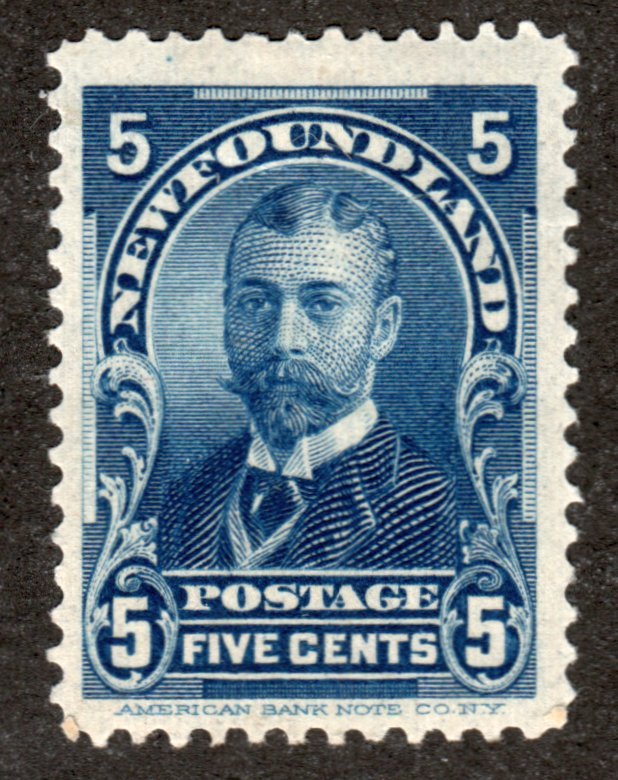Discussion - Member to Member Sales - Research Center

Discussion - Member to Member Sales - Research Center

fixed thread title
(Modified by Moderator on 2023-08-09 05:49:45)

Login to Like
this post
Hi StampCollector
I used a microscope to photograph the difference so the detailing can be easily seen. You can use a strong magnifying glass to identify what you have by using the images provided for identification, Also a little piece of info about this stamp from a Stanley Gibbons catalogue on Australian stamps.
Digital
Stamps printed digitally at six different sites, under magnification, in this case a microscope, the Australian flag, Olympic rings and inscription has blurred outlines (rough).
Lithography
Stamps printed in lithography by SNP Ausprint, the Australian flag, Olympic rings and inscriptions show sharp and clear outlines.


3 Members
like this post.
Login to Like.
Thanks for the info.
I don't have a microscope but my 20X MG should do the trick.

Login to Like
this post
It definitely will.

Login to Like
this post
@Rob
May I ask about your microscope and what power you are using? From the microscope to the computer how or what is needed? I'm asking because I'm looking for myself.
1898

Login to Like
this post
I use a Carson microscope ,which I had to send to the US for .It plugs into a USB port and has zoom focus and the ability to take photos an MM940.I have had it a fair while but it is still available on their web site.
Brian

Login to Like
this post
I use a Digitech 5MP USB Microscope camera/video. Saves in JPG, BMP, TIF, PNG and in AVI files .
• Focus range: Manual focus from 10mm to 150mm
• Snap shot: Button or software
• Shutter speed: 1 sec to 1/1000 sec
• Still image resolution: 2592x1944, 2048x1536, 1600x1200, 1280x960 pixels
• Video capture resolution: 1280x960
• Flicker control: 50Hz/60Hz
• Light source: 8 x LEDs with adjustable brightness
• Magnification ratio: 10x, 300x (at 5MP res)
• Power source: USB
My monitor is a Samsung 28" curved screen.


2 Members
like this post.
Login to Like.
@Rob1956
Thank you very much, this might be what I'm looking for!
1898

Login to Like
this post
It's perfect to enlarge varieties, errors and anything else involving stamps.

Login to Like
this post
It's not something I've ever considered buying. I find scanning at 2400dpi shows me what I need, and I imagine it takes as long as getting a stamp ready for the microscope. Cheaper too!

Login to Like
this post
I have a Celestron USB microscope and it is easy to set up but I am not doing close up work that often. It can be tethered or standalone and has a built in display.

Login to Like
this post
The Celestron USB microscope is very similar to mine, these microscopes are very handy for stamps.

Login to Like
this post
Hi Dave
I tried scanning at 2400dpi but it was too slow, was going to take 30 minutes, may be the type of scanner I have.

Login to Like
this post
I use a Canon Lide 400. The top scan here is 2400dpi, and took 15 seconds. The second is 1200dpi and took 6 seconds.



Login to Like
this post
I can see my scanner is slow when it comes to using 1200dpi and 2400dpi, though I use 600dpi for the images and for detail the microscope is used. Although it is obvious you do get a large image that isn't distorted, I find that the microscope can give far greater detail to even the smallest imperfection.

Login to Like
this post

Can someone tell me how to tell apart the FujiXEROX printed stamps from the SNP Ausprint printed.
fixed thread title
(Modified by Moderator on 2023-08-09 05:49:45)

Login to Like
this post

re: Australia 2000 Olympics stamps
Hi StampCollector
I used a microscope to photograph the difference so the detailing can be easily seen. You can use a strong magnifying glass to identify what you have by using the images provided for identification, Also a little piece of info about this stamp from a Stanley Gibbons catalogue on Australian stamps.
Digital
Stamps printed digitally at six different sites, under magnification, in this case a microscope, the Australian flag, Olympic rings and inscription has blurred outlines (rough).
Lithography
Stamps printed in lithography by SNP Ausprint, the Australian flag, Olympic rings and inscriptions show sharp and clear outlines.


3 Members
like this post.
Login to Like.

re: Australia 2000 Olympics stamps
Thanks for the info.
I don't have a microscope but my 20X MG should do the trick.

Login to Like
this post

re: Australia 2000 Olympics stamps
It definitely will.

Login to Like
this post
09:23:37am
re: Australia 2000 Olympics stamps
@Rob
May I ask about your microscope and what power you are using? From the microscope to the computer how or what is needed? I'm asking because I'm looking for myself.
1898

Login to Like
this post

re: Australia 2000 Olympics stamps
I use a Digitech 5MP USB Microscope camera/video. Saves in JPG, BMP, TIF, PNG and in AVI files .
• Focus range: Manual focus from 10mm to 150mm
• Snap shot: Button or software
• Shutter speed: 1 sec to 1/1000 sec
• Still image resolution: 2592x1944, 2048x1536, 1600x1200, 1280x960 pixels
• Video capture resolution: 1280x960
• Flicker control: 50Hz/60Hz
• Light source: 8 x LEDs with adjustable brightness
• Magnification ratio: 10x, 300x (at 5MP res)
• Power source: USB
My monitor is a Samsung 28" curved screen.


2 Members
like this post.
Login to Like.
11:27:41pm
re: Australia 2000 Olympics stamps
@Rob1956
Thank you very much, this might be what I'm looking for!
1898

Login to Like
this post

re: Australia 2000 Olympics stamps
It's perfect to enlarge varieties, errors and anything else involving stamps.

Login to Like
this post

re: Australia 2000 Olympics stamps
It's not something I've ever considered buying. I find scanning at 2400dpi shows me what I need, and I imagine it takes as long as getting a stamp ready for the microscope. Cheaper too!

Login to Like
this post

re: Australia 2000 Olympics stamps
I have a Celestron USB microscope and it is easy to set up but I am not doing close up work that often. It can be tethered or standalone and has a built in display.

Login to Like
this post

re: Australia 2000 Olympics stamps
The Celestron USB microscope is very similar to mine, these microscopes are very handy for stamps.

Login to Like
this post

re: Australia 2000 Olympics stamps
Hi Dave
I tried scanning at 2400dpi but it was too slow, was going to take 30 minutes, may be the type of scanner I have.

Login to Like
this post

re: Australia 2000 Olympics stamps
I use a Canon Lide 400. The top scan here is 2400dpi, and took 15 seconds. The second is 1200dpi and took 6 seconds.



Login to Like
this post

re: Australia 2000 Olympics stamps
I can see my scanner is slow when it comes to using 1200dpi and 2400dpi, though I use 600dpi for the images and for detail the microscope is used. Although it is obvious you do get a large image that isn't distorted, I find that the microscope can give far greater detail to even the smallest imperfection.

Login to Like
this post