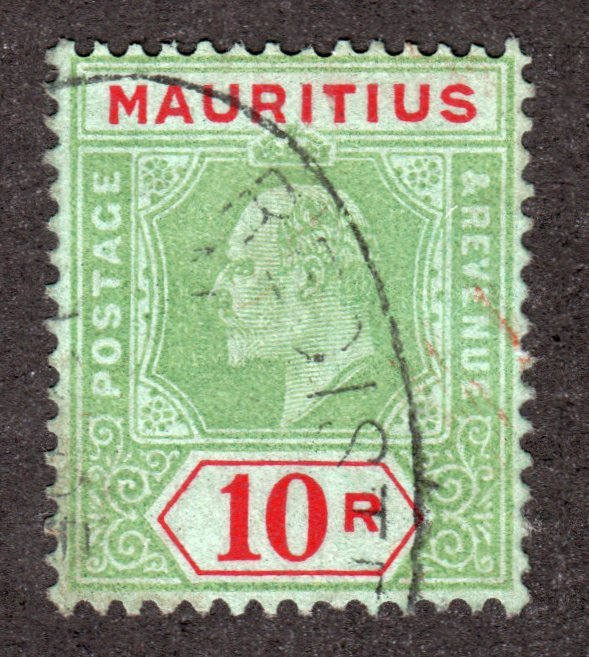Discussion - Member to Member Sales - Research Center

Discussion - Member to Member Sales - Research Center

Do You turn the selvedge under and risk it sticking to back of stamp, remove but retain same, or note any wording and discard/keep separate?
With used stamps which get hinged, it is not too much of a problem, if it has no wording or not a specific print/ sheet position, it usually gets discarded.
Just fishing for possibilities as it can make a page look somewhat ugly.

Login to Like
this post
My local stamp shop (now closed) used to sell showgard mount single strips. That made it economical to buy odd strip sizes for blocks of various sizes.
With my US collection I just refused to use an actual stamp album and with with regular Vario stock pages. That way I can throw in various odd-shaped items in pages of the right size pockets for them. To me all selvage is desirable and counted in when picking a mount/sheet size.

1 Member
likes this post.
Login to Like.
Thanks Antonio, I prefer to use cardstock/paper for my pages.
Here is an image of some of the stamps, nothing valuable but nicely engraved.


Login to Like
this post
Lovely stamps. For my actual albums I prefer heavy paper/cardstock.

Login to Like
this post
I use Showguard Mounts.
Sometimes you have to use larger strips and cut them down.
Another way I have used is cut down a Hagner sheet to the appropriate size and use a couple of double sided tape strips to hold the Hagner in place.
I must admit I have never bought Mounts or Hagners for over 30 years as I normally "find" them in the mixed boxes I buy at auction.

Login to Like
this post
Here are the used pages showing the stamps, without selvedge, but I think it will look messy if I try to follow the layout with mint stamps plus selvedge. Hence my dilemma.
Do not really want to put a Vario in between pages or have odd sized mounts cluttering the page. If I use the same size mounts for each stamp, it will result in lots of spare black space.




4 Members
like this post.
Login to Like.
sheepshanks
Why not print out just a header page without the spaces and mount the stamps with selvedges on it.

Login to Like
this post
Ian, could do, but feel it will not look right, maybe I should just get on with it and not worry about how it looks. Especially seeing as no one else really gets to see them. (unless they get posted here)
Just wondered whether anyone had any different methods.

Login to Like
this post
I'm with Antonio
the selvedge, when available, is always better than a stamp without. I think the stamp's completeness trumps any loss of page aesthetics, although I don't give much thought to how a page looks, but I do to what the stamp contains

7 Members
like this post.
Login to Like.
I find with Canadian stamps you sometimes need the salvedge to enable identification of printer, paper type, etc.
I 'think' I can see a #1 written on the top of #1697 9$1 Loon) and #1690 ($2 Polar Bear) issued on October 27, 1998. For these two stamps there was a second printing on Feb. 4, 2003 (Coated TRC paper, which is identifiable by UPC barcode in lower right inscription block. There are also 4 degrees of fluorescence (NF, LF, MF, HF) for the $1 Loon stamp.
For the ease of identifying these wildlife definitives I personally would leave the margins intact.

Login to Like
this post
I make most of my album pages using AlbumEasy. So, when I have a stamp with a margin I generally make a new page with a space for that particular stamp and use a mount large enough to accommodate both the stamp and and its salvage. Of course this means remounting everything else on that page.

Login to Like
this post
Thanks for the input folks, will see what I come up with, probably mounted with attached Selvedge shown but with brief text on creature.
Liz, the "written" notes are by myself, lightly pencilled PP for Peterborough Paper.

1 Member
likes this post.
Login to Like.
Always going to be one in the crowd. 
I am not a selvedge fan, I pull it off  before it gets in an album. I recall a few years ago on one of the boards had a member that sent a packet of MNH selvedge to another member.
before it gets in an album. I recall a few years ago on one of the boards had a member that sent a packet of MNH selvedge to another member.

4 Members
like this post.
Login to Like.
Mark,
Looks like there are 2 of us.  I also pull the selvedge before it goes in my albums. Except for my plate blocks.
I also pull the selvedge before it goes in my albums. Except for my plate blocks.

Login to Like
this post
Well I am neither. Sometimes I keep the selvedge because I like the selvedge. Other times I remove the selvedge.

3 Members
like this post.
Login to Like.
So having played with AlbumEasy, thanks as always Clive, this is what I came up with.




Now if I can only learn how to put text in the right places, relative to the box, I could become a bit more intelligent (some hopes!)

9 Members
like this post.
Login to Like.
I always keep the selvege on stamps I mount. As I print my own pages I can design the page to take into account the different size of the stamps. There is often some useful information in the selvege relating to printer, printed colours, etc. so it is always worth keeping it on the stamp.

Login to Like
this post

07:11:43pm
That series that Vic shows above has got to be one of the most beautiful wildlife series I've ever seen. I don't collect the newer material as such but I do get the year books so I do have this series and enjoy it immensely!
As I mentioned in a post a few years ago my late wife was remotely related to Glenn Loates, a Canadian wildlife painter who was responsible for an earlier Canada bird series (#478, 496 - 498 ) and we are lucky enough to have a preliminary sketch he did for a painting of a crow. I'll try to get a photo done of it and post it later. Canada has done some amazing wildlife stamps over the years but I thing the ones Vic mounted so well are the best!

3 Members
like this post.
Login to Like.
Thanks Harvey, they are beautifully engraved stamps and really needed a better page design to show them off, hence my original question. Some local post offices still have a few of them, I picked up some of them, including the whale stamp only last month.

Login to Like
this post
Have been reminded, very politely, that Elk and Moose are not the same type of deer, so will have to correct that page wording.
Elk are Cervus canadensis, Moose are Alces alces.

Login to Like
this post
Bravo for mounting with the selvage! That makes a collection so much more interesting - at least to me! Very nice!

Login to Like
this post
Vic,
The pages look great 
"Now if I can only learn how to put text in the right places, relative to the box"
I can probably help you with that, if you let me know which text, you would like where.
Clive

Login to Like
this post
Thank you Clive, I was having problems with the text on the pairs of stamps trying to arrange the text so that it was neater and more directly under the relevant stamp. Sort of got there in the end with negative Vspace for the second wording. I'm sure there is a better, more efficient (correct) way, just could not see the solution. Even thought of using columns after the image, but did not attempt that. I'm sure the block text placement would work, maybe I ought to have gone that route.
I'd had better get used to the program, as I am due to give a talk at our club in a few weeks on it's use.

Login to Like
this post
Actually, column mode would probably be the easiest and offer the most flexibility for spacing, however this will only work for two blocks of text across the page.
Columns mode splits the page into two vertical columns, each behaving as an independent page.
It uses three commands:
PAGE_COLUMN_START starts column mode and redirects all output to the left column of the page
PAGE_COLUMN_NEXT redircts all output to the right column
PAGE_COLUMN_STOP ends column mode and switches back to normal mode.
PAGE_COLUMN_START takes a few parameter, the first is the percentage of the page width allocated to the first column, the remainder will be allocated to the second column, the remaining parameters give the width of the padding between column boundaries and content.
This example splits the page into two equal width columns (50%) with 20mm margins between the text and the column boundaries:
--------------------------------------------------------
PAGE_COLUMN_START (50 20.0 10.0 10.0 20.0)
PAGE_TEXT_PARAGRAPH_START(TN 10 JUSTIFIED)
This is a whole lot of text in the LEFT COLUMNn
Lorem ipsum dolor sit amet, consectetur adipiscing elit, sed do eiusmod tempor incididunt ut labore
et dolore magna aliqua.
PAGE_TEXT_PARAGRAPH_END
PAGE_COLUMN_NEXT
PAGE_TEXT_PARAGRAPH_START(TN 10 JUSTIFIED)
This is a whole lot of text in the RIGHT COLUMNn
Lorem ipsum dolor sit amet, consectetur adipiscing elit, sed do eiusmod tempor incididunt ut labore
et dolore magna aliqua.
PAGE_TEXT_PARAGRAPH_END
PAGE_COLUMN_STOP
--------------------------------------------------------
Please shout if you have any questions.
Clive
If you do decide to copy and paste the above example, I just noticed that the forum software replaced 'backslash n' with an 'n' which is why you will see the word COLUMNn in two places.

1 Member
likes this post.
Login to Like.
Thanks Clive, so simple when you know how, appreciate the help.


1 Member
likes this post.
Login to Like.
Here is a good example of Selvedge information on a Swiss stamp from 2011. On the right is the value in francs of the sheet of 85c stamps. Underneath the stamp is the title, in this case 'Dungarees', Unusual as the three official languages are French, German and Italian, not English. There is a fourth official language, not ofter seen on stamps, Romanch, only spoken in one of the Swiss Cantons. The bottom right is 'Post' in the three official languages.

1 Member
likes this post.
Login to Like.



You know me... I collect what I want, where I want!
I love selvage, especially the corners. I have all four corners on some issues!

1 Member
likes this post.
Login to Like.

Just looking for ideas as to how folks mount mint stamps with selvedge. I'm looking at the large Wildlife Canadian stamps where they come with bits of sheet edges and are therefore needing odd shaped mounts.
Do You turn the selvedge under and risk it sticking to back of stamp, remove but retain same, or note any wording and discard/keep separate?
With used stamps which get hinged, it is not too much of a problem, if it has no wording or not a specific print/ sheet position, it usually gets discarded.
Just fishing for possibilities as it can make a page look somewhat ugly.

Login to Like
this post

re: Stamps with selvedge, mounting
My local stamp shop (now closed) used to sell showgard mount single strips. That made it economical to buy odd strip sizes for blocks of various sizes.
With my US collection I just refused to use an actual stamp album and with with regular Vario stock pages. That way I can throw in various odd-shaped items in pages of the right size pockets for them. To me all selvage is desirable and counted in when picking a mount/sheet size.

1 Member
likes this post.
Login to Like.

re: Stamps with selvedge, mounting
Thanks Antonio, I prefer to use cardstock/paper for my pages.
Here is an image of some of the stamps, nothing valuable but nicely engraved.


Login to Like
this post

re: Stamps with selvedge, mounting
Lovely stamps. For my actual albums I prefer heavy paper/cardstock.

Login to Like
this post
07:03:34pm
Auctions - Approvals
re: Stamps with selvedge, mounting
I use Showguard Mounts.
Sometimes you have to use larger strips and cut them down.
Another way I have used is cut down a Hagner sheet to the appropriate size and use a couple of double sided tape strips to hold the Hagner in place.
I must admit I have never bought Mounts or Hagners for over 30 years as I normally "find" them in the mixed boxes I buy at auction.

Login to Like
this post

re: Stamps with selvedge, mounting
Here are the used pages showing the stamps, without selvedge, but I think it will look messy if I try to follow the layout with mint stamps plus selvedge. Hence my dilemma.
Do not really want to put a Vario in between pages or have odd sized mounts cluttering the page. If I use the same size mounts for each stamp, it will result in lots of spare black space.




4 Members
like this post.
Login to Like.
08:16:30pm
Auctions - Approvals
re: Stamps with selvedge, mounting
sheepshanks
Why not print out just a header page without the spaces and mount the stamps with selvedges on it.

Login to Like
this post

re: Stamps with selvedge, mounting
Ian, could do, but feel it will not look right, maybe I should just get on with it and not worry about how it looks. Especially seeing as no one else really gets to see them. (unless they get posted here)
Just wondered whether anyone had any different methods.

Login to Like
this post
Auctions
re: Stamps with selvedge, mounting
I'm with Antonio
the selvedge, when available, is always better than a stamp without. I think the stamp's completeness trumps any loss of page aesthetics, although I don't give much thought to how a page looks, but I do to what the stamp contains

7 Members
like this post.
Login to Like.
12:46:21am
re: Stamps with selvedge, mounting
I find with Canadian stamps you sometimes need the salvedge to enable identification of printer, paper type, etc.
I 'think' I can see a #1 written on the top of #1697 9$1 Loon) and #1690 ($2 Polar Bear) issued on October 27, 1998. For these two stamps there was a second printing on Feb. 4, 2003 (Coated TRC paper, which is identifiable by UPC barcode in lower right inscription block. There are also 4 degrees of fluorescence (NF, LF, MF, HF) for the $1 Loon stamp.
For the ease of identifying these wildlife definitives I personally would leave the margins intact.

Login to Like
this post

re: Stamps with selvedge, mounting
I make most of my album pages using AlbumEasy. So, when I have a stamp with a margin I generally make a new page with a space for that particular stamp and use a mount large enough to accommodate both the stamp and and its salvage. Of course this means remounting everything else on that page.

Login to Like
this post

re: Stamps with selvedge, mounting
Thanks for the input folks, will see what I come up with, probably mounted with attached Selvedge shown but with brief text on creature.
Liz, the "written" notes are by myself, lightly pencilled PP for Peterborough Paper.

1 Member
likes this post.
Login to Like.

re: Stamps with selvedge, mounting
Always going to be one in the crowd. 
I am not a selvedge fan, I pull it off  before it gets in an album. I recall a few years ago on one of the boards had a member that sent a packet of MNH selvedge to another member.
before it gets in an album. I recall a few years ago on one of the boards had a member that sent a packet of MNH selvedge to another member.

4 Members
like this post.
Login to Like.

re: Stamps with selvedge, mounting
Mark,
Looks like there are 2 of us.  I also pull the selvedge before it goes in my albums. Except for my plate blocks.
I also pull the selvedge before it goes in my albums. Except for my plate blocks.

Login to Like
this post

re: Stamps with selvedge, mounting
Well I am neither. Sometimes I keep the selvedge because I like the selvedge. Other times I remove the selvedge.

3 Members
like this post.
Login to Like.

re: Stamps with selvedge, mounting
So having played with AlbumEasy, thanks as always Clive, this is what I came up with.




Now if I can only learn how to put text in the right places, relative to the box, I could become a bit more intelligent (some hopes!)

9 Members
like this post.
Login to Like.

re: Stamps with selvedge, mounting
I always keep the selvege on stamps I mount. As I print my own pages I can design the page to take into account the different size of the stamps. There is often some useful information in the selvege relating to printer, printed colours, etc. so it is always worth keeping it on the stamp.

Login to Like
this post
This is my diabetic cat OBI! I think, therefore I am - I think! Descartes, sort of!
28 Mar 2023
07:11:43pm
re: Stamps with selvedge, mounting
That series that Vic shows above has got to be one of the most beautiful wildlife series I've ever seen. I don't collect the newer material as such but I do get the year books so I do have this series and enjoy it immensely!
As I mentioned in a post a few years ago my late wife was remotely related to Glenn Loates, a Canadian wildlife painter who was responsible for an earlier Canada bird series (#478, 496 - 498 ) and we are lucky enough to have a preliminary sketch he did for a painting of a crow. I'll try to get a photo done of it and post it later. Canada has done some amazing wildlife stamps over the years but I thing the ones Vic mounted so well are the best!

3 Members
like this post.
Login to Like.

re: Stamps with selvedge, mounting
Thanks Harvey, they are beautifully engraved stamps and really needed a better page design to show them off, hence my original question. Some local post offices still have a few of them, I picked up some of them, including the whale stamp only last month.

Login to Like
this post

re: Stamps with selvedge, mounting
Have been reminded, very politely, that Elk and Moose are not the same type of deer, so will have to correct that page wording.
Elk are Cervus canadensis, Moose are Alces alces.

Login to Like
this post

re: Stamps with selvedge, mounting
Bravo for mounting with the selvage! That makes a collection so much more interesting - at least to me! Very nice!

Login to Like
this post

re: Stamps with selvedge, mounting
Vic,
The pages look great 
"Now if I can only learn how to put text in the right places, relative to the box"
I can probably help you with that, if you let me know which text, you would like where.
Clive

Login to Like
this post

re: Stamps with selvedge, mounting
Thank you Clive, I was having problems with the text on the pairs of stamps trying to arrange the text so that it was neater and more directly under the relevant stamp. Sort of got there in the end with negative Vspace for the second wording. I'm sure there is a better, more efficient (correct) way, just could not see the solution. Even thought of using columns after the image, but did not attempt that. I'm sure the block text placement would work, maybe I ought to have gone that route.
I'd had better get used to the program, as I am due to give a talk at our club in a few weeks on it's use.

Login to Like
this post

re: Stamps with selvedge, mounting
Actually, column mode would probably be the easiest and offer the most flexibility for spacing, however this will only work for two blocks of text across the page.
Columns mode splits the page into two vertical columns, each behaving as an independent page.
It uses three commands:
PAGE_COLUMN_START starts column mode and redirects all output to the left column of the page
PAGE_COLUMN_NEXT redircts all output to the right column
PAGE_COLUMN_STOP ends column mode and switches back to normal mode.
PAGE_COLUMN_START takes a few parameter, the first is the percentage of the page width allocated to the first column, the remainder will be allocated to the second column, the remaining parameters give the width of the padding between column boundaries and content.
This example splits the page into two equal width columns (50%) with 20mm margins between the text and the column boundaries:
--------------------------------------------------------
PAGE_COLUMN_START (50 20.0 10.0 10.0 20.0)
PAGE_TEXT_PARAGRAPH_START(TN 10 JUSTIFIED)
This is a whole lot of text in the LEFT COLUMNn
Lorem ipsum dolor sit amet, consectetur adipiscing elit, sed do eiusmod tempor incididunt ut labore
et dolore magna aliqua.
PAGE_TEXT_PARAGRAPH_END
PAGE_COLUMN_NEXT
PAGE_TEXT_PARAGRAPH_START(TN 10 JUSTIFIED)
This is a whole lot of text in the RIGHT COLUMNn
Lorem ipsum dolor sit amet, consectetur adipiscing elit, sed do eiusmod tempor incididunt ut labore
et dolore magna aliqua.
PAGE_TEXT_PARAGRAPH_END
PAGE_COLUMN_STOP
--------------------------------------------------------
Please shout if you have any questions.
Clive
If you do decide to copy and paste the above example, I just noticed that the forum software replaced 'backslash n' with an 'n' which is why you will see the word COLUMNn in two places.

1 Member
likes this post.
Login to Like.

re: Stamps with selvedge, mounting
Thanks Clive, so simple when you know how, appreciate the help.


1 Member
likes this post.
Login to Like.

re: Stamps with selvedge, mounting
Here is a good example of Selvedge information on a Swiss stamp from 2011. On the right is the value in francs of the sheet of 85c stamps. Underneath the stamp is the title, in this case 'Dungarees', Unusual as the three official languages are French, German and Italian, not English. There is a fourth official language, not ofter seen on stamps, Romanch, only spoken in one of the Swiss Cantons. The bottom right is 'Post' in the three official languages.

1 Member
likes this post.
Login to Like.

re: Stamps with selvedge, mounting



You know me... I collect what I want, where I want!
I love selvage, especially the corners. I have all four corners on some issues!

1 Member
likes this post.
Login to Like.