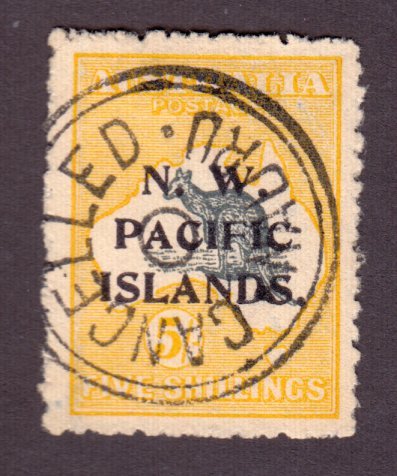Discussion - Member to Member Sales - Research Center

Discussion - Member to Member Sales - Research Center

Was loading pictures of stamps for sale and this showed up and would not let proceed
Any help would be helpfull

Login to Like
this post
'
You can only upload photo files that are smaller than 350,000 bytes.
Hint: google { free image optimizer } to find a site that will cleverly down-sample your image.
Or PM me, and I'll give you a link to the one I use.
Cheers,
/s/ ikeyPikey

Login to Like
this post
I find this works well to reduce the size of a scan.
https://www.irfanview.com/main_what_is_engl.htm
Doug

Login to Like
this post
The 'Paint' program, which comes on many PC's is a very simple and
fast program to reduce image sizes as well.
I use this all the time.

2 Members
like this post.
Login to Like.
The most common reason for an image not uploading to the Stamporama server is because the size of the image is too large. Make sure that the image is no larger than 1400 by 1230 pixels.

Login to Like
this post
Thanks for the help

Login to Like
this post
I'm another happy Irfanview user. It's free and easy to use!

Login to Like
this post
I have used Irfanview for a number of years. It can't be beat.
Jim

Login to Like
this post
I use FastStone and swear by it

Login to Like
this post
"The 'Paint' program, which comes on many PC's is a very simple and
fast program to reduce image sizes as well.
I use this all the time."
I use it too, Randy. Here are the steps...
Windows 10, click the picture you wish to upload to highlight it.
Then RIGHT click the picture.
Click "Edit"
This brings up the Paint program
Click "Resize"
Click "Pixels"
Change the pixels numbers:
Horizontal 1400 or less
Vertical 1230 or less
Click "OK"
Click "X" in upper right corner to close the Paint program.
A box comes up, click "Save"
Your picture is now ready to upload to Stamporama.
Hope this helps someone,
Linus

1 Member
likes this post.
Login to Like.
03:46:29pm
Error Numer 2, "The uploaded file exceeds the MAX_FILE_SIZE directive that was specified in the HTML form, which is 350,000 bites. " was returned
Was loading pictures of stamps for sale and this showed up and would not let proceed
Any help would be helpfull

Login to Like
this post

re: What does this mean
'
You can only upload photo files that are smaller than 350,000 bytes.
Hint: google { free image optimizer } to find a site that will cleverly down-sample your image.
Or PM me, and I'll give you a link to the one I use.
Cheers,
/s/ ikeyPikey

Login to Like
this post

Approvals
re: What does this mean
I find this works well to reduce the size of a scan.
https://www.irfanview.com/main_what_is_engl.htm
Doug

Login to Like
this post

re: What does this mean
The 'Paint' program, which comes on many PC's is a very simple and
fast program to reduce image sizes as well.
I use this all the time.

2 Members
like this post.
Login to Like.

re: What does this mean
The most common reason for an image not uploading to the Stamporama server is because the size of the image is too large. Make sure that the image is no larger than 1400 by 1230 pixels.

Login to Like
this post
09:08:30am
re: What does this mean
Thanks for the help

Login to Like
this post

re: What does this mean
I'm another happy Irfanview user. It's free and easy to use!

Login to Like
this post

re: What does this mean
I have used Irfanview for a number of years. It can't be beat.
Jim

Login to Like
this post

re: What does this mean
I use FastStone and swear by it

Login to Like
this post

re: What does this mean
"The 'Paint' program, which comes on many PC's is a very simple and
fast program to reduce image sizes as well.
I use this all the time."
I use it too, Randy. Here are the steps...
Windows 10, click the picture you wish to upload to highlight it.
Then RIGHT click the picture.
Click "Edit"
This brings up the Paint program
Click "Resize"
Click "Pixels"
Change the pixels numbers:
Horizontal 1400 or less
Vertical 1230 or less
Click "OK"
Click "X" in upper right corner to close the Paint program.
A box comes up, click "Save"
Your picture is now ready to upload to Stamporama.
Hope this helps someone,
Linus

1 Member
likes this post.
Login to Like.