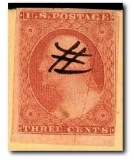Discussion - Member to Member Sales - Research Center

Discussion - Member to Member Sales - Research Center

I do not know if the subject was already have been posted here or no and I do not know if someone will share the idea with me or no.
I am facing to a double work when I have to prepare the shipment for a buyer,indeed, I click on the lot N° to see the image of stamps and return to the list again for next item etc..., it is simple for one, two or three items, but when we sold 50-60 items, it take so much time to prepare the shipment.
I do not know if it is possible: instead to have a number reference on "item N°", the image will appear either on the sellers list or invoice "lot number"?
Best regards,
Foudutimbre


Login to Like
this post
I put a code no at the start of the description when I list an auction lot.
For example:- (a004) Algeria, 1998, Used, SG 567.
The code no (a004) is also the code number I use on my image in my system. Once an item is listed the lot is then put in a stockbook with the image number alongside'
Once the item is sold the lot is easy to find as the code number is in the description, just open up the stockbook find the code number, take out the lot and post out.

Login to Like
this post
Wow Ian, I would mess that up for sure doing it that way, no doubt forgetting to change the beginning #. Then again, I am not running 500+ auctions a week. All I do is keep each week separate in a file folder. Images are kept in a folder with the date on them, each image having a name different than any other. Since I cross list unsold on another site, once an entire month of their auctions ends then I break down the stock cards for elsewhere. Now that I have begin BIN auctions that WILL run over the course of a few weeks I may have to think the logic on that. What I might do is put a week# as part of the listing and then keep each weeks lists in a stockbook. I had not previously considered the time lost hunting them down, and I don't know if there would be a lot as I don't anticipate ever having more than a couple of hundred BIN auctions. BIN are bulk listed and I have no idea what order they will upload in so I need to think of a way to find them easily.
Greg

Login to Like
this post
Hi Foudutimbre,
Would it work for you if there was an option to show a thumbnail of the stamp image in the list of lots on an invoice? I could then add a link on the thumbnail image to show the larger image if required. So this would be an option that could be turned off or on. You would have a list of lots on an invoice without an image for each lot, that could be changed to a list on lots on the invoice with an image.
Please let me know your thoughts.
Regards ... Tim.

6 Members
like this post.
Login to Like.
Hi Tom,
Yes, it seems a great,we will not have to click several times to prepare shipments.
an electronic version of the bill with image and a version without images is perfect, each of us will have the opportunity to switch as he wishes.
Thanks Tom

Login to Like
this post
Greg,
I am a great believer that whatever system one uses, it does not matter as long as the end result is achieved.
Whichever is the easiest for the individual user.
That's how you can never please all the people all of the time.
We are all individuals with our own wee foibles!!

1 Member
likes this post.
Login to Like.
I've also had the same problem with large Auction lots, especially since I am usually amenable to carrying the invoices forward an extra month or two.
Your thumbnail idea is brilliant Tim!
Cheers, Dave.

Login to Like
this post
I have added to the Invoice screen the ability to optionally show a thumbnail image of each lot on the invoice.
When you go into Invoicing, select an invoice. With the buttons at the bottom of the Invoice screen you will see a button called "Show Thumbnail". Click on this button and you will see a thumbnail for each lot on the invoice. If you click on one of the thumbnail images, the full size image will be displayed in a new tab.
Please let me know if you have any problems with this.
Regards ... Tim.

1 Member
likes this post.
Login to Like.
Wow wonderful Tim, thanks a lot, I am sure that will be much useful for all sellers/buyers for checking items
Abderrahmane 

1 Member
likes this post.
Login to Like.
Has this been added to the buyers "my invoice"? If not, would it be possible to add it. It would really help when verifying that all approvals have been received.
Thank you very much,
Scott

3 Members
like this post.
Login to Like.
Very nice!!!!
Jim

Login to Like
this post
Hi Scott,
No I haven't added it to the buyers side, but I can. I can use much of the code that I wrote this morning for the Sellers side. I'll put it on my list for next weekend.
Regards ... Tim.

4 Members
like this post.
Login to Like.
That's outstanding, Tim! Thanks very much!!

Login to Like
this post
Thank you Tim, that would be great!
Take care,
Scott

Login to Like
this post

Approvals
Hello from Algeria,
I do not know if the subject was already have been posted here or no and I do not know if someone will share the idea with me or no.
I am facing to a double work when I have to prepare the shipment for a buyer,indeed, I click on the lot N° to see the image of stamps and return to the list again for next item etc..., it is simple for one, two or three items, but when we sold 50-60 items, it take so much time to prepare the shipment.
I do not know if it is possible: instead to have a number reference on "item N°", the image will appear either on the sellers list or invoice "lot number"?
Best regards,
Foudutimbre

Login to Like
this post
01:49:33pm
re: images on "Stamporama Sellers List"
I put a code no at the start of the description when I list an auction lot.
For example:- (a004) Algeria, 1998, Used, SG 567.
The code no (a004) is also the code number I use on my image in my system. Once an item is listed the lot is then put in a stockbook with the image number alongside'
Once the item is sold the lot is easy to find as the code number is in the description, just open up the stockbook find the code number, take out the lot and post out.

Login to Like
this post

Approvals
re: images on "Stamporama Sellers List"
Wow Ian, I would mess that up for sure doing it that way, no doubt forgetting to change the beginning #. Then again, I am not running 500+ auctions a week. All I do is keep each week separate in a file folder. Images are kept in a folder with the date on them, each image having a name different than any other. Since I cross list unsold on another site, once an entire month of their auctions ends then I break down the stock cards for elsewhere. Now that I have begin BIN auctions that WILL run over the course of a few weeks I may have to think the logic on that. What I might do is put a week# as part of the listing and then keep each weeks lists in a stockbook. I had not previously considered the time lost hunting them down, and I don't know if there would be a lot as I don't anticipate ever having more than a couple of hundred BIN auctions. BIN are bulk listed and I have no idea what order they will upload in so I need to think of a way to find them easily.
Greg

Login to Like
this post

re: images on "Stamporama Sellers List"
Hi Foudutimbre,
Would it work for you if there was an option to show a thumbnail of the stamp image in the list of lots on an invoice? I could then add a link on the thumbnail image to show the larger image if required. So this would be an option that could be turned off or on. You would have a list of lots on an invoice without an image for each lot, that could be changed to a list on lots on the invoice with an image.
Please let me know your thoughts.
Regards ... Tim.

6 Members
like this post.
Login to Like.

Approvals
re: images on "Stamporama Sellers List"
Hi Tom,
Yes, it seems a great,we will not have to click several times to prepare shipments.
an electronic version of the bill with image and a version without images is perfect, each of us will have the opportunity to switch as he wishes.
Thanks Tom

Login to Like
this post
08:01:31am
re: images on "Stamporama Sellers List"
Greg,
I am a great believer that whatever system one uses, it does not matter as long as the end result is achieved.
Whichever is the easiest for the individual user.
That's how you can never please all the people all of the time.
We are all individuals with our own wee foibles!!

1 Member
likes this post.
Login to Like.

re: images on "Stamporama Sellers List"
I've also had the same problem with large Auction lots, especially since I am usually amenable to carrying the invoices forward an extra month or two.
Your thumbnail idea is brilliant Tim!
Cheers, Dave.

Login to Like
this post

re: images on "Stamporama Sellers List"
I have added to the Invoice screen the ability to optionally show a thumbnail image of each lot on the invoice.
When you go into Invoicing, select an invoice. With the buttons at the bottom of the Invoice screen you will see a button called "Show Thumbnail". Click on this button and you will see a thumbnail for each lot on the invoice. If you click on one of the thumbnail images, the full size image will be displayed in a new tab.
Please let me know if you have any problems with this.
Regards ... Tim.

1 Member
likes this post.
Login to Like.

Approvals
re: images on "Stamporama Sellers List"
Wow wonderful Tim, thanks a lot, I am sure that will be much useful for all sellers/buyers for checking items
Abderrahmane 

1 Member
likes this post.
Login to Like.

re: images on "Stamporama Sellers List"
Has this been added to the buyers "my invoice"? If not, would it be possible to add it. It would really help when verifying that all approvals have been received.
Thank you very much,
Scott

3 Members
like this post.
Login to Like.

re: images on "Stamporama Sellers List"
Very nice!!!!
Jim

Login to Like
this post

re: images on "Stamporama Sellers List"
Hi Scott,
No I haven't added it to the buyers side, but I can. I can use much of the code that I wrote this morning for the Sellers side. I'll put it on my list for next weekend.
Regards ... Tim.

4 Members
like this post.
Login to Like.

re: images on "Stamporama Sellers List"
That's outstanding, Tim! Thanks very much!!

Login to Like
this post

re: images on "Stamporama Sellers List"
Thank you Tim, that would be great!
Take care,
Scott

Login to Like
this post