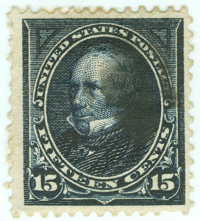Discussion - Member to Member Sales - Research Center

Discussion - Member to Member Sales - Research Center

Some members believe that our website is being bogged down by this, and that it also is chasing people away from the auction. Can't you do anything about this, they ask. Well, that is a simple question, but one that is very difficult to answer. Let alone solve the issue to everyone's satisfaction.
On the other hand, there is also good news. Much of it has already been solved some time ago in the form of a pretty powerful filtering option that is available on each of the main sections of the auction. With it you can select what you want to see in order to browse more efficiently. But it also allows you NOT to see certain things. It is possible to exclude countries, certain asking prices and even sellers. This will all help to improve your browsing experience.
The best is yet to come. We, or rather our webmaster-wizard Tim, have even created a walkthrough of this system on youtube. Speaking as an Australian version of Bob Ross he explains how to set the filters so that you will easily find what you're looking for. Check it out here: https://www.youtube.com/watch?v=X1cajnlvPcg
Our advice is to just try this and let us know if it is the improvement we think it is.
Thank you for reading,
Jan-Simon
(MT member at large)

2 Members
like this post.
Login to Like.
please have a look at Tim's excellent YouTube Tubetorial on how to use the various search capabilities on the auction. Great for finding, or excluding, all sorts of things.

1 Member
likes this post.
Login to Like.

Approvals
Every now and then we in the Management Team hear complaints about how the Stamporama auction is difficult to navigate because of the large number of items on offer that are not interesting, or worse than that, plain junk. Of course this is a touchy and at the heart of it a very personal subject, as one man's junk is another man's treasure. But we understand the feeling, even though Stamporama's auction is small, the amount of items can still be quite overwhelming, especially if you have to go through page after page of stamps you are not interested in. And it works the other way around too, as a seller you can have the feeling that your item is lost between the same amount of items.
Some members believe that our website is being bogged down by this, and that it also is chasing people away from the auction. Can't you do anything about this, they ask. Well, that is a simple question, but one that is very difficult to answer. Let alone solve the issue to everyone's satisfaction.
On the other hand, there is also good news. Much of it has already been solved some time ago in the form of a pretty powerful filtering option that is available on each of the main sections of the auction. With it you can select what you want to see in order to browse more efficiently. But it also allows you NOT to see certain things. It is possible to exclude countries, certain asking prices and even sellers. This will all help to improve your browsing experience.
The best is yet to come. We, or rather our webmaster-wizard Tim, have even created a walkthrough of this system on youtube. Speaking as an Australian version of Bob Ross he explains how to set the filters so that you will easily find what you're looking for. Check it out here: https://www.youtube.com/watch?v=X1cajnlvPcg
Our advice is to just try this and let us know if it is the improvement we think it is.
Thank you for reading,
Jan-Simon
(MT member at large)

2 Members
like this post.
Login to Like.
Auctions
re: Filters - a very useful tool on the Stamporama Auction Pages
please have a look at Tim's excellent YouTube Tubetorial on how to use the various search capabilities on the auction. Great for finding, or excluding, all sorts of things.

1 Member
likes this post.
Login to Like.