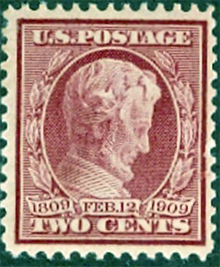Discussion - Member to Member Sales - Research Center

Discussion - Member to Member Sales - Research Center

capetown

Login to Like
this post

07:25:53pm
If you can crop an image, you can resize it.
If you do not have any image manipulation software, download the free Irfanview from
http://www.irfanview.com
and then peruse the Help menu for instructions on how to "Resize" or "Resample" your images to the desired final size.
Roy

Login to Like
this post
thank you sir!!!

Login to Like
this post
Roy...I have Picasa3 that I use for cropping all the time...but do not know how to use it to downsize the file to make it a lot smaller.
I also have Infranview that I use for panoramic images, but again don't know how to use it to make files smaller. Am I missing something? When I tried to download the Infranview site you mentioned I got a whole bunch of different sites but nothing mentioned making a file smaller. Can you enlighten me...thanks, capetown
ps...don't know if I have 32-bit or 64-bit...does it really matter

Login to Like
this post
I always, but always, scan single stamps at 800dpi, and have used Faststone Photo resizer for years. It's free and I highly recommend it.
http://www.faststone.org/FSResizerDetail.htm

Login to Like
this post

10:44:49pm
"ps...don't know if I have 32-bit or 64-bit...does it really matter"
Yes, it matters. 64 bit won't install on a 32 bit computer. But if you are already running Irfanview, obviously it's ok.
But if you want to check: I presume you are running Windows. If your computer is reasonably new, it is likely 64 bit. To check, click on your "Start" icon (lower left corner) and choose "computer" from the menu. Click on "System Properties" at the top. Under "System" look for "System Type". That will tell you.
To resize an image with Irfanview:
a) open an image.
b) from the menu choose "Image"
c) choose Resize/Resample
Choose the options as in the following picture:
(Sharpen is optional - sometimes reducing the size of an image substantially blurs detail - a "sharpen" of about 20 restores some of this )
Definitely use "Resample" rather than "resize" -- much difference in quality.

Be sure "Preserve Aspect Ratio" is checked before you change the size parameters.
Irfanview will remember your most recently used option choices, so you won't always have to check them, just change the size you want as needed.
Roy

1 Member
likes this post.
Login to Like.
Thanks for the details on recommendations for resizing with IrfanView and, also, thanks to Dave for the FastStone Photo Resizer application recommendation which looks extremely promising as a general purpose utility for working with stamp collecting related scans and sharing the results through internet connections and on Stamporama as well.

Login to Like
this post
If you look on the upper right side of the screen image that Roy provided, you will see standard dimensions that can be selected. I usually select the 800 x 600 pixels and never have any sizing problem.

Login to Like
this post
Thanks Roy and others for all your helpful information...Roy's step-by-step explanation and diagram worked like a charm...first time! Plus it was a lot of fun doing it. Thanks again to all of you...capetown

Login to Like
this post
07:18:51pm
I have tried scanning with my printer using the lowest dpi (96) but still the scans are too large for the auction. What can I do to make the size a lot smaller to fit the required maximum bytes or whatever unit is used. Any help would be appreciated. I've tried using my camera rather than my scanner but the files are still too large.
capetown

Login to Like
this post
BuckaCover.com - 80,000 covers priced 60c to $1.50 - Easy browsing 500 categories
22 Jul 2018
07:25:53pm
re: scans for auction that fit the required size
If you can crop an image, you can resize it.
If you do not have any image manipulation software, download the free Irfanview from
http://www.irfanview.com
and then peruse the Help menu for instructions on how to "Resize" or "Resample" your images to the desired final size.
Roy

Login to Like
this post
09:47:06pm
re: scans for auction that fit the required size
thank you sir!!!

Login to Like
this post
10:09:18pm
re: scans for auction that fit the required size
Roy...I have Picasa3 that I use for cropping all the time...but do not know how to use it to downsize the file to make it a lot smaller.
I also have Infranview that I use for panoramic images, but again don't know how to use it to make files smaller. Am I missing something? When I tried to download the Infranview site you mentioned I got a whole bunch of different sites but nothing mentioned making a file smaller. Can you enlighten me...thanks, capetown
ps...don't know if I have 32-bit or 64-bit...does it really matter

Login to Like
this post

re: scans for auction that fit the required size
I always, but always, scan single stamps at 800dpi, and have used Faststone Photo resizer for years. It's free and I highly recommend it.
http://www.faststone.org/FSResizerDetail.htm

Login to Like
this post
BuckaCover.com - 80,000 covers priced 60c to $1.50 - Easy browsing 500 categories
22 Jul 2018
10:44:49pm
re: scans for auction that fit the required size
"ps...don't know if I have 32-bit or 64-bit...does it really matter"
Yes, it matters. 64 bit won't install on a 32 bit computer. But if you are already running Irfanview, obviously it's ok.
But if you want to check: I presume you are running Windows. If your computer is reasonably new, it is likely 64 bit. To check, click on your "Start" icon (lower left corner) and choose "computer" from the menu. Click on "System Properties" at the top. Under "System" look for "System Type". That will tell you.
To resize an image with Irfanview:
a) open an image.
b) from the menu choose "Image"
c) choose Resize/Resample
Choose the options as in the following picture:
(Sharpen is optional - sometimes reducing the size of an image substantially blurs detail - a "sharpen" of about 20 restores some of this )
Definitely use "Resample" rather than "resize" -- much difference in quality.

Be sure "Preserve Aspect Ratio" is checked before you change the size parameters.
Irfanview will remember your most recently used option choices, so you won't always have to check them, just change the size you want as needed.
Roy

1 Member
likes this post.
Login to Like.

re: scans for auction that fit the required size
Thanks for the details on recommendations for resizing with IrfanView and, also, thanks to Dave for the FastStone Photo Resizer application recommendation which looks extremely promising as a general purpose utility for working with stamp collecting related scans and sharing the results through internet connections and on Stamporama as well.

Login to Like
this post

re: scans for auction that fit the required size
If you look on the upper right side of the screen image that Roy provided, you will see standard dimensions that can be selected. I usually select the 800 x 600 pixels and never have any sizing problem.

Login to Like
this post
08:21:15pm
re: scans for auction that fit the required size
Thanks Roy and others for all your helpful information...Roy's step-by-step explanation and diagram worked like a charm...first time! Plus it was a lot of fun doing it. Thanks again to all of you...capetown

Login to Like
this post