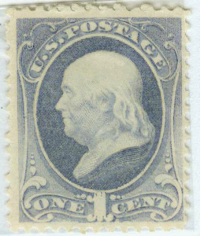Discussion - Member to Member Sales - Research Center

Discussion - Member to Member Sales - Research Center

I know there are a few printers that print that size, but some do not scan at that size.
What I want to do is scan Scott album pages, and print them. Many of the earlier Scott International parts (mostly up to part 5) have pages with different service type stamps on each side of a page, and also many pages with one country one a side with a different country on the other. I noticed it even happened on a few pages in the 2014 International supplement. I can't use those pages as they are, but scanning and printing them would eliminate that problem.
If anyone is using such a printer, I would be interested to know what you think about it. Also, how are the ink prices?
Thanks.

Login to Like
this post
Hey Michael###
I've been using a Canon PIXMA Pro9000 Mark II (what a mouthful) fora number of years now. It prints Great large format prints, but does not have a scanning feature. I went with this one because at the time it was $500, but store had a $300 in-store rebate and Canon offered a $200 mail in rebate. Plus they threw in a 100 sheets of 11x17 paper.
I did some surfing, and found a HP Officejet Pro 7740 All-in-One. Can't attest to it's operation but have HP has always offered good products. Doesn't look like a bad deal for under $250.
Good Luck
Mikey

Login to Like
this post
Michael, I bought an Epson WorkForce (WK-7610) all-in-one scanner/printer about 2 years ago.
I was prompted to because, like you, I wanted to scan in full-size album pages (without them needing to be cropped).
Although I bought it just for the large format scanner, it has become my main printer as well.
Some advantages it has:
-- a document feed, so you can stack up papers for scanning
-- 2-sided scanning
-- 2-sided printing
-- wi-fi, so you don't need to be hooked up to it by cable for scanning or printing
I just looked in the owner's manual, and it said the maximum page size for printing that it can take is 13x19 (and it specifically mentions being able to handle 11x17, too).
I've been really happy with it, except that I have gone back to my better scanner (Epson V500 Photo), because I like the results for individual stamps a little better, but I did use the WorkForce for stamp scanning for sales for nearly 2 years.
It is not a miser with the ink, however -- seems about average consumption. In addition to black (and can handle a high-capacity (3x) black cartridge), the color cartridges are broken down into separate cyan, magenta and yellow cartridges.
I can find refills at Costco and Sam's Club. I have not attempted to use any 3rd-party refilled cartridge for it, and so I'm not sure if it would accept them.
I bought it at OfficeMax for less than $150 (I think closer to $120) on sale, which I thought was very reasonable for the features.
I'm sure there are more recent models in that same WorkForce family now that have even more features.
I've been very satisfied with it.

Login to Like
this post
I just checked, and the maximum scanning size is 11x17 (vs the 13x19 size for printing).

Login to Like
this post
If it detects that any one cartridge is out of ink, my Epson XP-440 will not print ... period.
Recently, the printer would not print when it detected that the Magenta cartridge was empty, even though the document was monochrome, the driver was set to print greyscale, etc. Aargh!
Philatarium: Does your Epson do the same?
Cheers,
/s/ ikeyPikey

Login to Like
this post
Ikey, I think a while back when that was my ink situation, a little window popped up on my computer asking me if I wanted to print in black and white instead, which would be the sensible thing for it to do. Perhaps there is a default setting you can tweak? (I would bet it's accessible from your computer, rather than from the screen on the printer itself, which seems to offer a more limited range of choices.)
I am faced with the opposite situation right now. My black cartridge is low, and I've got a replacement ready to go, but want to squeeze as much juice out of this one before it runs out. Every time I print, it asks me if I want to use a mixture of colors to make black. I always say no, and the print quality is always still excellent, so its alert goes off before mine would. It also gives me the option to "never ask again", but I'm afraid I'd never figure out how to turn it back on, and no doubt I'll need that feature desperately some time in the future.

Login to Like
this post
IkeyPikey - That is why I gave up on inkjets.
And just FYI - Epson printers do accept less expensive 3rd party cartridges.

Login to Like
this post
I'm not sure the 3rd-party cartridge thing is based on the brand. I think it's based on the model, but I hope you're right.
(I used HP printers for many years, and my earlier HP printers would accept 3rd-party/refilled cartridges. However, my last HP printer absolutely would not. In fact, I had an instance where I installed a new HP cartridge, then had some reason to remove it briefly (like 2 minutes), then put it back in, and the printer refused. Total waste of that cartridge. ... I googled to find workarounds to try to get the printer to accept the cartridge. Nothing worked. ... I was happy to replace that printer with the Epson I described.)

Login to Like
this post
The following is my opinion...
Cheap inkjet printers are considered consumables. Use them a year, throw them away, go buy another. This is fine if you only scan/print a few things throughout the year.
But if you depend on a scanner and printer, whether it is used to put food on the table or assist you in a hobby you enjoy; then I recommend investing some money. For me, anything less than a quality laser printer and quality flatbed scanner would be false economy. I also invest in good quality scanner software, not the bundled applet and driver which comes with the scanner.
The scanner software (VueScan) has saved me countless hours; being able to load and scan far faster than I ever could using the ‘free’ bundled software.
If the high price of a laser scanner puts them out of reach, then consider a refurbished scanner. I also do not recommend the ‘all-in-one’ devices. I have purchased hundreds of printers and scanners over the last 25-30 years; I always considered the total of cost of ownership not just the initial cost of a device. Buy quality, it will pay off in the long run.
Don

1 Member
likes this post.
Login to Like.
"I'm not sure the 3rd-party cartridge thing is based on the brand. I think it's based on the model, but I hope you're right."
Well, each model has it's own shape and style of cartridge, but my experience with multiple models of Epson printers is that third party cartridges of the right shape and size work just as well as brand name ones.
For inkjet printers there is a surface on the cartridge that is an electrical connection with the printer, and must remain untouched in order for a good signal to go through. It sounds like you may have left a fingerprint on that part of the cartridge and that can interrupt the ability of the printer to use the cartridge.
My experience in these situations is that wiping the area off with a cotton swab soaked in alcohol will often fix the problem.

Login to Like
this post
Philatarium: It seems like each OEM re-writes the software from scratch for each printer & scanner; you never seem to know which features you are going to lose when you buy a new printer or scanner ... a stable feature set would be another good reason to buy 3rd party software.
"But if you depend on a scanner and printer, whether it is used to put food on the table or assist you in a hobby you enjoy; then I recommend investing some money. For me, anything less than a quality laser printer and quality flatbed scanner would be false economy"
And, for years, I did just that ... or, both of that, as the case may be.
But when I began reloading my own laser toner cartridges, I began to see how little toner actually makes it to the paper, and how much goes to waste. My Inner Tree Hugger got the best of me - and my business began to require much less printing - so, despite the ridiculous cost, I've been using inkjets ever since.
Yes, all, I've bought many 3rd party ink cartridges over the years, too. A little hitsy-missy, but not too bad.
Cheers,
/s/ ikeyPikey

1 Member
likes this post.
Login to Like.
I like lasers. Toner cartridges do not dry out, no issues with head electrical contacts, very repeatable performance, print quality less sensitive to paper quality, etc.
I have a 15+ year old Brother monochrome laser and it still works along with a color laser.

1 Member
likes this post.
Login to Like.
Don,
"I have purchased hundreds of printers and scanners over the last 25-30 years"
I hate to be snarky (not really) but seems you have not had much luck with printers having purchased a minimum of 8 of them a year over the decades. Obviously you must be, at least be an expert of which ones not to buy.
I have a large bed printer but it is in storage since the fire. Before I bought it I researched reviews on the better Lg bed printers (of which there are not many). I found a used one for $150.00 of one of the highest rated printers and have not had any problems with it. I think it was closer to $500 new. I believe it is a Canon but I'm not sure what the model number is perhaps 220. I got it for printing Steiner pages on Scott Specialty pages which it does perfectly. It just takes some practice in centering the Steiner page within the frame of Scott Specialty pages.
You recommended Vuescan software. I use Photoshop 7 for scanning. Do you know if Vuescan would have any useful advantages over Photoshop?

Login to Like
this post
Hi Mitch,
I have purchased hundreds of them because I was responsible for IT for several companies over my career and made all procurement decisions. And as both a partner/owner and VP of Engineering of two technology companies; we also designed a number of devices which included printers. So this gave me a fair amount of engineering experience in printer design and life cycle testing of printers. This includes a number of printing technologies such as thermal, laser, and inkjet. It is a bit frustrating to have your career and professional experience questioned.
In response to your inquiry about VueScan; here are some of its features. VueScan supports batch scanning and file handling. Vuescan supports IT8 color calibration for all scanners and also allows you to store and use the calibration as a profile. Vuescan comes with over 2000 of its own scanner drivers and does not use the manufacturers or operating system driver. (You do not have to use Windows Twain drivers. You do not have to throw your old scanner out when a new version of Windows obsoletes your older scanner. Even if your scanner manufacturer stops supporting your scanner and does not write drivers for a new operating system, you can continue to use your scanner. I have helped several people avoid replacing their $1000+ scanners when a new OS obsoleted their scanner by buying $40 VueScan.) Vuescan supports scanning directly to PDF. Vuescan supports scanning and OCR in one step. Vuescan supports automatic document de-skewing (can automatically straighten your scans). Vuescan supports Photoshop integration.
And Vuescan also supports many advanced features for anyone who is looking for more than basic functionality from their scanner they invested in. For example VueScan supports multi-exposure. In other words, it can performs two different exposure scans with a single command and then combines the exposures into a single image. This is significant for anyone who is working with scanning photographic negatives or other film scanning.
Allow me to describe just one of the things that make Vuescan worthwhile for a hobbyist. Say you want to scan an entire stamp album. With Vuescan, you can quickly configure it to save each scan into a specified folder and name them with consecutive names/numbering. Throw a page on the scanner platen, hit the enter key, it scans and saves the first scan as ‘page 1’. Remove the page, throw the second one on the platen, hit enter and it scans and saves the second page as ‘Page 2’. No mouse clicks, no flipping through several dialog boxes. Using this method you can scan hundreds of pages as fast as you can stand there and replace the pages on the scanner. I have digitized no fewer then 75 books and albums and this has saved me a significant amount of time. (When you are facing digitizing just one book that is 500+ pages, imagine the time saved.) And when I want to list an entire album on eBay, I can quickly scan each page with this kind of file handling by VueScan.
If a person only scans something a few times per year, then save your money. But if a person has invested in a good quality scanner and spends more than an hour per year scanning; then using the manufacturers ‘free’ applet may be false economy. Or if a person is interested in getting superior quality scans (i.e. they care that they post images which accurately reflect the stamps) then VueScan would be a value for them.
I am always a bit puzzled by threads which ask ‘what computer should I buy’ or ‘what printer should I buy’ but do not outline the desired requirements or usage. (Not this thread, Michael described his requirements.) The answers are completely dependent upon the expected usage. It is like asking ‘what vehicle should I buy’. Perhaps your usage is to simply run around town with good fuel economy. Or perhaps your usage is that you need to haul and make big deliveries. Or perhaps your usage is that you want to just look good driving around town. Using this analogy, buying a good quality scanner and sticking with the manufacturers applet is like buying a nice delivery truck but not investing in hand truck to help you making unloading easier and faster.
Don

4 Members
like this post.
Login to Like.
"You recommended Vuescan software. I use Photoshop 7 for scanning. Do you know if Vuescan would have any useful advantages over Photoshop? "
These 2 are not even in the same ballpark. I would never consider scanning with Photoshop 7.
The range of options that Vuescan permits does not compare with any scanner bundled software much less Photoshop. If you have an old scanner you will be happy having Vuescan when the manufacturer no longer supports it.
As for scanning with an all in one printer/scanner - forget it.
Get a proper CCD type scanner not a CIS (look it up)
If you intend to do a lot of scanning then get Vuescan Pro - a one time purchase with extra features and lifetime upgrades.
A decent CCD scanner will cost $150-$250. Epson or Canon are good choices in that price range. I have an Epson V550 and Canon 9000F. The Canon is by far MUCH faster and they do know about CCD technology since they make good cameras.
Between a CCD scanner and Vuescan you might expect some improvements in your scanning results - Germany Mi24


1 Member
likes this post.
Login to Like.

Does anyone use a large format (ink jet) all in one printer. By this I mean a printer that can print up to 11" x 17", which I believe is close to paper size A3.
I know there are a few printers that print that size, but some do not scan at that size.
What I want to do is scan Scott album pages, and print them. Many of the earlier Scott International parts (mostly up to part 5) have pages with different service type stamps on each side of a page, and also many pages with one country one a side with a different country on the other. I noticed it even happened on a few pages in the 2014 International supplement. I can't use those pages as they are, but scanning and printing them would eliminate that problem.
If anyone is using such a printer, I would be interested to know what you think about it. Also, how are the ink prices?
Thanks.

Login to Like
this post

re: Large Format Printers
Hey Michael###
I've been using a Canon PIXMA Pro9000 Mark II (what a mouthful) fora number of years now. It prints Great large format prints, but does not have a scanning feature. I went with this one because at the time it was $500, but store had a $300 in-store rebate and Canon offered a $200 mail in rebate. Plus they threw in a 100 sheets of 11x17 paper.
I did some surfing, and found a HP Officejet Pro 7740 All-in-One. Can't attest to it's operation but have HP has always offered good products. Doesn't look like a bad deal for under $250.
Good Luck
Mikey

Login to Like
this post

re: Large Format Printers
Michael, I bought an Epson WorkForce (WK-7610) all-in-one scanner/printer about 2 years ago.
I was prompted to because, like you, I wanted to scan in full-size album pages (without them needing to be cropped).
Although I bought it just for the large format scanner, it has become my main printer as well.
Some advantages it has:
-- a document feed, so you can stack up papers for scanning
-- 2-sided scanning
-- 2-sided printing
-- wi-fi, so you don't need to be hooked up to it by cable for scanning or printing
I just looked in the owner's manual, and it said the maximum page size for printing that it can take is 13x19 (and it specifically mentions being able to handle 11x17, too).
I've been really happy with it, except that I have gone back to my better scanner (Epson V500 Photo), because I like the results for individual stamps a little better, but I did use the WorkForce for stamp scanning for sales for nearly 2 years.
It is not a miser with the ink, however -- seems about average consumption. In addition to black (and can handle a high-capacity (3x) black cartridge), the color cartridges are broken down into separate cyan, magenta and yellow cartridges.
I can find refills at Costco and Sam's Club. I have not attempted to use any 3rd-party refilled cartridge for it, and so I'm not sure if it would accept them.
I bought it at OfficeMax for less than $150 (I think closer to $120) on sale, which I thought was very reasonable for the features.
I'm sure there are more recent models in that same WorkForce family now that have even more features.
I've been very satisfied with it.

Login to Like
this post

re: Large Format Printers
I just checked, and the maximum scanning size is 11x17 (vs the 13x19 size for printing).

Login to Like
this post

re: Large Format Printers
If it detects that any one cartridge is out of ink, my Epson XP-440 will not print ... period.
Recently, the printer would not print when it detected that the Magenta cartridge was empty, even though the document was monochrome, the driver was set to print greyscale, etc. Aargh!
Philatarium: Does your Epson do the same?
Cheers,
/s/ ikeyPikey

Login to Like
this post

re: Large Format Printers
Ikey, I think a while back when that was my ink situation, a little window popped up on my computer asking me if I wanted to print in black and white instead, which would be the sensible thing for it to do. Perhaps there is a default setting you can tweak? (I would bet it's accessible from your computer, rather than from the screen on the printer itself, which seems to offer a more limited range of choices.)
I am faced with the opposite situation right now. My black cartridge is low, and I've got a replacement ready to go, but want to squeeze as much juice out of this one before it runs out. Every time I print, it asks me if I want to use a mixture of colors to make black. I always say no, and the print quality is always still excellent, so its alert goes off before mine would. It also gives me the option to "never ask again", but I'm afraid I'd never figure out how to turn it back on, and no doubt I'll need that feature desperately some time in the future.

Login to Like
this post

re: Large Format Printers
IkeyPikey - That is why I gave up on inkjets.
And just FYI - Epson printers do accept less expensive 3rd party cartridges.

Login to Like
this post

re: Large Format Printers
I'm not sure the 3rd-party cartridge thing is based on the brand. I think it's based on the model, but I hope you're right.
(I used HP printers for many years, and my earlier HP printers would accept 3rd-party/refilled cartridges. However, my last HP printer absolutely would not. In fact, I had an instance where I installed a new HP cartridge, then had some reason to remove it briefly (like 2 minutes), then put it back in, and the printer refused. Total waste of that cartridge. ... I googled to find workarounds to try to get the printer to accept the cartridge. Nothing worked. ... I was happy to replace that printer with the Epson I described.)

Login to Like
this post

re: Large Format Printers
The following is my opinion...
Cheap inkjet printers are considered consumables. Use them a year, throw them away, go buy another. This is fine if you only scan/print a few things throughout the year.
But if you depend on a scanner and printer, whether it is used to put food on the table or assist you in a hobby you enjoy; then I recommend investing some money. For me, anything less than a quality laser printer and quality flatbed scanner would be false economy. I also invest in good quality scanner software, not the bundled applet and driver which comes with the scanner.
The scanner software (VueScan) has saved me countless hours; being able to load and scan far faster than I ever could using the ‘free’ bundled software.
If the high price of a laser scanner puts them out of reach, then consider a refurbished scanner. I also do not recommend the ‘all-in-one’ devices. I have purchased hundreds of printers and scanners over the last 25-30 years; I always considered the total of cost of ownership not just the initial cost of a device. Buy quality, it will pay off in the long run.
Don

1 Member
likes this post.
Login to Like.

re: Large Format Printers
"I'm not sure the 3rd-party cartridge thing is based on the brand. I think it's based on the model, but I hope you're right."
Well, each model has it's own shape and style of cartridge, but my experience with multiple models of Epson printers is that third party cartridges of the right shape and size work just as well as brand name ones.
For inkjet printers there is a surface on the cartridge that is an electrical connection with the printer, and must remain untouched in order for a good signal to go through. It sounds like you may have left a fingerprint on that part of the cartridge and that can interrupt the ability of the printer to use the cartridge.
My experience in these situations is that wiping the area off with a cotton swab soaked in alcohol will often fix the problem.

Login to Like
this post

re: Large Format Printers
Philatarium: It seems like each OEM re-writes the software from scratch for each printer & scanner; you never seem to know which features you are going to lose when you buy a new printer or scanner ... a stable feature set would be another good reason to buy 3rd party software.
"But if you depend on a scanner and printer, whether it is used to put food on the table or assist you in a hobby you enjoy; then I recommend investing some money. For me, anything less than a quality laser printer and quality flatbed scanner would be false economy"
And, for years, I did just that ... or, both of that, as the case may be.
But when I began reloading my own laser toner cartridges, I began to see how little toner actually makes it to the paper, and how much goes to waste. My Inner Tree Hugger got the best of me - and my business began to require much less printing - so, despite the ridiculous cost, I've been using inkjets ever since.
Yes, all, I've bought many 3rd party ink cartridges over the years, too. A little hitsy-missy, but not too bad.
Cheers,
/s/ ikeyPikey

1 Member
likes this post.
Login to Like.

re: Large Format Printers
I like lasers. Toner cartridges do not dry out, no issues with head electrical contacts, very repeatable performance, print quality less sensitive to paper quality, etc.
I have a 15+ year old Brother monochrome laser and it still works along with a color laser.

1 Member
likes this post.
Login to Like.

re: Large Format Printers
Don,
"I have purchased hundreds of printers and scanners over the last 25-30 years"
I hate to be snarky (not really) but seems you have not had much luck with printers having purchased a minimum of 8 of them a year over the decades. Obviously you must be, at least be an expert of which ones not to buy.
I have a large bed printer but it is in storage since the fire. Before I bought it I researched reviews on the better Lg bed printers (of which there are not many). I found a used one for $150.00 of one of the highest rated printers and have not had any problems with it. I think it was closer to $500 new. I believe it is a Canon but I'm not sure what the model number is perhaps 220. I got it for printing Steiner pages on Scott Specialty pages which it does perfectly. It just takes some practice in centering the Steiner page within the frame of Scott Specialty pages.
You recommended Vuescan software. I use Photoshop 7 for scanning. Do you know if Vuescan would have any useful advantages over Photoshop?

Login to Like
this post

re: Large Format Printers
Hi Mitch,
I have purchased hundreds of them because I was responsible for IT for several companies over my career and made all procurement decisions. And as both a partner/owner and VP of Engineering of two technology companies; we also designed a number of devices which included printers. So this gave me a fair amount of engineering experience in printer design and life cycle testing of printers. This includes a number of printing technologies such as thermal, laser, and inkjet. It is a bit frustrating to have your career and professional experience questioned.
In response to your inquiry about VueScan; here are some of its features. VueScan supports batch scanning and file handling. Vuescan supports IT8 color calibration for all scanners and also allows you to store and use the calibration as a profile. Vuescan comes with over 2000 of its own scanner drivers and does not use the manufacturers or operating system driver. (You do not have to use Windows Twain drivers. You do not have to throw your old scanner out when a new version of Windows obsoletes your older scanner. Even if your scanner manufacturer stops supporting your scanner and does not write drivers for a new operating system, you can continue to use your scanner. I have helped several people avoid replacing their $1000+ scanners when a new OS obsoleted their scanner by buying $40 VueScan.) Vuescan supports scanning directly to PDF. Vuescan supports scanning and OCR in one step. Vuescan supports automatic document de-skewing (can automatically straighten your scans). Vuescan supports Photoshop integration.
And Vuescan also supports many advanced features for anyone who is looking for more than basic functionality from their scanner they invested in. For example VueScan supports multi-exposure. In other words, it can performs two different exposure scans with a single command and then combines the exposures into a single image. This is significant for anyone who is working with scanning photographic negatives or other film scanning.
Allow me to describe just one of the things that make Vuescan worthwhile for a hobbyist. Say you want to scan an entire stamp album. With Vuescan, you can quickly configure it to save each scan into a specified folder and name them with consecutive names/numbering. Throw a page on the scanner platen, hit the enter key, it scans and saves the first scan as ‘page 1’. Remove the page, throw the second one on the platen, hit enter and it scans and saves the second page as ‘Page 2’. No mouse clicks, no flipping through several dialog boxes. Using this method you can scan hundreds of pages as fast as you can stand there and replace the pages on the scanner. I have digitized no fewer then 75 books and albums and this has saved me a significant amount of time. (When you are facing digitizing just one book that is 500+ pages, imagine the time saved.) And when I want to list an entire album on eBay, I can quickly scan each page with this kind of file handling by VueScan.
If a person only scans something a few times per year, then save your money. But if a person has invested in a good quality scanner and spends more than an hour per year scanning; then using the manufacturers ‘free’ applet may be false economy. Or if a person is interested in getting superior quality scans (i.e. they care that they post images which accurately reflect the stamps) then VueScan would be a value for them.
I am always a bit puzzled by threads which ask ‘what computer should I buy’ or ‘what printer should I buy’ but do not outline the desired requirements or usage. (Not this thread, Michael described his requirements.) The answers are completely dependent upon the expected usage. It is like asking ‘what vehicle should I buy’. Perhaps your usage is to simply run around town with good fuel economy. Or perhaps your usage is that you need to haul and make big deliveries. Or perhaps your usage is that you want to just look good driving around town. Using this analogy, buying a good quality scanner and sticking with the manufacturers applet is like buying a nice delivery truck but not investing in hand truck to help you making unloading easier and faster.
Don

4 Members
like this post.
Login to Like.
12:37:34pm
re: Large Format Printers
"You recommended Vuescan software. I use Photoshop 7 for scanning. Do you know if Vuescan would have any useful advantages over Photoshop? "
These 2 are not even in the same ballpark. I would never consider scanning with Photoshop 7.
The range of options that Vuescan permits does not compare with any scanner bundled software much less Photoshop. If you have an old scanner you will be happy having Vuescan when the manufacturer no longer supports it.
As for scanning with an all in one printer/scanner - forget it.
Get a proper CCD type scanner not a CIS (look it up)
If you intend to do a lot of scanning then get Vuescan Pro - a one time purchase with extra features and lifetime upgrades.
A decent CCD scanner will cost $150-$250. Epson or Canon are good choices in that price range. I have an Epson V550 and Canon 9000F. The Canon is by far MUCH faster and they do know about CCD technology since they make good cameras.
Between a CCD scanner and Vuescan you might expect some improvements in your scanning results - Germany Mi24


1 Member
likes this post.
Login to Like.