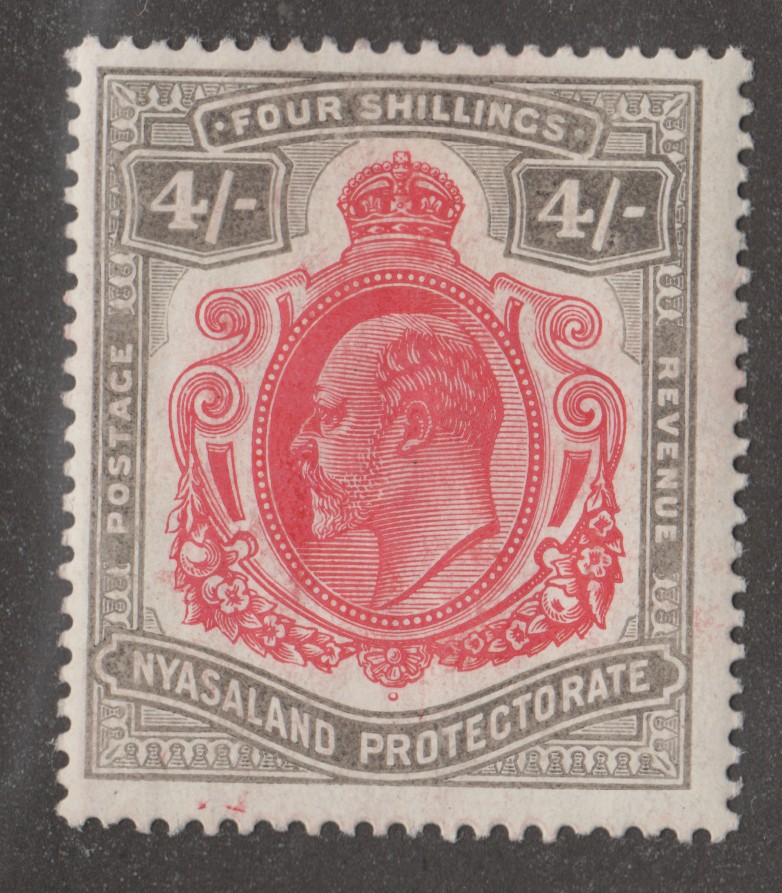Discussion - Member to Member Sales - Research Center

Discussion - Member to Member Sales - Research Center

Thanks,
Sean

Login to Like
this post
No, but I have been punching holes in Scott International pages and self-printed Steiner pages for years so that they fit in Scott Specialty binders with my Scott Specialty pages.
I used to do it with a single hole punch, but now I have a heavy duty punch that does many pages at one time.
With a single-hole hand-held punch, punch additional holes as follows where "O" are the original two holes on the page, and "X" is what you need to punch:
TOP OF PAGE
O
X
X
X
X
X
X
O
BOTTOM OF PAGE
Punch from 1/2 to 3/4 holes on each "X", not a complete hole. Then put the page(s) on the rectangular posts. You'll get the hang of it rather quickly.
For my heavy duty hole punch, I have it set up exclusively to punch extra holes on the album pages only.
I set it up as such:
The sliding rule is set to type A4 paper length the paper stop is where I place the top of each page. For me it doesn't matter if it is a Scott International page, or a self-printed Steiner page on standard paper. I like how this lines up all the pages.
I removed the middle hole punch.
The left hole punch is set to 6 inches
The right hole punch is set to 7 inches
I place the pages face down (holes will be punched on the right side of the paper) with the top of the pages to the left.
I punch the first hole. I have set holes on the puncher, so I can see the page border lines as I move the page (or stack of pages) about 1/4 inch to the right. I punch another hole. I do the same and punch a second hole, and then a third. The pages are now ready to be inserted into the binder.
As you do this, you'll quickly get the hang of it as well. You'll also easily recognize how much to slide the page(s) to the right to make the next punch. Overall, you only need to make 2 1/2 punches, but three offers no problem.
There is better symmetry using the heavy duty punch since all pages are punched the same way. Using a single-hole punch is fine, if you don't have many pages to do, but your hand will get tired if you do many pages.
The heavy duty punch I use, by the way is a Swingline Model 440.
If you use a hand-held single hole punch, get one with the padded handles and the little hopper to catch the punches. Just remember to empty it often or else you'll have the punches coming out and making a mess on the floor or desk.

Login to Like
this post
Here is what my pages look like after I add the punches to fit the rectangular Scott Specialty Binder posts:
(Just the edge is shown)

This was with the heavy duty hole punch, but it'll look about the same if you use a hand-held hole punch.
You can use any hole punch as long as you can measure for A4 paper, and you can move the two outside punches. I got the heavy duty one so I can punch more pages at one time.

1 Member
likes this post.
Login to Like.
Another mystery of the stamp universe, I have searched for a rectangle punch with no luck. The link (rectangle book punch) to a rectangle punch comes up for a sum of $92.85 ! whaaaaat, must be part of the peelable stamp hinge unable to reproduce mystery.
I would think that someone could bribe a Amos Press employee for the goods to punch a freekin rectangle hole. I do the same as michael numbers on my pages but the OCD stamp geek in my brain revolts on every rectangular/circular combo page punch in my albums.
for the goods to punch a freekin rectangle hole. I do the same as michael numbers on my pages but the OCD stamp geek in my brain revolts on every rectangular/circular combo page punch in my albums.

Login to Like
this post
Amos will probably charge $1.00 per page to do it...
Subway used to do it. I don't know if they still do.
I'm perfectly happy with my way. I only had to buy the punch. Once the pages are in the binders, I can't see the punched holes.

Login to Like
this post
If you are just punching a few pages from time to time, use an exacto knife.
And use an album spacer to center it, allowing you to mark the page before you cut. This little gizmo is often used here.
rrr....


Login to Like
this post
Any good machine shop could easily make a custom paper punch to your specifications.
Don

Login to Like
this post
Thank you everyone for the responses.
Sean

Login to Like
this post
You might want to see if this inexpensive 1/4" rectangular hand punch by Fiskars will meet your need.

Login to Like
this post
Hi Steve,
I did actually buy that punch. Unfortunately, it was way too small and oriented the wrong direction. I did manage to make it work by using Michaels method and punching multiple overlapping punches.

Login to Like
this post

Does anyone know of a source for a hole punch, single will do, that matches the size and orientation of the Scott square post binders?
Thanks,
Sean

Login to Like
this post

re: Square post punch
No, but I have been punching holes in Scott International pages and self-printed Steiner pages for years so that they fit in Scott Specialty binders with my Scott Specialty pages.
I used to do it with a single hole punch, but now I have a heavy duty punch that does many pages at one time.
With a single-hole hand-held punch, punch additional holes as follows where "O" are the original two holes on the page, and "X" is what you need to punch:
TOP OF PAGE
O
X
X
X
X
X
X
O
BOTTOM OF PAGE
Punch from 1/2 to 3/4 holes on each "X", not a complete hole. Then put the page(s) on the rectangular posts. You'll get the hang of it rather quickly.
For my heavy duty hole punch, I have it set up exclusively to punch extra holes on the album pages only.
I set it up as such:
The sliding rule is set to type A4 paper length the paper stop is where I place the top of each page. For me it doesn't matter if it is a Scott International page, or a self-printed Steiner page on standard paper. I like how this lines up all the pages.
I removed the middle hole punch.
The left hole punch is set to 6 inches
The right hole punch is set to 7 inches
I place the pages face down (holes will be punched on the right side of the paper) with the top of the pages to the left.
I punch the first hole. I have set holes on the puncher, so I can see the page border lines as I move the page (or stack of pages) about 1/4 inch to the right. I punch another hole. I do the same and punch a second hole, and then a third. The pages are now ready to be inserted into the binder.
As you do this, you'll quickly get the hang of it as well. You'll also easily recognize how much to slide the page(s) to the right to make the next punch. Overall, you only need to make 2 1/2 punches, but three offers no problem.
There is better symmetry using the heavy duty punch since all pages are punched the same way. Using a single-hole punch is fine, if you don't have many pages to do, but your hand will get tired if you do many pages.
The heavy duty punch I use, by the way is a Swingline Model 440.
If you use a hand-held single hole punch, get one with the padded handles and the little hopper to catch the punches. Just remember to empty it often or else you'll have the punches coming out and making a mess on the floor or desk.

Login to Like
this post

re: Square post punch
Here is what my pages look like after I add the punches to fit the rectangular Scott Specialty Binder posts:
(Just the edge is shown)

This was with the heavy duty hole punch, but it'll look about the same if you use a hand-held hole punch.
You can use any hole punch as long as you can measure for A4 paper, and you can move the two outside punches. I got the heavy duty one so I can punch more pages at one time.

1 Member
likes this post.
Login to Like.

re: Square post punch
Another mystery of the stamp universe, I have searched for a rectangle punch with no luck. The link (rectangle book punch) to a rectangle punch comes up for a sum of $92.85 ! whaaaaat, must be part of the peelable stamp hinge unable to reproduce mystery.
I would think that someone could bribe a Amos Press employee for the goods to punch a freekin rectangle hole. I do the same as michael numbers on my pages but the OCD stamp geek in my brain revolts on every rectangular/circular combo page punch in my albums.
for the goods to punch a freekin rectangle hole. I do the same as michael numbers on my pages but the OCD stamp geek in my brain revolts on every rectangular/circular combo page punch in my albums.

Login to Like
this post

re: Square post punch
Amos will probably charge $1.00 per page to do it...
Subway used to do it. I don't know if they still do.
I'm perfectly happy with my way. I only had to buy the punch. Once the pages are in the binders, I can't see the punched holes.

Login to Like
this post

re: Square post punch
If you are just punching a few pages from time to time, use an exacto knife.
And use an album spacer to center it, allowing you to mark the page before you cut. This little gizmo is often used here.
rrr....


Login to Like
this post

re: Square post punch
Any good machine shop could easily make a custom paper punch to your specifications.
Don

Login to Like
this post

re: Square post punch
Thank you everyone for the responses.
Sean

Login to Like
this post

re: Square post punch
You might want to see if this inexpensive 1/4" rectangular hand punch by Fiskars will meet your need.

Login to Like
this post

re: Square post punch
Hi Steve,
I did actually buy that punch. Unfortunately, it was way too small and oriented the wrong direction. I did manage to make it work by using Michaels method and punching multiple overlapping punches.

Login to Like
this post