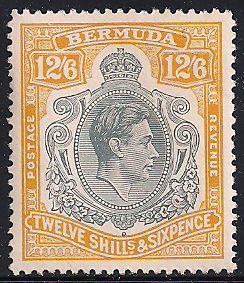Discussion - Member to Member Sales - Research Center

Discussion - Member to Member Sales - Research Center

Greg

Login to Like
this post
If you, as a seller, regularly close invoices that you have processed, you can sort invoices by listing the invoices in ascending or descending order. Then you can filter them by open invoices. You also can go back up to 12 months.
The limitation with our system is that sellers have to rely on the buyers to indicate, by manually entering on the invoice, that they have paid, and the details relating to the payment.
I'm not sure if that is what you are looking for, but that is the only way that I know of. Because of the limitation I referred to above, I don't think that having a "paid" / "unpaid" search will give you a complete overview.

Login to Like
this post
Michael thats kind of what I expected when I selected Open lots after having invoices in descending order. It doesn't happen that way. It looks the same. I'm not real sure what Open Lots is supposed to give you.
Moderator: Image deleted. Personal information shared that all could see.
It gets crazy after a while but I guess I'll just live with it. There are also buyers that at times mark an invoice as received when they haven't sent payment. That really throws a monkey wrench into it as you miss adding an invoice completely with every update to an invoice. Nothing you can do to prevent that though
Greg
(Modified by Moderator on 2018-02-20 18:01:44)

1 Member
likes this post.
Login to Like.

Approvals
Is there a way to sort invoices so that you see the unpaid first? I know since some of my unpaid invoices go back for "a while", and there are times I do not find that an invoice has gone unpaid until I break down the approval books or auction cards. I'll find stamps paid for, then have to go back and look at sold lots over a 240 day period, find the item, and then find the open invoice. If there is no current way, could that sort be added? Thanks
Greg

Login to Like
this post

re: Invoice Sorting
If you, as a seller, regularly close invoices that you have processed, you can sort invoices by listing the invoices in ascending or descending order. Then you can filter them by open invoices. You also can go back up to 12 months.
The limitation with our system is that sellers have to rely on the buyers to indicate, by manually entering on the invoice, that they have paid, and the details relating to the payment.
I'm not sure if that is what you are looking for, but that is the only way that I know of. Because of the limitation I referred to above, I don't think that having a "paid" / "unpaid" search will give you a complete overview.

Login to Like
this post

Approvals
re: Invoice Sorting
Michael thats kind of what I expected when I selected Open lots after having invoices in descending order. It doesn't happen that way. It looks the same. I'm not real sure what Open Lots is supposed to give you.
Moderator: Image deleted. Personal information shared that all could see.
It gets crazy after a while but I guess I'll just live with it. There are also buyers that at times mark an invoice as received when they haven't sent payment. That really throws a monkey wrench into it as you miss adding an invoice completely with every update to an invoice. Nothing you can do to prevent that though
Greg
(Modified by Moderator on 2018-02-20 18:01:44)

1 Member
likes this post.
Login to Like.