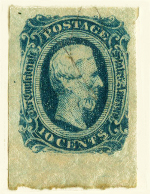Discussion - Member to Member Sales - Research Center

Discussion - Member to Member Sales - Research Center


Login to Like
this post
I use Lotus spreadsheets that contain all the catalog numbers in the Scott catalogs, and some from other catalogs. I created the spreadsheets and entered the catalog numbers manually. I use the spreadsheets as both an inventory (catalog numbers that ave data associated with them), and want lists (no data associated with the catalog number.
I have printed inventory sheets that I use to fill in information as I add stamps to my collection. Later I use those sheets for data entry into my Lotus spreadsheets.

Login to Like
this post
I use neither. I document my collection using a web site. I don't track cost or value. (It's my hobby). If I were in the market to sell my collection then I might be more inclined to use a spreadsheet.
Lars

1 Member
likes this post.
Login to Like.
Lotus spreadsheets didn't know they were still going. Lotus 123 was my first foray into spreadsheets and I remember being pretty put out when our company changed to excel.
Richmond

Login to Like
this post
There is another thread on this topic. I use Excel because it is quick and easy and do not have any super special needs but many use a database because of power and flexibility. The most time consuming aspect is just entering the data in the software of choice. A lot depends on the data you want to keep and how many different ways you want to use it.
https://stamporama.com/discboard/disc_main.php?action=20&id=18715#141689
Mod note: I moved the thread under a more appropriate discussion area.

Login to Like
this post
Strange this topic came up just now...
I am attempting to put together a collection of DPO covers associated with a few townships in Chester County, PA (where I lived for 20+ years) and thus, potentially carried by a small branch railroad - the Pomeroy and Newark - that served the area and was in full operation 1872-1916.
So, I want to have a database of the items in that collection (it's over 30 items already) sortable by PO and/or date. And, I want to be able to see the entire array in various orders.
Now, I consider myself quite facile with spreadsheets, having cut my teeth on Lotus 1-2-3 in the late 1980s. I, too was quite dismayed when I was seized by the Gates Conspiracy to take over the world. (I still have one computer that will run MS-DOS programs...)
Well, imagine my extreme frustration when I discover that Gates & Co. seems to presume that the world prior to January 1, 1900 simply has never existed! Yes, it's true. Excel does not recognize 19th (or earlier) century dates - anything resembling same is interpreted as text, and thus not sensibly sortable.
In frustration, I finally googled "Excel 19th century dates", and found that the simplest workaround is to enter them as:
1887-04-15
for example. They're still read as text, but they sort just fine in that format.
But, I'm left wondering - would it not be MORE complicated to program Excel to NOT recognize 19th century dates than it would be to simply extend the date-recognition logic back to the beginning of calendar time? Freaky.

Login to Like
this post

Greetings. I use a spreadsheet program called Numbers. The program came with my Mac, and is similar to Excel.
Provides a quick look to what I have and what I don't have -- the uncolored cells, as well as information that I find of interest. Easy to use once one has struggled getting the hang of it. Some people have made strong arguments for using a data base program.
Cheers!
Wine

1 Member
likes this post.
Login to Like.
Pigdoc,
This topic was pretty well covered in this thread...
https://stamporama.com/discboard/disc_main.php?action=20&id=18715#139451
The short-comings of spreadsheets is well known and the serialization of dates is just one of them. The best way to store our philatelic data (long term) is in an SQL database. This puts the foundational data into a format which allows it to remain valid for decades to come without chasing the operating system and application levels technologies. It also is the best platform for sharing data. And the best platform for supporting multiple users. And is cross platform. And is most portable.
Don

1 Member
likes this post.
Login to Like.
Paul- I have my New Jersey collection in an Excel sheet. There are over 2000 distinct postmarks and offices that I have. I have a few formulas on the sheet. I can share the format with you if you'd like.

1 Member
likes this post.
Login to Like.
Thanks for replying I was more curious as to what those people who have really large collections or those that collect world wide do. Since discovering this forum its taken me quite a while to get my head around the idea of world wide collection - and am trying to think through what it must involve.
Angore Thanks for directing me to the other thread
Winedrinker I am a Mac user too and I had not really looked at numbers as I also have excel and got used to using it when I was working. So thanks for reminding me of it. I will check it out

Login to Like
this post

12:49:53am
I use StampCat and Excel.

Login to Like
this post
Winedrinker,
I was starting to list Scott vs SG color plus I have data from Stampworld and they use other colors (actually quicker to understand).

Login to Like
this post
Neither - I do analog. 
I'm a WW collector (1840-1940, except to 1952 for British Commonwealth), and what I want and need is a portable solution that has my inventory (a mark is applied in front of the Scott numbers), and has my want list ( circles in front of the Scott numbers).
Written notes are also inserted as necessary.
Its called a book. 
Specifically the Scott Classic 1840-1940 catalogue, one volume, easily carried in a backpack.
Currently I have some 48,000+ major Scott number stamps out of 83,000+ possibilities for this classical era. 

2 Members
like this post.
Login to Like.
Here's how I keep track of my New Jersey postmark / cover collection. I have created this Excel sheet, combined information from many sources. The last update to the bible, "New Jersey Postal History by John Kay and Chester Smith, was in 1977. I've merged in the official USPS post office listing, and I've updated entries by my own research and field work.

You can read the headings that I track. First, the "Post Office" name column in alphabetical order for the entire state. I track whether they are branches in the "(Newark)" text. That is searchable so I can search all the branches of Newark if I wish.
I believe the "Have" column is self explanatory. The Column A in front of that, is a blank field where I track incoming covers. So I have a record of what I've purchased and am waiting to arrive. I did this because I have accidentally purchased another copy of what hadn't arrived yet. Also I scan the column from time to time to chase down covers that dealers hadn't sent in a timely manner.
"County" is also tracked. This can get tricky as the Kay/Smith book will create a separate entry for post offices that existed when new counties were formed. My executive decision was to have one entry and list the current county.
The next column was "Population". The last populations that are easily found are in the 2010 census, not exactly up to date. This was also quite onerous to figure out because a lot of post offices are part of larger townships where that's tracked. I originally thought I'd include populations to use in my calculation of rarity but I've stopped inputting it.
"Zip" tracks either the current zip code, or DPO means Discontinued Post Office. This way I can easily sort current post offices vs DPOs.
The "Established" and "Closed" columns are just that. The Kay/Smith book was pretty good through 1976 or so. I've since marked offices as DPO and some I don't even know the actual date. I've been able to find news items on the Internet for some.
In my own research, I had a clerk at one of the Trenton, NJ branches who took interest and helped me verify all the current branches. She told me about a CPU I was unaware of too. She later emailed me the closure dates of branches closed since 1976, she queried people at the main post office to get the information. A classic win that makes this a lot of fun.
The "Years Open" column contains a calculation that I was pleased to learn how to do. First it was easy... Closed - Open = Years Open... which left errors in the field for currently open offices. That's where the "Today's Date" at the top of the page came in. It's also useful to date any PDF I share with dealers and friends who are looking out for me. BUT, that's where I grab the current year. So that calculation added... IF Closed = blank, Closed = *I1 which is the cell where I grab the system variable of YEAR from that date. So my open post offices will always calculate their tenure accurately. We just turned over to year 2018 and I would've had to change all those if I just had added a static number. Let the data base work for you!
The final challenge here was post offices that were open less than a year, those that the OPEN and CLOSED dates were the same, such as an office that was open for half a year in 1888 for example. I decided that we'd agree to list those as one year, since we were not tracking months. That added the calculation IF OPEN = CLOSED, Years Open = 1.

The last column is for my own Notes - This is where I'll put questions to myself, or where I disagree with the published sources. For instance the Kay/Smith book lists West Keansburg, NJ as having a post office between 1968-1976. I know this to be incorrect because I was there! I lived in Hazlet Township, the town that includes West Keansburg starting in 1972, and I collected all the local postmarks back then. Then using our modern resources, I actually went on the FaceBook group, "I Grew Up In Hazlet, NJ" and asked the question. Many old timers agreed that they never had a post office of their own. It could have gone the other way with someone saying there used to be a CPU in the drug store or something like that. One lady even offered me her old family mail covers with Hazlet and Keansburg postmarks to prove there was no West Keansburg cancellation. I declined since those were her family heirlooms and I already had great covers from both towns. By the way, I still own a house there, that my daughters share.

And here's where I measure my progress. Note that there are 2180 unique postmark possibilities. I will find more as I discover new CPUs (Contract Post Offices). These are often postal counters in drug stores etc that provide real postal services and have their own postmark.
Column B has a calculation that counts all the cells that have a value in them. That gives me the 692 unique towns I have covers for. It doesn't count empty cells.
The 2178 is the total number of possible post offices, and the .317722681 is the 32% completion of my collection.
And that's how I do it! I'm quite pleased with this effort. It was a lot of work but worth it to me! And it helped me learn a bit more about Excel, which helps me at work too!
I'm still looking to collaborate with other collectors to refine my information. I do believe it's the most complete database of New Jersey offices.

2 Members
like this post.
Login to Like.
I do not database - I do not spreadsheet.
I write.
I keep - and update as needed - 4 small pocket-sized notebooks, all containing hand-written entries of what I have and empty spaces of what I still need/want.
I fill those spaces in as I acquire new items.
I say all this not as a rip to those who use technology to track their collections -
only to say I prefer the old-school method.
Enjoy it any way you like!!

3 Members
like this post.
Login to Like.
Has anyone have any experience with Stamp Collecting Pro Software?

Login to Like
this post

New member question as I have been reading posts here and some of the collections have totally amazed me. I was wondering how you keep track of such large collections. I think spreadsheets would become unwieldy or do you database them? Or do you wait until you have a good number of stamps in a collection then only list your wants or what? I am really curious about the process and how you stay organised with such large collections.

Login to Like
this post

re: Do you database or spreadsheet your collection?
I use Lotus spreadsheets that contain all the catalog numbers in the Scott catalogs, and some from other catalogs. I created the spreadsheets and entered the catalog numbers manually. I use the spreadsheets as both an inventory (catalog numbers that ave data associated with them), and want lists (no data associated with the catalog number.
I have printed inventory sheets that I use to fill in information as I add stamps to my collection. Later I use those sheets for data entry into my Lotus spreadsheets.

Login to Like
this post

re: Do you database or spreadsheet your collection?
I use neither. I document my collection using a web site. I don't track cost or value. (It's my hobby). If I were in the market to sell my collection then I might be more inclined to use a spreadsheet.
Lars

1 Member
likes this post.
Login to Like.

re: Do you database or spreadsheet your collection?
Lotus spreadsheets didn't know they were still going. Lotus 123 was my first foray into spreadsheets and I remember being pretty put out when our company changed to excel.
Richmond

Login to Like
this post

re: Do you database or spreadsheet your collection?
There is another thread on this topic. I use Excel because it is quick and easy and do not have any super special needs but many use a database because of power and flexibility. The most time consuming aspect is just entering the data in the software of choice. A lot depends on the data you want to keep and how many different ways you want to use it.
https://stamporama.com/discboard/disc_main.php?action=20&id=18715#141689
Mod note: I moved the thread under a more appropriate discussion area.

Login to Like
this post
07:21:29am
re: Do you database or spreadsheet your collection?
Strange this topic came up just now...
I am attempting to put together a collection of DPO covers associated with a few townships in Chester County, PA (where I lived for 20+ years) and thus, potentially carried by a small branch railroad - the Pomeroy and Newark - that served the area and was in full operation 1872-1916.
So, I want to have a database of the items in that collection (it's over 30 items already) sortable by PO and/or date. And, I want to be able to see the entire array in various orders.
Now, I consider myself quite facile with spreadsheets, having cut my teeth on Lotus 1-2-3 in the late 1980s. I, too was quite dismayed when I was seized by the Gates Conspiracy to take over the world. (I still have one computer that will run MS-DOS programs...)
Well, imagine my extreme frustration when I discover that Gates & Co. seems to presume that the world prior to January 1, 1900 simply has never existed! Yes, it's true. Excel does not recognize 19th (or earlier) century dates - anything resembling same is interpreted as text, and thus not sensibly sortable.
In frustration, I finally googled "Excel 19th century dates", and found that the simplest workaround is to enter them as:
1887-04-15
for example. They're still read as text, but they sort just fine in that format.
But, I'm left wondering - would it not be MORE complicated to program Excel to NOT recognize 19th century dates than it would be to simply extend the date-recognition logic back to the beginning of calendar time? Freaky.

Login to Like
this post

re: Do you database or spreadsheet your collection?

Greetings. I use a spreadsheet program called Numbers. The program came with my Mac, and is similar to Excel.
Provides a quick look to what I have and what I don't have -- the uncolored cells, as well as information that I find of interest. Easy to use once one has struggled getting the hang of it. Some people have made strong arguments for using a data base program.
Cheers!
Wine

1 Member
likes this post.
Login to Like.

re: Do you database or spreadsheet your collection?
Pigdoc,
This topic was pretty well covered in this thread...
https://stamporama.com/discboard/disc_main.php?action=20&id=18715#139451
The short-comings of spreadsheets is well known and the serialization of dates is just one of them. The best way to store our philatelic data (long term) is in an SQL database. This puts the foundational data into a format which allows it to remain valid for decades to come without chasing the operating system and application levels technologies. It also is the best platform for sharing data. And the best platform for supporting multiple users. And is cross platform. And is most portable.
Don

1 Member
likes this post.
Login to Like.

re: Do you database or spreadsheet your collection?
Paul- I have my New Jersey collection in an Excel sheet. There are over 2000 distinct postmarks and offices that I have. I have a few formulas on the sheet. I can share the format with you if you'd like.

1 Member
likes this post.
Login to Like.

re: Do you database or spreadsheet your collection?
Thanks for replying I was more curious as to what those people who have really large collections or those that collect world wide do. Since discovering this forum its taken me quite a while to get my head around the idea of world wide collection - and am trying to think through what it must involve.
Angore Thanks for directing me to the other thread
Winedrinker I am a Mac user too and I had not really looked at numbers as I also have excel and got used to using it when I was working. So thanks for reminding me of it. I will check it out

Login to Like
this post
A Service Dog gives a person with a disability independence. Never approach, distract or pet a working dog, especially when (s)he is in harness. Never be afraid to ask questions to the handler (parent).
01 Feb 2018
12:49:53am
re: Do you database or spreadsheet your collection?
I use StampCat and Excel.

Login to Like
this post

re: Do you database or spreadsheet your collection?
Winedrinker,
I was starting to list Scott vs SG color plus I have data from Stampworld and they use other colors (actually quicker to understand).

Login to Like
this post

re: Do you database or spreadsheet your collection?
Neither - I do analog. 
I'm a WW collector (1840-1940, except to 1952 for British Commonwealth), and what I want and need is a portable solution that has my inventory (a mark is applied in front of the Scott numbers), and has my want list ( circles in front of the Scott numbers).
Written notes are also inserted as necessary.
Its called a book. 
Specifically the Scott Classic 1840-1940 catalogue, one volume, easily carried in a backpack.
Currently I have some 48,000+ major Scott number stamps out of 83,000+ possibilities for this classical era. 

2 Members
like this post.
Login to Like.

re: Do you database or spreadsheet your collection?
Here's how I keep track of my New Jersey postmark / cover collection. I have created this Excel sheet, combined information from many sources. The last update to the bible, "New Jersey Postal History by John Kay and Chester Smith, was in 1977. I've merged in the official USPS post office listing, and I've updated entries by my own research and field work.

You can read the headings that I track. First, the "Post Office" name column in alphabetical order for the entire state. I track whether they are branches in the "(Newark)" text. That is searchable so I can search all the branches of Newark if I wish.
I believe the "Have" column is self explanatory. The Column A in front of that, is a blank field where I track incoming covers. So I have a record of what I've purchased and am waiting to arrive. I did this because I have accidentally purchased another copy of what hadn't arrived yet. Also I scan the column from time to time to chase down covers that dealers hadn't sent in a timely manner.
"County" is also tracked. This can get tricky as the Kay/Smith book will create a separate entry for post offices that existed when new counties were formed. My executive decision was to have one entry and list the current county.
The next column was "Population". The last populations that are easily found are in the 2010 census, not exactly up to date. This was also quite onerous to figure out because a lot of post offices are part of larger townships where that's tracked. I originally thought I'd include populations to use in my calculation of rarity but I've stopped inputting it.
"Zip" tracks either the current zip code, or DPO means Discontinued Post Office. This way I can easily sort current post offices vs DPOs.
The "Established" and "Closed" columns are just that. The Kay/Smith book was pretty good through 1976 or so. I've since marked offices as DPO and some I don't even know the actual date. I've been able to find news items on the Internet for some.
In my own research, I had a clerk at one of the Trenton, NJ branches who took interest and helped me verify all the current branches. She told me about a CPU I was unaware of too. She later emailed me the closure dates of branches closed since 1976, she queried people at the main post office to get the information. A classic win that makes this a lot of fun.
The "Years Open" column contains a calculation that I was pleased to learn how to do. First it was easy... Closed - Open = Years Open... which left errors in the field for currently open offices. That's where the "Today's Date" at the top of the page came in. It's also useful to date any PDF I share with dealers and friends who are looking out for me. BUT, that's where I grab the current year. So that calculation added... IF Closed = blank, Closed = *I1 which is the cell where I grab the system variable of YEAR from that date. So my open post offices will always calculate their tenure accurately. We just turned over to year 2018 and I would've had to change all those if I just had added a static number. Let the data base work for you!
The final challenge here was post offices that were open less than a year, those that the OPEN and CLOSED dates were the same, such as an office that was open for half a year in 1888 for example. I decided that we'd agree to list those as one year, since we were not tracking months. That added the calculation IF OPEN = CLOSED, Years Open = 1.

The last column is for my own Notes - This is where I'll put questions to myself, or where I disagree with the published sources. For instance the Kay/Smith book lists West Keansburg, NJ as having a post office between 1968-1976. I know this to be incorrect because I was there! I lived in Hazlet Township, the town that includes West Keansburg starting in 1972, and I collected all the local postmarks back then. Then using our modern resources, I actually went on the FaceBook group, "I Grew Up In Hazlet, NJ" and asked the question. Many old timers agreed that they never had a post office of their own. It could have gone the other way with someone saying there used to be a CPU in the drug store or something like that. One lady even offered me her old family mail covers with Hazlet and Keansburg postmarks to prove there was no West Keansburg cancellation. I declined since those were her family heirlooms and I already had great covers from both towns. By the way, I still own a house there, that my daughters share.

And here's where I measure my progress. Note that there are 2180 unique postmark possibilities. I will find more as I discover new CPUs (Contract Post Offices). These are often postal counters in drug stores etc that provide real postal services and have their own postmark.
Column B has a calculation that counts all the cells that have a value in them. That gives me the 692 unique towns I have covers for. It doesn't count empty cells.
The 2178 is the total number of possible post offices, and the .317722681 is the 32% completion of my collection.
And that's how I do it! I'm quite pleased with this effort. It was a lot of work but worth it to me! And it helped me learn a bit more about Excel, which helps me at work too!
I'm still looking to collaborate with other collectors to refine my information. I do believe it's the most complete database of New Jersey offices.

2 Members
like this post.
Login to Like.

re: Do you database or spreadsheet your collection?
I do not database - I do not spreadsheet.
I write.
I keep - and update as needed - 4 small pocket-sized notebooks, all containing hand-written entries of what I have and empty spaces of what I still need/want.
I fill those spaces in as I acquire new items.
I say all this not as a rip to those who use technology to track their collections -
only to say I prefer the old-school method.
Enjoy it any way you like!!

3 Members
like this post.
Login to Like.

re: Do you database or spreadsheet your collection?
Has anyone have any experience with Stamp Collecting Pro Software?

Login to Like
this post