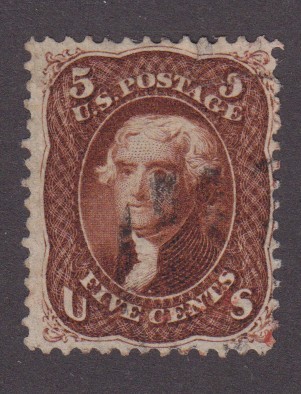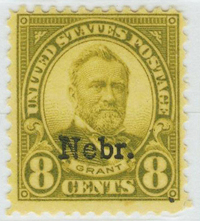Discussion - Member to Member Sales - Research Center

Discussion - Member to Member Sales - Research Center

The ability to make lists of your stamps based on year, or cost, or catalogue number, or whatever, is an amazing way to contemplate your collection afresh. And, as the process requires one to peruse one's collection and one's catalogues, one increases one's knowledge of what one already has.The process has been eye-opening, and fun.
I know this topic has been broached before, and many have been happy data-basers for years. Just wanted to add my name to those who might espouse such a pursuit. The process has invigorated my interest in stamps and postal history, and clarified the way forwarrd.
Cheers all!
Winedrinker

11 Members
like this post.
Login to Like.
I'm with you, Winedrinker. I use EZStamp for this purpose, and it has greatly enhanced my love of stamp collecting. I'm currently focusing on "databasing" (I like this verb, by the way) my FDC collection, using EZStamp for this as well. Aside from the practical advantages of having an accurate inventory of one's collection for estate and insurance purposes, databasing allows me to become thoroughly acquainted - if not reacquainted - with every stamp, every cover, every philatelic item acquired over the years.

2 Members
like this post.
Login to Like.
I quit using a database a while back and just use excel for now. The task has been very educational since you deal with a lot of information for can instill discipline on organization. When I reach a point where I have a pause in collecting, I can always work on the file. It has also improved my Excel knowledge on formulas, conditional formatting, etc.

3 Members
like this post.
Login to Like.
Databases have always been a part of my ‘digital life’ starting with dBase II and now mostly SQL. I do everything in SQL now but sometimes do use Excel as a ’starting point’ and then import the Excel data into SQL. Excel, while one of my favorite apps, has many shortcomings for the long term storage of my stamp data.
Unlike databases; spreadsheets are cumbersome to retrieve data from using anything but the most simplistic queries, they offer no real data validation during entry, and they have little protection against data corruption from well-meaning but poorly trained users. Have you ever been handled a spreadsheet where a user has performed an incorrect sort function (only sorting the first X number of columns and not expanding the sort to encompass all columns)? There is no recovery from this, you might as well start looking for a backup copy of the spreadsheet. Spreadsheets also lack data entry verification and this can cause all kinds of havoc. Users can easily enter bogus dates like February 30 but this is easily disallowed as a matter of course in a database. Spreadsheet also often ‘help’ users by autoformatting so entering a number like 0022 will get changed by the spreadsheet to 22. And entering dates in spreadsheets can also be problematic; most store dates as serial numbers so trying to enter dates before 1900 in Excel can result in wacky consequences.
I also dislike applications which use encrypted databases (i.e. EZStamp) because I do not agree with requiring a user to invest hundreds of hours into entering data but then not allow them access to it except through the application. One of the biggest strengths and reasons to use a database is it’s portability; being able to share or move the data that has been entered if desired (or required). Entering data into an encrypted database means you are stuck with that application for life and the reality is that applications get sold, developers die or move on, operating systems evolve. For myself, I do not want to get locked into a particular app or operating system for life especially if it means that I might one day have to reenter hundreds of hours of data.
Due the constantly changing technology landscape, the best long-term solution for entering and storing my philatelic data is an SQL relational database mated with a browser based web application. This ensures the man hour investment I have made will for last decades, allows me to access my data anywhere and from any device, and is secure.
Don

6 Members
like this post.
Login to Like.
I am an "Excel Man" for my collection. One tab for each country I collect, and then a summary tab with all sorts of stats. I then upload it to my One Drive so I can take it with me when I go to shows. Much better than a wantlist.
BOB

3 Members
like this post.
Login to Like.
I use the Libre Office (free) database software to make my own databases. Right now all my databases are for covers.

1 Member
likes this post.
Login to Like.

06:39:32pm
I have StampCat but I also use Excel for quick indexing.

1 Member
likes this post.
Login to Like.
After reading comments on Stamporama, I decided to try Excel (actually the Mac equivalent called "Numbers) and am very happy with the result. I list both Scott and SG numbers, as well as SC and SG colors (different description in most cases -- and place those two columns together to provide a quick look. Silly perhaps, but I am intrigued by the different way the stamps are described.
Stamps I don't have are indicated by the rows with un-colored cells, and by including the Cat. value I am reminded why I don't have that stamp!
Cheers!
Wine


7 Members
like this post.
Login to Like.
I initially tried to learn enough about database development to use the original version of Microsoft Access to develop my own catalogs/inventories for various countries. I ultimately gave up and switched to Excel. My earliest examples are from the late '90s.
I spent a considerable amount of time formatting things. Too much time actually. I quit collecting and my catalogs/inventories were little used and mostly "collected dust."
This is a section from the Malta catalog/inventory that was done in chronological order rather than either Scott or Stanley Gibbons catalog order. I was creating my album pages in chronological order and it made sense to have the spreadsheets matching the albums.
The stamp paper colors are highlighted in the appropriate text color. References to overprints and surcharges are also presented in the appropriate color. I also tried to match the font style of the overprints as closely as possible in my titles. Watermarks are presented with text styles that match as closely as possible the watermark fonts. For example, the Kastler font is a very good match for the British script "CA" watermark.
The above image was cropped and doesn't show the final column that was simply a wide column for notes.
There was a group back then working on an international numbering system, but I can't remember the name of that group. They published a newsletter for a few years, but I didn't keep the copies. Time does fly..............................
Tom


2 Members
like this post.
Login to Like.
I have extracted some info and created others.


1 Member
likes this post.
Login to Like.
Fantastic discussion! Gives me ideas for my growing, but fairly simple, Excel database(s).
-Steve

1 Member
likes this post.
Login to Like.
I agree with Steve...kind of.
It sure is good to see how other folks set up their lists and databases, as I will probably use similar output styles when I create my database reports. I have spent 6 years learning MS Access, with it's SQL and Visual Basic to create my stamp collection database. All the while tweaking it to suit my preferences as I added my stamps into it. The only problem is that it has only my own input, and I know, therefore that it is lacking, or remiss in ways that others may find important.
When I finally get the darn thing to output formatted album pages, by country, or date, or both, or theme, or keyword, or any of a multitude of search parameters, I hope to sell copies for about $30. I'll remove my inventory of stamps first, as well as dealers and any other data specific to "me". All the stamp information and funcionalities will remain though.
I do so much like this topic!

Login to Like
this post
I maintain an Excel database of my New Jersey postmark cover collection. I have a listing of every possible town, past and present. I pulled this from various sources and update it constantly when I find new information about post office discontinuations or new offices. I have a column that tells whether it's current or discontinued, then columns of the start and end dates. My last column calculates the difference between those two, which gives me the years it was in business. I use that number to roughly calculate how rare that postmark would be.
I had a lot of work to get that column to work correctly, but part of the fun puzzle of a database. Easy enough to state: end date minus start date equals years in business. Then you get an error message if the end date is empty if the post office is still open. So you then write "If end date equals 'empty' then insert current year". Now it works, and will keep tally as we go into new years. Then we found that if a post office opened and closed within the same year, we'd get a zero. Which added the line, "If start date equals end date, years in business equals one".
I also have a counter at the bottom that tells me how many post offices are on my list and a second one that tells me how many towns I've collected. Fun stuff!

Login to Like
this post
I do not pursue detailed closure with my Excel accounting. I merely accumulate catalog value by stamp issuing entities at specific dates to keep a running estimate for my collection. I total Catalog value of stamps of at least $1.00. The rest are a simple count of minimum value items. I have a column which allows me to apply a retail value modifier (typically 5-10%) so I have a general estimate (dream?) of liquidation value.
I am just about to launch a new review based on the 2018 Scott Classic (I get a new one every 3-5 years). I use Yvert&Tellier, and older S&G and Michel catalogs to estimate values for non-Scott items. Every time I update the accounting I find myself refreshing stamps and the organization of albums as I closely examine their values.

Login to Like
this post
I once was a staunch believer in Excel. Until I saw an actual database in action. Wow, what a difference!
Excel is not a database, nor is it designed to be one, or act like one. Excel is for crunching numbers, and often gets it's numbers to crunch from a database. When used as a substitute for a database, Excel duplicates so much data, as text, instead of as integer that the file becomes bloated and rapidly slows performance as the amount of data increases....especially, when horribly complex functions are applied to many columns and every row, so as to create "rules".
A database applies rules wher applicable, without sacrificing performance, so does not have this diadvantage and, in the case of MS Access, is extremely graphics friendly, so images of stamps are easy to show when wanted, without trying to show all the images, all the time, as I presume Excel would try to do, if someone were foolish enough to coax it to.
In addition, every database type that I know of can import and export Excel data most efficiently, so transferring one's Excel data to an already created MS Access database can be fairly straightforward.
I did that myself, 6 years ago, and haven't looked at that old Excel file since then.
Databases can crunch numbers too, and in my database it is mandatory that it does whatever I might want Excel to do. I find the performance hit to be far, far less than having Ezcel try to crunch far too many numbers, and still try to show images.
Excel? I'll never go back.

Login to Like
this post

11:01:27pm
When stamps in general are sold by dealers at 50% or less
of Scott's notorious catalog "value" an accurate estimate
of true VALUE needs to be in the 10 -15% of Scott's listing.
There are exceptions here and there, but for most collectors
10% to 15%n is a realistic.range.
So it would seem to me more realistic to have a column
coded to perhaps 15% of Scott, or 25% for philatelic dreamers.
Every month I see stamps or lots sold at auction at
a similar percentage of the painstaking tabulated,
overly enthustiastic "Owner's Catalog Value"
that often accompanies the lot.

1 Member
likes this post.
Login to Like.
For my valuation, I list the Scott catalogue value including year of valuation (like 2016) and then I multiply the SC value by the percentage. I can change the percentage quickly.
You would use a different percentage for insurance versus what a dealer would pay. The problem is a single stamp can sell for a higher percentage than a group.

Login to Like
this post
Per the comments about using Excel. I keep my NJ collection in Excel for a few reasons. First, I have it available to me and I use it at work every day. Second, I'm not doing any big numbers crunching, I'm merely keeping a list of all the post offices, their status and whether I have a postmark or not.

Login to Like
this post
Ben,
Truly, I do understand...BUT...that is database work, while number crunching is Excel work.
In my working life, we all used Excel (Lotus 1-2-3 before that) to make lists of all sorts of data, for all sorts of uses. We all took Excel courses and considered ourselves not quite experts. One guy could make Excel "jump up and do back-flips", but file sizes were huge. I really like Excel, but using it as a database is equivalent to using a wrench to hammer nails, because one never used a hammer before.
At one point in my career, I needed to extract formatted data from a huge, weekly CSV file. No one in IT was successful, all my attempts with Excel were not sufficient for requirements, and only one "computer" guy had an idea that would have worked: Use MS Access, and write a query to get the data appropriate to my needs. Only problem was, he didn't know enough to do it, and the MS Access learning curve (for one used to Excel) is really, really big. Only several years later, when I saw how cumbersome Excel was for my stamp collection, did I resolve to learn access.
I'm not telling Excel people to abandon Excel, but just to recognize that there is a better tool for databasing (the word says it all..doesn't it?) their stamp collection.
Of course, using one's access file on a work computer without access installed could be a problem!

1 Member
likes this post.
Login to Like.
I use Excel (had experimented with a database) and decided Excel met my needs. I agree the database gives more options but decided I did not want it.

Login to Like
this post
I use Excel, but do something a little bit different. Since, I'm collecting classic worldwide in Scott International Vol. 1 (and collecting 'to the album'), I'm more interested in the completion status for each country and the album as a whole. It also gives me a summary page telling me how many total stamps I have and percent completion. Importantly, I can also keep track of the number of "extra" stamps I have, which the album doesn't see fit to provide a space for.
Screenshot of my spreadsheet (borrowed from the BigBlue 1840-1940 blog)


2 Members
like this post.
Login to Like.
Chris,
You can clean up your spreadsheet be getting rid of the #DIV/0! error message with a better formula.
For example, you are now using a formula like =B1/C1
Change this to to =IFERROR(B1/C1,"")
and you will remove the #DIV/0! error message and place a blank in the cell.
If you would rather have a 0 in cell, use =IFERROR(B1/C1,0)
Don

7 Members
like this post.
Login to Like.
I'm a mac user and I originally started to enter stamps and other things in a FileMaker database. I have to say I found this to be very clunky. I would have rather used a MYSQL or SQLite database. I just didn't need the geewhiz interface . But I really didn't need the power of a database either, so I ended up doing everything in Excel. As an engineer, spreadsheets are second nature to me anyway, so that is what I was most comfortable with.
LS

2 Members
like this post.
Login to Like.
I recently purchased StampMate, which I like very much because you can import full-color stamp images and data from a massive online database - https://colnect.com/en
Not perfect, but leaps and bounds above scanning and importing your own images and data.
The records can then be modified as you need to.
Mod: added clickable link
(Modified by Moderator on 2017-12-23 06:40:52)

2 Members
like this post.
Login to Like.
I looked at what data was at colnect and this is what you can export from a typical entry. The export is in a cvs file.


Login to Like
this post
I'm beginning to expand certain countries, upgrading from Scott International to Steiner pages for those countries.
Now, I'm thinking about wanting to better keep track of what I have. I don't see the need to reproduce the catalog here, but just want to keep a running total of the number of stamps, which ones, and total CV for a country. So I want to just use Excel and maybe use a separate tab for each country. I'm thinking about organizing my collection geographically with different binders for Europe, South America, Africa, etc., so I could have separate Excel files for each of these regions (matching my binders), then have separate tabs for each country within that geographic region.
One question I have that I haven't been able to figure out yet, is there a way to sum totals across the different worksheets (different tabs) and have the totals on a summary page? So far, I have only been able to use the different formulas within the same worksheet, but there must be a way to use them across different worksheets?
Any help would be greatly appreciated.

Login to Like
this post
Hi Chris,
Yes, simply reference each sheet in the 'total' formula as shown here

As you can see, each sheet is identified in the formula like this
=CountryA!A1+CountryB!A1+CountryC!A1
This adds the cell A1 from each sheet
Don

Login to Like
this post
Thanks Don, that's great.

Login to Like
this post
I have need lists for most every country of the world. Mine are very simple using only note pad or word pad and simple HTML. I think a need list should be able to be viewed by anyone with just a computer and without a special program so that anyone can view it. I've found that half of the need lists I receive from others, I'm unable to read because I don't have the program they are using. That's why I chose to use Note Pad because everyone can read it. I started my lists when I had around half of the stamps per country (around 1988)
I only list the stamps I need unless there is one I need to replace. It takes a very long time starting off the listings but probably no more than any other program. I catalog most pages in my album of any value and note the totals at bottom margin of page.
Below is a sample page of my need list for Belgium
COUNTRY: BELGIUM
BOOK/YEAR: SCOTT/1978 Steiner 1996 #1666 EXTEND TO 2001, #'s 1842/B1159
LAST UPDATED: 08/13/17
REGULAR ISSUES COMPLETE thru 1970 98% semis thru 1976
===================================================================================
(sub #s and replacements needed: 155X,159X,221X
REGULARS: Complete to 1970
(1970-on) 786,892,893,894,924,925,970A,971,977,979,1039,1074,1075,1114,1232,1283d,
1289,1352,1346d-f,1411,1412,1414,1418-21,1464,1465,1473,1514,1521,1536
EXTEND PAGES to 2001 #'s1636-1842
SEMIS: B46,118-122,132-143,458A,466A,466B,971
EXTEND SEMI pages and stamps from 1978 thru 2001, #'s B973-B1159
AIR: Complete
DUE: J55,57
MILITARY: M5
Flemish legion sheets(4), same Ovpts, 1944 Waffen SS set of 5, WSS +50ovpt,
OFFICIAL: O44,45,46,62,63,66,68,71,73,74,75,76,78,79,84,85
Newspaper: COMPLETE
PARCEL POST: Q49-60,179,207,213,237,266,341,361A,374-377,383,385,387,402A,403A,
406,408,409,410-412,413,414,416,418,419,421,422-428,429,430-437
************************************************************************************
************************************************************************************
BELGIAN CONGO Complete start to finish, Regs, semis and airs
====================================================================================
REGULAR: COMPLETED 2/1/15
SEMI: completed 10/25/13
PARCEL POST: Q1,2,3,4,6
************************************************************************************
************************************************************************************
BELGIAN EAST AFRICA (RUANDA-URUNDI) LAST UPDATE 05/28/17
=======================================================================
REGULAR: 36,48,54,56,58,59,60,61,62,64,65,66,67,105,107,109,123
SEMI: B16
DUE : J6,16,17,18,19
OCCUPATION: N1,2,3,4,5,6,7,8,9,10,11,12,13,14,15,16

1 Member
likes this post.
Login to Like.

11:47:54pm
" ... You would use a different percentage
for insurance versus what a dealer would pay.
The problem is a single stamp can sell
for a higher percentage than a group. ..."
Or a lower percentage.
I bet insurance actuaries have never thought of
there being two valuation lists.
I am reminded of the old saw about the fellow
with two watches never being really sure of the time.

Login to Like
this post
Thanks for showing us Mitchell, nice to see how you do your needs list.

Login to Like
this post
I took Mitchell’s advice about keeping a WW want list in a simple format ( either Word or notepad) a couple of years ago. Great advice Mitchell! 

Login to Like
this post
Jim, Glad you found that advice worth using. Simple often times works best and this seemed like the most logical choice to me, especially when it came to sharing with others for trade. Of course you can easily print them out, add more info to them or view them from anywhere you have a computing device or smart phone. Like my collection I have them up on the internet so anyone can see them anytime.
Chris, Thanks much for your last order, hopefully it will go out in tomorrows post.

Login to Like
this post
After many experiments with Excel, Access, and the Open Office clones, I finally went and installed Stamp Manage. It has pluses and minuses. The report manager is daunting, but it has the ability to export to .csv format, and then I can bring it into Excel, allowing me to manipulate from there. Anyone else doing that?
Geoff

Login to Like
this post
I use Stampmate2015 but only as a backup for what I have at colnect.com Stampmate was not what I hoped it should be. It is impossible to print out a simple want list?
But today I got a mail from Catmate (the owner of stampmte) that soon they wil release Stampmate2018.
I hope thie reportsystem has improved. I might write an review when it is released.

Login to Like
this post
"It is impossible to print out a simple want list?"
Follow these steps:
1) mark the stamps you with status Have/Want/Swap/Sell
2) On the left side of the screen is Quick Filter. Inside it you can narrow down what to view - ie. stamps with status of "Want"
3) Then decide what view (layout) you would like to export. On top navigation are buttons "Table View" (visual presentation) and "Details view" (Excel-like view).
4) The default views usually contain "too much" of everything, thus you an customize it by clicking the "Customize" button on top menu. It is drag & drop kind of tool, where you add new fields by dragging them on screen to desired location, and remove them by dropping them out.
5) And once your view looks as something you want to share/save, then you click on the "Export view" (saves as Excel, csv-file, text file, word file) or "print view" button (allows you to print as pdf) button.
So it is very powerful and flexible tool. The biggest complaint I have (and developer of tool knows it), is that you cannot view/export more than 1,000 stamps at a time (you have to manually choose the next thousand stamps for export).
But if my advice didn't get you going, read the manual or mail Catamates (the developer of it is very friendly and helpful).
-k-

1 Member
likes this post.
Login to Like.
Thanks scb, will try this tomorrow 

Login to Like
this post

I dreaded the prospect of inputting data for thousand of stamps, but I was losing control of what I had, or how much I was paying for what I didn't know I had. And I wanted a way to see a description of stamps without referring to a catalogue all the time. So with a heavy, but resolute heart I purchased an inexpensive ($30) database called Steward for my trusty Mac and set to work. And I will never look back.
The ability to make lists of your stamps based on year, or cost, or catalogue number, or whatever, is an amazing way to contemplate your collection afresh. And, as the process requires one to peruse one's collection and one's catalogues, one increases one's knowledge of what one already has.The process has been eye-opening, and fun.
I know this topic has been broached before, and many have been happy data-basers for years. Just wanted to add my name to those who might espouse such a pursuit. The process has invigorated my interest in stamps and postal history, and clarified the way forwarrd.
Cheers all!
Winedrinker

11 Members
like this post.
Login to Like.

re: The Thrill of Databasing Your Collection
I'm with you, Winedrinker. I use EZStamp for this purpose, and it has greatly enhanced my love of stamp collecting. I'm currently focusing on "databasing" (I like this verb, by the way) my FDC collection, using EZStamp for this as well. Aside from the practical advantages of having an accurate inventory of one's collection for estate and insurance purposes, databasing allows me to become thoroughly acquainted - if not reacquainted - with every stamp, every cover, every philatelic item acquired over the years.

2 Members
like this post.
Login to Like.

re: The Thrill of Databasing Your Collection
I quit using a database a while back and just use excel for now. The task has been very educational since you deal with a lot of information for can instill discipline on organization. When I reach a point where I have a pause in collecting, I can always work on the file. It has also improved my Excel knowledge on formulas, conditional formatting, etc.

3 Members
like this post.
Login to Like.

re: The Thrill of Databasing Your Collection
Databases have always been a part of my ‘digital life’ starting with dBase II and now mostly SQL. I do everything in SQL now but sometimes do use Excel as a ’starting point’ and then import the Excel data into SQL. Excel, while one of my favorite apps, has many shortcomings for the long term storage of my stamp data.
Unlike databases; spreadsheets are cumbersome to retrieve data from using anything but the most simplistic queries, they offer no real data validation during entry, and they have little protection against data corruption from well-meaning but poorly trained users. Have you ever been handled a spreadsheet where a user has performed an incorrect sort function (only sorting the first X number of columns and not expanding the sort to encompass all columns)? There is no recovery from this, you might as well start looking for a backup copy of the spreadsheet. Spreadsheets also lack data entry verification and this can cause all kinds of havoc. Users can easily enter bogus dates like February 30 but this is easily disallowed as a matter of course in a database. Spreadsheet also often ‘help’ users by autoformatting so entering a number like 0022 will get changed by the spreadsheet to 22. And entering dates in spreadsheets can also be problematic; most store dates as serial numbers so trying to enter dates before 1900 in Excel can result in wacky consequences.
I also dislike applications which use encrypted databases (i.e. EZStamp) because I do not agree with requiring a user to invest hundreds of hours into entering data but then not allow them access to it except through the application. One of the biggest strengths and reasons to use a database is it’s portability; being able to share or move the data that has been entered if desired (or required). Entering data into an encrypted database means you are stuck with that application for life and the reality is that applications get sold, developers die or move on, operating systems evolve. For myself, I do not want to get locked into a particular app or operating system for life especially if it means that I might one day have to reenter hundreds of hours of data.
Due the constantly changing technology landscape, the best long-term solution for entering and storing my philatelic data is an SQL relational database mated with a browser based web application. This ensures the man hour investment I have made will for last decades, allows me to access my data anywhere and from any device, and is secure.
Don

6 Members
like this post.
Login to Like.
re: The Thrill of Databasing Your Collection
I am an "Excel Man" for my collection. One tab for each country I collect, and then a summary tab with all sorts of stats. I then upload it to my One Drive so I can take it with me when I go to shows. Much better than a wantlist.
BOB

3 Members
like this post.
Login to Like.

re: The Thrill of Databasing Your Collection
I use the Libre Office (free) database software to make my own databases. Right now all my databases are for covers.

1 Member
likes this post.
Login to Like.
A Service Dog gives a person with a disability independence. Never approach, distract or pet a working dog, especially when (s)he is in harness. Never be afraid to ask questions to the handler (parent).
19 Nov 2017
06:39:32pm
re: The Thrill of Databasing Your Collection
I have StampCat but I also use Excel for quick indexing.

1 Member
likes this post.
Login to Like.

re: The Thrill of Databasing Your Collection
After reading comments on Stamporama, I decided to try Excel (actually the Mac equivalent called "Numbers) and am very happy with the result. I list both Scott and SG numbers, as well as SC and SG colors (different description in most cases -- and place those two columns together to provide a quick look. Silly perhaps, but I am intrigued by the different way the stamps are described.
Stamps I don't have are indicated by the rows with un-colored cells, and by including the Cat. value I am reminded why I don't have that stamp!
Cheers!
Wine


7 Members
like this post.
Login to Like.

re: The Thrill of Databasing Your Collection
I initially tried to learn enough about database development to use the original version of Microsoft Access to develop my own catalogs/inventories for various countries. I ultimately gave up and switched to Excel. My earliest examples are from the late '90s.
I spent a considerable amount of time formatting things. Too much time actually. I quit collecting and my catalogs/inventories were little used and mostly "collected dust."
This is a section from the Malta catalog/inventory that was done in chronological order rather than either Scott or Stanley Gibbons catalog order. I was creating my album pages in chronological order and it made sense to have the spreadsheets matching the albums.
The stamp paper colors are highlighted in the appropriate text color. References to overprints and surcharges are also presented in the appropriate color. I also tried to match the font style of the overprints as closely as possible in my titles. Watermarks are presented with text styles that match as closely as possible the watermark fonts. For example, the Kastler font is a very good match for the British script "CA" watermark.
The above image was cropped and doesn't show the final column that was simply a wide column for notes.
There was a group back then working on an international numbering system, but I can't remember the name of that group. They published a newsletter for a few years, but I didn't keep the copies. Time does fly..............................
Tom


2 Members
like this post.
Login to Like.

re: The Thrill of Databasing Your Collection
I have extracted some info and created others.


1 Member
likes this post.
Login to Like.

re: The Thrill of Databasing Your Collection
Fantastic discussion! Gives me ideas for my growing, but fairly simple, Excel database(s).
-Steve

1 Member
likes this post.
Login to Like.
06:38:02pm
re: The Thrill of Databasing Your Collection
I agree with Steve...kind of.
It sure is good to see how other folks set up their lists and databases, as I will probably use similar output styles when I create my database reports. I have spent 6 years learning MS Access, with it's SQL and Visual Basic to create my stamp collection database. All the while tweaking it to suit my preferences as I added my stamps into it. The only problem is that it has only my own input, and I know, therefore that it is lacking, or remiss in ways that others may find important.
When I finally get the darn thing to output formatted album pages, by country, or date, or both, or theme, or keyword, or any of a multitude of search parameters, I hope to sell copies for about $30. I'll remove my inventory of stamps first, as well as dealers and any other data specific to "me". All the stamp information and funcionalities will remain though.
I do so much like this topic!

Login to Like
this post

re: The Thrill of Databasing Your Collection
I maintain an Excel database of my New Jersey postmark cover collection. I have a listing of every possible town, past and present. I pulled this from various sources and update it constantly when I find new information about post office discontinuations or new offices. I have a column that tells whether it's current or discontinued, then columns of the start and end dates. My last column calculates the difference between those two, which gives me the years it was in business. I use that number to roughly calculate how rare that postmark would be.
I had a lot of work to get that column to work correctly, but part of the fun puzzle of a database. Easy enough to state: end date minus start date equals years in business. Then you get an error message if the end date is empty if the post office is still open. So you then write "If end date equals 'empty' then insert current year". Now it works, and will keep tally as we go into new years. Then we found that if a post office opened and closed within the same year, we'd get a zero. Which added the line, "If start date equals end date, years in business equals one".
I also have a counter at the bottom that tells me how many post offices are on my list and a second one that tells me how many towns I've collected. Fun stuff!

Login to Like
this post

re: The Thrill of Databasing Your Collection
I do not pursue detailed closure with my Excel accounting. I merely accumulate catalog value by stamp issuing entities at specific dates to keep a running estimate for my collection. I total Catalog value of stamps of at least $1.00. The rest are a simple count of minimum value items. I have a column which allows me to apply a retail value modifier (typically 5-10%) so I have a general estimate (dream?) of liquidation value.
I am just about to launch a new review based on the 2018 Scott Classic (I get a new one every 3-5 years). I use Yvert&Tellier, and older S&G and Michel catalogs to estimate values for non-Scott items. Every time I update the accounting I find myself refreshing stamps and the organization of albums as I closely examine their values.

Login to Like
this post
11:15:25am
re: The Thrill of Databasing Your Collection
I once was a staunch believer in Excel. Until I saw an actual database in action. Wow, what a difference!
Excel is not a database, nor is it designed to be one, or act like one. Excel is for crunching numbers, and often gets it's numbers to crunch from a database. When used as a substitute for a database, Excel duplicates so much data, as text, instead of as integer that the file becomes bloated and rapidly slows performance as the amount of data increases....especially, when horribly complex functions are applied to many columns and every row, so as to create "rules".
A database applies rules wher applicable, without sacrificing performance, so does not have this diadvantage and, in the case of MS Access, is extremely graphics friendly, so images of stamps are easy to show when wanted, without trying to show all the images, all the time, as I presume Excel would try to do, if someone were foolish enough to coax it to.
In addition, every database type that I know of can import and export Excel data most efficiently, so transferring one's Excel data to an already created MS Access database can be fairly straightforward.
I did that myself, 6 years ago, and haven't looked at that old Excel file since then.
Databases can crunch numbers too, and in my database it is mandatory that it does whatever I might want Excel to do. I find the performance hit to be far, far less than having Ezcel try to crunch far too many numbers, and still try to show images.
Excel? I'll never go back.

Login to Like
this post
Silence in the face of adversity is the father of complicity and collusion, the first cousins of conspiracy..
07 Dec 2017
11:01:27pm
re: The Thrill of Databasing Your Collection
When stamps in general are sold by dealers at 50% or less
of Scott's notorious catalog "value" an accurate estimate
of true VALUE needs to be in the 10 -15% of Scott's listing.
There are exceptions here and there, but for most collectors
10% to 15%n is a realistic.range.
So it would seem to me more realistic to have a column
coded to perhaps 15% of Scott, or 25% for philatelic dreamers.
Every month I see stamps or lots sold at auction at
a similar percentage of the painstaking tabulated,
overly enthustiastic "Owner's Catalog Value"
that often accompanies the lot.

1 Member
likes this post.
Login to Like.

re: The Thrill of Databasing Your Collection
For my valuation, I list the Scott catalogue value including year of valuation (like 2016) and then I multiply the SC value by the percentage. I can change the percentage quickly.
You would use a different percentage for insurance versus what a dealer would pay. The problem is a single stamp can sell for a higher percentage than a group.

Login to Like
this post

re: The Thrill of Databasing Your Collection
Per the comments about using Excel. I keep my NJ collection in Excel for a few reasons. First, I have it available to me and I use it at work every day. Second, I'm not doing any big numbers crunching, I'm merely keeping a list of all the post offices, their status and whether I have a postmark or not.

Login to Like
this post
01:34:01pm
re: The Thrill of Databasing Your Collection
Ben,
Truly, I do understand...BUT...that is database work, while number crunching is Excel work.
In my working life, we all used Excel (Lotus 1-2-3 before that) to make lists of all sorts of data, for all sorts of uses. We all took Excel courses and considered ourselves not quite experts. One guy could make Excel "jump up and do back-flips", but file sizes were huge. I really like Excel, but using it as a database is equivalent to using a wrench to hammer nails, because one never used a hammer before.
At one point in my career, I needed to extract formatted data from a huge, weekly CSV file. No one in IT was successful, all my attempts with Excel were not sufficient for requirements, and only one "computer" guy had an idea that would have worked: Use MS Access, and write a query to get the data appropriate to my needs. Only problem was, he didn't know enough to do it, and the MS Access learning curve (for one used to Excel) is really, really big. Only several years later, when I saw how cumbersome Excel was for my stamp collection, did I resolve to learn access.
I'm not telling Excel people to abandon Excel, but just to recognize that there is a better tool for databasing (the word says it all..doesn't it?) their stamp collection.
Of course, using one's access file on a work computer without access installed could be a problem!

1 Member
likes this post.
Login to Like.

re: The Thrill of Databasing Your Collection
I use Excel (had experimented with a database) and decided Excel met my needs. I agree the database gives more options but decided I did not want it.

Login to Like
this post

re: The Thrill of Databasing Your Collection
I use Excel, but do something a little bit different. Since, I'm collecting classic worldwide in Scott International Vol. 1 (and collecting 'to the album'), I'm more interested in the completion status for each country and the album as a whole. It also gives me a summary page telling me how many total stamps I have and percent completion. Importantly, I can also keep track of the number of "extra" stamps I have, which the album doesn't see fit to provide a space for.
Screenshot of my spreadsheet (borrowed from the BigBlue 1840-1940 blog)


2 Members
like this post.
Login to Like.

re: The Thrill of Databasing Your Collection
Chris,
You can clean up your spreadsheet be getting rid of the #DIV/0! error message with a better formula.
For example, you are now using a formula like =B1/C1
Change this to to =IFERROR(B1/C1,"")
and you will remove the #DIV/0! error message and place a blank in the cell.
If you would rather have a 0 in cell, use =IFERROR(B1/C1,0)
Don

7 Members
like this post.
Login to Like.

re: The Thrill of Databasing Your Collection
I'm a mac user and I originally started to enter stamps and other things in a FileMaker database. I have to say I found this to be very clunky. I would have rather used a MYSQL or SQLite database. I just didn't need the geewhiz interface . But I really didn't need the power of a database either, so I ended up doing everything in Excel. As an engineer, spreadsheets are second nature to me anyway, so that is what I was most comfortable with.
LS

2 Members
like this post.
Login to Like.

Auctions
re: The Thrill of Databasing Your Collection
I recently purchased StampMate, which I like very much because you can import full-color stamp images and data from a massive online database - https://colnect.com/en
Not perfect, but leaps and bounds above scanning and importing your own images and data.
The records can then be modified as you need to.
Mod: added clickable link
(Modified by Moderator on 2017-12-23 06:40:52)

2 Members
like this post.
Login to Like.

re: The Thrill of Databasing Your Collection
I looked at what data was at colnect and this is what you can export from a typical entry. The export is in a cvs file.


Login to Like
this post

re: The Thrill of Databasing Your Collection
I'm beginning to expand certain countries, upgrading from Scott International to Steiner pages for those countries.
Now, I'm thinking about wanting to better keep track of what I have. I don't see the need to reproduce the catalog here, but just want to keep a running total of the number of stamps, which ones, and total CV for a country. So I want to just use Excel and maybe use a separate tab for each country. I'm thinking about organizing my collection geographically with different binders for Europe, South America, Africa, etc., so I could have separate Excel files for each of these regions (matching my binders), then have separate tabs for each country within that geographic region.
One question I have that I haven't been able to figure out yet, is there a way to sum totals across the different worksheets (different tabs) and have the totals on a summary page? So far, I have only been able to use the different formulas within the same worksheet, but there must be a way to use them across different worksheets?
Any help would be greatly appreciated.

Login to Like
this post

re: The Thrill of Databasing Your Collection
Hi Chris,
Yes, simply reference each sheet in the 'total' formula as shown here

As you can see, each sheet is identified in the formula like this
=CountryA!A1+CountryB!A1+CountryC!A1
This adds the cell A1 from each sheet
Don

Login to Like
this post

re: The Thrill of Databasing Your Collection
Thanks Don, that's great.

Login to Like
this post

re: The Thrill of Databasing Your Collection
I have need lists for most every country of the world. Mine are very simple using only note pad or word pad and simple HTML. I think a need list should be able to be viewed by anyone with just a computer and without a special program so that anyone can view it. I've found that half of the need lists I receive from others, I'm unable to read because I don't have the program they are using. That's why I chose to use Note Pad because everyone can read it. I started my lists when I had around half of the stamps per country (around 1988)
I only list the stamps I need unless there is one I need to replace. It takes a very long time starting off the listings but probably no more than any other program. I catalog most pages in my album of any value and note the totals at bottom margin of page.
Below is a sample page of my need list for Belgium
COUNTRY: BELGIUM
BOOK/YEAR: SCOTT/1978 Steiner 1996 #1666 EXTEND TO 2001, #'s 1842/B1159
LAST UPDATED: 08/13/17
REGULAR ISSUES COMPLETE thru 1970 98% semis thru 1976
===================================================================================
(sub #s and replacements needed: 155X,159X,221X
REGULARS: Complete to 1970
(1970-on) 786,892,893,894,924,925,970A,971,977,979,1039,1074,1075,1114,1232,1283d,
1289,1352,1346d-f,1411,1412,1414,1418-21,1464,1465,1473,1514,1521,1536
EXTEND PAGES to 2001 #'s1636-1842
SEMIS: B46,118-122,132-143,458A,466A,466B,971
EXTEND SEMI pages and stamps from 1978 thru 2001, #'s B973-B1159
AIR: Complete
DUE: J55,57
MILITARY: M5
Flemish legion sheets(4), same Ovpts, 1944 Waffen SS set of 5, WSS +50ovpt,
OFFICIAL: O44,45,46,62,63,66,68,71,73,74,75,76,78,79,84,85
Newspaper: COMPLETE
PARCEL POST: Q49-60,179,207,213,237,266,341,361A,374-377,383,385,387,402A,403A,
406,408,409,410-412,413,414,416,418,419,421,422-428,429,430-437
************************************************************************************
************************************************************************************
BELGIAN CONGO Complete start to finish, Regs, semis and airs
====================================================================================
REGULAR: COMPLETED 2/1/15
SEMI: completed 10/25/13
PARCEL POST: Q1,2,3,4,6
************************************************************************************
************************************************************************************
BELGIAN EAST AFRICA (RUANDA-URUNDI) LAST UPDATE 05/28/17
=======================================================================
REGULAR: 36,48,54,56,58,59,60,61,62,64,65,66,67,105,107,109,123
SEMI: B16
DUE : J6,16,17,18,19
OCCUPATION: N1,2,3,4,5,6,7,8,9,10,11,12,13,14,15,16

1 Member
likes this post.
Login to Like.
Silence in the face of adversity is the father of complicity and collusion, the first cousins of conspiracy..
03 Feb 2018
11:47:54pm
re: The Thrill of Databasing Your Collection
" ... You would use a different percentage
for insurance versus what a dealer would pay.
The problem is a single stamp can sell
for a higher percentage than a group. ..."
Or a lower percentage.
I bet insurance actuaries have never thought of
there being two valuation lists.
I am reminded of the old saw about the fellow
with two watches never being really sure of the time.

Login to Like
this post

re: The Thrill of Databasing Your Collection
Thanks for showing us Mitchell, nice to see how you do your needs list.

Login to Like
this post

re: The Thrill of Databasing Your Collection
I took Mitchell’s advice about keeping a WW want list in a simple format ( either Word or notepad) a couple of years ago. Great advice Mitchell! 

Login to Like
this post

re: The Thrill of Databasing Your Collection
Jim, Glad you found that advice worth using. Simple often times works best and this seemed like the most logical choice to me, especially when it came to sharing with others for trade. Of course you can easily print them out, add more info to them or view them from anywhere you have a computing device or smart phone. Like my collection I have them up on the internet so anyone can see them anytime.
Chris, Thanks much for your last order, hopefully it will go out in tomorrows post.

Login to Like
this post
05:58:54pm
re: The Thrill of Databasing Your Collection
After many experiments with Excel, Access, and the Open Office clones, I finally went and installed Stamp Manage. It has pluses and minuses. The report manager is daunting, but it has the ability to export to .csv format, and then I can bring it into Excel, allowing me to manipulate from there. Anyone else doing that?
Geoff

Login to Like
this post

re: The Thrill of Databasing Your Collection
I use Stampmate2015 but only as a backup for what I have at colnect.com Stampmate was not what I hoped it should be. It is impossible to print out a simple want list?
But today I got a mail from Catmate (the owner of stampmte) that soon they wil release Stampmate2018.
I hope thie reportsystem has improved. I might write an review when it is released.

Login to Like
this post

re: The Thrill of Databasing Your Collection
"It is impossible to print out a simple want list?"
Follow these steps:
1) mark the stamps you with status Have/Want/Swap/Sell
2) On the left side of the screen is Quick Filter. Inside it you can narrow down what to view - ie. stamps with status of "Want"
3) Then decide what view (layout) you would like to export. On top navigation are buttons "Table View" (visual presentation) and "Details view" (Excel-like view).
4) The default views usually contain "too much" of everything, thus you an customize it by clicking the "Customize" button on top menu. It is drag & drop kind of tool, where you add new fields by dragging them on screen to desired location, and remove them by dropping them out.
5) And once your view looks as something you want to share/save, then you click on the "Export view" (saves as Excel, csv-file, text file, word file) or "print view" button (allows you to print as pdf) button.
So it is very powerful and flexible tool. The biggest complaint I have (and developer of tool knows it), is that you cannot view/export more than 1,000 stamps at a time (you have to manually choose the next thousand stamps for export).
But if my advice didn't get you going, read the manual or mail Catamates (the developer of it is very friendly and helpful).
-k-

1 Member
likes this post.
Login to Like.

re: The Thrill of Databasing Your Collection
Thanks scb, will try this tomorrow 

Login to Like
this post