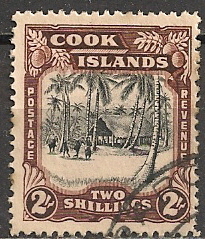Discussion - Member to Member Sales - Research Center

Discussion - Member to Member Sales - Research Center


Now the bad news. The program is not compatible with Windows 10. Unfortunately I did not know this when I changed to Windows 10, big mistake
 . Will work on Windows 7 and XP. Also, I can not find the CD that came with the scope, but the Software can be downloaded for free from the AVEN web site. I do have the instruction manual.
. Will work on Windows 7 and XP. Also, I can not find the CD that came with the scope, but the Software can be downloaded for free from the AVEN web site. I do have the instruction manual.(Moderator Note: This thread has been moved from the classified ads section per the OP's request so that the discussion regarding getting the device to work in Windows 10 may continue.)
(Modified by Moderator on 2016-12-02 00:44:32)

Login to Like
this post
Compatibility mode usually cures the problem of an older program not running.
You can also check online with the manufacturer, or call them up to see if they have a new driver for Windows 10.
One other thing that I have found (I thought the person who wrote this tip was daft) for some programs that won't run in Windows 7 (Lotus, for example) is to first create a shortcut for the program. Then, instead of saving it to the desktop, save it in the task bar. When you want to run the program, you click on the icon in the task bar. This work around may work in Windows 10 too.

Login to Like
this post
Brian and Michael,
Thanks for the suggestions. To answer your questions, yes and yes. The manufacturer told me that the Aven 26700-300 zipScope will not work on Windows 10 and that they are not sure if a driver will ever be developed. I also found out that there is a newer version an Aven 26700-302 zipScope that is out and it does not work on Windows 10 either.
Believe me, I have tried everything possible to make it work, but no luck. I will have to check out the Carson digital microscope.
Again, thanks for the input.

Login to Like
this post
Bummer.

Login to Like
this post
Try using a different program to run the microscope. I have one, different brand, and have found that any program that can access your web cam or a usb web cam will run the microscope.

Login to Like
this post
Try the camera app that is built into windows 10.

Login to Like
this post
If they will not provide a win 10 driver, then they are not likely going to be in the business long without some plan to have win 10 drivers for their products.

Login to Like
this post
I have not tried the camera app or the web cam trick. Will check it out and provide feedback.
This microscope worked really great on Windows 7 and helped save my eyes when checking for all the various identifiers.
Will get back to everyone on the results.
Mel

Login to Like
this post
UPDATE!!
First, I am not the brightest bulb in the room when it comes to computers, so my results are somewhat skewed.
I tried the camera mode as suggested (never used before), and almost fainted when my face appeared on the screen. Having never used the camera mode, just started pushing buttons and the stamp I was using for the test showed up on my moniter. Nice and big, but could not use any of the zipScope features except focus. Feeling good about that, tried another trick.
Unistalled the software, which wasn't working in the first place and reinstalled it. Ran the compatibility program and up it popped. However all the features were not present and I could not find them. I still had the stamp picture I wanted, but nothing else. After about 5 minutes, the program froze and stopped responding.
Feeling frustrated decided to quite for the day and wait for my computer tech daughter to drop by to see if she can shed any light.
By the way, the company says they also have a program for the Mac which is a free download.
Thanks for all the suggestion.
Mel
(Moderator Note: Edited to remove classified ad information.)
(Modified by Moderator on 2016-12-02 00:46:20)

Login to Like
this post
Mel, so that the discussion on your exploits with the microscope can continue, I moved your thread to a different topic, and deleted the advert portion from it.

Login to Like
this post
Thanks Michael, that works great for me.

Login to Like
this post
OK, believe I will keep the scope for a while. When I ran the compatibility mode, I ran in Windows 7, which is what I had. The only other choices I had were back from Windows 7 or Windows 8. I never had Windows 8, but my daughter said to try 8, because 10 is just a newer version of 8. So I did and it worked!! I am now trying to use all the features and still have a few issues, but believe they will all come out in the wash. Following is an example of a GB Scott #6 (SG #57) that I am trying to figure out the Die number if it has one.

One of the issues is trying to remove the blue line in front of "DIE", but we will figure it out.
I appreciate all the help.
Mel

Login to Like
this post
That really brings the embossing into a 3-D look. Even the heavier portions of the cancelling ink show a 3-D effect.

Login to Like
this post
Die number looks like 1.WW

Login to Like
this post
Thanks for the responses. I got the WW, but was having problems with the number. I tend to agree with sheepshanks it looks like the top part of a 1, but could also be top number of a 2 or 3. Really no difference as far as value, but at least we know it has a die number.
Mel

Login to Like
this post
Glad you have sorted out the problem,personally I think it stinks when you buy an item and the manufacturer stops supporting it .
I have a Easycap for converting video tape to DVD worked great on XP will not run on windows 10 though.
Brian

Login to Like
this post
Hey Mel. That's a great tool, glad you got it working.
When I looked at this I think you were looking in the "almost right" place. I highlighted what I think is clearly a "2". It is the same ink/font/width as the "W. W." and along the same slightly curved but parallel line, just a smidge more to the left than might be expected given the other spacing.
Hope my "slightly younger eyes" are a help.
Dave. 


Login to Like
this post
TRY loading micro using picasa ... free from google
if win10 is 64bit; some 32bit programs fail to run

Login to Like
this post
Dave,
What program are you using to get the results you show?
phos45,
I researched picasa and Google will no longer support that program. Kind of scares me.
I have Windows 10, 64 bit. Will picasa get the results that Dave shows?
I am not real smart when it comes to computers, so any program has to be easy to understand and use.
Mel

Login to Like
this post
Mel, Just used my naked eye to scour your scan along the line where I expected to find the numeral. Then to show my findings I just opened it in Apple "Preview" and used whatever tools they had to add the text, arrow, and rectangle. No enhancements or wizardry involved!
Dave.

Login to Like
this post
start picasa
click on camera button to open settings box
to load micro, pick option in settings
you should see stamp in box ...

Login to Like
this post

The Aven 26700-300 zipScope is a tabletop, 2.0 megapixel digital microscope that has a USB interface, eight white LED lights with two intensity settings, a snapshot button for image capture, optical magnification of 10X to 50X, and digital magnification of 200X. This digital microscope enhances the resolution of an object or image, and connects to a computer for image display. This microscope has an adjustable magnification of 10X to 50X, and comes in an all-in-one, compact lens. A 1/2†complementary metal-oxide semiconductor (CMOS) color image sensor manages noise reduction and image quality. The microscope has a shutter speed of 1 second to 1/1000 of a second. The frame rate is 30 frames per second (FPS) at 2.0 megapixels. The zipScope uses eight white LED lights with two intensity settings to control illumination. The microscope has automatic white balance to control brightness, and automatic exposure. A snapshot trigger captures images, and the microscope outputs images or video to a PC. A large, manual focus wheel adjusts focus in a 10 to 500 mm range. Following is one of the images I made and gives you an idea what can be done with the scope. The words were added by me through the program.

Now the bad news. The program is not compatible with Windows 10. Unfortunately I did not know this when I changed to Windows 10, big mistake . Will work on Windows 7 and XP. Also, I can not find the CD that came with the scope, but the Software can be downloaded for free from the AVEN web site. I do have the instruction manual.
. Will work on Windows 7 and XP. Also, I can not find the CD that came with the scope, but the Software can be downloaded for free from the AVEN web site. I do have the instruction manual.
(Moderator Note: This thread has been moved from the classified ads section per the OP's request so that the discussion regarding getting the device to work in Windows 10 may continue.)
(Modified by Moderator on 2016-12-02 00:44:32)

Login to Like
this post

re: AVEN zipScope Digital Microscope 26700-300 Not Working in Windows 10
Compatibility mode usually cures the problem of an older program not running.
You can also check online with the manufacturer, or call them up to see if they have a new driver for Windows 10.
One other thing that I have found (I thought the person who wrote this tip was daft) for some programs that won't run in Windows 7 (Lotus, for example) is to first create a shortcut for the program. Then, instead of saving it to the desktop, save it in the task bar. When you want to run the program, you click on the icon in the task bar. This work around may work in Windows 10 too.

Login to Like
this post

re: AVEN zipScope Digital Microscope 26700-300 Not Working in Windows 10
Brian and Michael,
Thanks for the suggestions. To answer your questions, yes and yes. The manufacturer told me that the Aven 26700-300 zipScope will not work on Windows 10 and that they are not sure if a driver will ever be developed. I also found out that there is a newer version an Aven 26700-302 zipScope that is out and it does not work on Windows 10 either.
Believe me, I have tried everything possible to make it work, but no luck. I will have to check out the Carson digital microscope.
Again, thanks for the input.

Login to Like
this post

re: AVEN zipScope Digital Microscope 26700-300 Not Working in Windows 10
Bummer.

Login to Like
this post

re: AVEN zipScope Digital Microscope 26700-300 Not Working in Windows 10
Try using a different program to run the microscope. I have one, different brand, and have found that any program that can access your web cam or a usb web cam will run the microscope.

Login to Like
this post

re: AVEN zipScope Digital Microscope 26700-300 Not Working in Windows 10
Try the camera app that is built into windows 10.

Login to Like
this post

re: AVEN zipScope Digital Microscope 26700-300 Not Working in Windows 10
If they will not provide a win 10 driver, then they are not likely going to be in the business long without some plan to have win 10 drivers for their products.

Login to Like
this post

re: AVEN zipScope Digital Microscope 26700-300 Not Working in Windows 10
I have not tried the camera app or the web cam trick. Will check it out and provide feedback.
This microscope worked really great on Windows 7 and helped save my eyes when checking for all the various identifiers.
Will get back to everyone on the results.
Mel

Login to Like
this post

re: AVEN zipScope Digital Microscope 26700-300 Not Working in Windows 10
UPDATE!!
First, I am not the brightest bulb in the room when it comes to computers, so my results are somewhat skewed.
I tried the camera mode as suggested (never used before), and almost fainted when my face appeared on the screen. Having never used the camera mode, just started pushing buttons and the stamp I was using for the test showed up on my moniter. Nice and big, but could not use any of the zipScope features except focus. Feeling good about that, tried another trick.
Unistalled the software, which wasn't working in the first place and reinstalled it. Ran the compatibility program and up it popped. However all the features were not present and I could not find them. I still had the stamp picture I wanted, but nothing else. After about 5 minutes, the program froze and stopped responding.
Feeling frustrated decided to quite for the day and wait for my computer tech daughter to drop by to see if she can shed any light.
By the way, the company says they also have a program for the Mac which is a free download.
Thanks for all the suggestion.
Mel
(Moderator Note: Edited to remove classified ad information.)
(Modified by Moderator on 2016-12-02 00:46:20)

Login to Like
this post

re: AVEN zipScope Digital Microscope 26700-300 Not Working in Windows 10
Mel, so that the discussion on your exploits with the microscope can continue, I moved your thread to a different topic, and deleted the advert portion from it.

Login to Like
this post

re: AVEN zipScope Digital Microscope 26700-300 Not Working in Windows 10
Thanks Michael, that works great for me.

Login to Like
this post

re: AVEN zipScope Digital Microscope 26700-300 Not Working in Windows 10
OK, believe I will keep the scope for a while. When I ran the compatibility mode, I ran in Windows 7, which is what I had. The only other choices I had were back from Windows 7 or Windows 8. I never had Windows 8, but my daughter said to try 8, because 10 is just a newer version of 8. So I did and it worked!! I am now trying to use all the features and still have a few issues, but believe they will all come out in the wash. Following is an example of a GB Scott #6 (SG #57) that I am trying to figure out the Die number if it has one.

One of the issues is trying to remove the blue line in front of "DIE", but we will figure it out.
I appreciate all the help.
Mel

Login to Like
this post

re: AVEN zipScope Digital Microscope 26700-300 Not Working in Windows 10
That really brings the embossing into a 3-D look. Even the heavier portions of the cancelling ink show a 3-D effect.

Login to Like
this post

re: AVEN zipScope Digital Microscope 26700-300 Not Working in Windows 10
Die number looks like 1.WW

Login to Like
this post

re: AVEN zipScope Digital Microscope 26700-300 Not Working in Windows 10
Thanks for the responses. I got the WW, but was having problems with the number. I tend to agree with sheepshanks it looks like the top part of a 1, but could also be top number of a 2 or 3. Really no difference as far as value, but at least we know it has a die number.
Mel

Login to Like
this post

Auctions - Approvals
re: AVEN zipScope Digital Microscope 26700-300 Not Working in Windows 10
Glad you have sorted out the problem,personally I think it stinks when you buy an item and the manufacturer stops supporting it .
I have a Easycap for converting video tape to DVD worked great on XP will not run on windows 10 though.
Brian

Login to Like
this post

re: AVEN zipScope Digital Microscope 26700-300 Not Working in Windows 10
Hey Mel. That's a great tool, glad you got it working.
When I looked at this I think you were looking in the "almost right" place. I highlighted what I think is clearly a "2". It is the same ink/font/width as the "W. W." and along the same slightly curved but parallel line, just a smidge more to the left than might be expected given the other spacing.
Hope my "slightly younger eyes" are a help.
Dave. 


Login to Like
this post

re: AVEN zipScope Digital Microscope 26700-300 Not Working in Windows 10
TRY loading micro using picasa ... free from google
if win10 is 64bit; some 32bit programs fail to run

Login to Like
this post

re: AVEN zipScope Digital Microscope 26700-300 Not Working in Windows 10
Dave,
What program are you using to get the results you show?
phos45,
I researched picasa and Google will no longer support that program. Kind of scares me.
I have Windows 10, 64 bit. Will picasa get the results that Dave shows?
I am not real smart when it comes to computers, so any program has to be easy to understand and use.
Mel

Login to Like
this post

re: AVEN zipScope Digital Microscope 26700-300 Not Working in Windows 10
Mel, Just used my naked eye to scour your scan along the line where I expected to find the numeral. Then to show my findings I just opened it in Apple "Preview" and used whatever tools they had to add the text, arrow, and rectangle. No enhancements or wizardry involved!
Dave.

Login to Like
this post

re: AVEN zipScope Digital Microscope 26700-300 Not Working in Windows 10
start picasa
click on camera button to open settings box
to load micro, pick option in settings
you should see stamp in box ...

Login to Like
this post