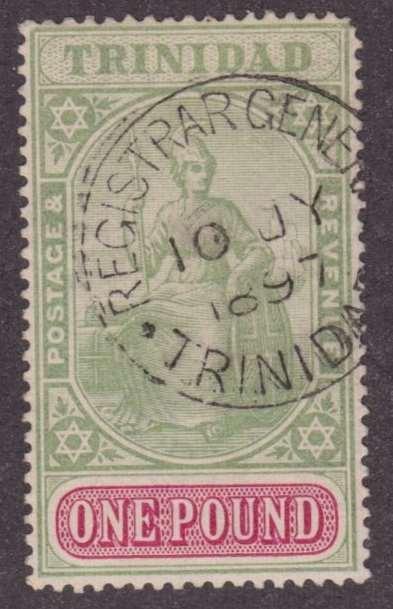Discussion - Member to Member Sales - Research Center

Discussion - Member to Member Sales - Research Center

PLEASE do not make your posting so large that we have to side-scroll to see every page!
Make the page no larger than your screen.
I personally will not continue to do so after I see the first page or two, no matter if
I'm interested in the items or not!
And I know that MANY buyers feel the same way.
Just a friendly cautionary FYI!


2 Members
like this post.
Login to Like.
I agree, Randy. I would also like to add that in the auctions some sellers need to make their thumbnail pictures (the ones we see with the listings before we open them) large enough so we can tell what they are selling. So annoying!
BOB

Login to Like
this post
I must be missing something. I have never seen anything that controls the thumbnail photo. I thought it was the same photo. The image thing seems to always come up for discussion. Make them too small or not clear enough annoys one group, too big annoys another, and for me since I use a 25" monitor and G10 connect speed, I have no idea what an SOR listing looks like on a phone, tablet, netbook or laptop and I never will. I think sellers take a stab at what will look correct - but there is really no way of knowing unless you have at least a dozen different devices, running multiple browsers (yes there is a difference - I remember from my web designing days), multiple screen resolutions and multiple up and download connections that you will ever make every seller happy. I've never gotten a complaint so I guess everything is OK, though I honestly do not know.

Login to Like
this post
Musicman:-
What is your screen set at? Are you on 100%? If so try setting it at 80%.
What you see is determined by your settings as well as those loading the images.
The "loaders" have differing software, differing computers, differing scanners, differing cameras, differing levels of visual accuity (as do the "viewers")
So it is impossible to have "One Size Fits All".
To quote the Rolling Stones "You Can't Always Get What You Want" (The B side to Honky Tonk Woman)

Login to Like
this post
A good rule of thumb is to keep the width of the image to about 900px. That will present well and will not disrupt the formatting of the screen. Also, crop the image so that you are focusing on the stamp. Some of our sellers put the stamp on the scanner in the top left corner and scan producing an image the size of an 8.5 x 11 page and then posts that whole image. It makes it very hard to see the stamp.
You do not have control over the size of the thumbnail. It is automatically generated by the system when the image file is uploaded.
Regards .. Tim

1 Member
likes this post.
Login to Like.
Ian,
I have posted listings in the past and I know for a fact that it IS possible to post a listing without making it such that we need to scroll sideways to see the other half of the page.
This is only a problem with a very few sellers, but if they want my interest - and others who have mentioned this - they need to set things up accordingly.
My screen setting is such that I see all pages just fine EXCEPT for those that are 'improperly' scanned.


Login to Like
this post
Musicman:-
Sometimes it is difficult to get the balance between fitting the page and being able to have a clear enough image to view the quality of the stamps being shown. This normally is governed by the number of stamps on each page.
It is also dependent on the "computer abilities" of the seller/viewer.
I have a computer/scanner that you have to choose the dpi before scanning. Once the scan is made you cannot then alter the dpi. Therefore I have no control on the pixel width.
Most sellers try to produce images that fit the page and are clear but sometimes it is just not possible.
Stamporama is a free site. They do not have the resources to have the same software/system as the commercial sites that charge extortionate fees.
We know the system is not perfect. It is the best we have.
AND STAMPORAMA IS GGRRREAT

1 Member
likes this post.
Login to Like.
1)
"Stamporama is a free site."
Agreed
2)
"We know the system is not perfect. It is the best we have.
AND STAMPORAMA IS GGRRREAT"
Agreed
3)
"Most sellers try to produce images that fit the page and are clear..."
Agreed
4)
"...but sometimes it is just not possible."
This I disagree with; if they are able to take a listing all the way from start to finish, they are able to adjust things accordingly.
My original post was intended to let them know what can be done to potentially make their listing even more 'sale-able,' so to speak.
However, your apologetics are duly noted and I will from this point on refrain from any further posts to this thread.
Enjoy your Saturday, everyone!

Login to Like
this post
I'll add this to my list of things to do. I think there is something I can do to fix this.
Randy, in your experience what is the maximum image width that displays well for you?
Regards ... Tim

Login to Like
this post
Uh OH! I see a possible "one size, fits all" solution coming over the horizon!
WB

1 Member
likes this post.
Login to Like.
What is the matter with everyone always whinging about things. Not everyone is computer savvy enough to get their pictures the size the whingers want. I've just managed it now myself with guidance from Theresa and Michael. I am seriously thinking why bother once the stamps I've put up for sale are gone I might just give up with this site completely. It seems every other day someone is complaining about what others have/have not done.
I have always been happy to side scroll if it means I get a good picture of the potential purchase, I have had some stamps I've bought on here that if I'd seen a better picture I wouldn't have bought and I always try to be certain of stamps I have listed or given away (always will be the odd oversight, but I try). Rant over for now 

1 Member
likes this post.
Login to Like.
Martyn:- I totally agree with you.
I posted this under a thread in Stamporama Business:-
Can I make a plea to ALL Moderators and ALL Members:-
For the next three months, STOP all the talkin/moanin/groanin/wantin about Auctions and Approvals, Buying and Selling, and the way Stamporama works/could be improved.
AND get back to discussing stamps.
The moderators of course will continue to "moderate" their respective fields.
I am just fed up with the same "hoary old chestnuts" being brought up week in week out, in various disguises, on several sections of the discussion board. They come up so regularly that I can set my watch to them.
I want to learn, see what other people do/think, what they have bought recently etc.
Not read about "I won't buy from a seller because his images do not fit my computer, The seller does not put in the catalogue number for a stamp he is selling for 5c, I can't find this or I can't find that, here's a new way of selling because my time is more precious than his/hers, Stamporama would be better for me if we do X"
Hopefully this plea may not fall on "deaf ears"
Remember Stamporama is GGRRREEAATT

1 Member
likes this post.
Login to Like.
 I'm not sure moaning and groaning about...
I'm not sure moaning and groaning about...  moaning and groaning, is gonna be much help. However, if you try skipping any thread with the words "approval" or "auction" in the title, or any that are listed in the Approval/Auction category's, that might.
moaning and groaning, is gonna be much help. However, if you try skipping any thread with the words "approval" or "auction" in the title, or any that are listed in the Approval/Auction category's, that might.
WB

2 Members
like this post.
Login to Like.
I think the best thing to do now is not to read the discussion board at all.

Login to Like
this post
My youngest grandson loves to watch "The Indian in the Cupboard", but last night it was his sister's turn to choose the movie. His response? "I'm not gonna watch anything at all then"!
After a little while, he decided that "All Dogs Go To Heaven" would do.
WB

2 Members
like this post.
Login to Like.
Yeah! I'll just throw the toys out the pram!!
Wheeeeeeeeee!

Login to Like
this post

Just a reminder to all listers;
PLEASE do not make your posting so large that we have to side-scroll to see every page!
Make the page no larger than your screen.
I personally will not continue to do so after I see the first page or two, no matter if
I'm interested in the items or not!
And I know that MANY buyers feel the same way.
Just a friendly cautionary FYI!


2 Members
like this post.
Login to Like.
re: IMAGE SIZE IN LISTINGS
I agree, Randy. I would also like to add that in the auctions some sellers need to make their thumbnail pictures (the ones we see with the listings before we open them) large enough so we can tell what they are selling. So annoying!
BOB

Login to Like
this post

Approvals
re: IMAGE SIZE IN LISTINGS
I must be missing something. I have never seen anything that controls the thumbnail photo. I thought it was the same photo. The image thing seems to always come up for discussion. Make them too small or not clear enough annoys one group, too big annoys another, and for me since I use a 25" monitor and G10 connect speed, I have no idea what an SOR listing looks like on a phone, tablet, netbook or laptop and I never will. I think sellers take a stab at what will look correct - but there is really no way of knowing unless you have at least a dozen different devices, running multiple browsers (yes there is a difference - I remember from my web designing days), multiple screen resolutions and multiple up and download connections that you will ever make every seller happy. I've never gotten a complaint so I guess everything is OK, though I honestly do not know.

Login to Like
this post
11:43:40am
re: IMAGE SIZE IN LISTINGS
Musicman:-
What is your screen set at? Are you on 100%? If so try setting it at 80%.
What you see is determined by your settings as well as those loading the images.
The "loaders" have differing software, differing computers, differing scanners, differing cameras, differing levels of visual accuity (as do the "viewers")
So it is impossible to have "One Size Fits All".
To quote the Rolling Stones "You Can't Always Get What You Want" (The B side to Honky Tonk Woman)

Login to Like
this post

re: IMAGE SIZE IN LISTINGS
A good rule of thumb is to keep the width of the image to about 900px. That will present well and will not disrupt the formatting of the screen. Also, crop the image so that you are focusing on the stamp. Some of our sellers put the stamp on the scanner in the top left corner and scan producing an image the size of an 8.5 x 11 page and then posts that whole image. It makes it very hard to see the stamp.
You do not have control over the size of the thumbnail. It is automatically generated by the system when the image file is uploaded.
Regards .. Tim

1 Member
likes this post.
Login to Like.

re: IMAGE SIZE IN LISTINGS
Ian,
I have posted listings in the past and I know for a fact that it IS possible to post a listing without making it such that we need to scroll sideways to see the other half of the page.
This is only a problem with a very few sellers, but if they want my interest - and others who have mentioned this - they need to set things up accordingly.
My screen setting is such that I see all pages just fine EXCEPT for those that are 'improperly' scanned.


Login to Like
this post
04:36:27am
re: IMAGE SIZE IN LISTINGS
Musicman:-
Sometimes it is difficult to get the balance between fitting the page and being able to have a clear enough image to view the quality of the stamps being shown. This normally is governed by the number of stamps on each page.
It is also dependent on the "computer abilities" of the seller/viewer.
I have a computer/scanner that you have to choose the dpi before scanning. Once the scan is made you cannot then alter the dpi. Therefore I have no control on the pixel width.
Most sellers try to produce images that fit the page and are clear but sometimes it is just not possible.
Stamporama is a free site. They do not have the resources to have the same software/system as the commercial sites that charge extortionate fees.
We know the system is not perfect. It is the best we have.
AND STAMPORAMA IS GGRRREAT

1 Member
likes this post.
Login to Like.

re: IMAGE SIZE IN LISTINGS
1)
"Stamporama is a free site."
Agreed
2)
"We know the system is not perfect. It is the best we have.
AND STAMPORAMA IS GGRRREAT"
Agreed
3)
"Most sellers try to produce images that fit the page and are clear..."
Agreed
4)
"...but sometimes it is just not possible."
This I disagree with; if they are able to take a listing all the way from start to finish, they are able to adjust things accordingly.
My original post was intended to let them know what can be done to potentially make their listing even more 'sale-able,' so to speak.
However, your apologetics are duly noted and I will from this point on refrain from any further posts to this thread.
Enjoy your Saturday, everyone!

Login to Like
this post

re: IMAGE SIZE IN LISTINGS
I'll add this to my list of things to do. I think there is something I can do to fix this.
Randy, in your experience what is the maximum image width that displays well for you?
Regards ... Tim

Login to Like
this post

re: IMAGE SIZE IN LISTINGS
Uh OH! I see a possible "one size, fits all" solution coming over the horizon!
WB

1 Member
likes this post.
Login to Like.
02:43:05pm
re: IMAGE SIZE IN LISTINGS
What is the matter with everyone always whinging about things. Not everyone is computer savvy enough to get their pictures the size the whingers want. I've just managed it now myself with guidance from Theresa and Michael. I am seriously thinking why bother once the stamps I've put up for sale are gone I might just give up with this site completely. It seems every other day someone is complaining about what others have/have not done.
I have always been happy to side scroll if it means I get a good picture of the potential purchase, I have had some stamps I've bought on here that if I'd seen a better picture I wouldn't have bought and I always try to be certain of stamps I have listed or given away (always will be the odd oversight, but I try). Rant over for now 

1 Member
likes this post.
Login to Like.
06:52:24pm
re: IMAGE SIZE IN LISTINGS
Martyn:- I totally agree with you.
I posted this under a thread in Stamporama Business:-
Can I make a plea to ALL Moderators and ALL Members:-
For the next three months, STOP all the talkin/moanin/groanin/wantin about Auctions and Approvals, Buying and Selling, and the way Stamporama works/could be improved.
AND get back to discussing stamps.
The moderators of course will continue to "moderate" their respective fields.
I am just fed up with the same "hoary old chestnuts" being brought up week in week out, in various disguises, on several sections of the discussion board. They come up so regularly that I can set my watch to them.
I want to learn, see what other people do/think, what they have bought recently etc.
Not read about "I won't buy from a seller because his images do not fit my computer, The seller does not put in the catalogue number for a stamp he is selling for 5c, I can't find this or I can't find that, here's a new way of selling because my time is more precious than his/hers, Stamporama would be better for me if we do X"
Hopefully this plea may not fall on "deaf ears"
Remember Stamporama is GGRRREEAATT

1 Member
likes this post.
Login to Like.

re: IMAGE SIZE IN LISTINGS
 I'm not sure moaning and groaning about...
I'm not sure moaning and groaning about...  moaning and groaning, is gonna be much help. However, if you try skipping any thread with the words "approval" or "auction" in the title, or any that are listed in the Approval/Auction category's, that might.
moaning and groaning, is gonna be much help. However, if you try skipping any thread with the words "approval" or "auction" in the title, or any that are listed in the Approval/Auction category's, that might.
WB

2 Members
like this post.
Login to Like.
07:57:40pm
re: IMAGE SIZE IN LISTINGS
I think the best thing to do now is not to read the discussion board at all.

Login to Like
this post

re: IMAGE SIZE IN LISTINGS
My youngest grandson loves to watch "The Indian in the Cupboard", but last night it was his sister's turn to choose the movie. His response? "I'm not gonna watch anything at all then"!
After a little while, he decided that "All Dogs Go To Heaven" would do.
WB

2 Members
like this post.
Login to Like.
10:32:50am
re: IMAGE SIZE IN LISTINGS
Yeah! I'll just throw the toys out the pram!!
Wheeeeeeeeee!

Login to Like
this post