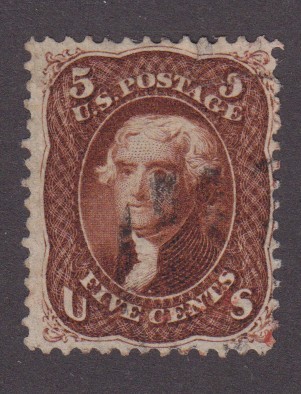Discussion - Member to Member Sales - Research Center

Discussion - Member to Member Sales - Research Center

EXPLORING THE SOR WEBSITE:
Someone else had mentioned once before not finding "something". My suggestion: click on a few of the "Banner headings". There are hidden second layers behind many of them. Alternatively, on the Left Hand side of the Home screen, you have a list (Main Menu) with clickable links. Any of the headings can take you to a new place to explore...with further links.
For Approvals specifically...since I moderate this aspect, it is listed on the RH side of the Home banner.
Clicking on the Approval link takes you to the second layer, which consist of:
Home (takes you back),
Search (keyword, seller or book#/page# searches),
Book categories,
All Books,
New Books (issued over the last 7 days),
Seller (with a drop down menu for sellers)
Buyers (with a drop down menu for buyers)
and finally Help (dropdown help items...note that the User guide is in the slow process of being edited for an update, and suggestions are welcome).
Anyone can and should explore the Stamporama website a little, from time to time. Contrary to old computer software, this one will NOT selfdestruct or send your computer into a loop...so go explore..you may like what you will find..the labor of love by many members sharing with you all for many years.
One of my favorite place to explore is "Links". Just went looking again at "birds" for example. Someone spend a lot of time on this web ressource! Many other ressources, from older issues of the Rambler and the Gazette, to exhibits, etc, are well worth your time.
rrr...

3 Members
like this post.
Login to Like.
Nice touting Ralph- likely sorely needed
Best,
Dan

Login to Like
this post

Moved from another thread, on its own here.
EXPLORING THE SOR WEBSITE:
Someone else had mentioned once before not finding "something". My suggestion: click on a few of the "Banner headings". There are hidden second layers behind many of them. Alternatively, on the Left Hand side of the Home screen, you have a list (Main Menu) with clickable links. Any of the headings can take you to a new place to explore...with further links.
For Approvals specifically...since I moderate this aspect, it is listed on the RH side of the Home banner.
Clicking on the Approval link takes you to the second layer, which consist of:
Home (takes you back),
Search (keyword, seller or book#/page# searches),
Book categories,
All Books,
New Books (issued over the last 7 days),
Seller (with a drop down menu for sellers)
Buyers (with a drop down menu for buyers)
and finally Help (dropdown help items...note that the User guide is in the slow process of being edited for an update, and suggestions are welcome).
Anyone can and should explore the Stamporama website a little, from time to time. Contrary to old computer software, this one will NOT selfdestruct or send your computer into a loop...so go explore..you may like what you will find..the labor of love by many members sharing with you all for many years.
One of my favorite place to explore is "Links". Just went looking again at "birds" for example. Someone spend a lot of time on this web ressource! Many other ressources, from older issues of the Rambler and the Gazette, to exhibits, etc, are well worth your time.
rrr...

3 Members
like this post.
Login to Like.

re: Explore the Stamporama Website without any fear!
Nice touting Ralph- likely sorely needed
Best,
Dan

Login to Like
this post