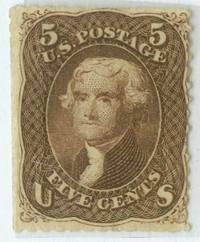Discussion - Member to Member Sales - Research Center

Discussion - Member to Member Sales - Research Center

I'm always 'logged in' on this with IE but when using Google I'm not. I have to log in to gain access but it refuses to accept my p/w, the same one I use to log in on IE.
I've also had this problem with other web-sites too.
Before I simply get rid of IE and use Google only I wondered if there was a simple solution to this problem?

Login to Like
this post
If your password is auto-populating on Google, try deleting it and entering it in. Also make sure your caps are off.

Login to Like
this post
When you log in with google are you clicking the little box that says something like "stay logged into this site" right below the login? (can't remember the exact wording on here)..

Login to Like
this post
"If your password is auto-populating on Google, try deleting it and entering it in."
Michael, where do I go to find out if it is auto-populating?
Webpaper, this site won't let me log on so there is no box to tick. That's the problem I've got, I can't log in on Google so can't join any discussions. I'm typing this via IE.

Login to Like
this post
When you are at the sign-in page, the password box will be pre-filled in with dots.

Login to Like
this post
"When you are at the sign-in page, the password box will be pre-filled in with dots."
No, when I sign in it is always blank, not filled in at all.

Login to Like
this post
That's fine. All you have to do then is enter your username, password and click the login button. Is it possible that you're typing in the wrong password?
Google (Chrome?) does let you import your passwords from another browser. I don't remember how to do that, however, as I rarely use Chrome.

Login to Like
this post
Well, I've tried and tried again to type in the same password that works fine with IE but google says it is 'incorrect'. I've found a page in the Google chrome control page this lists the sites where I've saved passwords and this site isn't even listed there so how it says it doesn't recognise the password I don't know.
My password is a mix of letters and symbols etc but I know I'm typing it correctly 'cos IE shows a locked padlock or an unlocked padlock. Anyway, thanks for the help guys but it's got me exhausted so I'm logging off now to feed Trouper and make myself a cup of tea!
If anyone else has any ideas please feel free to post it here.
Bye.

Login to Like
this post
I speak from ignorance-but might it have anything to do with the browser not being serviced? I have received a notification that my system (XP/Google Chrome) will no longer be supported by the Gods that do this sort of thing.
(Lordy, trying to do wizard speak is addling my pate!)
No help whatsoever-I know.
Best,
Dan C.

Login to Like
this post
I had to set up a new Logon (using my email address) and new password. If you can't untangle any of this, I would suggest you uninstall Google Chrome and download it again. Then start over.

Login to Like
this post
Trevor,
In the Chrome settings, make sure that the browser is allowing cookies to be saved for this site. By default it might be set to not allow. Having cookies turned off could well cause you to not be able to login.
Regards ... Tim.

Login to Like
this post
Cure it in one go, stop using IE/Chrome download and use Firefox and make Google your home page. Should end all your problems.

Login to Like
this post
"I speak from ignorance-but might it have anything to do with the browser not being serviced?"
Not being serviced? You've lost me there I'm afraid!
Tim
Yep, I've checked and it's switched on for Cookies.
Nigpo
Uninstall and start over!!! Oh no, I hate messing around with downloads and stuff.
As you can see people I'm sending a message so I'm logged on with IE and I've decided that I'll stick with the situation as there doesn't seem to be an easy answer. I'd thought I'd just being doing something a bit daft and once someone pointed me towards a gizmo I should be clicking on the problem would be solved
Many thanks for trying to help.

Login to Like
this post
From Chrome, go into settings, advanced settings and completely clear your browsing data, passwords and cookies.
It will mean that previously saved passwords will need to be re-entered.
To me it seems that something got screwed up somewhere and resetting everything might be the cure. I am assuming you are running something current (Windows 7 or above)?
IE is certainly 'clunky' and notably slow when you are used to Chrome. You still need it though as some sites will only work with it and nothing else.
For reference, I am using Chrome as I type this and not having any problems.
Either that, or you have a '$' in your password and somehow using an english(UK) keyboard for Chrome. The english keyboard changes the '$' to a pound sign.

Login to Like
this post
Hi Damichab, I'd already tried that but I've just deleted all that stuff for several weeks back (only did it for a few days last time) and I still can't log in.
At the same time I went to the Guardian newspaper site and logged in with Chrome and it simply let me on the site no problem so it appears that it is only this site that refuses to accept my p/w.
I'll just have to remember to log on to IE if I want to post here I suppose. I MUCH prefer Chrome as IE doesn't allow me to access some important sites e.g. the share dealing company I use which is a considerable problem and it is terrible when handling those advertising things that roll up and down the side of the screen on some sites. Often it simply freezes.
This is the very first time Google has ever let me down. However, it is relatively minor so never mind, though it is a little irritating that I can't find an answer.

Login to Like
this post
Have you tried using the "forgot password" function to reset your forum password while accessing the site from Chrome?

3 Members
like this post.
Login to Like.
That's a good idea. I'll try that but I've also received a private message from the gentleman in charge of the site and he is having a look at my problem. So I'll see if he can shed any light on this matter first.

Login to Like
this post
I received a message from the Webmaster asking for my password and he said that he would try it: he did and said it was fine as he logged on with it ok and asked me to try (carefully) again.
I did, several times but no access!! By now I was a bit fed up so hit the reset password button and received in my e-mail this message:
PLEASE DO NOT RESPOND TO THIS MESSAGE
Your password cannot be retrieved from the database as it is not held in a readable format. Click the link below to be taken to a screen where you can reset your password.
I clicked the link below that took me to the page that requested two copies of my 'new' password and I simply entered the password that was letting me access via IE and Caramba!! It worked and here I am on Google, finally logged in.
I've no idea what happened that the Webmaster could get on (via Google) but I couldn't but never mind it's all sorted!
Thank you very much for all of your suggestions.

2 Members
like this post.
Login to Like.
Hi there, I recently bought a new computer that came with the latest IE but I found it very 'clunky' and a bit slow on some web-sites so downloaded Google to use as well.
I'm always 'logged in' on this with IE but when using Google I'm not. I have to log in to gain access but it refuses to accept my p/w, the same one I use to log in on IE.
I've also had this problem with other web-sites too.
Before I simply get rid of IE and use Google only I wondered if there was a simple solution to this problem?

Login to Like
this post

re: I have IE and Google on my computer having problems logging on with Google
If your password is auto-populating on Google, try deleting it and entering it in. Also make sure your caps are off.

Login to Like
this post
11:32:23am
re: I have IE and Google on my computer having problems logging on with Google
When you log in with google are you clicking the little box that says something like "stay logged into this site" right below the login? (can't remember the exact wording on here)..

Login to Like
this post
re: I have IE and Google on my computer having problems logging on with Google
"If your password is auto-populating on Google, try deleting it and entering it in."
Michael, where do I go to find out if it is auto-populating?
Webpaper, this site won't let me log on so there is no box to tick. That's the problem I've got, I can't log in on Google so can't join any discussions. I'm typing this via IE.

Login to Like
this post

re: I have IE and Google on my computer having problems logging on with Google
When you are at the sign-in page, the password box will be pre-filled in with dots.

Login to Like
this post
re: I have IE and Google on my computer having problems logging on with Google
"When you are at the sign-in page, the password box will be pre-filled in with dots."
No, when I sign in it is always blank, not filled in at all.

Login to Like
this post

re: I have IE and Google on my computer having problems logging on with Google
That's fine. All you have to do then is enter your username, password and click the login button. Is it possible that you're typing in the wrong password?
Google (Chrome?) does let you import your passwords from another browser. I don't remember how to do that, however, as I rarely use Chrome.

Login to Like
this post
re: I have IE and Google on my computer having problems logging on with Google
Well, I've tried and tried again to type in the same password that works fine with IE but google says it is 'incorrect'. I've found a page in the Google chrome control page this lists the sites where I've saved passwords and this site isn't even listed there so how it says it doesn't recognise the password I don't know.
My password is a mix of letters and symbols etc but I know I'm typing it correctly 'cos IE shows a locked padlock or an unlocked padlock. Anyway, thanks for the help guys but it's got me exhausted so I'm logging off now to feed Trouper and make myself a cup of tea!
If anyone else has any ideas please feel free to post it here.
Bye.

Login to Like
this post

re: I have IE and Google on my computer having problems logging on with Google
I speak from ignorance-but might it have anything to do with the browser not being serviced? I have received a notification that my system (XP/Google Chrome) will no longer be supported by the Gods that do this sort of thing.
(Lordy, trying to do wizard speak is addling my pate!)
No help whatsoever-I know.
Best,
Dan C.

Login to Like
this post

re: I have IE and Google on my computer having problems logging on with Google
I had to set up a new Logon (using my email address) and new password. If you can't untangle any of this, I would suggest you uninstall Google Chrome and download it again. Then start over.

Login to Like
this post

re: I have IE and Google on my computer having problems logging on with Google
Trevor,
In the Chrome settings, make sure that the browser is allowing cookies to be saved for this site. By default it might be set to not allow. Having cookies turned off could well cause you to not be able to login.
Regards ... Tim.

Login to Like
this post

re: I have IE and Google on my computer having problems logging on with Google
Cure it in one go, stop using IE/Chrome download and use Firefox and make Google your home page. Should end all your problems.

Login to Like
this post
re: I have IE and Google on my computer having problems logging on with Google
"I speak from ignorance-but might it have anything to do with the browser not being serviced?"
Not being serviced? You've lost me there I'm afraid!
Tim
Yep, I've checked and it's switched on for Cookies.
Nigpo
Uninstall and start over!!! Oh no, I hate messing around with downloads and stuff.
As you can see people I'm sending a message so I'm logged on with IE and I've decided that I'll stick with the situation as there doesn't seem to be an easy answer. I'd thought I'd just being doing something a bit daft and once someone pointed me towards a gizmo I should be clicking on the problem would be solved
Many thanks for trying to help.

Login to Like
this post

re: I have IE and Google on my computer having problems logging on with Google
From Chrome, go into settings, advanced settings and completely clear your browsing data, passwords and cookies.
It will mean that previously saved passwords will need to be re-entered.
To me it seems that something got screwed up somewhere and resetting everything might be the cure. I am assuming you are running something current (Windows 7 or above)?
IE is certainly 'clunky' and notably slow when you are used to Chrome. You still need it though as some sites will only work with it and nothing else.
For reference, I am using Chrome as I type this and not having any problems.
Either that, or you have a '$' in your password and somehow using an english(UK) keyboard for Chrome. The english keyboard changes the '$' to a pound sign.

Login to Like
this post
re: I have IE and Google on my computer having problems logging on with Google
Hi Damichab, I'd already tried that but I've just deleted all that stuff for several weeks back (only did it for a few days last time) and I still can't log in.
At the same time I went to the Guardian newspaper site and logged in with Chrome and it simply let me on the site no problem so it appears that it is only this site that refuses to accept my p/w.
I'll just have to remember to log on to IE if I want to post here I suppose. I MUCH prefer Chrome as IE doesn't allow me to access some important sites e.g. the share dealing company I use which is a considerable problem and it is terrible when handling those advertising things that roll up and down the side of the screen on some sites. Often it simply freezes.
This is the very first time Google has ever let me down. However, it is relatively minor so never mind, though it is a little irritating that I can't find an answer.

Login to Like
this post

re: I have IE and Google on my computer having problems logging on with Google
Have you tried using the "forgot password" function to reset your forum password while accessing the site from Chrome?

3 Members
like this post.
Login to Like.
re: I have IE and Google on my computer having problems logging on with Google
That's a good idea. I'll try that but I've also received a private message from the gentleman in charge of the site and he is having a look at my problem. So I'll see if he can shed any light on this matter first.

Login to Like
this post
re: I have IE and Google on my computer having problems logging on with Google
I received a message from the Webmaster asking for my password and he said that he would try it: he did and said it was fine as he logged on with it ok and asked me to try (carefully) again.
I did, several times but no access!! By now I was a bit fed up so hit the reset password button and received in my e-mail this message:
PLEASE DO NOT RESPOND TO THIS MESSAGE
Your password cannot be retrieved from the database as it is not held in a readable format. Click the link below to be taken to a screen where you can reset your password.
I clicked the link below that took me to the page that requested two copies of my 'new' password and I simply entered the password that was letting me access via IE and Caramba!! It worked and here I am on Google, finally logged in.
I've no idea what happened that the Webmaster could get on (via Google) but I couldn't but never mind it's all sorted!
Thank you very much for all of your suggestions.

2 Members
like this post.
Login to Like.