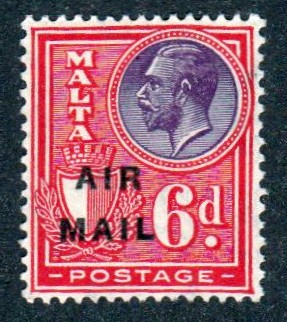Discussion - Member to Member Sales - Research Center

Discussion - Member to Member Sales - Research Center



 Hi
Hi I have some old albums that are hand written & ornately illustrated, but there is damage to the paper & stamps I would guess acid,rust,toning? I would like to keep the book & stamps together so my question is, if I put the stamps in mounts would this stop the stamps from any further damage and allow me to still keep the album? Here are some of the worst one
Thanks in advance Murray

Login to Like
this post
I also like to save the original hand written work. I have a couple that I simple recreated the page and remounted then put the pages next to each other in the new album. You can see the cool old writing and references while adding antything new or extra to the new page

Login to Like
this post
Murry, you may want to check out some of the info presented by the US Library of Congress. They have considerable experience with problems such as yours.
https://www.loc.gov/preservation/about/faqs/paper.html
and
http://www.loc.gov/preservation/care/paper.html
(I'm sorry, but I am unable to get the "link" function to properly format these links! Sometimes it works and sometimes it doesn't. In this instance, it doesn't work.)

Login to Like
this post
https://www.loc.gov/preservation/about/faqs/paper.html
http://www.loc.gov/preservation/care/paper.html
Hints:
1) hit {Enter} a few times, so that the link is well-separated from any other text, and
2) when you select the link to be linked, avoid (or get rid of) any trailing (and seemingly blank) character(s).
Cheers,
/s/ ikeyPikey

Login to Like
this post
Thanks, IkeyPikey.
I haven't tried your first suggestion, but I do watch for those spaces at the end of URLs.
I often have the HTML codes showing up in the wrong places when I try to create links. I've tried correcting that problem manually when it happens repeatedly, but I obviously still haven't figured out how to consistently get the formatting issues under control here at SoR.

Login to Like
this post
If it were me, I'd be looking at copying these pages onto clean aid free ones. You might be able to avoid a lot of the discoloration on the copies. Then use quality mounts on the new pages.

Login to Like
this post
I agree with Snick, but I'd want to scan the pages and process them in Photoshop or Photoshop Elements or some similar software package that would allow me to make the foxing/discoloration disappear. There is a learning curve in getting set up to do this, and then you may need to do quite a bit of experimentation to optimize the process before proceeding with the processing of multiple pages. But, the process can be surprisingly successful (at least is is for me in Photoshop).

2 Members
like this post.
Login to Like.

11:37:10am
I would scan the pages as well and experiment with different free programs such as paint.net and serif photo to remove discoloration but maintain the originality of the page with no changes then print on acid free paper.

Login to Like
this post
If you remount the stamps on clean pages don't place the originals in the same album - you will just transfer the foxing. If you want to archive the original presentation just scan the leaves and place the scan with the new. The only place for the old leaves is the bin, the recycling, the compost heap or a bonfire !
Malcolm

Login to Like
this post
01:03:02am


 Hi
Hi
I have some old albums that are hand written & ornately illustrated, but there is damage to the paper & stamps I would guess acid,rust,toning? I would like to keep the book & stamps together so my question is, if I put the stamps in mounts would this stop the stamps from any further damage and allow me to still keep the album? Here are some of the worst one
Thanks in advance Murray

Login to Like
this post
01:08:05am
re: Saving an 80 year old album
I also like to save the original hand written work. I have a couple that I simple recreated the page and remounted then put the pages next to each other in the new album. You can see the cool old writing and references while adding antything new or extra to the new page

Login to Like
this post

re: Saving an 80 year old album
Murry, you may want to check out some of the info presented by the US Library of Congress. They have considerable experience with problems such as yours.
https://www.loc.gov/preservation/about/faqs/paper.html
and
http://www.loc.gov/preservation/care/paper.html
(I'm sorry, but I am unable to get the "link" function to properly format these links! Sometimes it works and sometimes it doesn't. In this instance, it doesn't work.)

Login to Like
this post

re: Saving an 80 year old album
https://www.loc.gov/preservation/about/faqs/paper.html
http://www.loc.gov/preservation/care/paper.html
Hints:
1) hit {Enter} a few times, so that the link is well-separated from any other text, and
2) when you select the link to be linked, avoid (or get rid of) any trailing (and seemingly blank) character(s).
Cheers,
/s/ ikeyPikey

Login to Like
this post

re: Saving an 80 year old album
Thanks, IkeyPikey.
I haven't tried your first suggestion, but I do watch for those spaces at the end of URLs.
I often have the HTML codes showing up in the wrong places when I try to create links. I've tried correcting that problem manually when it happens repeatedly, but I obviously still haven't figured out how to consistently get the formatting issues under control here at SoR.

Login to Like
this post

re: Saving an 80 year old album
If it were me, I'd be looking at copying these pages onto clean aid free ones. You might be able to avoid a lot of the discoloration on the copies. Then use quality mounts on the new pages.

Login to Like
this post

re: Saving an 80 year old album
I agree with Snick, but I'd want to scan the pages and process them in Photoshop or Photoshop Elements or some similar software package that would allow me to make the foxing/discoloration disappear. There is a learning curve in getting set up to do this, and then you may need to do quite a bit of experimentation to optimize the process before proceeding with the processing of multiple pages. But, the process can be surprisingly successful (at least is is for me in Photoshop).

2 Members
like this post.
Login to Like.
A Service Dog gives a person with a disability independence. Never approach, distract or pet a working dog, especially when (s)he is in harness. Never be afraid to ask questions to the handler (parent).
07 Mar 2016
11:37:10am
re: Saving an 80 year old album
I would scan the pages as well and experiment with different free programs such as paint.net and serif photo to remove discoloration but maintain the originality of the page with no changes then print on acid free paper.

Login to Like
this post
09:30:12pm
re: Saving an 80 year old album
If you remount the stamps on clean pages don't place the originals in the same album - you will just transfer the foxing. If you want to archive the original presentation just scan the leaves and place the scan with the new. The only place for the old leaves is the bin, the recycling, the compost heap or a bonfire !
Malcolm

Login to Like
this post