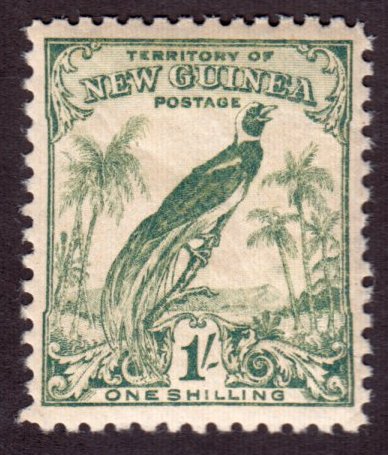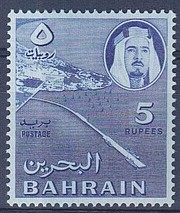Discussion - Member to Member Sales - Research Center

Discussion - Member to Member Sales - Research Center

I've tested these elsewhere with no problems. The codes in question are:
Unicode: 0214 - Capital 'O' with umlaut
Unicode: 0224 - lower case 'a' with grave accent
Unicode: 0246 - lower case 'o' with umlaut
Unicode: 0241 - lower case 'n' with tilda (the wiggly worm on the top)
Can anyone suggest an alternative character code set?

Login to Like
this post

04:50:02pm
You mean stuff like: Ö à ö â ñ Ñ Ü ü æ ą Šœ?
Wish I knew an easy way, but when I want to use them I have to copy them individually from my word processor.

Login to Like
this post
Yes those ones. I have printed a Unicode list off and use this most of the time. Although the list is not comprehensive, most of the more common characters work fine. The four that I've tried and there may be others, just go loopy.
I can enter these onto sticky notes (Windows 7 Pro) with no problem. Microsoft Word works differently in that you 'insert character' from a table, which includes Unicode characters.
Perhaps I'll stick with the sticky, it might be less tricky.

Login to Like
this post

05:02:56pm
Ö à ö ñ
They all work fine for me. Hold down the Alt key and type in the number.
If they aren't working for you, it's probably a browser issue, rather than a server issue. I am using Google Chrome.
Roy

Login to Like
this post
That's just what I have been doing Roy. I have Google Chrome too.
Curiouser and curiouser!

Login to Like
this post


Login to Like
this post

05:26:27pm
If I were troubleshooting this, two possibilities occur to me for investigation. (I am not saying either of these are the issue, just suggesting lines of investigation).
#1) Font incompatibility. I note the font in your sticky notes is "unique".
#2) language setting differences. You are in the UK, so you are not likely to be set up with Windows and keyboard languages as "English (USA)", which I am.
Roy

Login to Like
this post
Thanks for those suggestions. I am not aware of any way to set the sticky notes font but yes, it does look a little odd. I guess it's trying to replicate a handwriting style.
I'll check out my keyboard setting.

Login to Like
this post
I believe in the past this discussion board didn't support Unicode - I'm delighted to see it does now.
e.g. Добро пожаловать в Википедию (from the Russian Wikipedia home page).

Login to Like
this post
Hi Everyone;
Unicode is not supported by all browsers and operating systems, but this will work.
I've experimented with this problem in my listings. I use these codes for listings:
XHTML Character Entity Reference
They are called Extended Hypertext Mark up Language (XHTML) Character Entity References.
They all begin with '&' and end with ';', and the stuff in between tell the browsers what to display. There are about 250+ of them on the above linked site.
for example:
& + O + uml + ; = Ö
some more:
frac12 = ½
frac14 = ¼
frac34 = ¾
pound = £
cent = ¢
euro = €
yen = ¥
agrave = Ã
ouml = ö
ntilde = ñ
As far as I know they will work anywhere on the web.
In my experiments with listings I did discover an anomaly in the text used in the title.
A few of these won't work. In addition the characters " and : will terminate the title
and any text after those characters disappear.
Just sortin'....
TuskenRaider

Login to Like
this post
Thank you for that info. Which font is used for posts?

Login to Like
this post
Hi Ningpo;
I think it doesn't matter, because if you look and the window that you type a message into, it is a mono-spaced font similar to Courier. But after you hit "preview" or "submit message", it defaults to whatever the system default font is.
The auctions are maybe different, because they allow HTML in the body of the description. However making auctions is enough work as it is, and so I decline to play with something just because I can. I have used a decorative font to label some of my images, with my item numbers, but they are generated in a paint program and are bitmaps.
I use these characters extensively in the auction description body text to make it more readable. So just use this format (& + O + uml + ; = Ö), without the +s, and it should work correctly. I've been using these codes on a number of auction sites successfully for several years. A girl from eBid's forum, who lives in England was the person who told me about them.
Well gotta get back to sorting, several of my buyers are anxious for newer material.
Just sortin'....
TuskenRaider

Login to Like
this post

09:18:07am
Thanks, Ken. I had that page bookmarked once, then lost track of it. It is a very useful reference. For those of you who have difficulty in getting "links" to work, there is also "percent encoding" references on THIS PAGE (the most commonly used of which is the substitution of "%2c" for commas in URLs (more correctly URIs)).

Login to Like
this post
Thank you TuskenRaider. It works very well and is quite intuitive for many symbols.
Ñ
ö
Ã
Ö
±
°
¼
½
¾

Login to Like
this post

I've noticed that a few unicode characters don't work on this site. I have found four so far, that when entered, either jump back to the 'Start new thread' screen, or throw me out of the site completely.
I've tested these elsewhere with no problems. The codes in question are:
Unicode: 0214 - Capital 'O' with umlaut
Unicode: 0224 - lower case 'a' with grave accent
Unicode: 0246 - lower case 'o' with umlaut
Unicode: 0241 - lower case 'n' with tilda (the wiggly worm on the top)
Can anyone suggest an alternative character code set?

Login to Like
this post
They who would give up essential Liberty, to purchase a little temporary Safety, deserve neither Liberty nor Safety. -Benjamin Franklin
28 Oct 2015
04:50:02pm
re: Why don't certain unicode characters work here?
You mean stuff like: Ö à ö â ñ Ñ Ü ü æ ą Šœ?
Wish I knew an easy way, but when I want to use them I have to copy them individually from my word processor.

Login to Like
this post

re: Why don't certain unicode characters work here?
Yes those ones. I have printed a Unicode list off and use this most of the time. Although the list is not comprehensive, most of the more common characters work fine. The four that I've tried and there may be others, just go loopy.
I can enter these onto sticky notes (Windows 7 Pro) with no problem. Microsoft Word works differently in that you 'insert character' from a table, which includes Unicode characters.
Perhaps I'll stick with the sticky, it might be less tricky.

Login to Like
this post
BuckaCover.com - 80,000 covers priced 60c to $1.50 - Easy browsing 500 categories
28 Oct 2015
05:02:56pm
re: Why don't certain unicode characters work here?
Ö à ö ñ
They all work fine for me. Hold down the Alt key and type in the number.
If they aren't working for you, it's probably a browser issue, rather than a server issue. I am using Google Chrome.
Roy

Login to Like
this post

re: Why don't certain unicode characters work here?
That's just what I have been doing Roy. I have Google Chrome too.
Curiouser and curiouser!

Login to Like
this post

re: Why don't certain unicode characters work here?


Login to Like
this post
BuckaCover.com - 80,000 covers priced 60c to $1.50 - Easy browsing 500 categories
28 Oct 2015
05:26:27pm
re: Why don't certain unicode characters work here?
If I were troubleshooting this, two possibilities occur to me for investigation. (I am not saying either of these are the issue, just suggesting lines of investigation).
#1) Font incompatibility. I note the font in your sticky notes is "unique".
#2) language setting differences. You are in the UK, so you are not likely to be set up with Windows and keyboard languages as "English (USA)", which I am.
Roy

Login to Like
this post

re: Why don't certain unicode characters work here?
Thanks for those suggestions. I am not aware of any way to set the sticky notes font but yes, it does look a little odd. I guess it's trying to replicate a handwriting style.
I'll check out my keyboard setting.

Login to Like
this post

re: Why don't certain unicode characters work here?
I believe in the past this discussion board didn't support Unicode - I'm delighted to see it does now.
e.g. Добро пожаловать в Википедию (from the Russian Wikipedia home page).

Login to Like
this post

re: Why don't certain unicode characters work here?
Hi Everyone;
Unicode is not supported by all browsers and operating systems, but this will work.
I've experimented with this problem in my listings. I use these codes for listings:
XHTML Character Entity Reference
They are called Extended Hypertext Mark up Language (XHTML) Character Entity References.
They all begin with '&' and end with ';', and the stuff in between tell the browsers what to display. There are about 250+ of them on the above linked site.
for example:
& + O + uml + ; = Ö
some more:
frac12 = ½
frac14 = ¼
frac34 = ¾
pound = £
cent = ¢
euro = €
yen = ¥
agrave = Ã
ouml = ö
ntilde = ñ
As far as I know they will work anywhere on the web.
In my experiments with listings I did discover an anomaly in the text used in the title.
A few of these won't work. In addition the characters " and : will terminate the title
and any text after those characters disappear.
Just sortin'....
TuskenRaider

Login to Like
this post

re: Why don't certain unicode characters work here?
Thank you for that info. Which font is used for posts?

Login to Like
this post

re: Why don't certain unicode characters work here?
Hi Ningpo;
I think it doesn't matter, because if you look and the window that you type a message into, it is a mono-spaced font similar to Courier. But after you hit "preview" or "submit message", it defaults to whatever the system default font is.
The auctions are maybe different, because they allow HTML in the body of the description. However making auctions is enough work as it is, and so I decline to play with something just because I can. I have used a decorative font to label some of my images, with my item numbers, but they are generated in a paint program and are bitmaps.
I use these characters extensively in the auction description body text to make it more readable. So just use this format (& + O + uml + ; = Ö), without the +s, and it should work correctly. I've been using these codes on a number of auction sites successfully for several years. A girl from eBid's forum, who lives in England was the person who told me about them.
Well gotta get back to sorting, several of my buyers are anxious for newer material.
Just sortin'....
TuskenRaider

Login to Like
this post
They who would give up essential Liberty, to purchase a little temporary Safety, deserve neither Liberty nor Safety. -Benjamin Franklin
29 Oct 2015
09:18:07am
re: Why don't certain unicode characters work here?
Thanks, Ken. I had that page bookmarked once, then lost track of it. It is a very useful reference. For those of you who have difficulty in getting "links" to work, there is also "percent encoding" references on THIS PAGE (the most commonly used of which is the substitution of "%2c" for commas in URLs (more correctly URIs)).

Login to Like
this post

re: Why don't certain unicode characters work here?
Thank you TuskenRaider. It works very well and is quite intuitive for many symbols.
Ñ
ö
Ã
Ö
±
°
¼
½
¾

Login to Like
this post