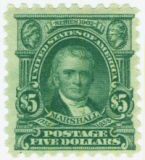Discussion - Member to Member Sales - Research Center

Discussion - Member to Member Sales - Research Center


Also the forum is not recognising pictures uploaded from Photobucket and is keep saying there is an error?


Login to Like
this post
Tim- This was the exact problem I tried to explain to you before the server update.

Login to Like
this post

06:26:20am
{for Tim}
The first comment is directed at the "last Posting" field of the Topics Summary on this page:
http://stamporama.com/discboard/disc_main.php?action=5
The threads themselves are updating.
@tele1962
re: Photobucket pictures. Please provide a specific example so we can look at the code in the right place (i.e. a message with a broken link). Or are you saying that the error is generated at the time of linking to an external picture on Photobucket? If so, please provide the error message.
The "Upload Image" feature in the forum is intended to upload an image from your computer to the Stamporama server and include it in the message. Pictures from other sources cannot be uploaded, but can be linked to. However this practice is discouraged (which is why the method is buried in the instructions) because it results in broken threads when the picture disappears from Photobucket, reducing the long-term usability of this Discussion Board.
Roy (trying to take a bit of the load off Tim for a while).
(Modified by Moderator on 2015-08-11 08:11:35)

1 Member
likes this post.
Login to Like.
Thanks guys, I'll take a look at this.
Regards ... Tim

Login to Like
this post

07:43:29am
I took a look at the database. All "last_posting" timestamps now seem to be up to date as a result of posting new "test messages" and then deleting them. It appears to me that the "stuck timestamps" are a result of earlier failures to update the record.
As a side note, the deletion of a message does not affect the "last_posting" timestamp, so it is possible to have a lastposting user/timestamp later than the messages in the list, if the last message was deleted.
Roy

2 Members
like this post.
Login to Like.
After reading the new posts in the GB topic, the counter did not reset.

Login to Like
this post
You may want to refresh your browser when you are on the page and see if that updates the counter for you.

Login to Like
this post
John,
Did you use the Back Button to reverse back out to the Topic/Thread list? If so, you might want to press the refresh button as Michael suggests to update the screen and get the current data from the database.
Regards ... Tim.

Login to Like
this post
This is the only thread not updating. All the others have updated.

Login to Like
this post
These threads are still not updating.

Login to Like
this post
I'm sorry John, I can't recreate what you are seeing. When I go into a topic and click on a thread that is showing as "New", the count on the topic when I go back to it is decremented by 1. This seems to be working across all topics.
Now this leads me to believe that I'm doing something different to you or the browser that you are using is different to me. What browser (and version) are you using?
Regards ... Tim

Login to Like
this post

08:11:14pm
John,
Both Tim and I are having problems seeing what you are seeing.
Here is what I am seeing right now, after a test message posted on the GB category, and it all lines up fine:



Can you tell us where you see something different?
Roy

Login to Like
this post
Tim- I find it unusual that this one topic is not updating. All the others update with no problem. Browser is Firefox 40.0.2 It just updated.

Login to Like
this post
 I just saw there was supposed be 2 new posts. I clicked on the topic but there was only one new post and it did not update. I wish I knew how to send screen saves.
I just saw there was supposed be 2 new posts. I clicked on the topic but there was only one new post and it did not update. I wish I knew how to send screen saves.

Login to Like
this post

08:28:09pm
You use Irfanview, correct?
To capture any screen do the following,
1) while looking at the screen image you want to capture, press Ctrl-PrintScreen
2) switch to Irfanview
3) press Crtl-V (Paste)
4) the captured screen image will appear. Crop, resize and save.
You're done.
Roy

Login to Like
this post
 What my problem is the counter is not going below one. Topic will update; I will look at post but counter does not clear out. There is a (1) next to topic.
What my problem is the counter is not going below one. Topic will update; I will look at post but counter does not clear out. There is a (1) next to topic.

1 Member
likes this post.
Login to Like.
I have had the same problem only occasionally though .You read a thread go back to Topics and it still shows as though it has not been read ?Mine was not the GB thread ,can't recall which .
Brian

Login to Like
this post
OK, I worked this out the other day while working on something else. Here is an example of the scenario that is happening:
1. John makes a post on a thread in the GB topic.
2. Brian comes along and responds the John's post
3. Tim comes along and adds his comment.
4. John goes back and edits his post to add and extra comment.
John's edit is now stopping the the read count and the date and time of the last post on the Topic listing from changing now until someone comes along and makes another posting on the thread. So we have worked it out. I know it is annoying but it will take me a little while to work this out. I'll add this to my todo list but I've a family vacation coming up that has my attention at the moment so I won't be looking at fixes for about a month. Please bear with me.
Regards ... Tim.

Login to Like
this post
I don't know if this is related but the re: water mark kits thread shows Tuskenraider as the last poster, yet myself and cocollectibles have added posts since:
http://tinyurl.com/ndxywdv

Login to Like
this post
When I go the Cinderellas section in 'Show topics' it shows the last post for USA Exhibitions to have been posted by me in December. Yet posts were made on August 24th !!

Login to Like
this post
Ningpo and Londonbus1,
Yes, you are both seeing examples of the scenario that I described above.
Regards ... Tim

Login to Like
this post
Also the post on "how can we improve the auction"; amsd is listed as the last post but the last shown is by rrrralph. I'm thinking maybe Dave (amsd) deleted his reply?

Login to Like
this post

Just looking at the Great Britain thread and it's stuck on the 03/27/15 even though many posts since.
Also the forum is not recognising pictures uploaded from Photobucket and is keep saying there is an error?

Login to Like
this post

re: Some Threads (GB) Not Updating Latest Posts.
Tim- This was the exact problem I tried to explain to you before the server update.

Login to Like
this post
BuckaCover.com - 80,000 covers priced 60c to $1.50 - Easy browsing 500 categories
11 Aug 2015
06:26:20am
re: Some Threads (GB) Not Updating Latest Posts.
{for Tim}
The first comment is directed at the "last Posting" field of the Topics Summary on this page:
http://stamporama.com/discboard/disc_main.php?action=5
The threads themselves are updating.
@tele1962
re: Photobucket pictures. Please provide a specific example so we can look at the code in the right place (i.e. a message with a broken link). Or are you saying that the error is generated at the time of linking to an external picture on Photobucket? If so, please provide the error message.
The "Upload Image" feature in the forum is intended to upload an image from your computer to the Stamporama server and include it in the message. Pictures from other sources cannot be uploaded, but can be linked to. However this practice is discouraged (which is why the method is buried in the instructions) because it results in broken threads when the picture disappears from Photobucket, reducing the long-term usability of this Discussion Board.
Roy (trying to take a bit of the load off Tim for a while).
(Modified by Moderator on 2015-08-11 08:11:35)

1 Member
likes this post.
Login to Like.

re: Some Threads (GB) Not Updating Latest Posts.
Thanks guys, I'll take a look at this.
Regards ... Tim

Login to Like
this post
BuckaCover.com - 80,000 covers priced 60c to $1.50 - Easy browsing 500 categories
11 Aug 2015
07:43:29am
re: Some Threads (GB) Not Updating Latest Posts.
I took a look at the database. All "last_posting" timestamps now seem to be up to date as a result of posting new "test messages" and then deleting them. It appears to me that the "stuck timestamps" are a result of earlier failures to update the record.
As a side note, the deletion of a message does not affect the "last_posting" timestamp, so it is possible to have a lastposting user/timestamp later than the messages in the list, if the last message was deleted.
Roy

2 Members
like this post.
Login to Like.

re: Some Threads (GB) Not Updating Latest Posts.
After reading the new posts in the GB topic, the counter did not reset.

Login to Like
this post

re: Some Threads (GB) Not Updating Latest Posts.
You may want to refresh your browser when you are on the page and see if that updates the counter for you.

Login to Like
this post

re: Some Threads (GB) Not Updating Latest Posts.
John,
Did you use the Back Button to reverse back out to the Topic/Thread list? If so, you might want to press the refresh button as Michael suggests to update the screen and get the current data from the database.
Regards ... Tim.

Login to Like
this post

re: Some Threads (GB) Not Updating Latest Posts.
This is the only thread not updating. All the others have updated.

Login to Like
this post

re: Some Threads (GB) Not Updating Latest Posts.
These threads are still not updating.

Login to Like
this post

re: Some Threads (GB) Not Updating Latest Posts.
I'm sorry John, I can't recreate what you are seeing. When I go into a topic and click on a thread that is showing as "New", the count on the topic when I go back to it is decremented by 1. This seems to be working across all topics.
Now this leads me to believe that I'm doing something different to you or the browser that you are using is different to me. What browser (and version) are you using?
Regards ... Tim

Login to Like
this post
BuckaCover.com - 80,000 covers priced 60c to $1.50 - Easy browsing 500 categories
16 Aug 2015
08:11:14pm
re: Some Threads (GB) Not Updating Latest Posts.
John,
Both Tim and I are having problems seeing what you are seeing.
Here is what I am seeing right now, after a test message posted on the GB category, and it all lines up fine:



Can you tell us where you see something different?
Roy

Login to Like
this post

re: Some Threads (GB) Not Updating Latest Posts.
Tim- I find it unusual that this one topic is not updating. All the others update with no problem. Browser is Firefox 40.0.2 It just updated.

Login to Like
this post

re: Some Threads (GB) Not Updating Latest Posts.
 I just saw there was supposed be 2 new posts. I clicked on the topic but there was only one new post and it did not update. I wish I knew how to send screen saves.
I just saw there was supposed be 2 new posts. I clicked on the topic but there was only one new post and it did not update. I wish I knew how to send screen saves.

Login to Like
this post
BuckaCover.com - 80,000 covers priced 60c to $1.50 - Easy browsing 500 categories
16 Aug 2015
08:28:09pm
re: Some Threads (GB) Not Updating Latest Posts.
You use Irfanview, correct?
To capture any screen do the following,
1) while looking at the screen image you want to capture, press Ctrl-PrintScreen
2) switch to Irfanview
3) press Crtl-V (Paste)
4) the captured screen image will appear. Crop, resize and save.
You're done.
Roy

Login to Like
this post

re: Some Threads (GB) Not Updating Latest Posts.
 What my problem is the counter is not going below one. Topic will update; I will look at post but counter does not clear out. There is a (1) next to topic.
What my problem is the counter is not going below one. Topic will update; I will look at post but counter does not clear out. There is a (1) next to topic.

1 Member
likes this post.
Login to Like.

re: Some Threads (GB) Not Updating Latest Posts.
OK, I worked this out the other day while working on something else. Here is an example of the scenario that is happening:
1. John makes a post on a thread in the GB topic.
2. Brian comes along and responds the John's post
3. Tim comes along and adds his comment.
4. John goes back and edits his post to add and extra comment.
John's edit is now stopping the the read count and the date and time of the last post on the Topic listing from changing now until someone comes along and makes another posting on the thread. So we have worked it out. I know it is annoying but it will take me a little while to work this out. I'll add this to my todo list but I've a family vacation coming up that has my attention at the moment so I won't be looking at fixes for about a month. Please bear with me.
Regards ... Tim.

Login to Like
this post

re: Some Threads (GB) Not Updating Latest Posts.
I don't know if this is related but the re: water mark kits thread shows Tuskenraider as the last poster, yet myself and cocollectibles have added posts since:
http://tinyurl.com/ndxywdv

Login to Like
this post

Auctions
re: Some Threads (GB) Not Updating Latest Posts.
When I go the Cinderellas section in 'Show topics' it shows the last post for USA Exhibitions to have been posted by me in December. Yet posts were made on August 24th !!

Login to Like
this post

re: Some Threads (GB) Not Updating Latest Posts.
Ningpo and Londonbus1,
Yes, you are both seeing examples of the scenario that I described above.
Regards ... Tim

Login to Like
this post
10:23:03am
re: Some Threads (GB) Not Updating Latest Posts.
Also the post on "how can we improve the auction"; amsd is listed as the last post but the last shown is by rrrralph. I'm thinking maybe Dave (amsd) deleted his reply?

Login to Like
this post