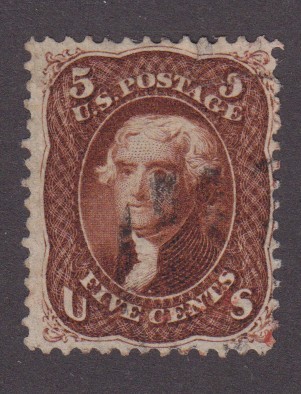Discussion - Member to Member Sales - Research Center

Discussion - Member to Member Sales - Research Center


Login to Like
this post
Hi OLDPAUL;
Try this: check that you have Javascript turned on in your browser. If you do not know where to
look or know how to turn this on or off, you can google
"How to turn on Javascript in (browser name and version)?"
I sometimes turn off my Javascript in FireFox, to allow slower websites to load the pages more
quickly. Then when I return to SOR I discover that I can't reply to a post! Then it dawns on me
that I forgot to turn Javascript back on. Many buttons on SOR require Javascript enabled to be
used.
Also if you don't know what Javascript is or what it is used for and want to know more about
this simple computer language, just Google:
"What is Javescript, and what does it do for web pages?"
Hope that helps....
TuskenRaider

Login to Like
this post
TuskenRaider,
Thank you. It is working now. Paul Wilson. (OLDPAUL)

Login to Like
this post
09:46:14am
The "add a invoice" feature is not working. Also " contact webmaster" is not working. Help! OLDPAUL.

Login to Like
this post

re: "Add an invoice" not working.
Hi OLDPAUL;
Try this: check that you have Javascript turned on in your browser. If you do not know where to
look or know how to turn this on or off, you can google
"How to turn on Javascript in (browser name and version)?"
I sometimes turn off my Javascript in FireFox, to allow slower websites to load the pages more
quickly. Then when I return to SOR I discover that I can't reply to a post! Then it dawns on me
that I forgot to turn Javascript back on. Many buttons on SOR require Javascript enabled to be
used.
Also if you don't know what Javascript is or what it is used for and want to know more about
this simple computer language, just Google:
"What is Javescript, and what does it do for web pages?"
Hope that helps....
TuskenRaider

Login to Like
this post
10:43:48am
re: "Add an invoice" not working.
TuskenRaider,
Thank you. It is working now. Paul Wilson. (OLDPAUL)

Login to Like
this post