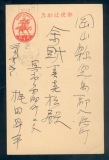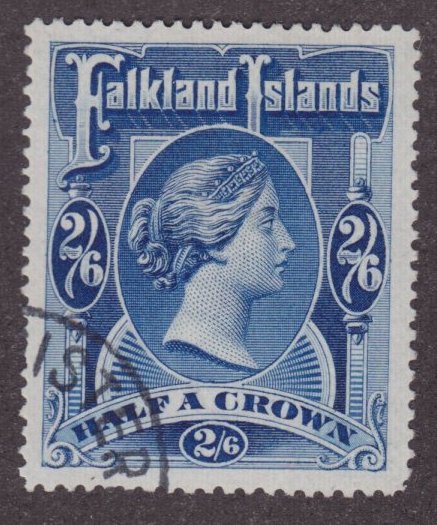Discussion - Member to Member Sales - Research Center

Discussion - Member to Member Sales - Research Center


03:15:51pm
The two I see are Mystic Heritage (but I already know they only have commemorative, and not regular issues) and Schaubek from amos advantage (but that is So ridiculously expensive)
Is it better to just stick with the stockbooks in my case? Or do the "print your own pages" and use mounts?
If you have either of these albums, do you have a picture of what it looks like?
Thanks everyone

1 Member
likes this post.
Login to Like.

05:04:24pm
I have never been able to justify to cost of a hingeless album. It may take a little more effort to use mounts, but the savings is worth it. Aside from that, I like the look of the "black" backed mounts as they give the stamp a framed appearance.

Login to Like
this post
Many people who collect like you suggest create their own pages. Some of those pages are very nicely done. Maybe some members here could show Alanna how you created your own pages to give her an example.
You probably won't really find an album dedicated to stamps like that. You might be better off using a stock book for such a collection, making your own pages, or just using blank pages.

Login to Like
this post
I prefer the print your own pages approach. I have yet to see a commercial album that has spaces for all of the varieties of US stamps (gum, tagging, wet/dry, etc...) that I collect. By doing my own, I have accounted for every variety and actually eliminated those stamps that are so expensive that I have no hope of ever having.

Login to Like
this post
Michael Generali suggested that members could show pages that they have made. Here are three of mine:



I use an iMac with Pages word processor to format my album pages and exhibit sheets. It's time consuming but very satisfying. At least I enjoy doing it.
Bob

13 Members
like this post.
Login to Like.

12:27:32am
Thank you for sharing! This idea sounds like the best route then. I love the detail you put in your designs with adding the information to it.

Login to Like
this post
Excellent stamp pages Bobstamp, really, really impressive. I'll definitely have a go at making my own.

Login to Like
this post
Bob, fantastic stamp pages. I really enjoyed looking at those. Those pages look better than those offered commercially. I also enjoyed reading about England's efforts to save ink. You can really see the difference. Wonderful pages.

Login to Like
this post
Fabulous.
It would be a nice gesture for those so inclined (hint hint  ) to offer the Page format they have designed, (with blank content), for others to use. I particularly like the Air Mail one you designed...I am sure it took a lot of work, but it is really worth "borrowing" for my own use. The one you use for the Columbus Spanish stamps attracts me and intrigues me as well. Are the corner design elements replaceable easily?
) to offer the Page format they have designed, (with blank content), for others to use. I particularly like the Air Mail one you designed...I am sure it took a lot of work, but it is really worth "borrowing" for my own use. The one you use for the Columbus Spanish stamps attracts me and intrigues me as well. Are the corner design elements replaceable easily?
Does anyone know if it is possible to print the Steiner pages without his border? It would then be easy to combine his page layout with custom borders. Many of his pages are just fine for everyday's use. Right now, it requires a cut and paste, but being able to merge his pages (borderless) on custom borders would be a really nice feature to have.
Now for hingeless albums (  lol...now I am back on topic ), I find the standard Lindner T pages (those where the plastic lifts up from the background page, allowing visual inspection of the back of the stamps) the best technical solution, with a lot of variety in page format available...but it is also expensive as hell.
lol...now I am back on topic ), I find the standard Lindner T pages (those where the plastic lifts up from the background page, allowing visual inspection of the back of the stamps) the best technical solution, with a lot of variety in page format available...but it is also expensive as hell.
If collecting Mint and Used, you can also use the backup page to affix your used stamps, while keeping the Mint in the plastic on top. Seems to me they even offer a system for dual Mint and used, but I have never used it.
But really from an economic stand point ones could end up paying more for the pages than for the stamps! these allow you to custom design your pages as you desire.
A cheaper version of the Lindner T can be built on regular sized pages using Lindner Clear Uniplate Pages. I usually can buy them at stamp shows for as "low" as $2.50 per package of 5, and reconstruct the feel of the T pages more economically...and designing my own layout for the backing page. If you factor in the cost of mounts, this is as inexpensive as printing your own Steiner pages and using mounts for every stamp.
rrr..

2 Members
like this post.
Login to Like.
Ralph as they stand, the Steiner pages cannot be edited. There are blank pages where the user can enter various information, but that is limited, and you do get the page border.
Other than that, if you wanted to make major changes to the pages, you would need a program that can edit .pdf files.

Login to Like
this post
@rraphy:
I'd like to help, but even I can't open the files for those pages. I created them with Clarisworks, an Apple "legacy" word processor which can't be opened with newer software. Even if I could open them, I'm sure that the formatting would be destroyed. I already know that many of the fonts I used are no longer available.
I'm currently using an obsolete version of another Apple program called Pages, and I can't even open files created with slightly older versions of that program! The newest pages is junk compared to the previous one; Apple actually removed previous improvements! I'm pretty frosted about this. It seems to me that the computer industry has totally lost sight of the practicality of continually updating software without even slightly considering basic standardization, much less the ability of their customers to afford their "improvements". If automobiles worked as badly as computers, automobile executives would probably be in prison. Come to think of it, that's probably where they should be anyway!
Bob

Login to Like
this post
Further to my previous post, I went looking for software that might be useful in opening my old word processing documents. I downloaded LibreOffice, a free program that is advertised to open legacy files. Well, it does. Kinda sorta. Here's what the original page looks like, with stamps:

This is what the LibreOffice version looks like when opened in Pages:

It's probably possible to rework it, but it would be a lot easier to do it from scratch, even with the newest Pages program, which should be renamed "PagesLightFrustration".
I understand that there are PC programs now which make such page design possible. I've tried it myself with MS Word, which is how I came to be an atheist: no loving god, who supposedly wrote the Word, would allow the creation of MS Word.
Bob

Login to Like
this post
Some while back I briefly thought of making my own pages from Steiner blanks when I had access to a bizhub 652 (you don't buy those, you rent them).
I guess the nice thing about Steiner pages is that the time consuming sizing of the stamp frames is already done (if you want stamp frames)
As Michael mentioned you would need a pdf editor. Adobe Pro is expensive but the best choice.
There are some free editors like PDFMate that may do a "reasonable job".
To do it simply & well would require something like InDesign (more $$$ but it works nicely & does a great job)
Anyway to try it I downloaded one of the free Steiner pages & in a few minutes was able to convert the pdf.
I made a jpg copy so it is not print quality - what comes out of InDesign is.


Maybe, I will rent out my services? 
Edited: MSWord - you could do it with that program - if you can ever get it to do what you want and not what it wants.

Login to Like
this post
I use scissors, removable tape and my old trusted copier.
Which is why I was hoping there was a way to get the Steiner pages borderless. Then it is just a matter of printing them on my paper (with the border I designed). Eliminating the first two hands on steps is my goal. rrr...
(years ago I had it set up on Lotus 123.... long story... ) Here is what a page looked like, when I did the layout, before Steiner was discovered. Then it was scissors, tape and copy. Now I am too lazy to go through it, so Steiner border it is (reluctantly).
) Here is what a page looked like, when I did the layout, before Steiner was discovered. Then it was scissors, tape and copy. Now I am too lazy to go through it, so Steiner border it is (reluctantly).


Login to Like
this post
"I'd like to help, but even I can't open the files for those pages. I created them with Clarisworks, an Apple "legacy" word processor which can't be opened with newer software. Even if I could open them, I'm sure that the formatting would be destroyed. I already know that many of the fonts I used are no longer available."
I, too, use ClarisWorks. However, my version is for Windows 3.1, purchased in 1994. Windows is good about maintaining backward compatibility, and ClarisWorks worked through Windows XP. It will not work on later versions of Windows, and no modern program will open ClarisWorks files. At best, you get the kind of jumble that Bob got with LibreOffice.
To maintain consistency in my albums, I have an old XP computer (which I built in 2002) that I use to design pages. My printers still have XP drivers. But printer manufacturers eventually will stop making drivers for XP, since Microsoft no longer supports XP. When that day comes, I'll use conversion software to change the ClarisWorks files to PDFs, then print them from my modern computer.
I'm a big believer in DIY albums. Bob's pages are a great illustration why. You can develop any custom pages you please. Even the most obscure varieties can find a home in your album. But software obsolescence is a fact of life.
I have seen posts about custom programs on other boards. I'd be very careful about that. When the programmer tires of producing the pages, you could be out of luck. When you start with a program, plan for obsolescence. It will happen, sooner or later.
If I had it to do over, I'd use a plain border. You need something that can be duplicated in new programs. My borders are ridiculously overwrought. They're from a 1994 graphics program that won't run on modern equipment. That's why I'm locked in to ClarisWorks.
Ed Foster

Login to Like
this post
A lot of what you guys are talking about sounds way too complicated for me. Every page of my album is saved as a jpeg. When I need to make a change, I open it in paint. It allows cut and paste of everything on the page, changing sizes, adding text. I can import images of any stamps for the blank spots, and print them in color if you want (not recommended).And the best part.....it's all free and on most computers.

2 Members
like this post.
Login to Like.
AirmailEd said,
"If I had it to do over, I'd use a plain border. "
I used to include borders regularly, but after I got into postal history collecting in a big way and started working on exhibits, I found that the borders often didn't leave enough room on the sides, especially for larger covers. Now I rarely include borders except around stamps and smaller covers.
Bob

Login to Like
this post
In another thread, I offered a link to a free set of Viet Cong stamp album pages designed by Eli Moalem, a member of the Society of Indo China Philatelists (SICP). Eli will provide pages without stamp images on request. Links to the Viet Cong pages and Viet Minh pages are at the bottom of this SICP web page.
Yesterday I completed my first Viet Cong album page, although I am thinking about printing another set so I can have mint stamps on one page and used ones on another. Or maybe I'll just try to replace all of the used stamps (most are CTOs) with mint stamps. l'll think about that... Anyway, here's the page I completed:

Bob

Login to Like
this post

11:39:15pm
I too have stopped using borders. My pages now all go into top loading sheet protectors and I find I frequently want to use most of the area of the page.
For many years, I have used a program called "Page Plus" by Serif Software. It is very inexpensive. I am currently using version 6. There is also a free version that I have not used in many years, but it should do everything you need to make great pages, and it's free! You can download it here: http://www.serif.com/freedownloads/
All three of these Stamporama Exhibits were created with this software
Mail to Famous People: Hollywood
A Taste of the Classics - The First 30 Years - 1840-1870
Just Because It's Pretty!
Here is a sample from the "Hollywood" Exhibit:

Roy

Login to Like
this post

06:42:35am
I love your exhibits Roy! it is Philatelic Eye Candy!

Login to Like
this post
"Roy
For many years, I have used a program called "Page Plus" by Serif Software."
This is very good software, I have the X7 edition & it does more than MS Publisher & easier.
It is not an Adobe class product but much more affordable.
Edited:
For Mac users the Affinity Publisher is due to come out sometime in 2015 according to their website.

Login to Like
this post
Alanna,
You might consider this option:
http://www.subwaystamp.com/1000-102BK-CARDS-H-BOX/productinfo/ZGK102CK-O/
This was suggested to me by another member. It comes to about $50 with shipping. I like it because I can insert issues as needed. Stock books are difficult because if you want to keep the stamps in order (by cat. #), then you have to constantly move stamps around from page to page. It includes a really nice sturdy slip cover box (red) with 1,000 cards. The cards are nice too if you want to make notes. I have used the back for notes on occasion (like noting the stamp condition).
Adam

Login to Like
this post
I took these from another site. It is a list of websites that offer free album pages for specific countries and periods. All you have to do is buy some nice paper from Staples (I use thicker paper at 250 sheets for $10) and print them out:
Philosatelia:
Excellent U.S. album pages 1847-2010, including BoB -- All Free
http://www.philosateleia.com/album/
American Philatelic Society:
See Expanded Listings in Follow-up Post Below
http://stamps.org/Free-Album-Pages
American Air Mail Society:
Very Attractive Pages for U.S. Air Mail Stamps 1918-2009
http://www.americanairmailsociety.org/html/air_mail_stamp_album.html
US Classics
http://www.mostlyclassics.net/album_pages.html
McGees.org:
U.S. Pages Created by SCF Member mcgeesorg
http://mcgees.org/free-us-stamp-album-pages/
Precancel Albums:
Town and Type: http://www.precancels.com/albums.htm
Dated: http://www.precancels.com/pdalbum.htm
American Philatelic Society
Numerous USA Series, Thematics, and Topical albums
http://stamps.org/Free-Album-Pages
GREAT BRITAIN
Machin Pages:
Free Basic Album
http://www.adminware.ca/machin.htm
WORLD WIDE
Stamp Albums Web:
Free U.S. pages for the 21st Century
Free Samples on the Instructions Page
Worldwide Pages at reasonable prices
http://www.stampalbums.com/
International Society of Worldwide Stamp Collectors:
Steiner's Blank and Quadrille pages are also available from ISWSC
http://www.iswsc.org/iswsc_pages.shtml
Amos Publications Worldwide Album:
Beginner album from the publishers of Linn's and Scott Catalogues
http://editions.amospublishing.com/...x?d=20090116
Timbres Mondial Album:
Free Worldwide Pages including Canada, Vatican, Luxembourg, France, many more
http://tim.mond.free.fr/listepays/listepays.html
Brazil:
Seemingly-complete set of Brazil Pages (in Portuguese)
http://sites.google.com/site/brstamp/
Chile:
http://www.sociedadfilatelica.cl/we...s_chile.html
France:
Use menu links on left side of page (in French)
http://www.album.france-timbres.net/
Italy:
Extensive sets of pages for Italy
http://www.ibolli.it/php/album_index.php
Portugal:
Pages for 1853 to 2010
http://www.portugalstamps.org/
Ukraine:
Thanks to member apastuszak for sharing his custom album pages:
http://www.stamphacks.com/
CREATE YOUR OWN PAGES
Free Stamp Album:
http://www.freestampalbum.com/
Album Easy:
http://www.thestampweb.com/download.html

Login to Like
this post
I have a lot of Great Britain stamps, Queen Victoria thru King George VI, housed in Hagners and Vario stock sheets. As someone said, when I got another stamp I had to move them around.
I printed the Steiner Pages for GB, Victoria thru George VI, on 65 lb. paper. I purchased a variety Of Scott Clear mounts. I sized the stamp to the mount then cut the top of the mount where it came apart and carefully mounted it to the page.
There's only 18 pages and I purchased A 3 ring binder from Amos. I now have a Hingeless album for my Great Britain stamps.
I still use Hagner sheets for plate runs and varieties.


1 Member
likes this post.
Login to Like.
Here is another page resource for US stamps. This was the starting point for my album. Every page is a jpeg that can be downloaded.
http://album.dweeb.org/

Login to Like
this post

04:08:18pm
Wow that is amazing! Thanks for sharing all the links!

Login to Like
this post
I hadn't seen this thread until just now. Some nice examples of page design!
When I began accumulating stamps again in the 1980s, I had basically my old cheap album from my teenage years. After doing a lot of research, I decided to use the Lighthouse Leuchtturn stock pages for most of my stamps. I particularly liked the fact they were black. They were very well made pages and worked very well, but were discontinued several years ago.
I also decided to splurge and spend the money for the Lindner T-Blank system for a few special areas of interest. These pages are very well made. Plus, I could view the backs of the stamps easily and, more importantly, I could create custom insert sheets to place behind the clear part of the page. It's a great system, but the cost makes it a difficult choice.
I encountered one problem with the T-Blank pages. I had two small groups of pages where the clear portion of the sheets began separating from the paper a few weeks after I received them. I think something must have happened to a batch of pages after manufacturing while they were in transit or in storage somewhere. All of the defective pages were quickly exchanged at not cost to me for new pages and the vast majority of my pages never had that problem.
The insert sheets that can be placed behind the clear portion of the pages are an odd size, but can be purchased. I chose to create my own on standard 8½ x 11 inch paper and then cut them to the proper size. You can use any type or color of paper you choose, but should avoid acidic papers. White paper works, but stamps look better in my opinion if black boxes are printed on the pages to make the stamps stand out.
The following are examples I created several years ago. The first three are screen shots from a Microsoft Publisher file I created in 1998. (Note that my pages were designed to present the stamps chronologically rather than by Scott catalog number.) The magenta lines don't print. The white area at the bottom and right side of these sheets would be trimmed off after printing. The T-Blank page identification number is in the bottom portion that would be trimmed off. The fourth example was a test done in Photoshop with the stamps overlaid digitally on the page to see how the actual page would look when finished. This image also shows an 8½ x 11 sheet of paper that would need to be trimmed down to fit the T-Blank page.





Login to Like
this post
I wholeheartedly agree with those who prefer borderless pages. It's not that I dislike borders. They can look very good, but they can also limit page layout options and that's a more important consideration in my opinion.

Login to Like
this post
Kesindy, very nice work on your pages. They are exhibition quality. I have aspirations of creating my own pages. I exhibited back in the 1970s so I'm interested in getting my Ben Franklins together.
One thing that concerns me is having that much black ink that close to valuable stamps. We really don't know how that ink will react over many years. I also know that ink jet print will run if wet. Yea, people have said if your collection gets wet, it's already ruined, but still I'd rather have my stamps without gum than ink stained as well.

Login to Like
this post
Here's on of mine done with MS Publisher.

I still have a lot of work to do before I am ready to distribute these pages (assuming anyone will be wanting a copy).

Login to Like
this post
As George Cole once said in his well remembered advert for a camera company
" David Bailey, who's he"
Sorry couldn't help myself when I saw the copyright at the bottom of the page. Weird things memories, ah well, more dried frog pills nurse!

Login to Like
this post
I don't know the advert, but it is a common name. David Bailey was a photographer who took the album pictures for some of the early Rolling Records. He was also on the news once for having his Jaguar fall off a truck.

Login to Like
this post
This is the ad referenced above.
https://www.youtube.com/watch?v=i_Yo3FRPeQw

Login to Like
this post
Thanks Noah, that's the one I remember but it wasn't George Cole in the advert, but he did appear in another one with Bailey referenced further down the page.
The link needs copying/pasting to work.
Wonderful ads though.

Login to Like
this post
I love the idea of saving my files as .jpegs and editing them in Gimp (I have a Mac, so Paint is not an option). What I would ask the experts here is what proper archival card stock or heavy printer paper they use. Using the proper paper material can be very important to Preservation. Beautiful stamp pages, by the way. Wow!

Login to Like
this post
Wanting to bring the joy of stamp collecting to younger generations
16 May 2015
03:15:51pm
I was looking into hingeless albums. Does anyone have one? The kind I want would have space for the same stamp but different types. Example Flag stamp, coil/sheet/atm..
The two I see are Mystic Heritage (but I already know they only have commemorative, and not regular issues) and Schaubek from amos advantage (but that is So ridiculously expensive)
Is it better to just stick with the stockbooks in my case? Or do the "print your own pages" and use mounts?
If you have either of these albums, do you have a picture of what it looks like?
Thanks everyone

1 Member
likes this post.
Login to Like.
They who would give up essential Liberty, to purchase a little temporary Safety, deserve neither Liberty nor Safety. -Benjamin Franklin
16 May 2015
05:04:24pm
re: Hingeless Album
I have never been able to justify to cost of a hingeless album. It may take a little more effort to use mounts, but the savings is worth it. Aside from that, I like the look of the "black" backed mounts as they give the stamp a framed appearance.

Login to Like
this post

re: Hingeless Album
Many people who collect like you suggest create their own pages. Some of those pages are very nicely done. Maybe some members here could show Alanna how you created your own pages to give her an example.
You probably won't really find an album dedicated to stamps like that. You might be better off using a stock book for such a collection, making your own pages, or just using blank pages.

Login to Like
this post

re: Hingeless Album
I prefer the print your own pages approach. I have yet to see a commercial album that has spaces for all of the varieties of US stamps (gum, tagging, wet/dry, etc...) that I collect. By doing my own, I have accounted for every variety and actually eliminated those stamps that are so expensive that I have no hope of ever having.

Login to Like
this post

re: Hingeless Album
Michael Generali suggested that members could show pages that they have made. Here are three of mine:



I use an iMac with Pages word processor to format my album pages and exhibit sheets. It's time consuming but very satisfying. At least I enjoy doing it.
Bob

13 Members
like this post.
Login to Like.
Wanting to bring the joy of stamp collecting to younger generations
17 May 2015
12:27:32am
re: Hingeless Album
Thank you for sharing! This idea sounds like the best route then. I love the detail you put in your designs with adding the information to it.

Login to Like
this post
re: Hingeless Album
Excellent stamp pages Bobstamp, really, really impressive. I'll definitely have a go at making my own.

Login to Like
this post
07:32:05am
re: Hingeless Album
Bob, fantastic stamp pages. I really enjoyed looking at those. Those pages look better than those offered commercially. I also enjoyed reading about England's efforts to save ink. You can really see the difference. Wonderful pages.

Login to Like
this post

re: Hingeless Album
Fabulous.
It would be a nice gesture for those so inclined (hint hint  ) to offer the Page format they have designed, (with blank content), for others to use. I particularly like the Air Mail one you designed...I am sure it took a lot of work, but it is really worth "borrowing" for my own use. The one you use for the Columbus Spanish stamps attracts me and intrigues me as well. Are the corner design elements replaceable easily?
) to offer the Page format they have designed, (with blank content), for others to use. I particularly like the Air Mail one you designed...I am sure it took a lot of work, but it is really worth "borrowing" for my own use. The one you use for the Columbus Spanish stamps attracts me and intrigues me as well. Are the corner design elements replaceable easily?
Does anyone know if it is possible to print the Steiner pages without his border? It would then be easy to combine his page layout with custom borders. Many of his pages are just fine for everyday's use. Right now, it requires a cut and paste, but being able to merge his pages (borderless) on custom borders would be a really nice feature to have.
Now for hingeless albums (  lol...now I am back on topic ), I find the standard Lindner T pages (those where the plastic lifts up from the background page, allowing visual inspection of the back of the stamps) the best technical solution, with a lot of variety in page format available...but it is also expensive as hell.
lol...now I am back on topic ), I find the standard Lindner T pages (those where the plastic lifts up from the background page, allowing visual inspection of the back of the stamps) the best technical solution, with a lot of variety in page format available...but it is also expensive as hell.
If collecting Mint and Used, you can also use the backup page to affix your used stamps, while keeping the Mint in the plastic on top. Seems to me they even offer a system for dual Mint and used, but I have never used it.
But really from an economic stand point ones could end up paying more for the pages than for the stamps! these allow you to custom design your pages as you desire.
A cheaper version of the Lindner T can be built on regular sized pages using Lindner Clear Uniplate Pages. I usually can buy them at stamp shows for as "low" as $2.50 per package of 5, and reconstruct the feel of the T pages more economically...and designing my own layout for the backing page. If you factor in the cost of mounts, this is as inexpensive as printing your own Steiner pages and using mounts for every stamp.
rrr..

2 Members
like this post.
Login to Like.

re: Hingeless Album
Ralph as they stand, the Steiner pages cannot be edited. There are blank pages where the user can enter various information, but that is limited, and you do get the page border.
Other than that, if you wanted to make major changes to the pages, you would need a program that can edit .pdf files.

Login to Like
this post

re: Hingeless Album
@rraphy:
I'd like to help, but even I can't open the files for those pages. I created them with Clarisworks, an Apple "legacy" word processor which can't be opened with newer software. Even if I could open them, I'm sure that the formatting would be destroyed. I already know that many of the fonts I used are no longer available.
I'm currently using an obsolete version of another Apple program called Pages, and I can't even open files created with slightly older versions of that program! The newest pages is junk compared to the previous one; Apple actually removed previous improvements! I'm pretty frosted about this. It seems to me that the computer industry has totally lost sight of the practicality of continually updating software without even slightly considering basic standardization, much less the ability of their customers to afford their "improvements". If automobiles worked as badly as computers, automobile executives would probably be in prison. Come to think of it, that's probably where they should be anyway!
Bob

Login to Like
this post

re: Hingeless Album
Further to my previous post, I went looking for software that might be useful in opening my old word processing documents. I downloaded LibreOffice, a free program that is advertised to open legacy files. Well, it does. Kinda sorta. Here's what the original page looks like, with stamps:

This is what the LibreOffice version looks like when opened in Pages:

It's probably possible to rework it, but it would be a lot easier to do it from scratch, even with the newest Pages program, which should be renamed "PagesLightFrustration".
I understand that there are PC programs now which make such page design possible. I've tried it myself with MS Word, which is how I came to be an atheist: no loving god, who supposedly wrote the Word, would allow the creation of MS Word.
Bob

Login to Like
this post
04:50:29pm
re: Hingeless Album
Some while back I briefly thought of making my own pages from Steiner blanks when I had access to a bizhub 652 (you don't buy those, you rent them).
I guess the nice thing about Steiner pages is that the time consuming sizing of the stamp frames is already done (if you want stamp frames)
As Michael mentioned you would need a pdf editor. Adobe Pro is expensive but the best choice.
There are some free editors like PDFMate that may do a "reasonable job".
To do it simply & well would require something like InDesign (more $$$ but it works nicely & does a great job)
Anyway to try it I downloaded one of the free Steiner pages & in a few minutes was able to convert the pdf.
I made a jpg copy so it is not print quality - what comes out of InDesign is.


Maybe, I will rent out my services? 
Edited: MSWord - you could do it with that program - if you can ever get it to do what you want and not what it wants.

Login to Like
this post

re: Hingeless Album
I use scissors, removable tape and my old trusted copier.
Which is why I was hoping there was a way to get the Steiner pages borderless. Then it is just a matter of printing them on my paper (with the border I designed). Eliminating the first two hands on steps is my goal. rrr...
(years ago I had it set up on Lotus 123.... long story... ) Here is what a page looked like, when I did the layout, before Steiner was discovered. Then it was scissors, tape and copy. Now I am too lazy to go through it, so Steiner border it is (reluctantly).
) Here is what a page looked like, when I did the layout, before Steiner was discovered. Then it was scissors, tape and copy. Now I am too lazy to go through it, so Steiner border it is (reluctantly).


Login to Like
this post

re: Hingeless Album
"I'd like to help, but even I can't open the files for those pages. I created them with Clarisworks, an Apple "legacy" word processor which can't be opened with newer software. Even if I could open them, I'm sure that the formatting would be destroyed. I already know that many of the fonts I used are no longer available."
I, too, use ClarisWorks. However, my version is for Windows 3.1, purchased in 1994. Windows is good about maintaining backward compatibility, and ClarisWorks worked through Windows XP. It will not work on later versions of Windows, and no modern program will open ClarisWorks files. At best, you get the kind of jumble that Bob got with LibreOffice.
To maintain consistency in my albums, I have an old XP computer (which I built in 2002) that I use to design pages. My printers still have XP drivers. But printer manufacturers eventually will stop making drivers for XP, since Microsoft no longer supports XP. When that day comes, I'll use conversion software to change the ClarisWorks files to PDFs, then print them from my modern computer.
I'm a big believer in DIY albums. Bob's pages are a great illustration why. You can develop any custom pages you please. Even the most obscure varieties can find a home in your album. But software obsolescence is a fact of life.
I have seen posts about custom programs on other boards. I'd be very careful about that. When the programmer tires of producing the pages, you could be out of luck. When you start with a program, plan for obsolescence. It will happen, sooner or later.
If I had it to do over, I'd use a plain border. You need something that can be duplicated in new programs. My borders are ridiculously overwrought. They're from a 1994 graphics program that won't run on modern equipment. That's why I'm locked in to ClarisWorks.
Ed Foster

Login to Like
this post

re: Hingeless Album
A lot of what you guys are talking about sounds way too complicated for me. Every page of my album is saved as a jpeg. When I need to make a change, I open it in paint. It allows cut and paste of everything on the page, changing sizes, adding text. I can import images of any stamps for the blank spots, and print them in color if you want (not recommended).And the best part.....it's all free and on most computers.

2 Members
like this post.
Login to Like.

re: Hingeless Album
AirmailEd said,
"If I had it to do over, I'd use a plain border. "
I used to include borders regularly, but after I got into postal history collecting in a big way and started working on exhibits, I found that the borders often didn't leave enough room on the sides, especially for larger covers. Now I rarely include borders except around stamps and smaller covers.
Bob

Login to Like
this post

re: Hingeless Album
In another thread, I offered a link to a free set of Viet Cong stamp album pages designed by Eli Moalem, a member of the Society of Indo China Philatelists (SICP). Eli will provide pages without stamp images on request. Links to the Viet Cong pages and Viet Minh pages are at the bottom of this SICP web page.
Yesterday I completed my first Viet Cong album page, although I am thinking about printing another set so I can have mint stamps on one page and used ones on another. Or maybe I'll just try to replace all of the used stamps (most are CTOs) with mint stamps. l'll think about that... Anyway, here's the page I completed:

Bob

Login to Like
this post
BuckaCover.com - 80,000 covers priced 60c to $1.50 - Easy browsing 500 categories
17 May 2015
11:39:15pm
re: Hingeless Album
I too have stopped using borders. My pages now all go into top loading sheet protectors and I find I frequently want to use most of the area of the page.
For many years, I have used a program called "Page Plus" by Serif Software. It is very inexpensive. I am currently using version 6. There is also a free version that I have not used in many years, but it should do everything you need to make great pages, and it's free! You can download it here: http://www.serif.com/freedownloads/
All three of these Stamporama Exhibits were created with this software
Mail to Famous People: Hollywood
A Taste of the Classics - The First 30 Years - 1840-1870
Just Because It's Pretty!
Here is a sample from the "Hollywood" Exhibit:

Roy

Login to Like
this post
Wanting to bring the joy of stamp collecting to younger generations
18 May 2015
06:42:35am
re: Hingeless Album
I love your exhibits Roy! it is Philatelic Eye Candy!

Login to Like
this post
10:16:45am
re: Hingeless Album
"Roy
For many years, I have used a program called "Page Plus" by Serif Software."
This is very good software, I have the X7 edition & it does more than MS Publisher & easier.
It is not an Adobe class product but much more affordable.
Edited:
For Mac users the Affinity Publisher is due to come out sometime in 2015 according to their website.

Login to Like
this post
re: Hingeless Album
Alanna,
You might consider this option:
http://www.subwaystamp.com/1000-102BK-CARDS-H-BOX/productinfo/ZGK102CK-O/
This was suggested to me by another member. It comes to about $50 with shipping. I like it because I can insert issues as needed. Stock books are difficult because if you want to keep the stamps in order (by cat. #), then you have to constantly move stamps around from page to page. It includes a really nice sturdy slip cover box (red) with 1,000 cards. The cards are nice too if you want to make notes. I have used the back for notes on occasion (like noting the stamp condition).
Adam

Login to Like
this post
11:18:31am
re: Hingeless Album
I took these from another site. It is a list of websites that offer free album pages for specific countries and periods. All you have to do is buy some nice paper from Staples (I use thicker paper at 250 sheets for $10) and print them out:
Philosatelia:
Excellent U.S. album pages 1847-2010, including BoB -- All Free
http://www.philosateleia.com/album/
American Philatelic Society:
See Expanded Listings in Follow-up Post Below
http://stamps.org/Free-Album-Pages
American Air Mail Society:
Very Attractive Pages for U.S. Air Mail Stamps 1918-2009
http://www.americanairmailsociety.org/html/air_mail_stamp_album.html
US Classics
http://www.mostlyclassics.net/album_pages.html
McGees.org:
U.S. Pages Created by SCF Member mcgeesorg
http://mcgees.org/free-us-stamp-album-pages/
Precancel Albums:
Town and Type: http://www.precancels.com/albums.htm
Dated: http://www.precancels.com/pdalbum.htm
American Philatelic Society
Numerous USA Series, Thematics, and Topical albums
http://stamps.org/Free-Album-Pages
GREAT BRITAIN
Machin Pages:
Free Basic Album
http://www.adminware.ca/machin.htm
WORLD WIDE
Stamp Albums Web:
Free U.S. pages for the 21st Century
Free Samples on the Instructions Page
Worldwide Pages at reasonable prices
http://www.stampalbums.com/
International Society of Worldwide Stamp Collectors:
Steiner's Blank and Quadrille pages are also available from ISWSC
http://www.iswsc.org/iswsc_pages.shtml
Amos Publications Worldwide Album:
Beginner album from the publishers of Linn's and Scott Catalogues
http://editions.amospublishing.com/...x?d=20090116
Timbres Mondial Album:
Free Worldwide Pages including Canada, Vatican, Luxembourg, France, many more
http://tim.mond.free.fr/listepays/listepays.html
Brazil:
Seemingly-complete set of Brazil Pages (in Portuguese)
http://sites.google.com/site/brstamp/
Chile:
http://www.sociedadfilatelica.cl/we...s_chile.html
France:
Use menu links on left side of page (in French)
http://www.album.france-timbres.net/
Italy:
Extensive sets of pages for Italy
http://www.ibolli.it/php/album_index.php
Portugal:
Pages for 1853 to 2010
http://www.portugalstamps.org/
Ukraine:
Thanks to member apastuszak for sharing his custom album pages:
http://www.stamphacks.com/
CREATE YOUR OWN PAGES
Free Stamp Album:
http://www.freestampalbum.com/
Album Easy:
http://www.thestampweb.com/download.html

Login to Like
this post

re: Hingeless Album
I have a lot of Great Britain stamps, Queen Victoria thru King George VI, housed in Hagners and Vario stock sheets. As someone said, when I got another stamp I had to move them around.
I printed the Steiner Pages for GB, Victoria thru George VI, on 65 lb. paper. I purchased a variety Of Scott Clear mounts. I sized the stamp to the mount then cut the top of the mount where it came apart and carefully mounted it to the page.
There's only 18 pages and I purchased A 3 ring binder from Amos. I now have a Hingeless album for my Great Britain stamps.
I still use Hagner sheets for plate runs and varieties.


1 Member
likes this post.
Login to Like.

re: Hingeless Album
Here is another page resource for US stamps. This was the starting point for my album. Every page is a jpeg that can be downloaded.
http://album.dweeb.org/

Login to Like
this post
Wanting to bring the joy of stamp collecting to younger generations
18 May 2015
04:08:18pm
re: Hingeless Album
Wow that is amazing! Thanks for sharing all the links!

Login to Like
this post

re: Hingeless Album
I hadn't seen this thread until just now. Some nice examples of page design!
When I began accumulating stamps again in the 1980s, I had basically my old cheap album from my teenage years. After doing a lot of research, I decided to use the Lighthouse Leuchtturn stock pages for most of my stamps. I particularly liked the fact they were black. They were very well made pages and worked very well, but were discontinued several years ago.
I also decided to splurge and spend the money for the Lindner T-Blank system for a few special areas of interest. These pages are very well made. Plus, I could view the backs of the stamps easily and, more importantly, I could create custom insert sheets to place behind the clear part of the page. It's a great system, but the cost makes it a difficult choice.
I encountered one problem with the T-Blank pages. I had two small groups of pages where the clear portion of the sheets began separating from the paper a few weeks after I received them. I think something must have happened to a batch of pages after manufacturing while they were in transit or in storage somewhere. All of the defective pages were quickly exchanged at not cost to me for new pages and the vast majority of my pages never had that problem.
The insert sheets that can be placed behind the clear portion of the pages are an odd size, but can be purchased. I chose to create my own on standard 8½ x 11 inch paper and then cut them to the proper size. You can use any type or color of paper you choose, but should avoid acidic papers. White paper works, but stamps look better in my opinion if black boxes are printed on the pages to make the stamps stand out.
The following are examples I created several years ago. The first three are screen shots from a Microsoft Publisher file I created in 1998. (Note that my pages were designed to present the stamps chronologically rather than by Scott catalog number.) The magenta lines don't print. The white area at the bottom and right side of these sheets would be trimmed off after printing. The T-Blank page identification number is in the bottom portion that would be trimmed off. The fourth example was a test done in Photoshop with the stamps overlaid digitally on the page to see how the actual page would look when finished. This image also shows an 8½ x 11 sheet of paper that would need to be trimmed down to fit the T-Blank page.





Login to Like
this post

re: Hingeless Album
I wholeheartedly agree with those who prefer borderless pages. It's not that I dislike borders. They can look very good, but they can also limit page layout options and that's a more important consideration in my opinion.

Login to Like
this post

re: Hingeless Album
Kesindy, very nice work on your pages. They are exhibition quality. I have aspirations of creating my own pages. I exhibited back in the 1970s so I'm interested in getting my Ben Franklins together.
One thing that concerns me is having that much black ink that close to valuable stamps. We really don't know how that ink will react over many years. I also know that ink jet print will run if wet. Yea, people have said if your collection gets wet, it's already ruined, but still I'd rather have my stamps without gum than ink stained as well.

Login to Like
this post

re: Hingeless Album
Here's on of mine done with MS Publisher.

I still have a lot of work to do before I am ready to distribute these pages (assuming anyone will be wanting a copy).

Login to Like
this post

re: Hingeless Album
As George Cole once said in his well remembered advert for a camera company
" David Bailey, who's he"
Sorry couldn't help myself when I saw the copyright at the bottom of the page. Weird things memories, ah well, more dried frog pills nurse!

Login to Like
this post

re: Hingeless Album
I don't know the advert, but it is a common name. David Bailey was a photographer who took the album pictures for some of the early Rolling Records. He was also on the news once for having his Jaguar fall off a truck.

Login to Like
this post
09:20:10pm
re: Hingeless Album
This is the ad referenced above.
https://www.youtube.com/watch?v=i_Yo3FRPeQw

Login to Like
this post

re: Hingeless Album
Thanks Noah, that's the one I remember but it wasn't George Cole in the advert, but he did appear in another one with Bailey referenced further down the page.
The link needs copying/pasting to work.
Wonderful ads though.

Login to Like
this post

re: Hingeless Album
I love the idea of saving my files as .jpegs and editing them in Gimp (I have a Mac, so Paint is not an option). What I would ask the experts here is what proper archival card stock or heavy printer paper they use. Using the proper paper material can be very important to Preservation. Beautiful stamp pages, by the way. Wow!

Login to Like
this post