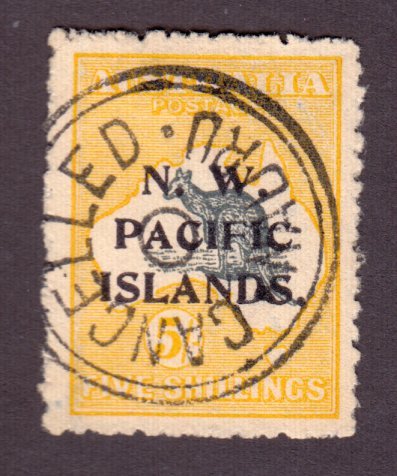Discussion - Member to Member Sales - Research Center

Discussion - Member to Member Sales - Research Center

Adam

Login to Like
this post
The scan of the stamps is one big scan, to do what you suggest would probably require individual scans of all the stamps and gosh that would be a TON of work!
Interesting thought, however! It never hurts to bounce ideas 

Login to Like
this post
Theresa, I think what Adam suggests is keeping the same scan, but putting it below the selection buttons that show what has sold and what is still available. I agree with Adam, because the first thing I do when a page loads is to to scroll down and see whether or not to get my hopes up!
-Steve

Login to Like
this post
I think I didn't explain clearly. What I mean is to move the section "Items on Page" on top and let the image be just below it. It should be just a matter of changing the HTML a little bit. It wouldn't require any changes to how folks scan images. It's just a programming change for the pages. Hope that helps clarify what I am getting at. 

1 Member
likes this post.
Login to Like.
By the way Theresa, your idea of individual scans is not out of the question for some future improvement. Who knows what technology we'll have on SOR in ten years!
A similar suggestion I forwarded a few months back is to create a digital template/framework of sorts that lets the system know where in the large scan each stamp is positioned. Then when a stamp sells, the system automatically places a black square (or a "sold" symbol or a red slash or something) over that image. It doesn't have to be perfect or cover the entire stamp, but the mark would show in the scan that the stamp is sold. Of course that would take some programming and a little cooperation on the part of our approval book creators, but it could be done with current technology.
-Steve

Login to Like
this post
Oh I see what you're saying. Hmmm I think I have to disagree though - I would rather see a pic of the stamps first - if they aren't something I'm interested in, I can just skip to the next page. But if the bought & sold portion was at the TOP, I'd have to scroll to the bottom of EVERY page to see what was being offered. This would make browsing an approval book much slower.
The advantage of approval books is that the seller doesn't have to scan every individual stamp. I hope you didn't infer that I would encourage individual scans - oh gosh NO! Too time consuming!!!

Login to Like
this post
I think Adam suggestion has merit. I would think for most people they do not want to waste time looking at a page of stamps, only to find most have sold on that page.
Doing the way Adam suggests the buyer could quickly decide if it is worth looking at the stamps.
We get use to what we see and do not like changes, but sometimes changes are good if we give them a chance.
Doug

1 Member
likes this post.
Login to Like.
In the interim, a short cut to get you to the section that shows which stamps are still available and which stamps have been sold is to simply press the "END" key. To get back up to see the images, press the "HOME" key. That should cut down a little on the scrolling.

Login to Like
this post
How about putting them side by side? You could have a 2 cell table with the buttons on the left and the image on the right or vice versa. Also the buttons could be revised to just a number instead of "Purchase #1" to simply "1", "2", etc. That would save on horizontal space.
Conceptual image:

1 Member
likes this post.
Login to Like.
The buttons need room so you can describe a particular item - condition, variety, cat# etc, so just a number would not serve well. If a stamp has several varieties, the description is a must.
As far as the image below the buttons, that might be fine but (as noted by Philatelia) I think most would rather see the picture first & determine if it is available after especially when many approval sheets have multiple duplicates.
Something that cuts down on scrolling as Michael mentioned would be good
Most of all, we should be thankful we have approvals, unless I missed it, the other main stamp communities do not have them.

3 Members
like this post.
Login to Like.
I'm not sure what you mean.
The "Items on the Page" section of the HTML table just has purchase buttons. It doesn't have any descriptions of the stamps. At least I've never seen any approval page like this.
Am I missing something here??

Login to Like
this post
How about keeping it simple - we already have a message that displays if the page is sold out, how about a simple line at the top that says 5/34 sold or something like that? That would solve both problems.
Personally, I think the approvals are great as is. Any changes involve more work from our already overworked webmaster and gosh I sure hate to add to his workload unless the problem is severe.
A few of you sound like you are rather tech savvy - how about someone offering to volunteer as webmaster apprentice if you are super interested in the changes? Then you could have a real say so in the programming. I don't know diddly about HTML myself sorry to say.

2 Members
like this post.
Login to Like.
As for technology existing to identify individual stamps scanned on one stock sheet, and even separating them out you are correct. And it does number them sequentially so integrating it with the purchase keys is feasible.
However, the image bursting program I use makes errors on probably 3 or 4 out of every 10 sheets. It also separates out the stamps in sets individually even when placed close together so it would have to be possible for the person making the approval pages view what the bursting program was going to do and then be able to correct it.
Pages that burst successfully are wonderful, but the ones that have to be modified or where errors occur take a substantial amount of time to correct. Not certain that it is the answer.
I am very happy with the way they are now - clean, simple and easy ...

1 Member
likes this post.
Login to Like.
I'm just talking about making a HTML layout change to a table. An HTML table is very straightforward, and making a change would be really easy. I'm not a programmer or anything, but I've made my share of web pages, so I know from experience that the change is not hard.
I know I'm not alone in wanting to improve the layout.
I think the webmaster should offer us his opinion on my question.

Login to Like
this post
"Adam3145926
The "Items on the Page" section of the HTML table just has purchase buttons. It doesn't have any descriptions of the stamps. At least I've never seen any approval page like this."
The descriptions are set up when you initially build the pages. You can also go back anytime & edit this feature.
Below is the one for a Brazil page (Scott #'s shown) where all the stamps are the same except for watermarks & green control marks on the reverse (noted with C) - wish more would use this feature, in many cases it would help their sales, especially with buyers who have a want list of catalog #'s. You can enter other descriptions there.


3 Members
like this post.
Login to Like.
01:49:56pm
Stamporama is actually coded using PHP and I'm working to become an apprentice to Tim. PHP is not the easiest thing in the world and Tim is very, very overworked. Just my two cents.

1 Member
likes this post.
Login to Like.
Adam, here's another example of a page that contains even more information on each stamp than the example nl1947 showed:
http://stamporama.com/approvals/approvals_main.php?action=30&id=RALNo0/K8gBkg&pg=1&view=Y
There are a good number of approval books/pages that have the stamps identified and described.

Login to Like
this post
I wouldn't mind the buttons above the image, but if most members disagree, so be it.
I've been thinking about an option to not display sold out pages. I'm glad there's a big red notice above the pic when the page is sold out, but being able to only shop from active pages would be better. (Although, I like to review my purchases when I receive them, so there are also times I would need to see the sold out pages.)

Login to Like
this post
Don't forget that the Approval Platform was designed to offer FLEXIBILITY. Different stamp sizes, different layout sheets and formats, different number of stamps per page, you can even scan, if you want, existing pages from albums with stamps on them (must be numbered sequentially please). In exchange for this huge flexibility, we had to sacrifice a number of other features, such as Xing sold stamps on the scan, allowing different prices per page, etc... We also imposed some limits (24 pages max, title size, etc..) for practicality. We talked about a lot of these issues when designing the system, and put most of them aside, focussing on the dream system you all enjoy today! As far as style is concerned, remember that changes in layout may please some but not others. As it works well as it stands, I would say don't tinker, especially if you don't know the consequences.
There are possible solutions to some of the suggestions (likely to please no one). If we limited Approvals to just the existing template pages (a limited number), then we could design additional features without extreme software constraints. (Added benefit: uniformity of presentation, a recognized elegant SOR format, what we would call "image recognition"). But who wants to be stuck with a (limited) numbers of templates, let alone the difficulty of mounting all types of stamps on them, as well as the lack of flexibility such a system imposes. Most here have different ideas, and different systems they use with their own collections.
So it ain't going to happen easily, if at all. The flexibility we have is such a huge plus!
As far as I am concerned, Tim is on leave of absence from Approval enhancements (although he keep adding some, if you pay attention).
But keep making suggestions, for...who knows...one day? I am keeping tab.
rrr...

4 Members
like this post.
Login to Like.
I don't see how Adam's suggestion or mine would limit FLEXIBILITY in any way. In fact, if there were preference settings for these suggestions, that would increase flexibility.
Strange to see a protest about them.
I love the approvals section! That doesn't mean there's no room for improvement.
Chris

Login to Like
this post
You are correct Chris, these suggestions do not limit flexibility, however they do address personal preferences. I myself prefer to look at the stamps first, then decide if I want to buy them (if still available). I suppose we will have mixed reactions on the prefered sequence, and most likely folks won't know until they actually use the alternative. Often what seems like a great idea is not so great when put in use.
Since the buttons often have no information, looking at them first is not very helpful to me, as I still need to look at what they refer to...so I still need to look at the scan to know. I just cannot bypass having to look at the scan!
But it is strictly a matter of preferences, and (I think) a minor detail.
I am however not in favor for tinkering with format, when it works well. Look at what Microsoft did by removing the start button. I hate the "improvement"
What does limit flexibility is trying to overlay anything on our scans (There were some other older suggestions about putting an X on sold stamps) which (if it was at all possible) will require quite a bit of software, and impact flexibility as it will also probably put limits to formats (ie standardizing scans), at least as I see it. But there are much better programmers out there who may know more about how to do it easily. With unlimited time and effort, one could.... however.... Benefit vs time and cost analysis.
Still, I think we are going to postpone further improvements for now, for a while.
rrr...

7 Members
like this post.
Login to Like.
Adam's suggestion matches my personal preference as I now have to scroll down past the image to see which stamps are still available and then scroll back up to the image to determine if I need and/or want any that haven't been sold.

1 Member
likes this post.
Login to Like.
To move quickly to the buying buttons, press the "END" key. To move back to the top of the screen to see the images, press the "HOME" key. You can limit the amount of scrolling you have to do if you use those keys. Also, PAGE UP and PAGE DOWN will move you one screen length at a time, also speeding up the process and eliminating part of the scrolling. Use the keys, then use the scroll function to "fine tune" where you want to be on the page.
I am not attempting to negate your suggestions. Just trying to help make it a little easier in the interim. There is no need to scroll from top to bottom, and then from bottom to top.

1 Member
likes this post.
Login to Like.
I would like to hear some thoughts on a side by side layout: buttons to the left or right of the image. It seems like this could be a possible compromise position.
Thanks for everyone's time.
Adam

Login to Like
this post
How would you load the images, one by one?

Login to Like
this post
See the image I posted above for an example of my concept. It's the second image I posted.

Login to Like
this post
Hi Everyone;
Lets not fix what ain't broke!!!
"Michael#### said:
To move quickly to the buying buttons, press the "END" key. To move back to the top of the
screen to see the images, press the "HOME" key. You can limit the amount of scrolling you
have to do if you use those keys. Also, PAGE UP and PAGE DOWN will move you one screen
length at a time, also speeding up the process and eliminating part of the scrolling. Use the
keys, then use the scroll function to "fine tune" where you want to be on the page."
I tried this, and it actually works. So why change something that works just fine????

Just Chillin'....
TuskenRaider

3 Members
like this post.
Login to Like.
I have a suggestion: Switch the section that shows what has been sold with the image of the stamps. That way when a page loads, a potential buyer can see immediately what's available on a page. My apologies if this has already been discussed!
Adam

Login to Like
this post

re: Approvals pages
The scan of the stamps is one big scan, to do what you suggest would probably require individual scans of all the stamps and gosh that would be a TON of work!
Interesting thought, however! It never hurts to bounce ideas 

Login to Like
this post

re: Approvals pages
Theresa, I think what Adam suggests is keeping the same scan, but putting it below the selection buttons that show what has sold and what is still available. I agree with Adam, because the first thing I do when a page loads is to to scroll down and see whether or not to get my hopes up!
-Steve

Login to Like
this post
re: Approvals pages
I think I didn't explain clearly. What I mean is to move the section "Items on Page" on top and let the image be just below it. It should be just a matter of changing the HTML a little bit. It wouldn't require any changes to how folks scan images. It's just a programming change for the pages. Hope that helps clarify what I am getting at. 

1 Member
likes this post.
Login to Like.

re: Approvals pages
By the way Theresa, your idea of individual scans is not out of the question for some future improvement. Who knows what technology we'll have on SOR in ten years!
A similar suggestion I forwarded a few months back is to create a digital template/framework of sorts that lets the system know where in the large scan each stamp is positioned. Then when a stamp sells, the system automatically places a black square (or a "sold" symbol or a red slash or something) over that image. It doesn't have to be perfect or cover the entire stamp, but the mark would show in the scan that the stamp is sold. Of course that would take some programming and a little cooperation on the part of our approval book creators, but it could be done with current technology.
-Steve

Login to Like
this post

re: Approvals pages
Oh I see what you're saying. Hmmm I think I have to disagree though - I would rather see a pic of the stamps first - if they aren't something I'm interested in, I can just skip to the next page. But if the bought & sold portion was at the TOP, I'd have to scroll to the bottom of EVERY page to see what was being offered. This would make browsing an approval book much slower.
The advantage of approval books is that the seller doesn't have to scan every individual stamp. I hope you didn't infer that I would encourage individual scans - oh gosh NO! Too time consuming!!!

Login to Like
this post

Approvals
re: Approvals pages
I think Adam suggestion has merit. I would think for most people they do not want to waste time looking at a page of stamps, only to find most have sold on that page.
Doing the way Adam suggests the buyer could quickly decide if it is worth looking at the stamps.
We get use to what we see and do not like changes, but sometimes changes are good if we give them a chance.
Doug

1 Member
likes this post.
Login to Like.

re: Approvals pages
In the interim, a short cut to get you to the section that shows which stamps are still available and which stamps have been sold is to simply press the "END" key. To get back up to see the images, press the "HOME" key. That should cut down a little on the scrolling.

Login to Like
this post
re: Approvals pages
How about putting them side by side? You could have a 2 cell table with the buttons on the left and the image on the right or vice versa. Also the buttons could be revised to just a number instead of "Purchase #1" to simply "1", "2", etc. That would save on horizontal space.
Conceptual image:

1 Member
likes this post.
Login to Like.
12:03:08pm
re: Approvals pages
The buttons need room so you can describe a particular item - condition, variety, cat# etc, so just a number would not serve well. If a stamp has several varieties, the description is a must.
As far as the image below the buttons, that might be fine but (as noted by Philatelia) I think most would rather see the picture first & determine if it is available after especially when many approval sheets have multiple duplicates.
Something that cuts down on scrolling as Michael mentioned would be good
Most of all, we should be thankful we have approvals, unless I missed it, the other main stamp communities do not have them.

3 Members
like this post.
Login to Like.
re: Approvals pages
I'm not sure what you mean.
The "Items on the Page" section of the HTML table just has purchase buttons. It doesn't have any descriptions of the stamps. At least I've never seen any approval page like this.
Am I missing something here??

Login to Like
this post

re: Approvals pages
How about keeping it simple - we already have a message that displays if the page is sold out, how about a simple line at the top that says 5/34 sold or something like that? That would solve both problems.
Personally, I think the approvals are great as is. Any changes involve more work from our already overworked webmaster and gosh I sure hate to add to his workload unless the problem is severe.
A few of you sound like you are rather tech savvy - how about someone offering to volunteer as webmaster apprentice if you are super interested in the changes? Then you could have a real say so in the programming. I don't know diddly about HTML myself sorry to say.

2 Members
like this post.
Login to Like.
01:02:13pm
re: Approvals pages
As for technology existing to identify individual stamps scanned on one stock sheet, and even separating them out you are correct. And it does number them sequentially so integrating it with the purchase keys is feasible.
However, the image bursting program I use makes errors on probably 3 or 4 out of every 10 sheets. It also separates out the stamps in sets individually even when placed close together so it would have to be possible for the person making the approval pages view what the bursting program was going to do and then be able to correct it.
Pages that burst successfully are wonderful, but the ones that have to be modified or where errors occur take a substantial amount of time to correct. Not certain that it is the answer.
I am very happy with the way they are now - clean, simple and easy ...

1 Member
likes this post.
Login to Like.
re: Approvals pages
I'm just talking about making a HTML layout change to a table. An HTML table is very straightforward, and making a change would be really easy. I'm not a programmer or anything, but I've made my share of web pages, so I know from experience that the change is not hard.
I know I'm not alone in wanting to improve the layout.
I think the webmaster should offer us his opinion on my question.

Login to Like
this post
01:43:10pm
re: Approvals pages
"Adam3145926
The "Items on the Page" section of the HTML table just has purchase buttons. It doesn't have any descriptions of the stamps. At least I've never seen any approval page like this."
The descriptions are set up when you initially build the pages. You can also go back anytime & edit this feature.
Below is the one for a Brazil page (Scott #'s shown) where all the stamps are the same except for watermarks & green control marks on the reverse (noted with C) - wish more would use this feature, in many cases it would help their sales, especially with buyers who have a want list of catalog #'s. You can enter other descriptions there.


3 Members
like this post.
Login to Like.
It is during our darkest moments that we must focus to see the light. - Aristotle Onassis
10 Apr 2015
01:49:56pm
re: Approvals pages
Stamporama is actually coded using PHP and I'm working to become an apprentice to Tim. PHP is not the easiest thing in the world and Tim is very, very overworked. Just my two cents.

1 Member
likes this post.
Login to Like.

re: Approvals pages
Adam, here's another example of a page that contains even more information on each stamp than the example nl1947 showed:
http://stamporama.com/approvals/approvals_main.php?action=30&id=RALNo0/K8gBkg&pg=1&view=Y
There are a good number of approval books/pages that have the stamps identified and described.

Login to Like
this post

re: Approvals pages
I wouldn't mind the buttons above the image, but if most members disagree, so be it.
I've been thinking about an option to not display sold out pages. I'm glad there's a big red notice above the pic when the page is sold out, but being able to only shop from active pages would be better. (Although, I like to review my purchases when I receive them, so there are also times I would need to see the sold out pages.)

Login to Like
this post

re: Approvals pages
Don't forget that the Approval Platform was designed to offer FLEXIBILITY. Different stamp sizes, different layout sheets and formats, different number of stamps per page, you can even scan, if you want, existing pages from albums with stamps on them (must be numbered sequentially please). In exchange for this huge flexibility, we had to sacrifice a number of other features, such as Xing sold stamps on the scan, allowing different prices per page, etc... We also imposed some limits (24 pages max, title size, etc..) for practicality. We talked about a lot of these issues when designing the system, and put most of them aside, focussing on the dream system you all enjoy today! As far as style is concerned, remember that changes in layout may please some but not others. As it works well as it stands, I would say don't tinker, especially if you don't know the consequences.
There are possible solutions to some of the suggestions (likely to please no one). If we limited Approvals to just the existing template pages (a limited number), then we could design additional features without extreme software constraints. (Added benefit: uniformity of presentation, a recognized elegant SOR format, what we would call "image recognition"). But who wants to be stuck with a (limited) numbers of templates, let alone the difficulty of mounting all types of stamps on them, as well as the lack of flexibility such a system imposes. Most here have different ideas, and different systems they use with their own collections.
So it ain't going to happen easily, if at all. The flexibility we have is such a huge plus!
As far as I am concerned, Tim is on leave of absence from Approval enhancements (although he keep adding some, if you pay attention).
But keep making suggestions, for...who knows...one day? I am keeping tab.
rrr...

4 Members
like this post.
Login to Like.

re: Approvals pages
I don't see how Adam's suggestion or mine would limit FLEXIBILITY in any way. In fact, if there were preference settings for these suggestions, that would increase flexibility.
Strange to see a protest about them.
I love the approvals section! That doesn't mean there's no room for improvement.
Chris

Login to Like
this post

re: Approvals pages
You are correct Chris, these suggestions do not limit flexibility, however they do address personal preferences. I myself prefer to look at the stamps first, then decide if I want to buy them (if still available). I suppose we will have mixed reactions on the prefered sequence, and most likely folks won't know until they actually use the alternative. Often what seems like a great idea is not so great when put in use.
Since the buttons often have no information, looking at them first is not very helpful to me, as I still need to look at what they refer to...so I still need to look at the scan to know. I just cannot bypass having to look at the scan!
But it is strictly a matter of preferences, and (I think) a minor detail.
I am however not in favor for tinkering with format, when it works well. Look at what Microsoft did by removing the start button. I hate the "improvement"
What does limit flexibility is trying to overlay anything on our scans (There were some other older suggestions about putting an X on sold stamps) which (if it was at all possible) will require quite a bit of software, and impact flexibility as it will also probably put limits to formats (ie standardizing scans), at least as I see it. But there are much better programmers out there who may know more about how to do it easily. With unlimited time and effort, one could.... however.... Benefit vs time and cost analysis.
Still, I think we are going to postpone further improvements for now, for a while.
rrr...

7 Members
like this post.
Login to Like.

re: Approvals pages
Adam's suggestion matches my personal preference as I now have to scroll down past the image to see which stamps are still available and then scroll back up to the image to determine if I need and/or want any that haven't been sold.

1 Member
likes this post.
Login to Like.

re: Approvals pages
To move quickly to the buying buttons, press the "END" key. To move back to the top of the screen to see the images, press the "HOME" key. You can limit the amount of scrolling you have to do if you use those keys. Also, PAGE UP and PAGE DOWN will move you one screen length at a time, also speeding up the process and eliminating part of the scrolling. Use the keys, then use the scroll function to "fine tune" where you want to be on the page.
I am not attempting to negate your suggestions. Just trying to help make it a little easier in the interim. There is no need to scroll from top to bottom, and then from bottom to top.

1 Member
likes this post.
Login to Like.
re: Approvals pages
I would like to hear some thoughts on a side by side layout: buttons to the left or right of the image. It seems like this could be a possible compromise position.
Thanks for everyone's time.
Adam

Login to Like
this post
11:45:55am
re: Approvals pages
How would you load the images, one by one?

Login to Like
this post
re: Approvals pages
See the image I posted above for an example of my concept. It's the second image I posted.

Login to Like
this post

re: Approvals pages
Hi Everyone;
Lets not fix what ain't broke!!!
"Michael#### said:
To move quickly to the buying buttons, press the "END" key. To move back to the top of the
screen to see the images, press the "HOME" key. You can limit the amount of scrolling you
have to do if you use those keys. Also, PAGE UP and PAGE DOWN will move you one screen
length at a time, also speeding up the process and eliminating part of the scrolling. Use the
keys, then use the scroll function to "fine tune" where you want to be on the page."
I tried this, and it actually works. So why change something that works just fine????

Just Chillin'....
TuskenRaider

3 Members
like this post.
Login to Like.