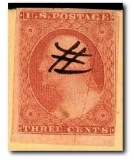Discussion - Member to Member Sales - Research Center

Discussion - Member to Member Sales - Research Center

A web page I'm working on currently is about the Trans-Canada Airlines collision between a TCA North Star (a Canadian-made variant of the Douglas DC-4) and a Royal Canadian Air Force Harvard trainer over Moose Jaw, Sask., in 1954. Everyone one board both aircraft was killed, along with a woman who was cleaning a house (the larger part of the North Star's fuselage fell on the house). Thirty-seven people died; it was Canada's worst aviation disaster to that date. And one that should never have happened. The weather was clear, and neither aircraft had any mechanical problems. The North Star did have a blind spot caused by the frame between the windscreens and the side windows, but it's clear that neither pilot was paying attention.
Here are Canadian stamps showing the North Star and a Harvard trainer:

About a third of the mail on board was destroyed, but by the end of the day, Canada's Post Office Department was already processing surviving mail. The typed note shown above was enclosed in this crash cover, which was re-posted two days later, April 10:


This typed notification about the delay in mailing was included in the cover:

My main reason for this post is to show you what Pixelmator can do. The images of the cover and the typed note were scanned with a black background, then I used the "Magic Wand Tool" (much like the one in Photoshop) to select only the objects and none of the background, and then Then I cropped the image, pasted it onto a larger, white background image, then used the drop shadow tool to give the whole thing some depth. Note that the drop shadow follows the uneven edges of all three images; I was even able to put a drop shadow into the hole in the typed note. I used to do something similar with Photoshop, but I could never deal efficiently with uneven edges and drop shadows.
I've tried doing the drop shadow thing with stamps, but the software isn't up to capturing the fine detail of perforation teeth and, especially, the paper fibres that even cheap scanners are able to "see". The resulting images look just a bit fake; that's why I just scan stamps with a black background, as in the example above. (Speaking of that example, Pixelmator makes it super easy to blend different images into one.)
One of the excellent things about Pixelmator is the ease with which it creates high-quality images for the web.
I just can't say enough good things about Pixelmator. If you are at all serious about creating good philatelic images, I highly recommend it. Take a look at the Pixelmator web page. And no, I don't work for Pixelmator!

Bob

4 Members
like this post.
Login to Like.
Bob -- Thanks for posting about this!
One question: have you found anything yet -- and I appreciate that it might be too early for you to say -- that Pixelmator does that Photoshop Elements cannot?
Thanks!
-- Dave

Login to Like
this post
Thanks for the recommendation and examples Bob 
Downloading the trial now, and will probably end up buying it. I have used Gimp for a while, it works but I haven't been very happy with it. Gimp is a free program, so I can't complain about the price at least 

Login to Like
this post
Sadly, this is a Mac only program. Wish I had gone "Mac" instead of the dark side.
Peter

Login to Like
this post
Thanks for the info, Peter. I didn't realize it was a Mac-only program.
Bob: I'll withdraw the question!
Peter: I was a Mac person for many years for about 15 years (during its earlier days), then had to switch over to Windows and have been with that for the last 15 years as well. There are strengths and weaknesses to both platforms, imo, so I don't see this as a dark- or light-side dichotomy.

Login to Like
this post
Hi Everyone;
As a true Jedi, I will be leaving the dark side as soon as I kill or capture all these stormtroopers, and kick Lord Vader's ass. 
My next computer will be an Apple product. I'm tired of the attitude "you can have any color as long as it is black". The reason
for Apple's great success, was that they asked themselves what would users most like to use, as opposed to IBM's
arrogant attitudes and stuffed shirts, and pinstripe blue suits.
Whenever I think about marketing stamps, I ask myself "If Steve Jobs were into stamps, how would he market them? What
questions would he ask himself about what collectors want"
When I was a beginner collector, I remember going to stamp stores in Chicago. You would ask for French stamps, and
the sales person would give you a binder. Inside there would be a half dozen or so of the same stamps that you could
examine for centering/postmark etc. to choose the nicest copy.
Most stamp auction sites have a flawed system of listing stamps as lots. And if you place many lots, with the same stamp,
so collectors can choose the copy they like, the site administrators will tell you that, it is not allowed to post duplicate
listings. This is unfair to other sellers. And I agree, that if the variety is poor, with much duplication, buyers will
avoid going there.
On here we have a unique thing called approvals. My intention is to include several examples of used stamps so a collector
can make their own decision, which one to buy. That would have been Steve Jobs way of thinking too.
Don't build a machine they way you think it should be made, and expect the user to buy it or go without. And that was the edge
Steve used to create Apple. He knew it is better to first ask what would users want, and then go build it!
A very famous architect was once asked "You have built a beautiful campus, but you forgot the sidewalks, where are
they?" The architect replied "After students have been using the campus for several months, I'll know to put
sidewalks where the grass is most trampled."
Sorry for getting of subject in this rant, I should not have had that second cup of coffee!
Happy collecting, and may the force be with you! 
Ken Tall Pines

Login to Like
this post
Have always used "Irfanview" a free image program that allows you to crop inside or outside of the selected area, change to negative, sharpen and alter contrast, gamma and many other processes. You can also alter size of images by specifying pixel count.It also handles a vast array of different image files. Images can also be emailed from within the program.
vic

Login to Like
this post

I've been thinking for some time now that I should tell you about new photo-manipulation software I bought. I'd used Photoshop for years, and then Photoshop Essentials, and then my son bought me a new computer and the old software wouldn't work. A new version of Photoshop Essentials cost more than $100, which I complained about, and my son asked if I knew about Pixelmator. I didn't, but I do now! It cost about a third of what I would have spent on Photoshop, and while it does a bit less than Photoshop could do, if you could figure out how to do it, it does everything it does better, and easier. I'm including some examples with this post.
A web page I'm working on currently is about the Trans-Canada Airlines collision between a TCA North Star (a Canadian-made variant of the Douglas DC-4) and a Royal Canadian Air Force Harvard trainer over Moose Jaw, Sask., in 1954. Everyone one board both aircraft was killed, along with a woman who was cleaning a house (the larger part of the North Star's fuselage fell on the house). Thirty-seven people died; it was Canada's worst aviation disaster to that date. And one that should never have happened. The weather was clear, and neither aircraft had any mechanical problems. The North Star did have a blind spot caused by the frame between the windscreens and the side windows, but it's clear that neither pilot was paying attention.
Here are Canadian stamps showing the North Star and a Harvard trainer:

About a third of the mail on board was destroyed, but by the end of the day, Canada's Post Office Department was already processing surviving mail. The typed note shown above was enclosed in this crash cover, which was re-posted two days later, April 10:


This typed notification about the delay in mailing was included in the cover:

My main reason for this post is to show you what Pixelmator can do. The images of the cover and the typed note were scanned with a black background, then I used the "Magic Wand Tool" (much like the one in Photoshop) to select only the objects and none of the background, and then Then I cropped the image, pasted it onto a larger, white background image, then used the drop shadow tool to give the whole thing some depth. Note that the drop shadow follows the uneven edges of all three images; I was even able to put a drop shadow into the hole in the typed note. I used to do something similar with Photoshop, but I could never deal efficiently with uneven edges and drop shadows.
I've tried doing the drop shadow thing with stamps, but the software isn't up to capturing the fine detail of perforation teeth and, especially, the paper fibres that even cheap scanners are able to "see". The resulting images look just a bit fake; that's why I just scan stamps with a black background, as in the example above. (Speaking of that example, Pixelmator makes it super easy to blend different images into one.)
One of the excellent things about Pixelmator is the ease with which it creates high-quality images for the web.
I just can't say enough good things about Pixelmator. If you are at all serious about creating good philatelic images, I highly recommend it. Take a look at the Pixelmator web page. And no, I don't work for Pixelmator! 
Bob

4 Members
like this post.
Login to Like.

re: Pixelmator — an incredible program
Bob -- Thanks for posting about this!
One question: have you found anything yet -- and I appreciate that it might be too early for you to say -- that Pixelmator does that Photoshop Elements cannot?
Thanks!
-- Dave

Login to Like
this post
re: Pixelmator — an incredible program
Thanks for the recommendation and examples Bob 
Downloading the trial now, and will probably end up buying it. I have used Gimp for a while, it works but I haven't been very happy with it. Gimp is a free program, so I can't complain about the price at least 

Login to Like
this post
06:27:14am
re: Pixelmator — an incredible program
Sadly, this is a Mac only program. Wish I had gone "Mac" instead of the dark side.
Peter

Login to Like
this post

re: Pixelmator — an incredible program
Thanks for the info, Peter. I didn't realize it was a Mac-only program.
Bob: I'll withdraw the question!
Peter: I was a Mac person for many years for about 15 years (during its earlier days), then had to switch over to Windows and have been with that for the last 15 years as well. There are strengths and weaknesses to both platforms, imo, so I don't see this as a dark- or light-side dichotomy.

Login to Like
this post

re: Pixelmator — an incredible program
Hi Everyone;
As a true Jedi, I will be leaving the dark side as soon as I kill or capture all these stormtroopers, and kick Lord Vader's ass. 
My next computer will be an Apple product. I'm tired of the attitude "you can have any color as long as it is black". The reason
for Apple's great success, was that they asked themselves what would users most like to use, as opposed to IBM's
arrogant attitudes and stuffed shirts, and pinstripe blue suits.
Whenever I think about marketing stamps, I ask myself "If Steve Jobs were into stamps, how would he market them? What
questions would he ask himself about what collectors want"
When I was a beginner collector, I remember going to stamp stores in Chicago. You would ask for French stamps, and
the sales person would give you a binder. Inside there would be a half dozen or so of the same stamps that you could
examine for centering/postmark etc. to choose the nicest copy.
Most stamp auction sites have a flawed system of listing stamps as lots. And if you place many lots, with the same stamp,
so collectors can choose the copy they like, the site administrators will tell you that, it is not allowed to post duplicate
listings. This is unfair to other sellers. And I agree, that if the variety is poor, with much duplication, buyers will
avoid going there.
On here we have a unique thing called approvals. My intention is to include several examples of used stamps so a collector
can make their own decision, which one to buy. That would have been Steve Jobs way of thinking too.
Don't build a machine they way you think it should be made, and expect the user to buy it or go without. And that was the edge
Steve used to create Apple. He knew it is better to first ask what would users want, and then go build it!
A very famous architect was once asked "You have built a beautiful campus, but you forgot the sidewalks, where are
they?" The architect replied "After students have been using the campus for several months, I'll know to put
sidewalks where the grass is most trampled."
Sorry for getting of subject in this rant, I should not have had that second cup of coffee!
Happy collecting, and may the force be with you! 
Ken Tall Pines

Login to Like
this post

re: Pixelmator — an incredible program
Have always used "Irfanview" a free image program that allows you to crop inside or outside of the selected area, change to negative, sharpen and alter contrast, gamma and many other processes. You can also alter size of images by specifying pixel count.It also handles a vast array of different image files. Images can also be emailed from within the program.
vic

Login to Like
this post